Grim of Legacy Level 16 Walkthrough
More Escape Room: Grim of Legacy

In Level 16 of Escape Room: Grim of Legacy we follow Emily and the Tinker Boy again as we try to find the Dragon that we can now control with the weapon from Level 15. We begin at the door to the Dragons Cave.
Objective - Get into the Cave
First tap the large rock on the ground on the left, this will move the rocks and you can collect a Dagger. Then tap to view another small round stone underneath the dragon head on the left. Collect the stone.

Now tap the square hatch in the center and then move the lid to look inside, Collect the Button.

Next look on the ground under the dragon head on the right, collect the rope. Then view the panel on the low wall on the right of the scene. View this and add the button to it to open the panel.

Collect the gem.

Now view the Stone in your inventory and add the rope to it. Collect the Stone with rope.

Use this stone with rope on the left Dragon head and then you can view the head itself. Use the dagger on the Eye to collect the second Gem .

Now view the door and place the 2 gems onto it. Tap the door to open it and complete the task.

Objective - Cross the Doom
Go through to the cave. The Doom that you need to cross is the barrier on the left.

Look on the floor on the left to see a small statue.

Tap this to move it and then collect a 'Wood' stick. Now tap on the ground on the right side of the steps to the right of the scene. Collect an Ax head.
You can now view the Axe head in your inventory and add the wood to it to let you collect the Axe.

Now tap on the floor in the center below the small steps and you will be able to use the axe here to break the floor.
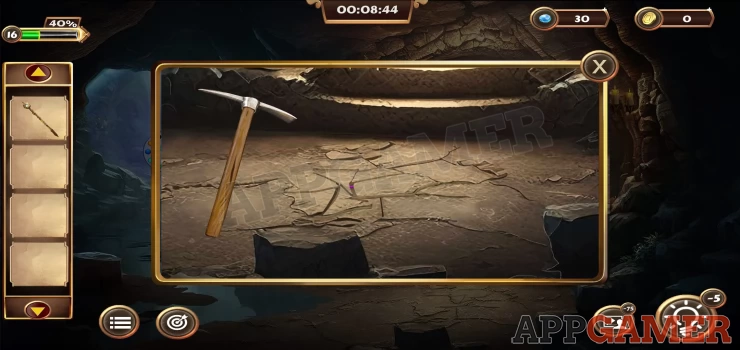
Collect the Ball.
Next view a small stone at the top of the 2 small steps, move the stone and you can collect a second Ball.

Now view the candle that are above this area in the center of the scene, collect one of the candles.

Then tap above the door that is on the right side. You will see a dark area.

Use the candle here and you will see a clue revealed. Note the positions of the colors.

Now tap on the barrier on the left to see the color puzzle.
Doom Barrier Color Puzzle
Add the 2 balls to it to begin.

- You now need to swap the colored balls around to match the clue.
- You can only swap the balls that are at each end of the pairs of hands
- Use the circle arrow to rotate the hands and the double arrow to swap the colors.
- Check the clue above for the required layout.
Once done the barrier is lifted and you can move though to the next area. This completes the task.

Objective - Open the Door
First Look on the left on the steps to see the white pot.
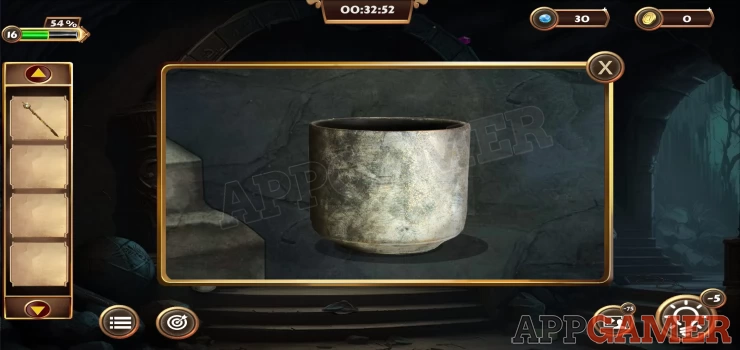
Move this and collect a Sword from behind. Then move the stone on the center of the steps to collect a green Gem.
Then view a small panel on the right side of the door at the top of the steps.

Open this and collect a Bow.
Now tap on the open archway on the far right to look through to a clearing with trees.

Tap the Tree branch in the center to collect it. Now view the branch in your inventory and use the sword on it. This will cut and shape the branch so that you can collect an arrow.
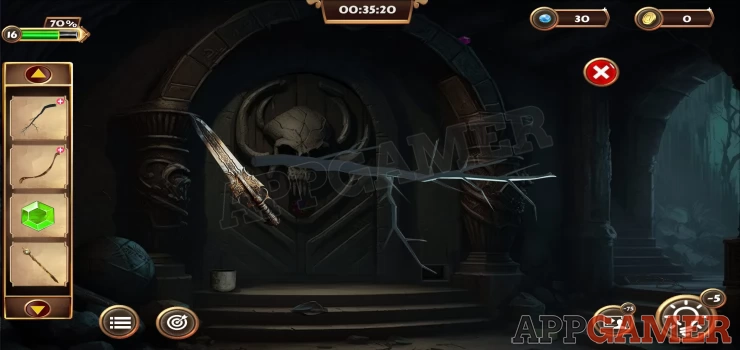
Now also look at the top of the steps on the right of the scene. Collect the String.
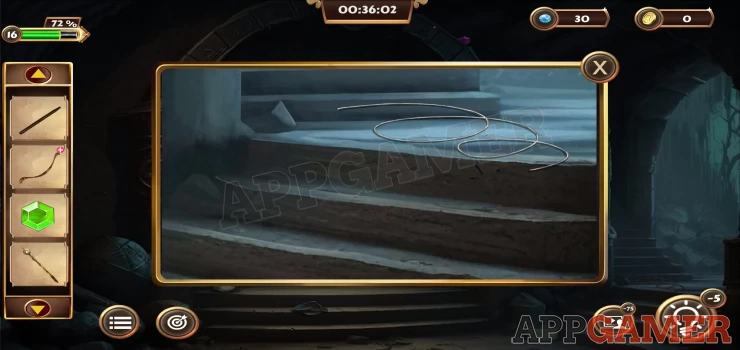
View the bow in your inventory and then add to it the string and the arrow. You will then collect the bow and arrow.
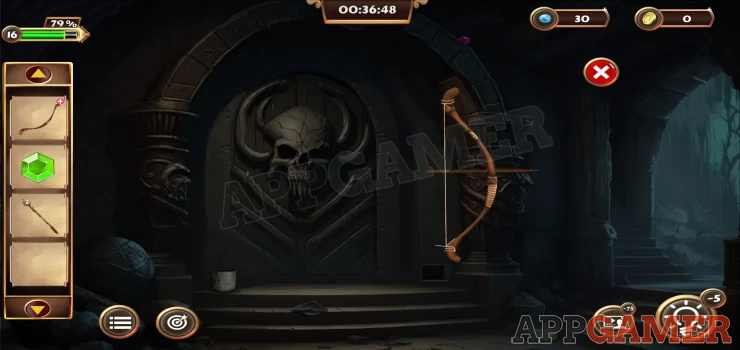
Use the bow and arrow on the pink gem that is on the top right of the doorway arch. This will knock down the gem for you to collect.
Now tap on the skull on the door to see a puzzle.

Skull Door puzzle
Add the 2 gems to it to begin
Use the arrows to move the colored gems so that the correct color gems are on the correct backgrounds.
You cannot swap directly between green and blue.
Solution: Show

Once done the door opens and comletes the task.
Dragon Fight
You now need to fight the Dragon with the weapon
Follow the instructions to dodge the attacks and fire the weapon.
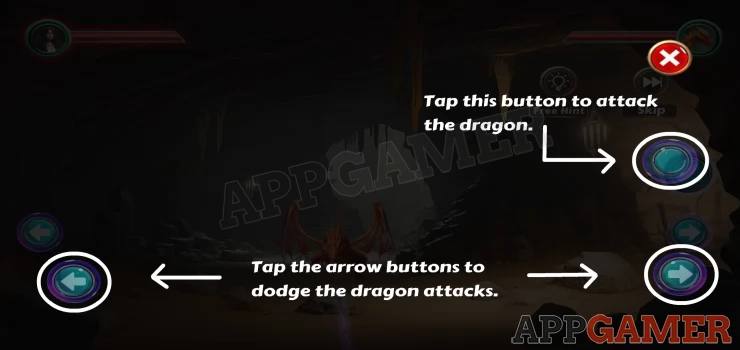
Dodge when you see the dragon aim and then immediately return fire.

Once you defeat it the dragon will then be tamed.
You will complete the level and need to move on to locate the portals components.
Move on to Level 17.

We have questions and answers related to this topic which may also help you: Show all
 With 20 years of experience in creating video game content for the internet and over 30 years as a gamer, Mark is now a passionate mobile App Gamer. Loving a challenge, he is always ready to get stuck in to both survival builders and puzzle solving games. He has been providing content for AppGamer since 2014.
With 20 years of experience in creating video game content for the internet and over 30 years as a gamer, Mark is now a passionate mobile App Gamer. Loving a challenge, he is always ready to get stuck in to both survival builders and puzzle solving games. He has been providing content for AppGamer since 2014.