The Grand Mafia Starter Guide (Part 1)
The Grand Mafia Guide
You’re now the boss of your own mafia, and you’ll suddenly be in a world where you’ll have to build up your “family” in order to thrive. Developments, construction, gathering of resources, as well as increasing your turf are needed in order for you to progress. There are so many things that you can do, and once you start the game it can really be overwhelming on what you need to focus on.
Welcome to our Grand Mafia Starter Guide, here we’ll provide you with tips on how to start in the game as well as let you know what you need to do in order to help your family grow. We'll divide this guide into two parts so you can absorb all of the information better. In the first part of this guide we'll discuss how you can unlock the facilities in the game through the story, which tasks you need to do, as well as managing your game by multi tasking. Let's get started!
1. Play the Story at least until Chapter 3
When you start in the game, there doesn’t seem to be much of a tutorial except for pointers telling you what to click on. This can happen quite often so you may be following it and you won’t know what’s going on. When starting off in the game, you’ll be in your Mansion as well as your surrounding turf. The game menu is quite blank as well as seen below.
Follow the pointers first so you’ll go through the basics of the game. Once you have that completed, you can now access your Story tasks which can view beside the Go button on the lower left side. The list of tasks will be shown to you and you can click on the “Go” button on each list in order to follow the steps you will need to do.
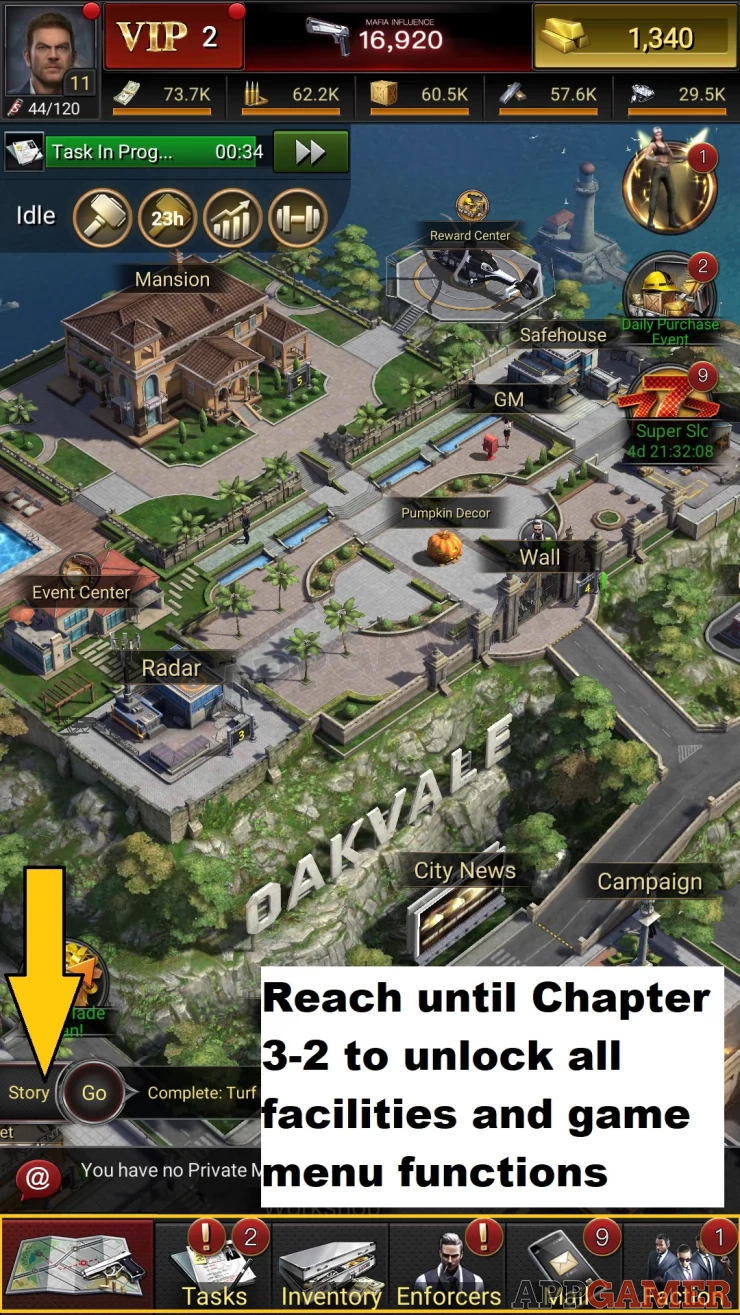
You might be wondering why you should play at least until Chapter 3. Well, doing so will enable you to unlock at least all major facilities that your turf needs. Not only that, but your game menu will now have access to all of the buttons that were missing from the start. Once you have done so, your turf should have the basic necessities already, and you simply followed the different hand pointers on the screen.
2. Check your Tasks each day
Playing though the story, you’ll notice that there’s a lot of construction and upgrades that you’ll be doing. In order to do this properly, you’ll need different resources such as cash, diamonds, metal, etc. Acquiring this can be helped by doing your daily tasks. If you check the menu on the lower portion of the screen, there’s a “Tasks” button beside the inventory button so click there.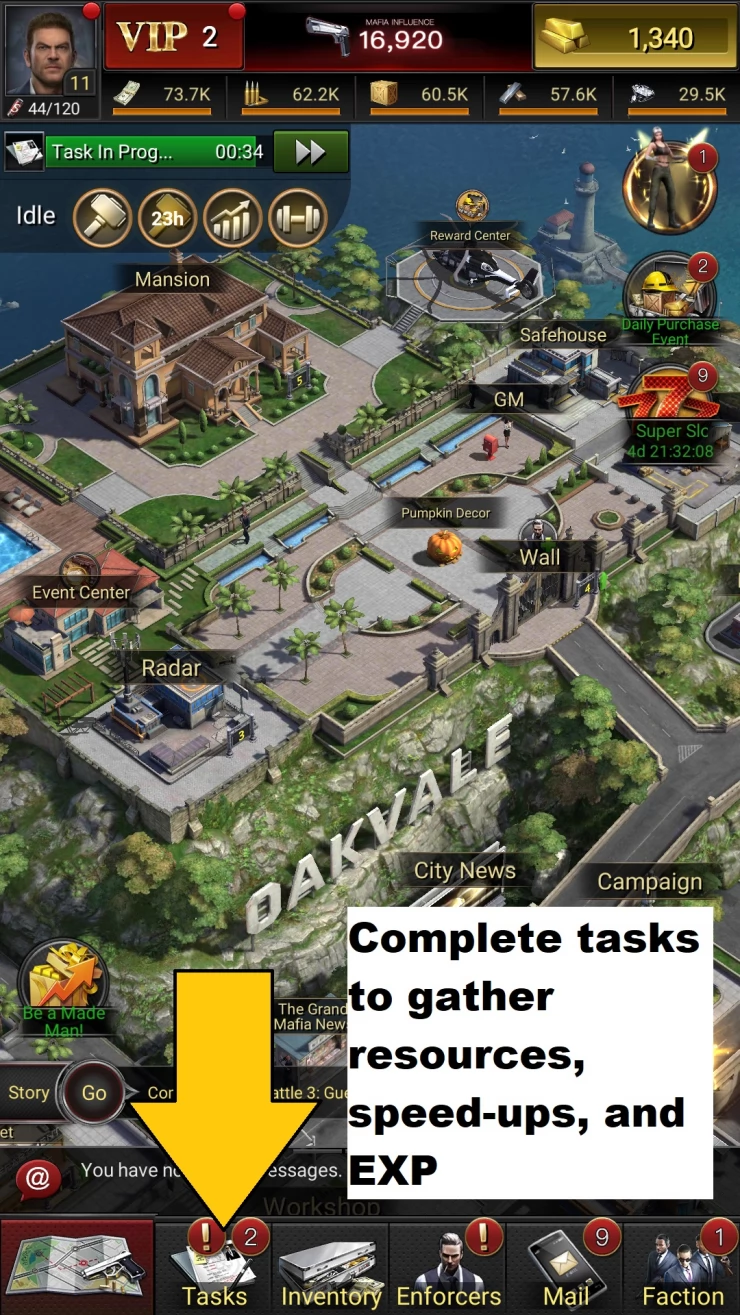
You may be surprised to see that there are a lot of tasks that you can do. There can be a lot of exclamation marks everywhere as well which indicates that you have a task that can be done. Let’s summarize each task so you’ll have an expectation on what to do with them.

Daily Tasks: These are actions that you can do each day that can be a part of your routine. Completing these tasks will provide you with rewards such as resources, as well as activeness points. You can click the “Go” button to do the task, and the “Claim” button to get your rewards.
Your activeness increases a bar which will unlock gifts depending on how much points you’ve received. All of these contain resources, speed ups, and even EXP so doing them daily can help with your progress.
Turf Tasks: These are actions that can help you guide what you need to do in your turf. This can include which buildings to upgrade, or which men to train. You can also be suggested to own a certain number of enforcers, or which actions you need to do in the city. There are so many tasks that you can do here, but you can follow the Suggested tasks as well on the top.
Turf tasks provide you with EXP, Resources, as well as Influence. Influence is like your account’s battle power. Higher influence is needed if you want to expand your territory as well, so doing turf tasks is needed for you to progress.
Family and Faction Tasks: These are lists where you can do 1 specific task at a time. You simply have to click which task you want to do, and a timer will count down. You don’t have to do anything after but simply wait for the time to finish. You’ll gain EXP, and resources through these Tasks. Once you have completed this task list, you’ll get a countdown before you can refresh new tasks that you can handle for the family or your faction. If you want to get the rewards as soon as possible, you can use a Speed up by pressing the fast forward button and using a speed-up item.
VIP Tasks: These provide you with rewards same as the others, and you’ll be able to open a vault to get these rewards. The catch here is that your current VIP level (This game’s premium purchase) will affect how many vaults that you can open. There’s a daily reset as well as indicated in the timer below.
Checking your task list each day can help you level your character up, as well as help you gather the items that you need for progression. Always check this as part of your routine since it will guide you on what you need to do.
3. Join a Faction
Part of the story will require you to create, or join a Faction. You might be wondering what this is, but you can think of it as your guild or your alliance. You get to team up with other players across the world, and you can move your home near the faction leader’s location so you can have your own territory.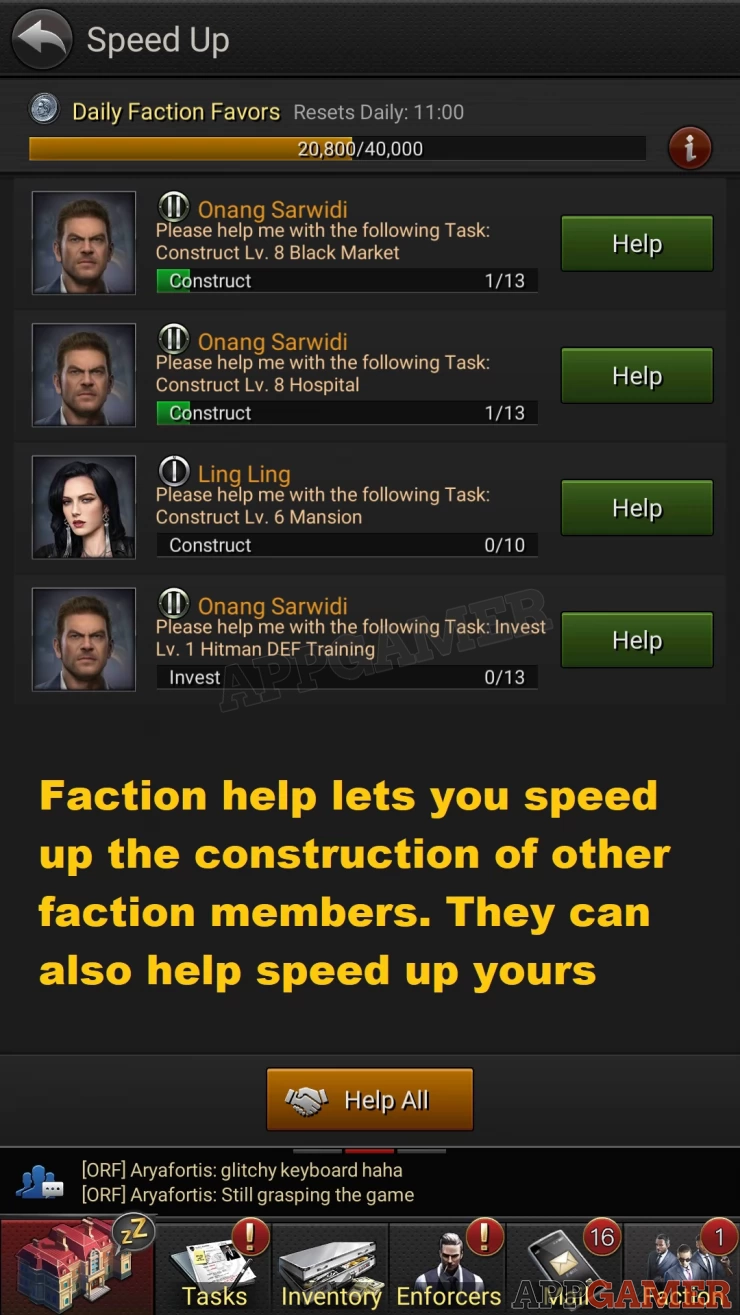
One of the important features that you can gain from being in a faction is gaining access to the “Faction Help” feature. Whenever you decide to construct something or upgrade, you can request for help from your faction members in order to speed up your progress. If multiple people help you, your timers can go down quickly and you can conserve your speed-ups! This is a good way to save your resources. Also don’t forget that you should help your faction members too.
4. Make sure you are not idle
If you have completed Chapter 3 by this point, you should have constructed all of the major facilities that you need. Each facility must be checked on if you want to make sure that there’s progress being made in order for you to gather a resource. Thankfully, there’s a shortcut that you can find on the main screen.
If you look below your Mafia icon on the upper left screen, you’ll see Circle icons with different symbols as well as a word saying Idle. This means that you aren’t using your facilities and there aren’t any countdown timers happening. These can include construction, investing, training, taking down enemies in the city, as well as healing your associates.

Once you have conducted all tasks available that you can do, you’ll be able to see a full progress list on your main screen, and then the Idle word will be removed. From here, you can speed up by either getting Help from your faction, or using Speed-Ups if you wish.
This concludes the first part of our starter guide as we aim to help you get an understanding of the game. If you wish to continue immediately, head on over to our second part of our guide by checking the link below. There we'll be covering tasks about the what you need to do with your facilities in your turf, how to expand it, as well as managing the people that you have.
We have questions and answers related to this topic which may also help you: Show all