Transferring Save Data Guide
The Burgle Cats Guide
As a mobile game, there will be times that you need to change devices. Thankfully, The Burgle Cats has a Save Transfer feature to allow you to keep your progress even if you’re going to use a new device. In this page, we will discuss the process of transferring your save data and important reminders for doing so.
The Burgle Cats developers intended for the game to be played on a single device. Simultaneous playing of a single account across multiple devices is currently not supported. Likewise, the use of multiple accounts on a single device is not supported either. That’s why if you’re going to use another device and would like to keep your profile and progress, Save Transfer is the way to go.
Transferring Data
After your game data has been linked on one device (via Google Play, Facebook, or Email, you can resume the transfer on another device. Install the game on the new device then tap the Data Transfer button on the top-right of the title menu. This will move your saved data to the new device and your data on the old device will be removed.
Reminders:
* The Data Transfer button must be used only when launching the game for the first time on the new device. If there's existing play data on the new device, it will back up the current data to the server instead (thus overwriting your old device’s data).
* If you just installed The Burgle Cats on the original device and you decided to move on a new device, you’ll still need to go through the Data Transfer process to collect your backup data.
* Once you’ve linked your game data to a Google, Facebook, or Email account, it will be bound there permanently. Using a different linking method will bind a different game data to that.
Transferring to Different OS
It’s possible to transfer between iOS and Android. However, due to the security concerns, paid Cat Food can’t be transferred between the two OS. You must use any purchased Cat Food before transferring to a different OS. The developers stated that no reimbursement will be given to lose paid Cat Food by undergoing this process.Data Recovery
In the event that your app data is deleted or your device has been lost, the Data Transfer feature can be used to recover your lost progress. However, to do this, you’ll need a Transfer Code to recover your game data. (See below)* Data Transfer may return your progress to an earlier state (depending if the most recent state has been synched with the servers)
* Make sure that you’re connected to a stable data connection or preferably, WiFi to ensure the data integrity of your saved file while Data Transferring.
Transfer Codes
Data Transfer codes are 8-character strings. This is a very important code that you should keep since it can be used to recover your game state/saved progress in the event that you lost your device or your game data has been deleted from the device. When taking note of the Transfer Code, be careful of similar characters (e.g. 0 and O). If you input the transfer code incorrectly 5 times, the Data Transfer feature will be deleted.It’s strongly recommended to secure your Transfer code as early as possible. You can do that by following these steps:
1. From the main (manor) screen, tap the yellow arrow on the left.
2. Select Settings
3. Tap Transfer Code found in the lower-right corner of the screen.
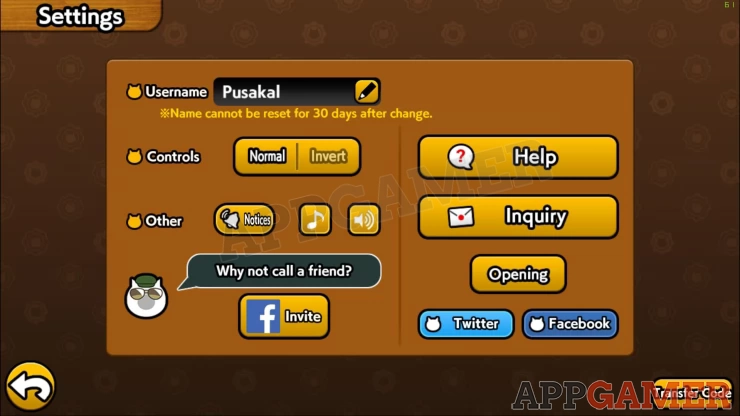
To use the Transfer Code on a new device, launch the game and tap the Data Transfer button on the upper-right corner. After successfully transferring the data on the new device, there will be a new Transfer code that will be assigned to it. Repeat the process above and keep the code in a secure location that only you know.
That concludes our quick guide about the process of Data Transfer. For more helpful tips and tricks about The Burgle Cats, please check out our other helpful tips in this guide.
We have questions and answers related to this topic which may also help you: Show all