How to Create a Metamask Wallet
More Axie Infinity
Axie Infinity is a play-to-earn game where players use a team of creatures called Axies in battling other players or clearing adventure stages. Players can earn SLP which can be converted to Ethereum, and finally, exchanged to real money should they wish to. In our “How to Create a Metamask Wallet” guide, we will provide a tutorial on creating a Metamask Wallet, which can be used to deposit funds to your Ronin Wallet.
—
Metamask is a free and secure crypto wallet that is trusted and used by more than 20 million users globally. Metamask allows you to interact with applications like OpenSea, AxisInfinity, Uniswap, AAVE, GITCOIN, and Rarible but in this instance, we can exchange ETH deposited in Metamask to WETH that can be deposited in Ronin wallet (for Axie Infinity).
First, access their official site and click Download. Next, click Download Now to install the browser extension. The extension/add-on is available on other browsers as well but in this tutorial, we will be using Chrome.

After adding the extension, you can find it in the Extensions menu, located in the top-right corner of the browser. The icon should look like a puzzle piece. Click that and pin the Ronin Wallet if you like to display it for easy access. Once done, click on the extension then click “Get Started”
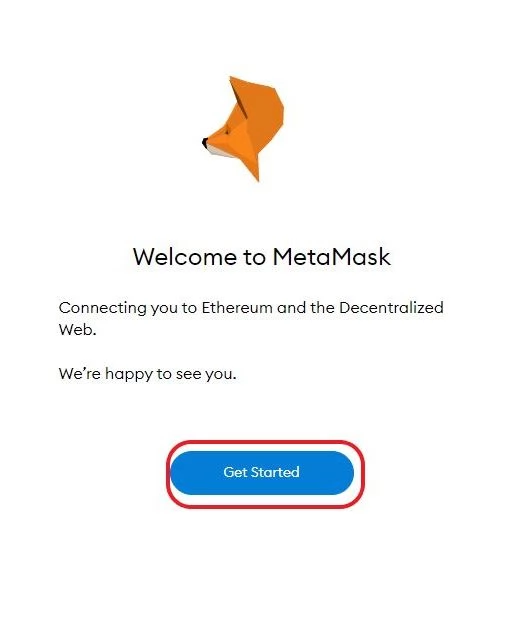
In the following page, since we’re creating a new wallet, click the “Yes, Let’s get set up!” button. The next page is a “Help us improve Metamask '' so click “I agree” to reach the password creation screen. Once there, enter a secure password, check the Terms of Use checkbox, then click “Create”.
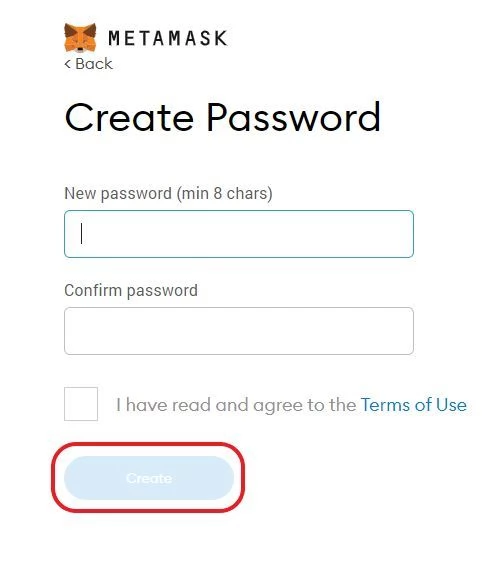
In the next window, you can watch the short video about the Secret Phrases and how to secure them. Click next to receive your own secret phrase.
Similar to Ronin Wallet creation, you’ll also need to take note of secret words or keywords that will be used to restore your account in case you lost it. Take note of the security tips and do it for your own sake, especially writing down the secret words and keeping them in secured locations. Once you’re ready, click to reveal the secret words. After taking note of them, click Next.
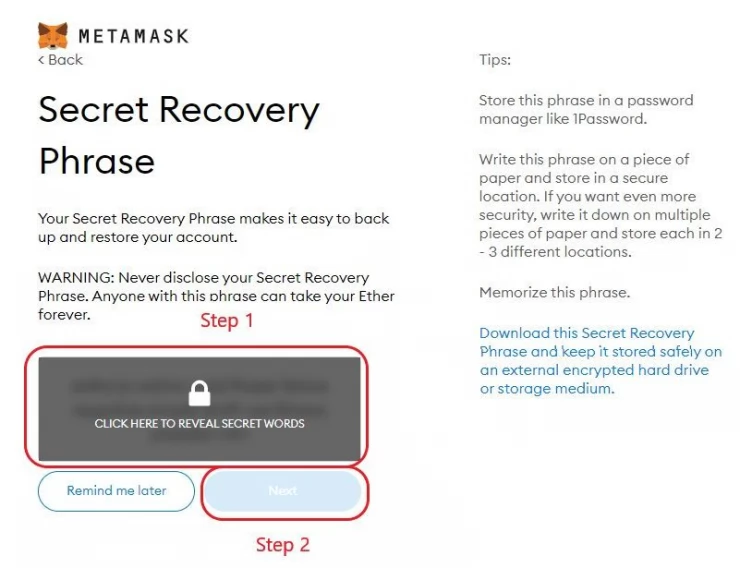
In the following screen, you’re required to enter all phrase/word in the correct order to make sure that they’re correct. Once done, click “Confirm” to move to the next window. Finally, read the reminders and click the “All Done” button. Congratulations, you now have a Metamask wallet!
To wrap up, always remember these very important security tips:
* Your Secret Recovery Phrase is your wallet’s lifeline. Losing them is akin to losing your wallet.
* Write down your security phrase and store that piece of paper along with your other important documents, preferably with several copies and in different locations.
* Never share your phrases with ANYONE.
* Not even the MetaMask team will ask for your secret phrases.
As long as you keep your secret phrase safe, your wallet will be secure and safe. Enjoy!
—
This concludes our guide for creating a Metamask Wallet. For more Axie Infinity content, please check out our other pages within this guide.
We have questions and answers related to this topic which may also help you: Show all
 Vhayste started writing free guides and walkthroughs in 2006 for several online gaming sites. He has written hundreds of guides covering games from a wide variety of genres across different platforms. He's an avid JRPG and mobile gaming fan, and regularly plays games on the PC, Steam Deck, PS5, and mobile platforms. He strives to continue making comprehensive and easy-to-follow guides for his readers.
Vhayste started writing free guides and walkthroughs in 2006 for several online gaming sites. He has written hundreds of guides covering games from a wide variety of genres across different platforms. He's an avid JRPG and mobile gaming fan, and regularly plays games on the PC, Steam Deck, PS5, and mobile platforms. He strives to continue making comprehensive and easy-to-follow guides for his readers.