How to purchase Axies
More Axie Infinity
Axie Infinity is a play-to-earn game where players use a team of creatures called Axies in battling other players or clearing adventure stages. Players can earn SLP which can be converted to Ethereum, and finally, exchanged to real money should they wish to. In our “How to purchase Axies” guide, we will provide a quick tutorial on how to purchase Axies from the Marketplace.
—
If you want to be a player and owner, after creating the necessary wallet(s) and funding them with WETH, your next step is to get a starter Axie team. As mentioned before, you’ll need at least three Axies to start playing the game. If you can’t afford a starter team, your only alternative is to play as a scholar. Please check out our dedicated page for that.
To start off, this guide is meant to assist you with the actual process of purchasing Axies from the Marketplace. We won’t be able to dictate what actual Axies that you need to buy since the Marketplace items mostly move rapidly. Another factor is that choosing cheap (“floor-priced”) axies will perform terribly in the Arena, especially now that you can’t earn any SLP from Adventure mode.
As such, we will advise consulting other sources (and even veterans who have experience in the game) to help you pick which Axies to get. If you’re just starting, this can be a very crucial decision since you’ll be stuck with the same team for a long time, and it can be challenging to sell the axies you have in case you want to buy new ones.
Browsing the Marketplace
First, you have to access the Marketplace. Make sure that you’re in the Marketplace tab and not in the landing page. You should see a screen that looks like the one below.
Since there’s a ton of axies at any given time in the marketplace, you’ll have to use the Filter panel in the left side of the screen. This will allow you to narrow down your search - if you know what you’re looking for. You can filter Axies by class, parts, purity & genes, breed count, and stats. Here’s a brief explanation of each category:
| Category | Description |
|---|---|
| Class | There are 9 axie classes in the game. These classes follow a rock-paper-scissors logic, in terms of inflicting higher or receiving lesser damage. We will cover these classes in detail in a separate page. |
| Parts | Each axie has 6 body parts that help determine the axie’s ability card. Additionally, you can include the body shape filter when searching though this won’t have any effect on the axie’s skills. You can also specify if you want to see axies with mystic, japanese, and christmas parts. You can ignore the last three categories since these are usually too expensive for starters. |
| Purity and Genes | Purity is determined if the parts attached to an axie matches its class. So for example, an Aquatic axie with 6 aquatic parts is a 6/6 “Pure” access. Purity affects an axie’s maximum base stats, better synergy of ability cards, and more predictable offspring results in breeding. |
| Breed Count | This indicates the number of times the axie has been bred. Each axie can be bred up to 7 times. If you’re aiming to breed an axie in the future, you can choose a 0 or low breed count axie. If you just want to use said axie outside breeding, higher breed count axies are usually cheaper. |
| Stats | In this category, you can specify the value of the stats that you’re looking for. |
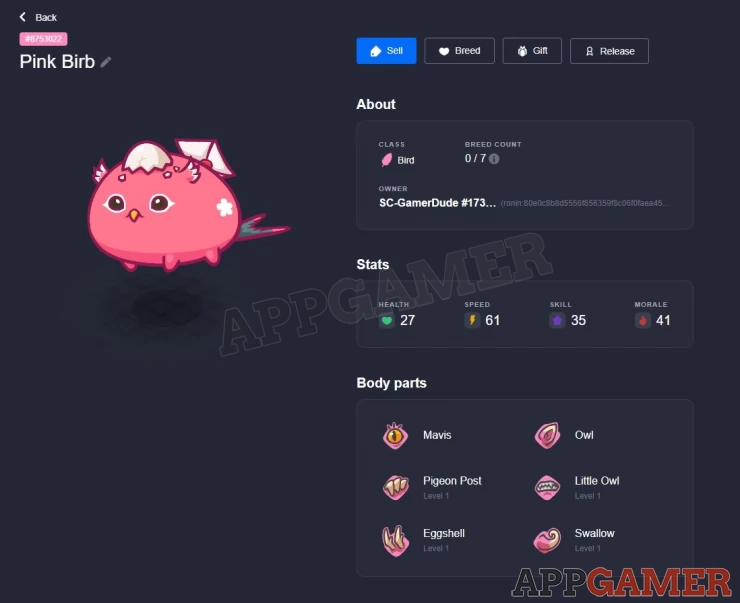
Purchasing Axies
Once you have decided which Axie to buy, make sure that you have unlocked (logged in) your Ronin wallet. Next, click “Buy now” in the top-right corner of the screen.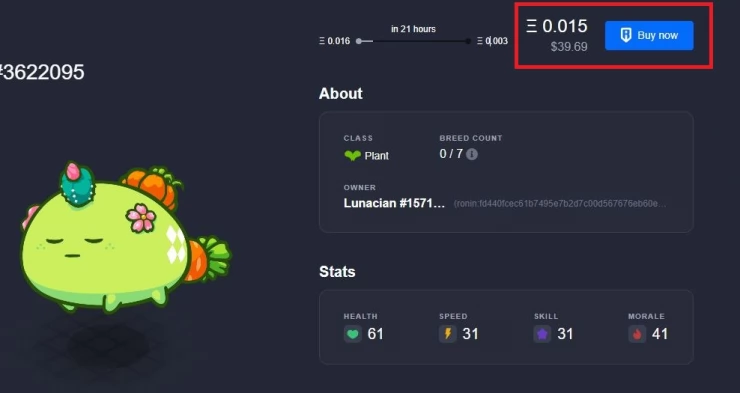
In the Confirm Transaction window, review the details then click “Confirm”. As long as you have enough funds, the process will be done in just a few seconds. To confirm, you have to check the My Account tab then check the Activities list in the Account tab. Here you should see the details of each transaction; the date and time, axie, seller, and ETH spent.
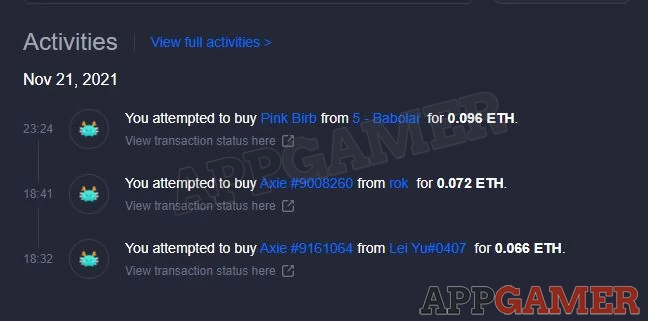
You can click the Axie’s name from the Activities list to verify its details. The new owner should be you. Additionally, you can also rename the Axie should you wish to. Once you’re in the game, don’t forget to sync your axies so they’ll appear in your list.
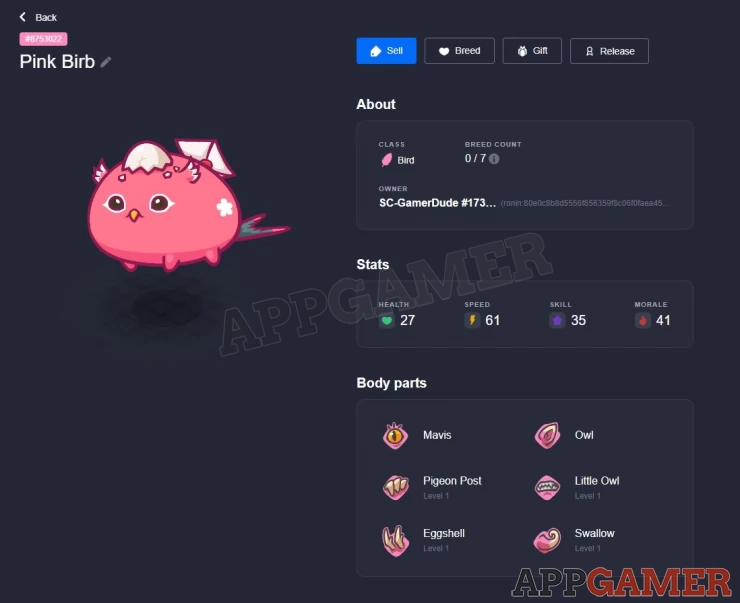

—
This concludes our guide for purchasing Axies. For more Axie Infinity content, please check out our other pages within this guide.
We have questions and answers related to this topic which may also help you: Show all
 Vhayste started writing free guides and walkthroughs in 2006 for several online gaming sites. He has written hundreds of guides covering games from a wide variety of genres across different platforms. He's an avid JRPG and mobile gaming fan, and regularly plays games on the PC, Steam Deck, PS5, and mobile platforms. He strives to continue making comprehensive and easy-to-follow guides for his readers.
Vhayste started writing free guides and walkthroughs in 2006 for several online gaming sites. He has written hundreds of guides covering games from a wide variety of genres across different platforms. He's an avid JRPG and mobile gaming fan, and regularly plays games on the PC, Steam Deck, PS5, and mobile platforms. He strives to continue making comprehensive and easy-to-follow guides for his readers.