How to Create a Ronin Wallet
More Axie Infinity
Axie Infinity is a play-to-earn game where players use a team of creatures called Axies in battling other players or clearing adventure stages. Players can earn SLP which can be converted to Ethereum, and finally, exchanged to real money should they wish to. In our Ronin Wallet Creation Guide, we will discuss the steps needed to create your own Ronin wallet.
What is a Ronin Wallet?
This is a custom crypto wallet created by Sky Mavis (developers of Axie) to address the congestion and expensive gas fees of the Ethereum network. This wallet allows you to store your Smooth Love Potions (SLP), Axie Infinity Shards (AXS), and Wrapped Ethereum (WETH). SLP and AXS are both in-game currencies while WETH is a special Ethereum coin that can be used to receive Ethereum from a wallet like MetaMask.How to Install Ronin Wallet Extension
Ronin Wallet can be installed as an extension to your browser and as an app. First, let’s discuss the steps on how to install the wallet as a browser extension or add-on. So far, this extension is available for Chrome, Firefox and Edge. For this step, we will cover installing the extension on Chrome. For the other browsers, just follow the generic steps of installing an extension or add-on as you normally would for those browsers.First, go to Ronin Wallet’s extension page by following this link. Then click “Add to Chrome”. In the warning pop-up, click “Add Extension”.
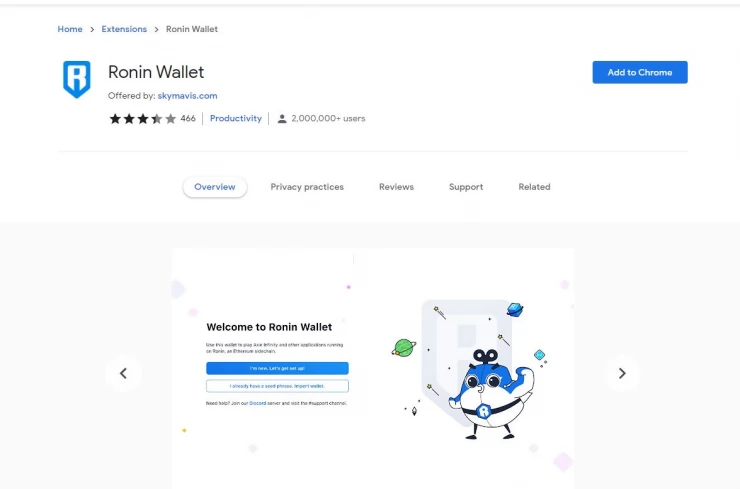
After adding the extension, you can find it in the Extensions menu, located in the top-right corner of the browser. The icon should look like a puzzle piece. Click that and pin the Ronin Wallet if you like to display it for easy access. After successfully installing the extension, we can now move to the next step.
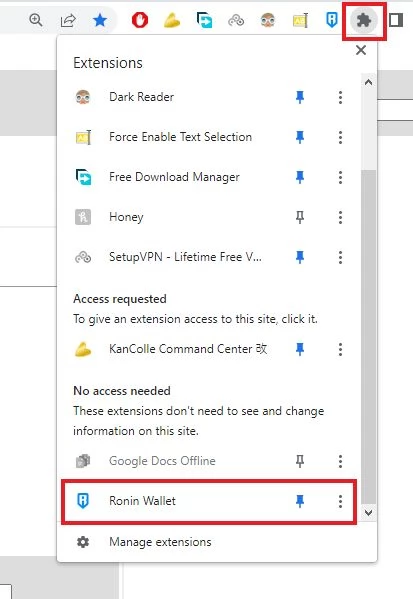
Setting up a Ronin Wallet
From here on out, you have to heightened absolute security practices to protect your assets. Click the Ronin Wallet extension icon then tap the “Get Started” button. Since this is your first time, click the blue button “I’m new. Let’s get set up!”.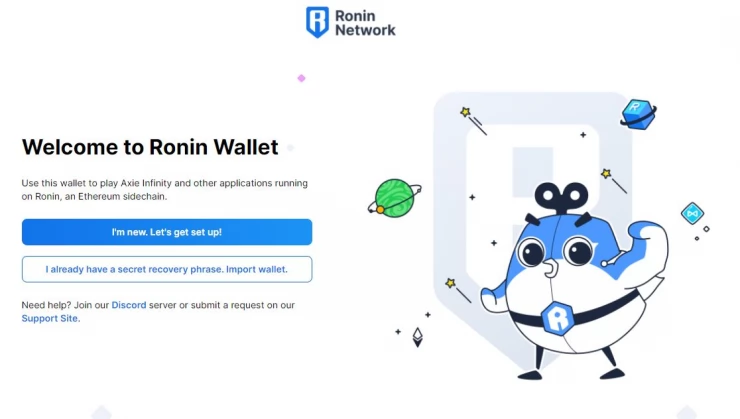
Next, enter your desired password. (Make sure your password meets the described requirements) Once you’re decided, click “Create Wallet.”
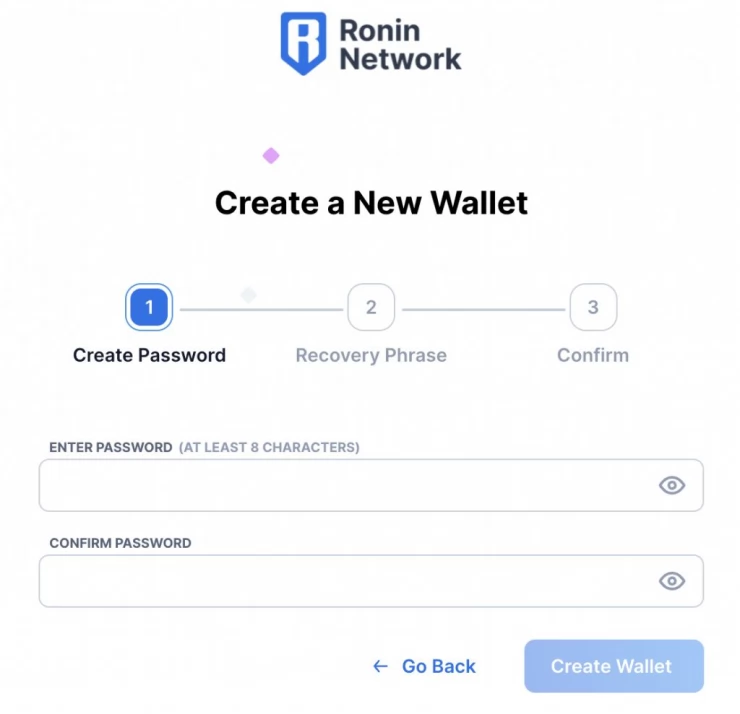
In the next screen, you’ll be given a Seed Phrase. It is composed of 12 randomly generated words that you have to keep and protect. This is very important since this phrase is needed to regain control of your wallet. If you forgot your seed phrase, you can get a new one but as a security measure, your wallet will be wiped out so protect this at all costs! It’s better to write these down, keep at least two different copies, and store them in secured locations (like a safe where you keep your important documents).
Once you’re ready, click the “Reveal Seed Phrase” button. It’s important to write down the corresponding numbers beside the words as well. Make sure to review thoroughly that you have copied all the words correctly before moving to the next step. Once you’re sure, tap the “Confirm Seed Phrase” button.
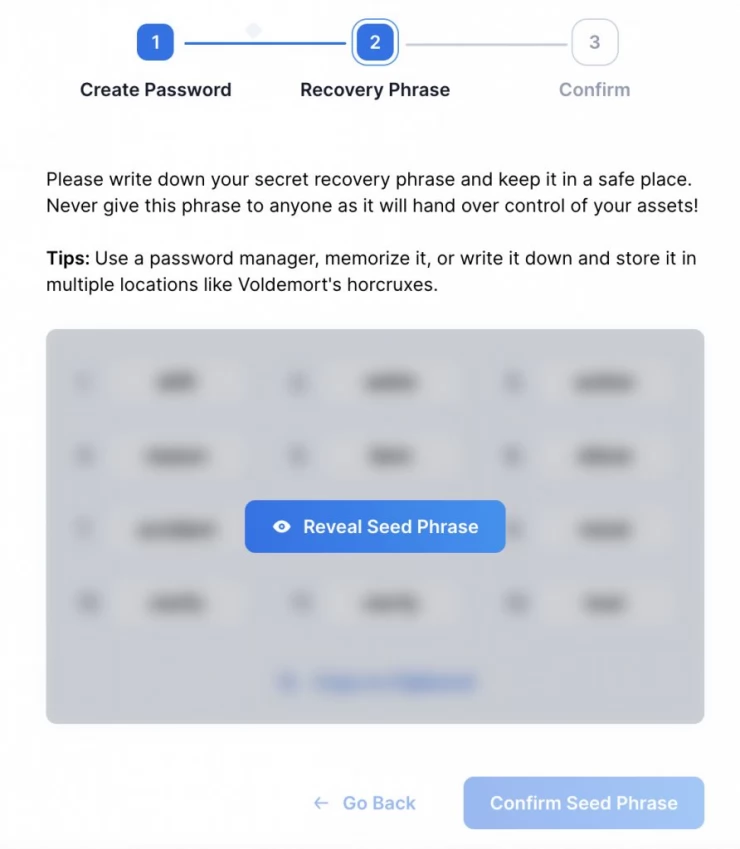
For the last step, you have to enter four random words from the seed phrase provided earlier, based on their position. That’s why we mentioned earlier to write down the corresponding numbers beside each word.
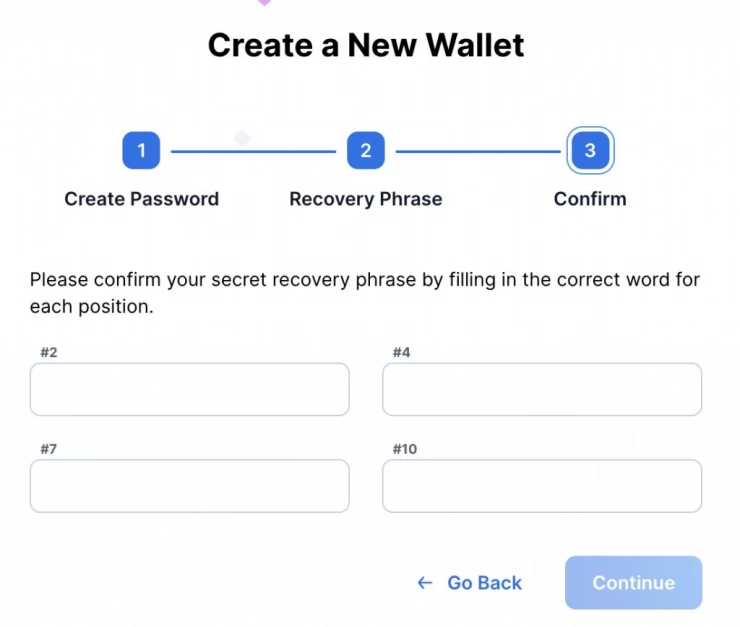
After inputting the words and if everything’s correct, click “Continue”. You’ll finally get a confirmation that your wallet has been created. From hereon out, you can now receive ETH (which will be converted to WETH), SLP, and AXS.
If you’re a scholar, you’ll need your own Ronin Wallet where your manager can transfer your earnings to. Whether your manager transfers SLP or WETH depends on the arrangement between the two parties. If you’ll be purchasing Axies on your own, you’ll need to deposit ETH to your Ronin wallet. That’s another process on its own so we’ll have to create a separate page for it since this page is for creating a Ronin Wallet.
You also have to take note of your Ronin Wallet address. This is a unique code that will be used when depositing or receiving various assets. You can see it by clicking the Ronin extension on your browser and logging in. The address is located on the top of the window, beside your account name. You can click the "Copy Address" button as shown below to copy the whole address.

—
This concludes our guide for creating a Ronin Wallet for Axie Infinity. For more Axie Infinity content, please check out our other pages within this guide.
We have questions and answers related to this topic which may also help you: Show all
 Vhayste started writing free guides and walkthroughs in 2006 for several online gaming sites. He has written hundreds of guides covering games from a wide variety of genres across different platforms. He's an avid JRPG and mobile gaming fan, and regularly plays games on the PC, Steam Deck, PS5, and mobile platforms. He strives to continue making comprehensive and easy-to-follow guides for his readers.
Vhayste started writing free guides and walkthroughs in 2006 for several online gaming sites. He has written hundreds of guides covering games from a wide variety of genres across different platforms. He's an avid JRPG and mobile gaming fan, and regularly plays games on the PC, Steam Deck, PS5, and mobile platforms. He strives to continue making comprehensive and easy-to-follow guides for his readers.