Hero Album
Tales of Grimm Guide
Tales of Grimm is an idle RPG where you play as the Dreamer, and lead an army of creatures, heroes, and other entities as you help the natives of the fairy tale land of Oz. As you summon heroes, they’re automatically added to the Album. From there, you can freely inspect the heroes you own, and even read through the backstories of some. In our Hero Album Guide, we will discuss the different functions that you can find by checking out this feature.
You can access the Hero Album by tapping the Hero menu from the main menu then tapping Album. All heroes you’ve summoned for the first time will be registered automatically in the Hero Album. If you have summoned a hero that you already own, the hero’s affinity gauge in the album will increase. (Conversion, Rollback, and Ranking up doesn’t increase the affinity gauge).
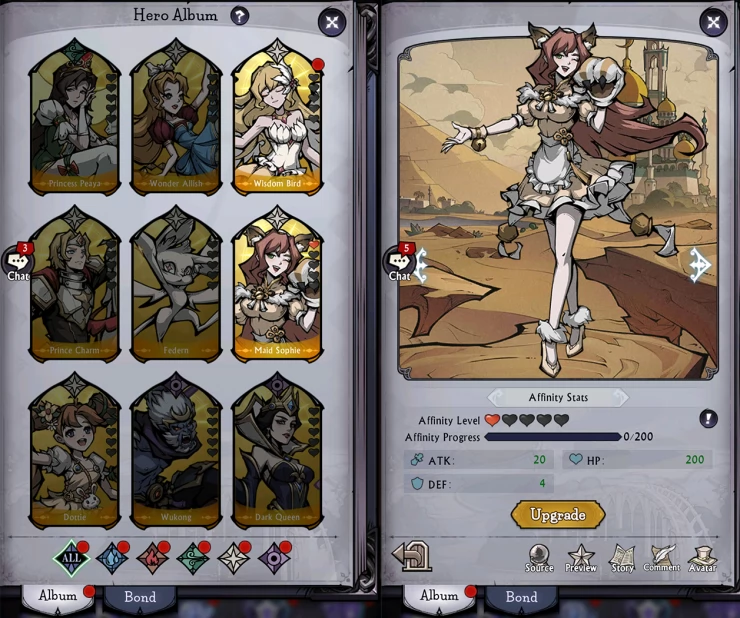
When the gauge is filled, you have to manually increase the Affinity level. Raising the affinity level will provide stat bonuses that will be applied to all heroes. As you increase the hero’s affinity level, the higher the stats boosts you’ll gain. Whenever you summon several heroes (whatever method is used), always check your album and see which heroes have full affinity gauges that you have to upgrade.
Aside from the Affinity gauge and level, there are small icons in the bottom row that you can check out.
| Button | Description |
|---|---|
| Source | This will indicate where you can get the hero. Of course, all heroes will come from Summoning - the difference is whether the hero can be acquired from a permanent banner or a limited one. |
| Preview | This will allow you to preview a hero’s skill set, especially to the heroes you don’t own. You can even see their 6-star and 10-star stats, as well as their LV2-3 skill values. |
| Story | You’ll be able to read through the backstories and lore entries related to the hero. More Story entries will be unlocked as the hero’s affinity level increases, and you can collect 100 diamonds from unlocking each entry. |
| Comment | You can read the comments left by other players about the selected hero. |
| Avatar | This option allows you to view the selected hero’s sprite, illustration, or movements, without the status screen or UI. You can even change the background if you want. |
This concludes our Hero Album System for Tales of Grimm. For more Tales of Grimm content, please check out our other pages within this guide.
We have questions and answers related to this topic which may also help you: Show all