Bright Green Circle (top left)
Orbita AI Guide
The puzzle screen for this one has some green signal bars as below with a shape at the top that moves in and out.
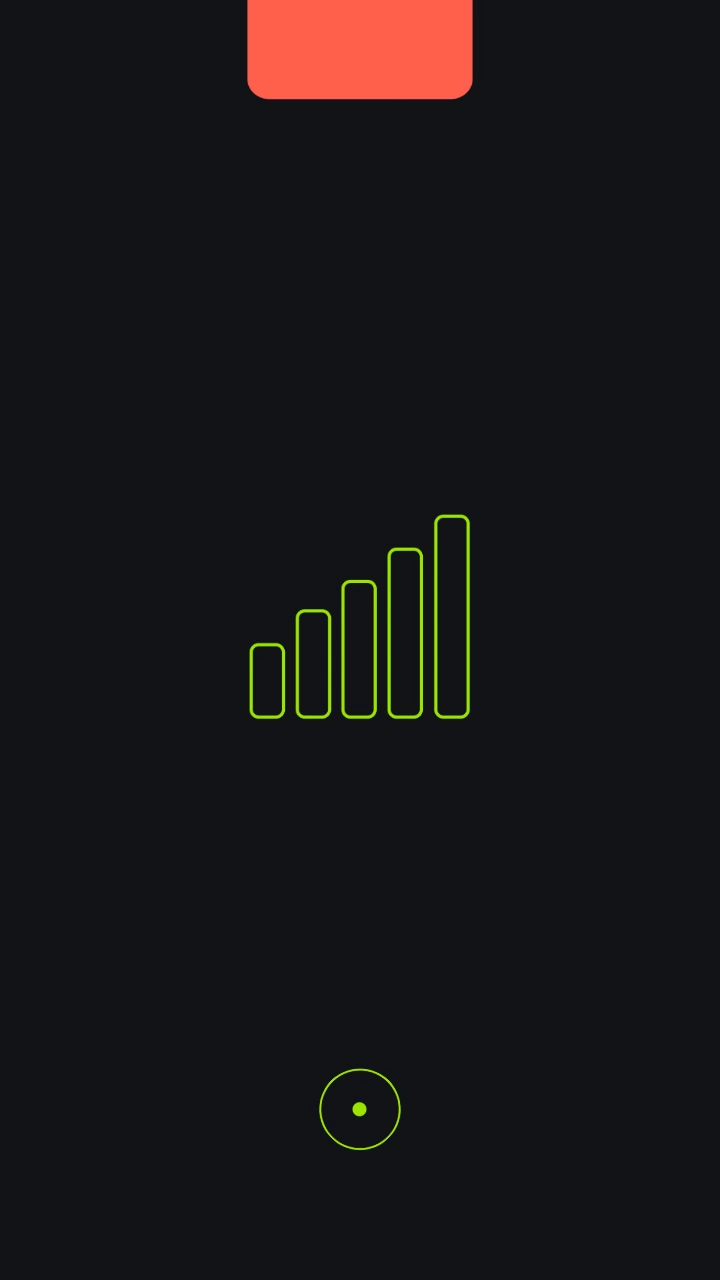
Solution: The signal bars refer to the phone service for the device. To activate this one you need to remove or place your SIM card, while on this puzzle screen. This is not the memory card (if you have one) it is the mobile service SIM card. This caused me a small problem as my phone switches off when you remove or insert the card, but fortunately it did activate when I put the card in just before the phone shut down.
Unfortunately this is one that not everyone can get. Some devices require you to remove the battery to get at the sim card slot for example. As yet I don't think there is a way around this and you may have to skip this puzzle.
We have questions and answers related to this topic which may also help you: Show all