Getting Started
Brew Town Guide
When beginning the first steps of putting up your brewery, you start the game with a quick and simple tips on how to go navigating through Brew Town.
In the beginning, you will guided on how to do the following:
1. Harvest your Hops
2. Brew your Beer
3. Bottle your freshly-brewed beer
4. Design your beer bottle
5. Deliver it to the customer
6. Update the stock of beer bottles in your Bar
1. Harvesting Hops
Hops are one of the most basic ingredients of beer. Naturally, the game will involve the harvesting of Hops. In fact as you begin the game, you will be guided to harvest a few Hops growing out of the Hops Farm in the town. To do this, you will simply have to tap on the floating Hops on the farm.

For more details on the Hops Farm, check out this page.
2. Brew Your Beer
To begin brewing beer, one Hop will be required. As soon as you have a couple of Hops in the inventory, the game will encourage the player to begin brewing the beer. In the beginning, you will only be able to work with a single type of beer: Lager.
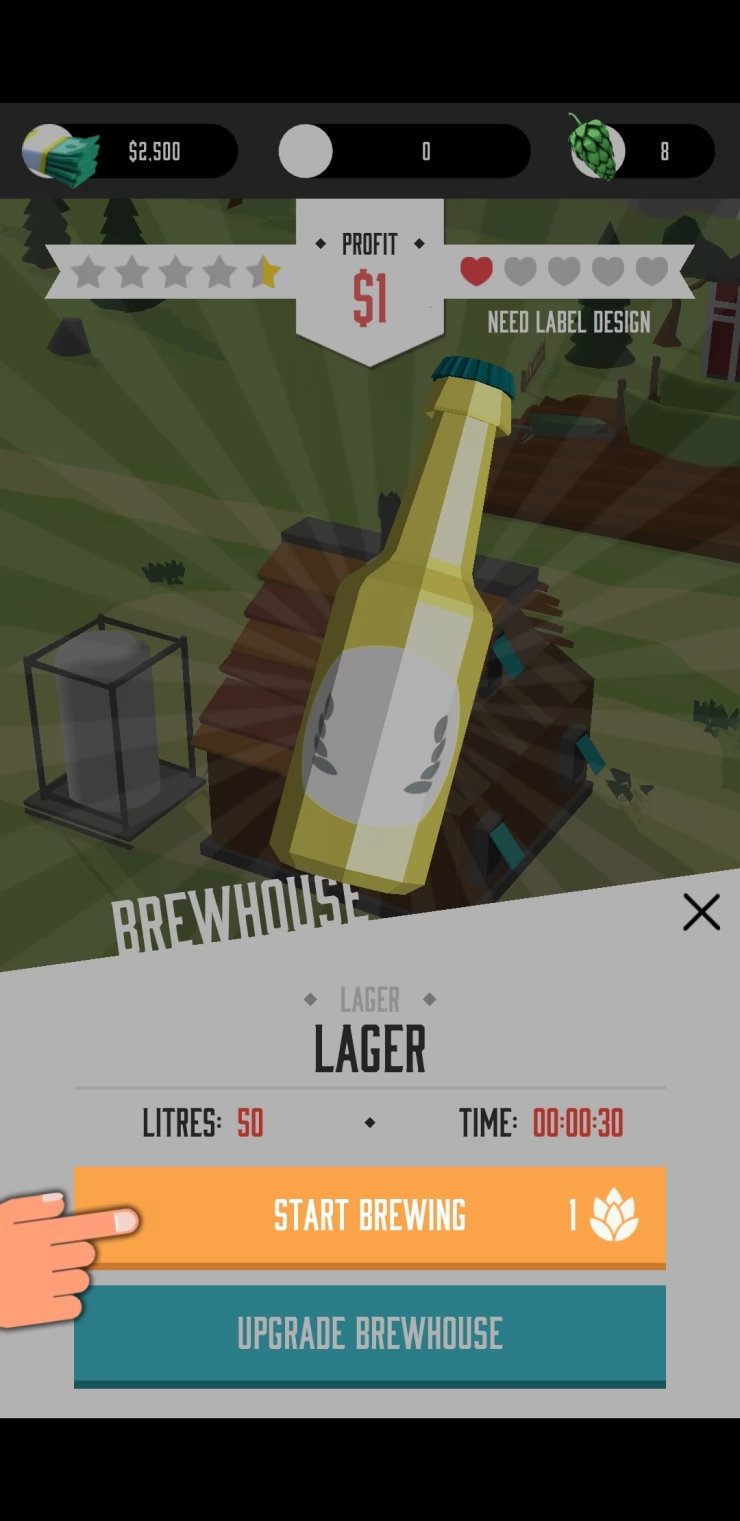
To start brewing, you will have to tap on one of the empty lots below the Hops Farm and build a Brewhouse (this will cost $5,500). Once that is available, tap on the brewhouse and tap on the “Start Brewing” button.
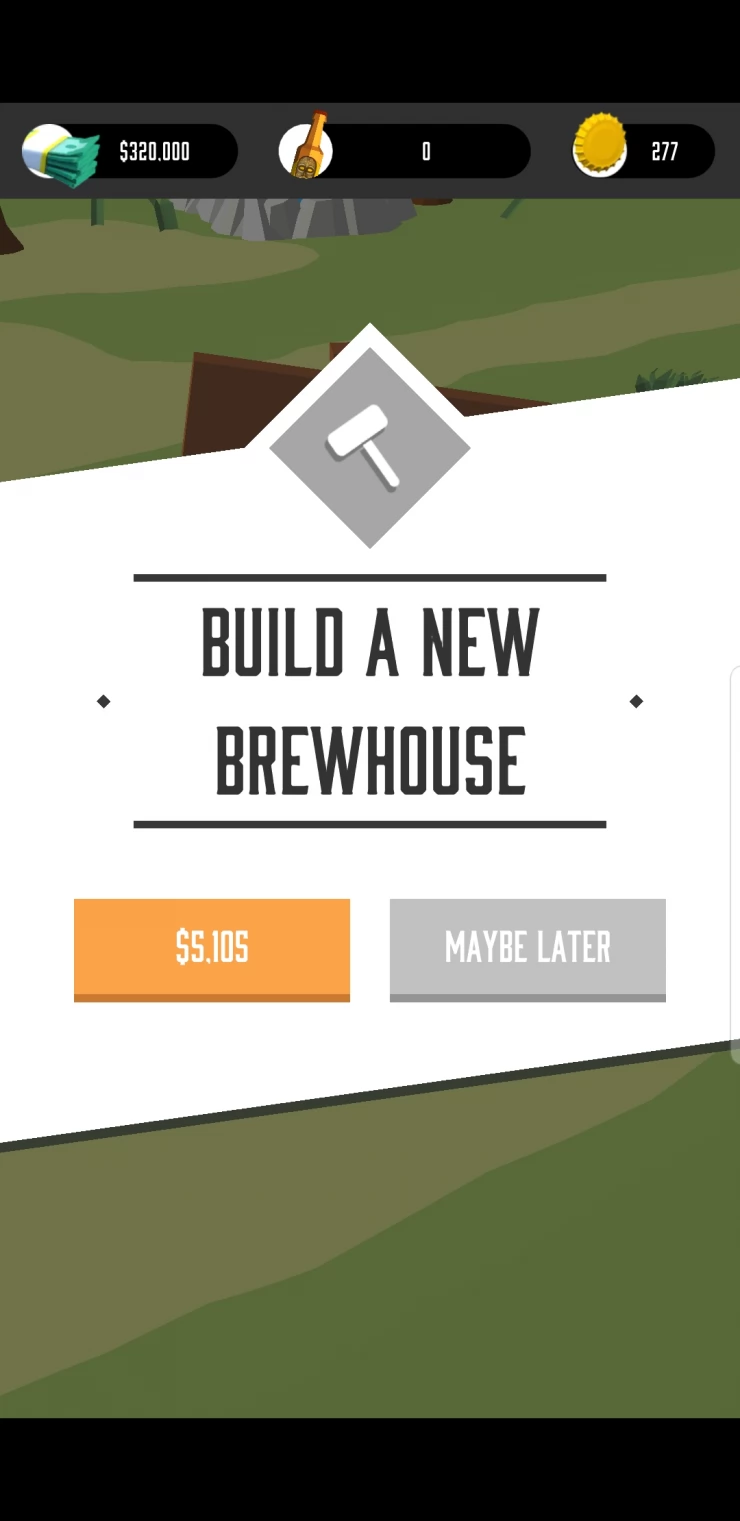
While brewing, you will have two options: to stop brewing or to speed up the process. When you will opt to stop brewing, the used Hop won’t return to the inventory. Meanwhile, if you choose to speed up the process, you will either spend a few Caps or watch an ad.
3. Bottle Freshly-Brewed Beer
Once the beer has been brewed, the brewhouse will begin to shake to signal the player that the beer is ready for bottling. To begin bottling, tap on the brewhouse with the readily-available brew and then tap on the option “Start Bottling”.
Once that is done, a bottle will be thrown to the Bottling Plant wherein the player will commence the bottling process by tapping the “Bottle” option repeatedly (upgrading the Bottling Plant is a necessary upgrade that will allow the player to bottle all the available bottles by holding the “Bottle” button down.
4. Design Your Beer Bottle
By default, your bottles can only be differentiated from the other flavors by different colors. But if you wish to make your Bottle more appealing to the customers, then you may begin by 1). Improving its flavor and 2). Designing the bottle.
To begin, tap on the Brew Lab right beside the Hops Farm and then select the beer you’d want to improve and then select the option “Research”. Once the research process begins, you may choose to either stop the research or speed up the process (by spending a few caps).
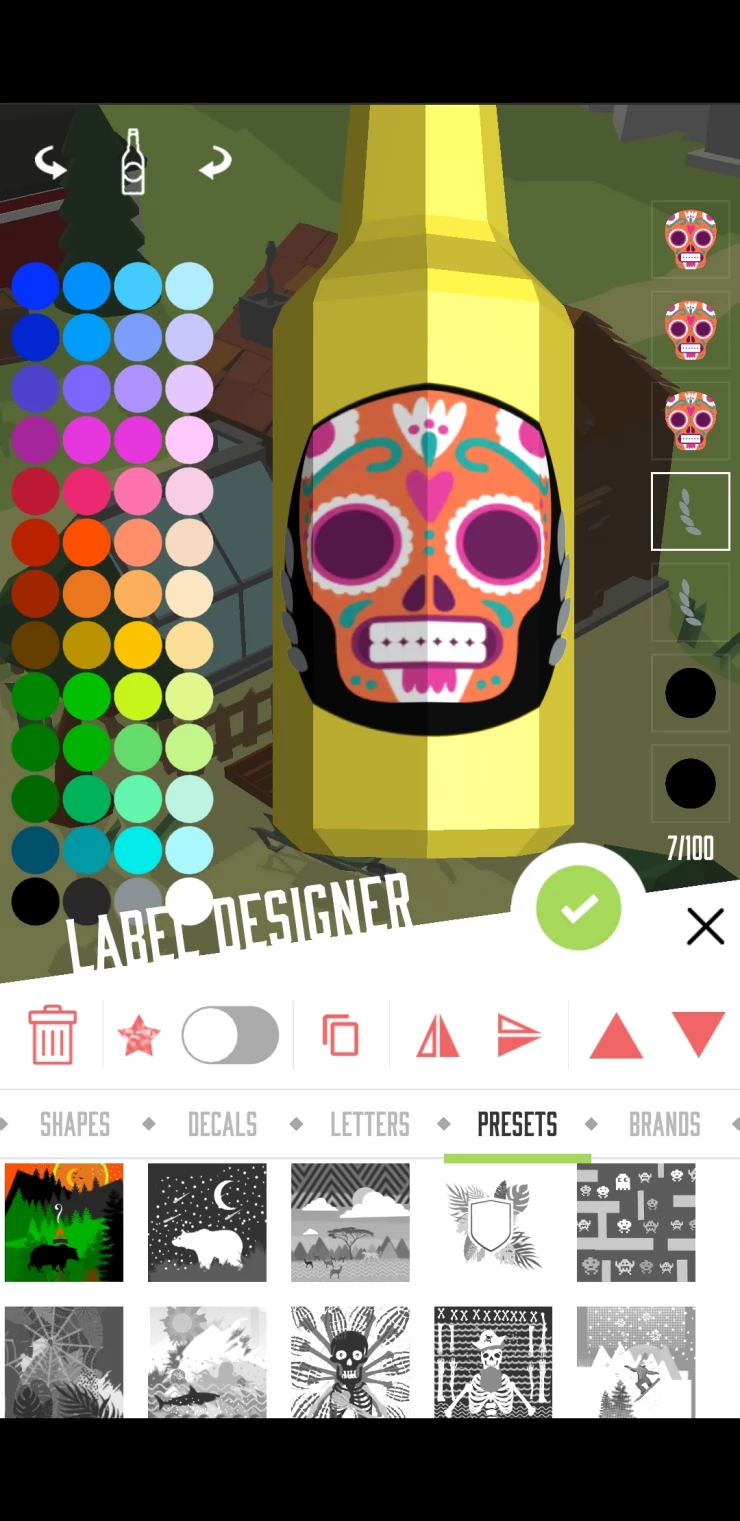
While the selected beer is undergoing improvement, you may also redesign the bottle by tapping on the Pen/Edit icon and start designing the bottle. You may alter the look of your bottle by changing aspects of the 1. ) Bottle Cap, 2). Bottle Color, and 3). Design Label.
For more Brew Town tips or details on how to edit your beer bottle, check out this page.
5. Deliver it to the customer
As soon as all your beer have been bottled, you may already begin to deliver your delivarables to your customer/s. To do this, tap on the Delivery Box icon in front of the Headquarters, which is right below the Bottling Plant.
If you have met the number of beer bottles that was ordered, you may just tap on the option “Start Delivery”. The payment will immediately credited to your account.
To start on another job order or delivery request, just tap on the the Delivery Box again.
For more Brew Town Tips or more details on the Brew Town Headquarters, check this page.
6. Update the stock of beer bottles in your Bar
Aside from delivering beer to your customers through your Headquarters, another income-generating option available to you is through updating the stock of beer bottles in your Bar.
To do this, tap on the building right below your Brew Town Warehouse and choose the type of bottle you wish to restock and tap on the option Restock Bottles.
Replenishing the stock in your Bar will help you earn while you exit the game. Earnings from your Bar will be granted to you as soon as you login back to the game.