Level 15: Entertainment Walkthrough
More 50 Tiny Room Escape
Continuing on in Act 2 of 50 Tiny Room Escape, after completing Level 14 you have reached an entertainment room with gaming and a TV.
Level 15: Entertainment

Collectible: on the back of the furniture item on the left when you start.
Collect a Wooden Detail from the top of the speaker in front of you at the start.
Tap the light switch by the door to turn the light on. Then view the small set of drawers on the far side of the room.
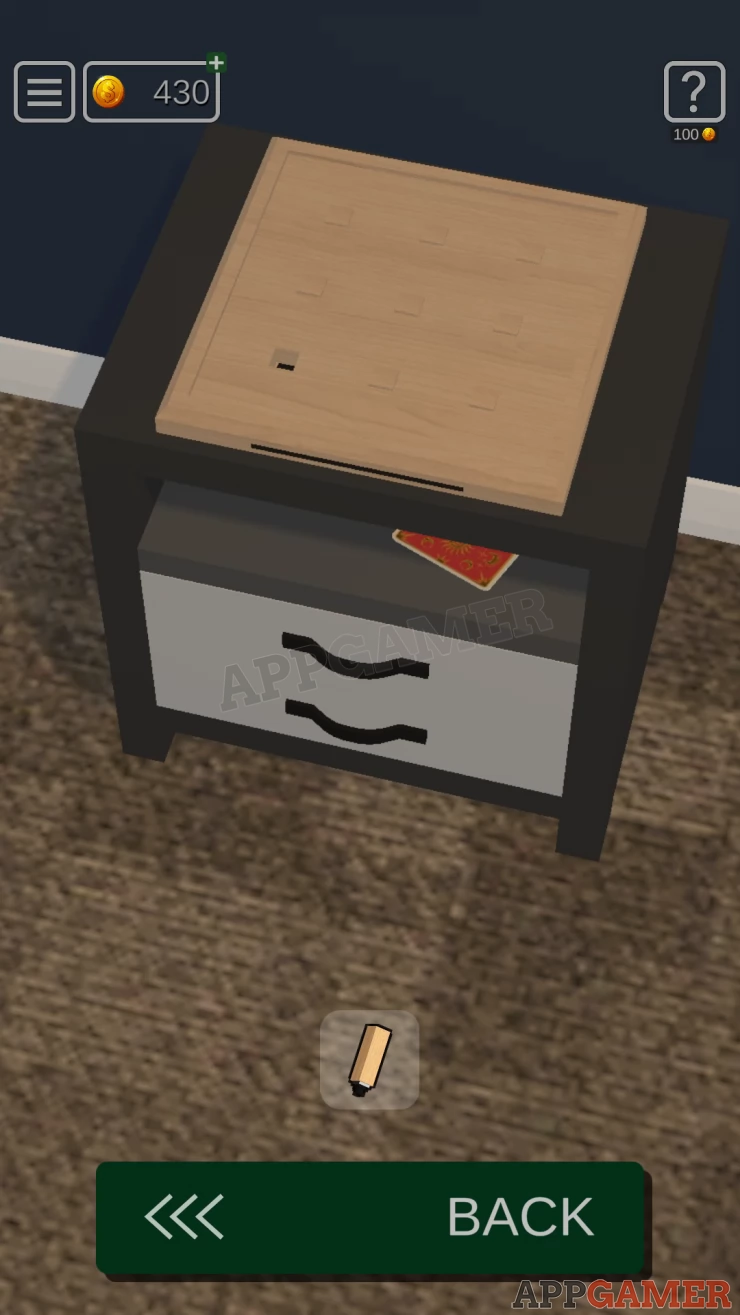
Collectible: on the shelf.
Add the wooden detail to the hole in the board on top to start a puzzle
- Tap the detail to push it down, then others will rise.
- Keep pushing the blocks down until you manage to get them all down at the same time.
- You can then collect a Disk

Open the Top drawer and collect a Button.

Turn to the right to see a window, Open the blind and look out to see a clue.
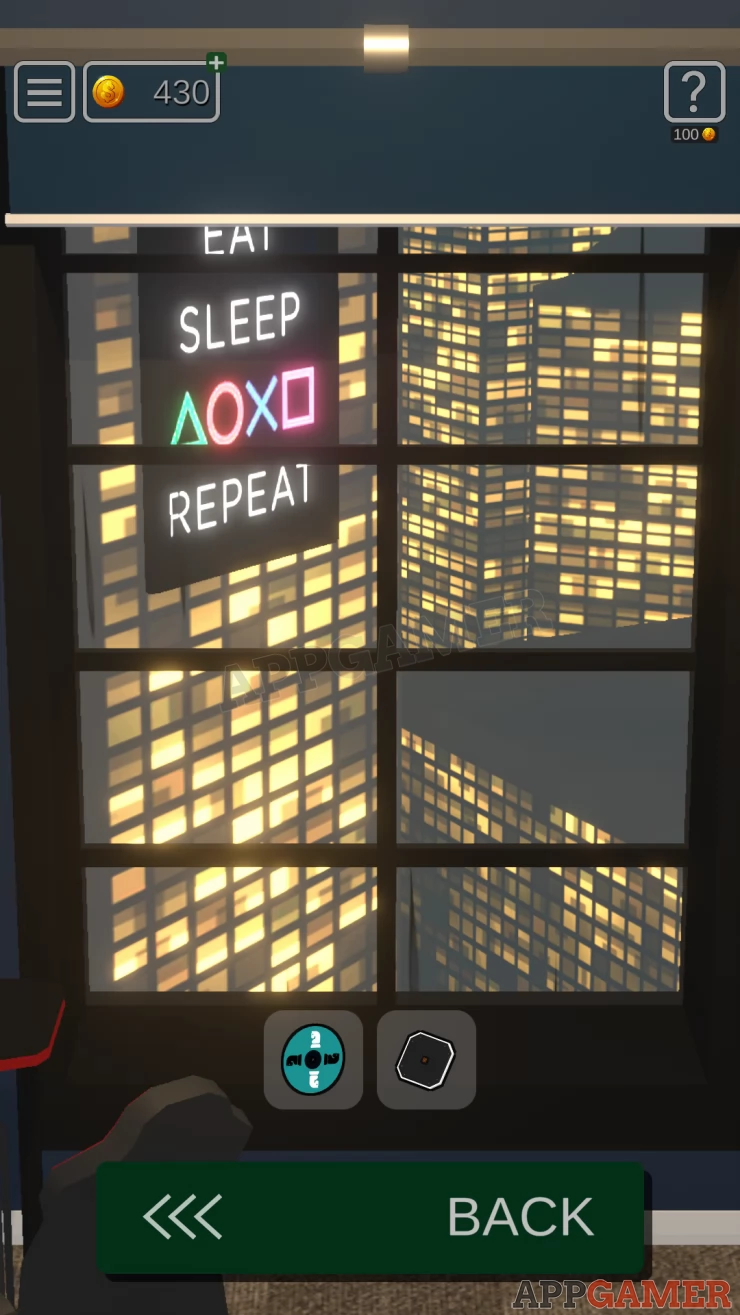
Turn right again to see the TV and some shelves.

Collect another Button from the top right shelf next to the clock, then examine the clock and look on the back to find a key.

Look at the top left shelf.

- There are 5 figures on a display with 4 symbols below.
- The symbols match those seen out of the window.
- Tap the 4 figures in the same order as the symbols seen in the clue.
Solution: Triangle, Circle, Cross, SquareShow
This unlocks the top drawer below the TV. Look inside to collect another Button.

Collectible: look in the bottom drawer.
Collect another Button from the shelf below the TV, below the fruit bowl on the left.
Now turn and view the computer on the Desk. Move the papers on the left side to find another Button (5).

Tap the PC on the floor on the right to turn it on and then you need to enter a code on the screen.
First move the keyboard and lift the mat to find a note underneath. Read this for a password clue.
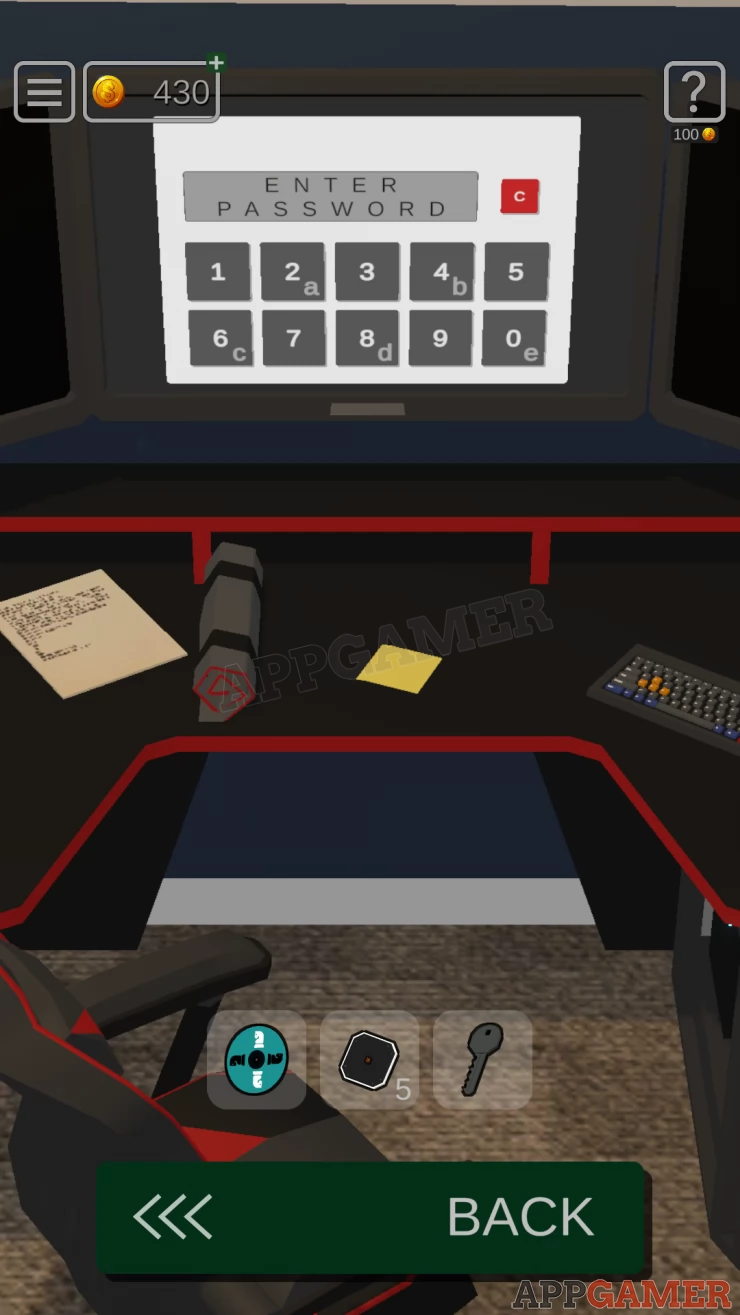
Solution: The clue is 1a2b3c. On the screen you will see that some numbers have letters next to them,
2=a, 4=b, 6=c etc. combine these clues to get the code.
Code: 244666Show
When it is unlocked tap the screen to play Hit the Beavers.

- In the game you need to tap on the beavers that appear.
- You have 30 seconds.
- It doesn't matter what you score.
- At the end you will see the High score remember this.
Turn to the other side again and view the cabinet door below the TV with the Code lock.
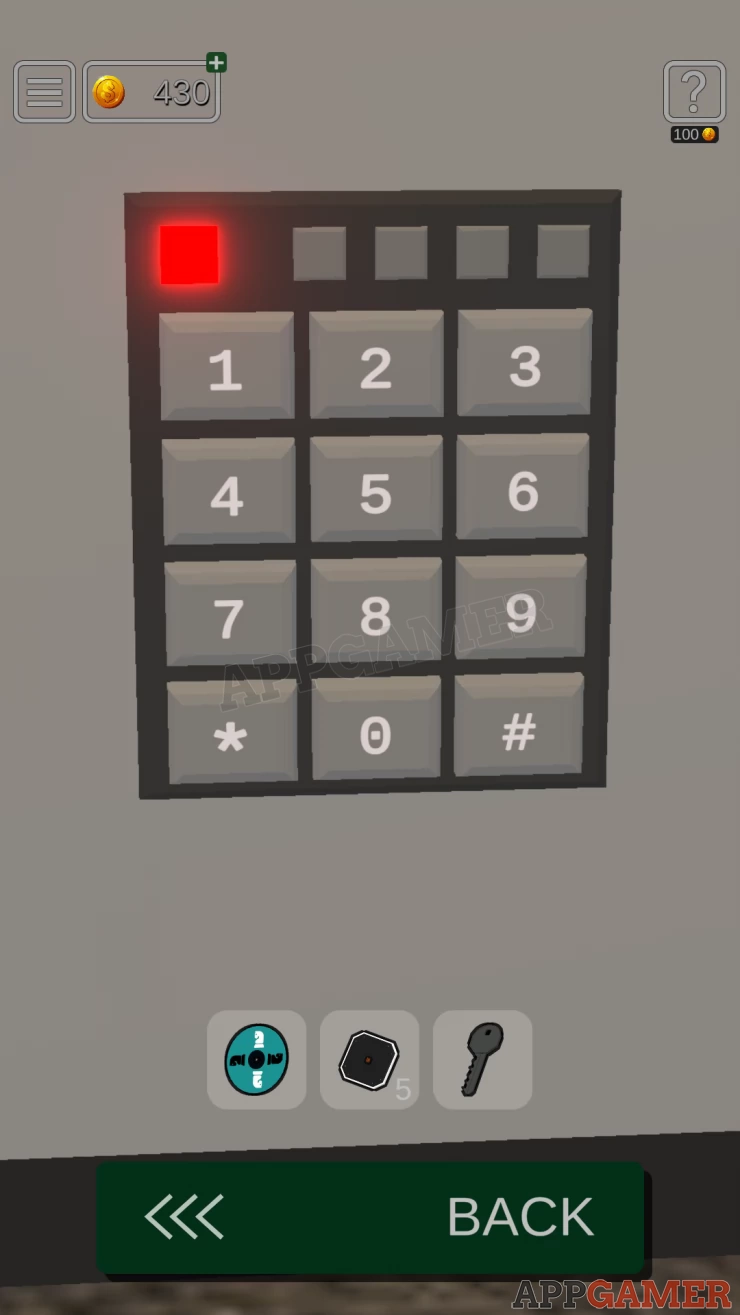
Use the clue from the game to enter the code.
Solution: It is the high score from Hit the BeaversShow
Code: 4218Show
View the box inside and use the key to open it.
Collect the game pad.
Now add the Disk to the Games Console on the shelf below the TV. Then use the Game Pad on it as well to start a Game.
Knights Move
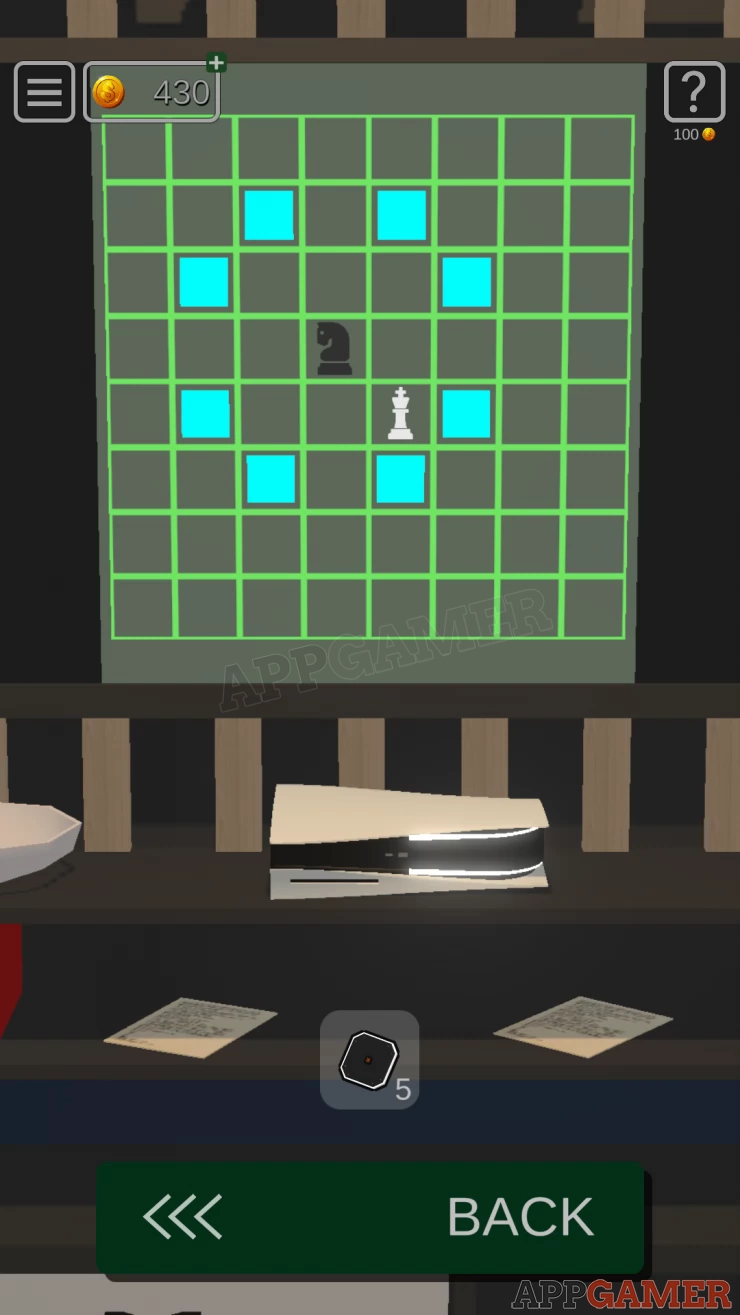
- There is a black Knight in on the screen and another chess piece that you will need to take.
- Move the knight to the squares marked in blue.
- Follow move to make the knight reach the other piece and take it.
- There are 3 levels to complete.
Once done you will see a screen showing you a sequence of moves on a 3x3 grid.

Now turn to the door on the right and view the keypad. There are 5 buttons missing.

Add the 5 buttons and then you can tap them in the correct order:
Solution: Follow the sequence shown by the knights move game. If this was a number pad with the 1 in the top left you will tap on 18359Show
The door is unlocked and you can escape.
Move on to Level 16
We have questions and answers related to this topic which may also help you: Show all
 With 20 years of experience in creating video game content for the internet and over 30 years as a gamer, Mark is now a passionate mobile App Gamer. Loving a challenge, he is always ready to get stuck in to both survival builders and puzzle solving games. He has been providing content for AppGamer since 2014.
With 20 years of experience in creating video game content for the internet and over 30 years as a gamer, Mark is now a passionate mobile App Gamer. Loving a challenge, he is always ready to get stuck in to both survival builders and puzzle solving games. He has been providing content for AppGamer since 2014.