Level 12: Scheme Walkthrough
More 50 Tiny Room Escape
Continuing on in Act 2 of 50 Tiny Room Escape after completing Level 11, you are now in a room of a designer. It is a bit of a mess.
Level 12: Scheme
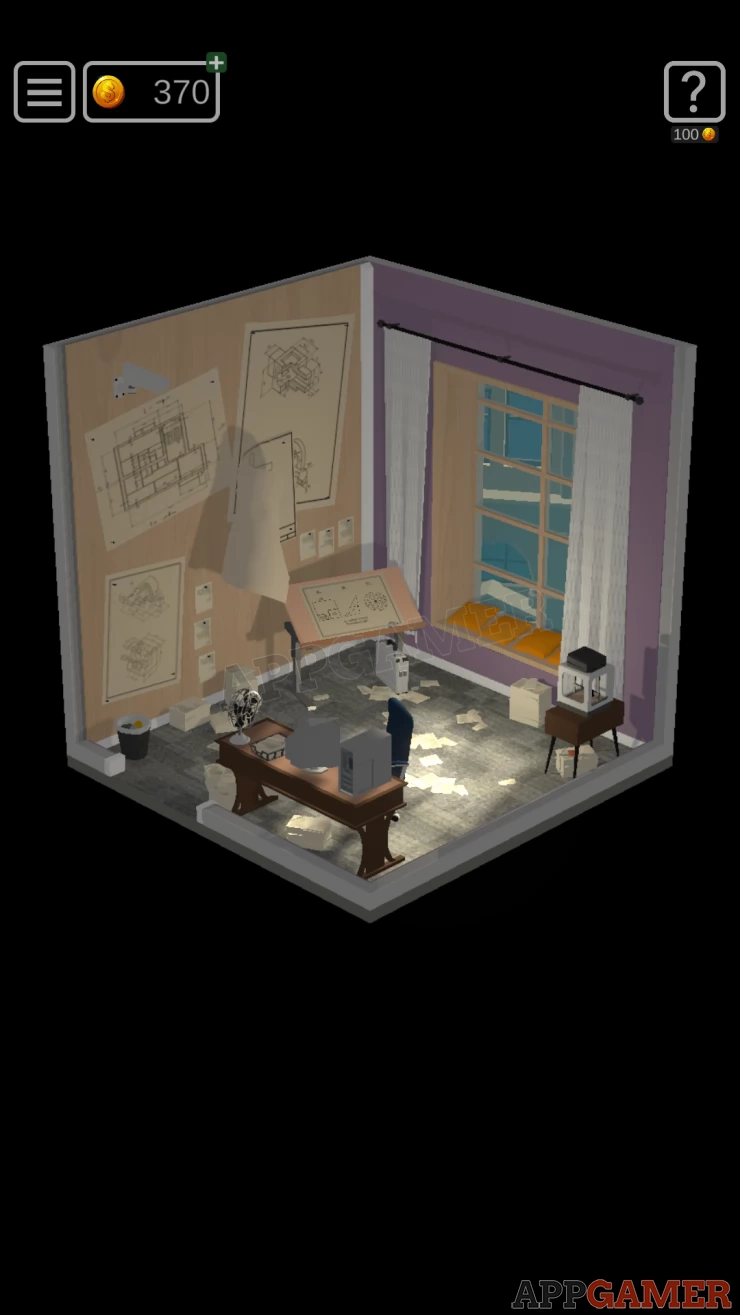
First view the design desk by the window. Notice the 3 puzzles on it.
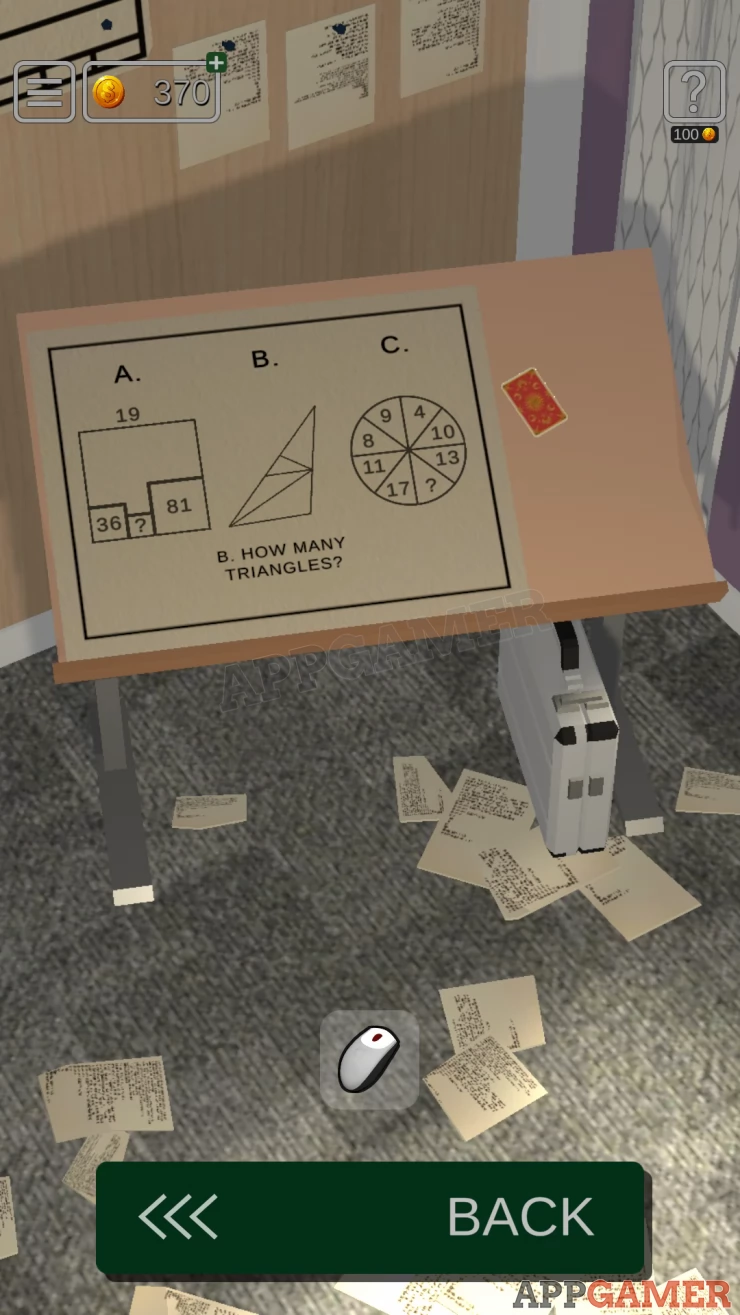
Collectible:Tap the paper with the puzzles to move it. it is underneath.
Collect the PC Mouse. And then view the case that is on the floor. Open the case to collect a Nail Gun.
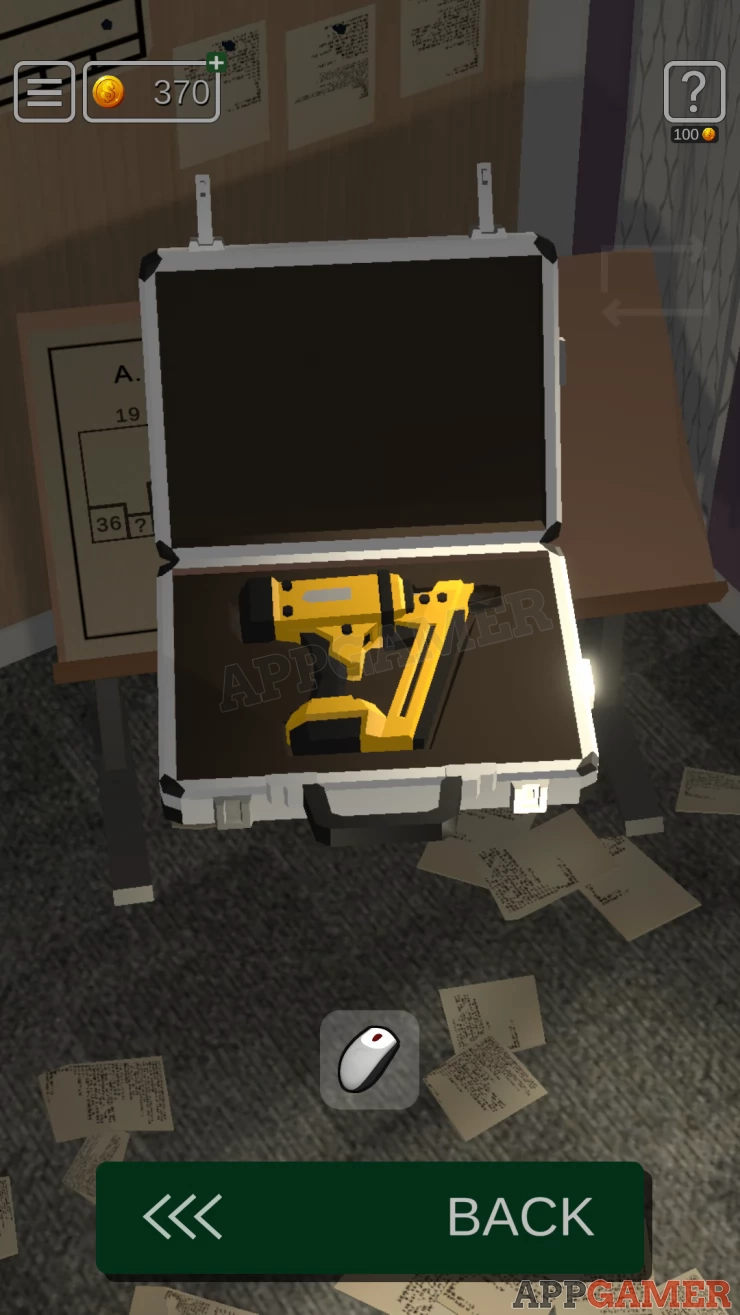
Back up and use the Nail gun on the wall to the left to fix the hanging poster in place. You can then view this for a clue.
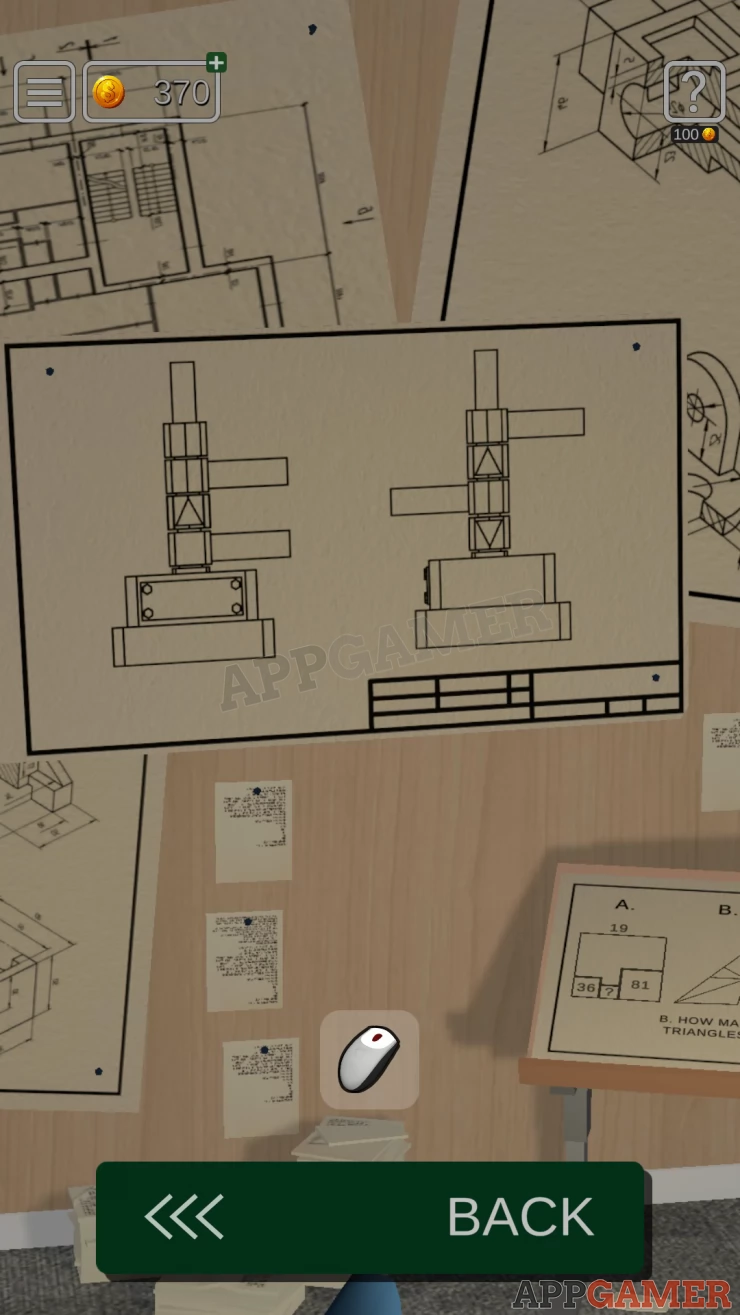
Turn left to see the door and then view the desk with the computer. You can tap the fan to turn it and and open the center drawer to move the chair.
Then open the left drawers to collect a Box Cutter.
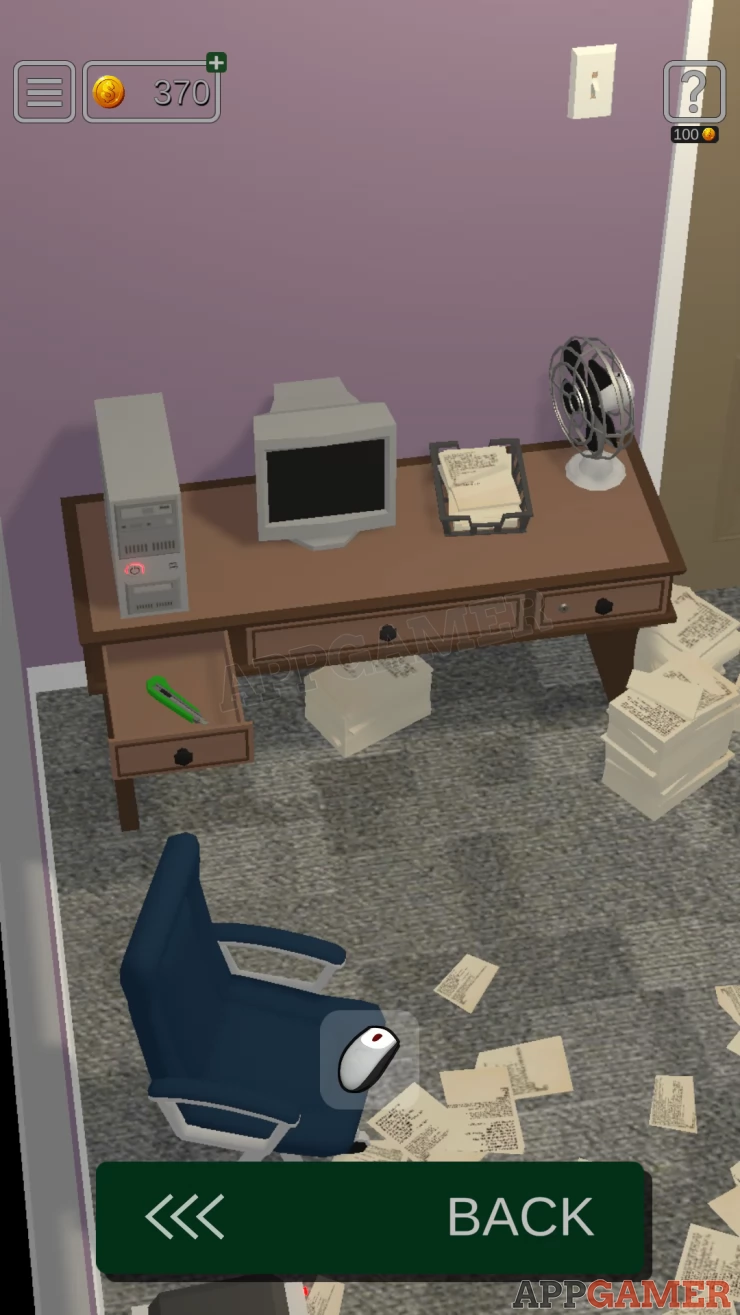
Turn left again and view some shelves. On top are 3 items that you can view and move the 4 arms on each.
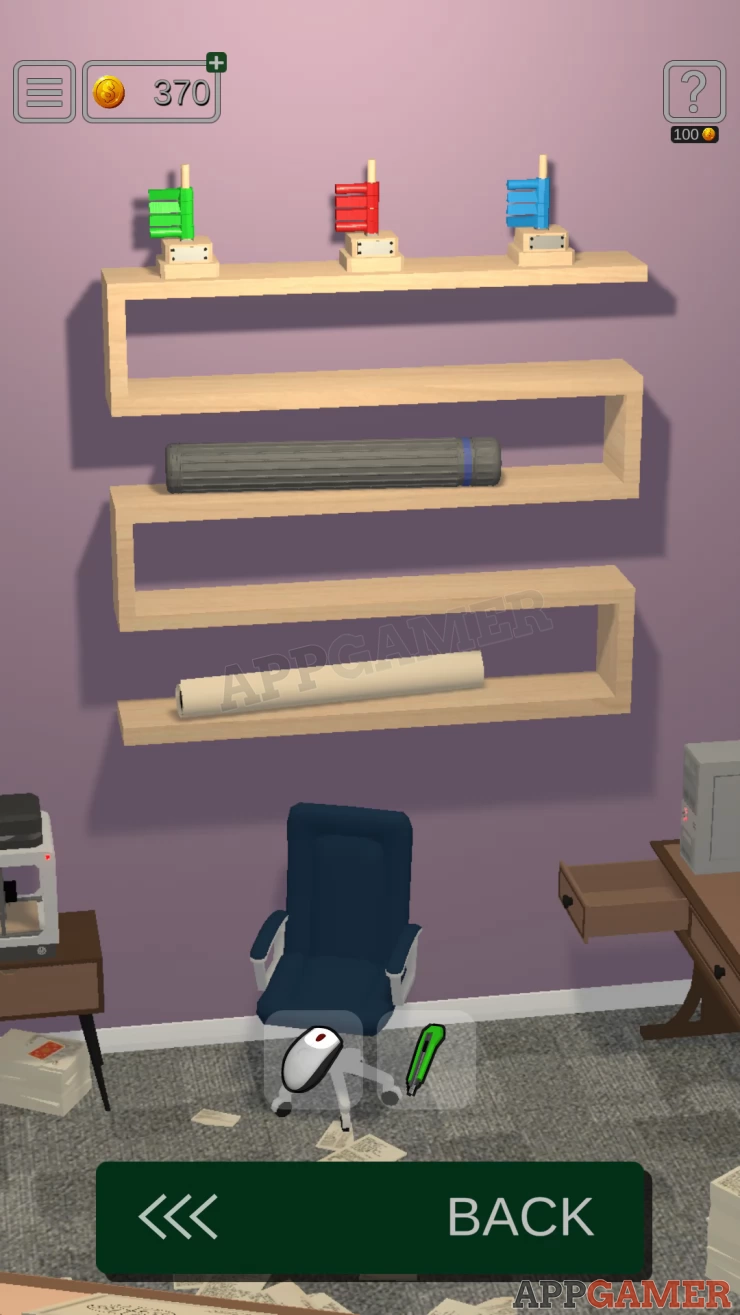
View the grey tube on the center shelf and use the box cutter on it to open it. There is a design print inside.
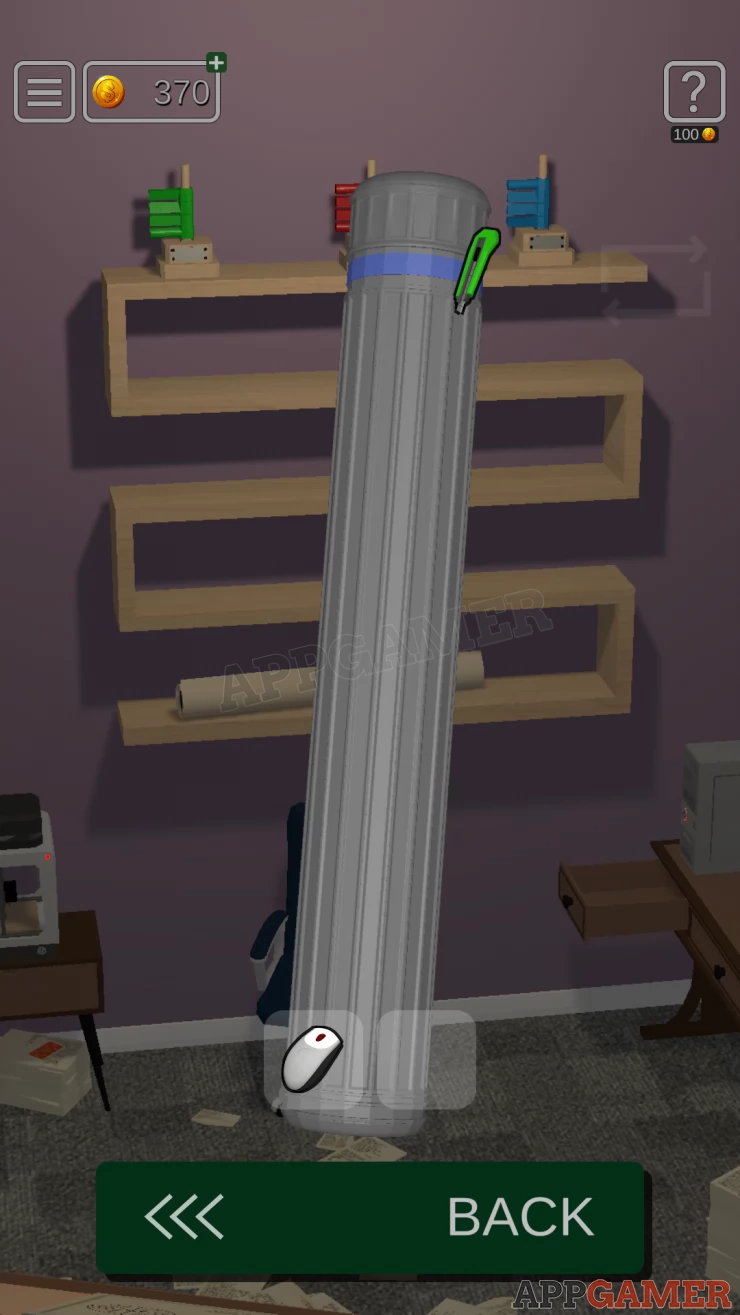
This shows a layout of one of the items from the top shelf.
Notice the position of the arms relative to the plaque on the front. Notice that the top and bottom ones are both circular.
Now you can look at each of the 3 items on the top shelf and find the matching one, then move the arms to the correct positions.
Solution: Show

When you get it correct the bottom opens and you can collect a key.
There is then another design print on the bottom shelf which will give you clues to set another of the items.
Solution: Show

Collect another key.
Finally use the design print that you nailed to the other wall to set the arms on the third item.
Solution: Show

Collect the Third Key.
Go back to the desk and view the drawer on the right.
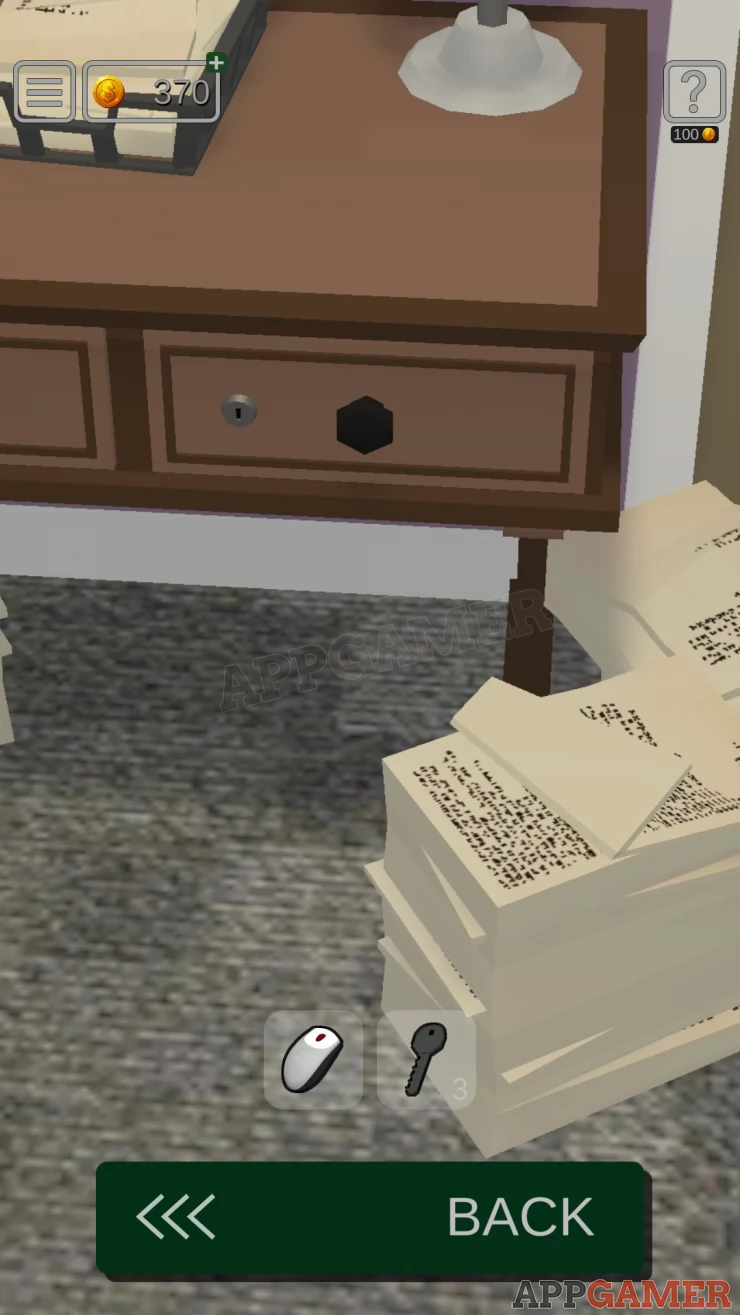
Use a key to open it and then you need to use another key inside and finally the third key to open a box.
Collect the USB Flash Drive

View the USB driver and turn it over to see that is has C A B on the back.
The puzzles on the drawing desk are labeled as A B and C.
Solve the 3 puzzles to get numbers for C A B.
C: A Magic Circle
Solution: Opposite segments add up to 21. Missing number is 21 - 9 =12Show
A: 3 squares at the bottom. 36 = 6x6, 81=9x9. The side of the large square is 19 Missing square must have side length of 4 => 4x4 = 16Show
B: Number of Triangles
Count all the triangle in the shape = 8Show
View the Computer and add the USB drive to the front. Then tap the button to turn it on.

Next view the PC mouse and turn it over. Tap the button underneath to turn this on as well.

Add the mouse to the desk and then you can view the screen. Tap on the USB Drive and then you can enter the code from the clues above.
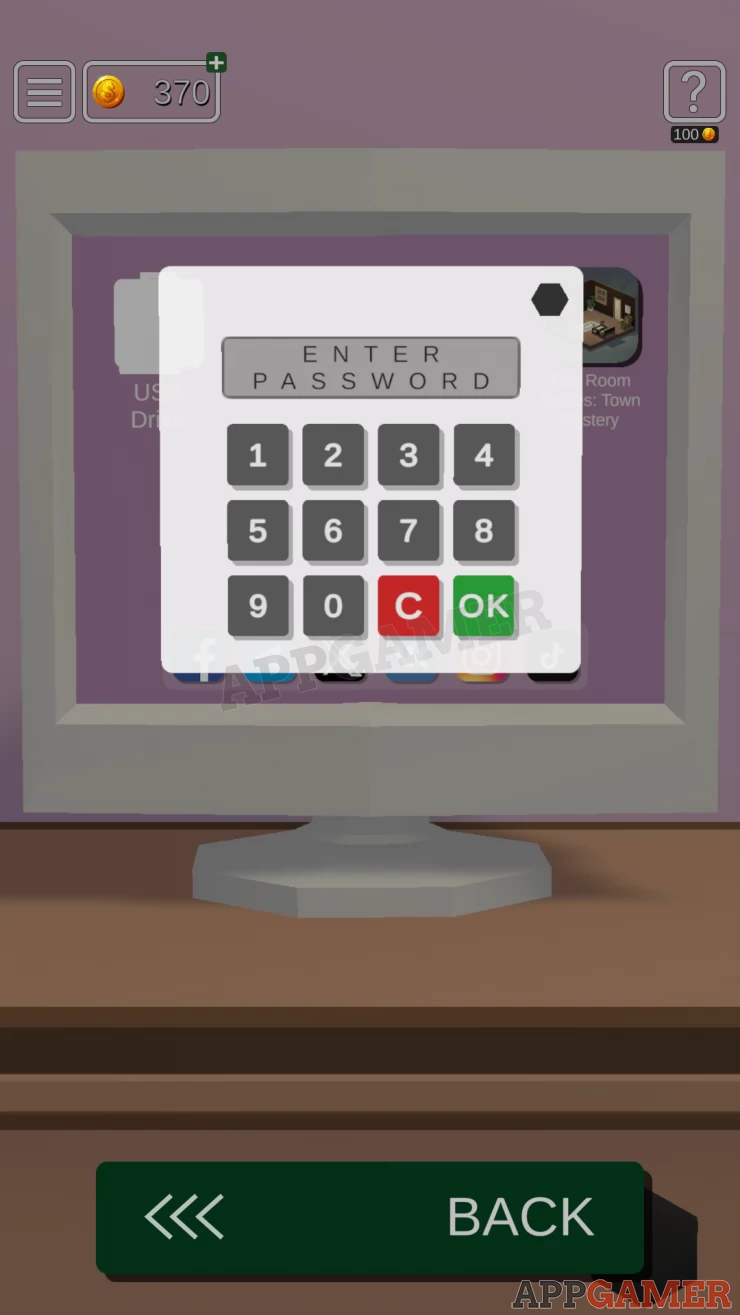
Code = 1 2 1 6 8Show
You have a 3D print model. Now turn to the left to see the window.
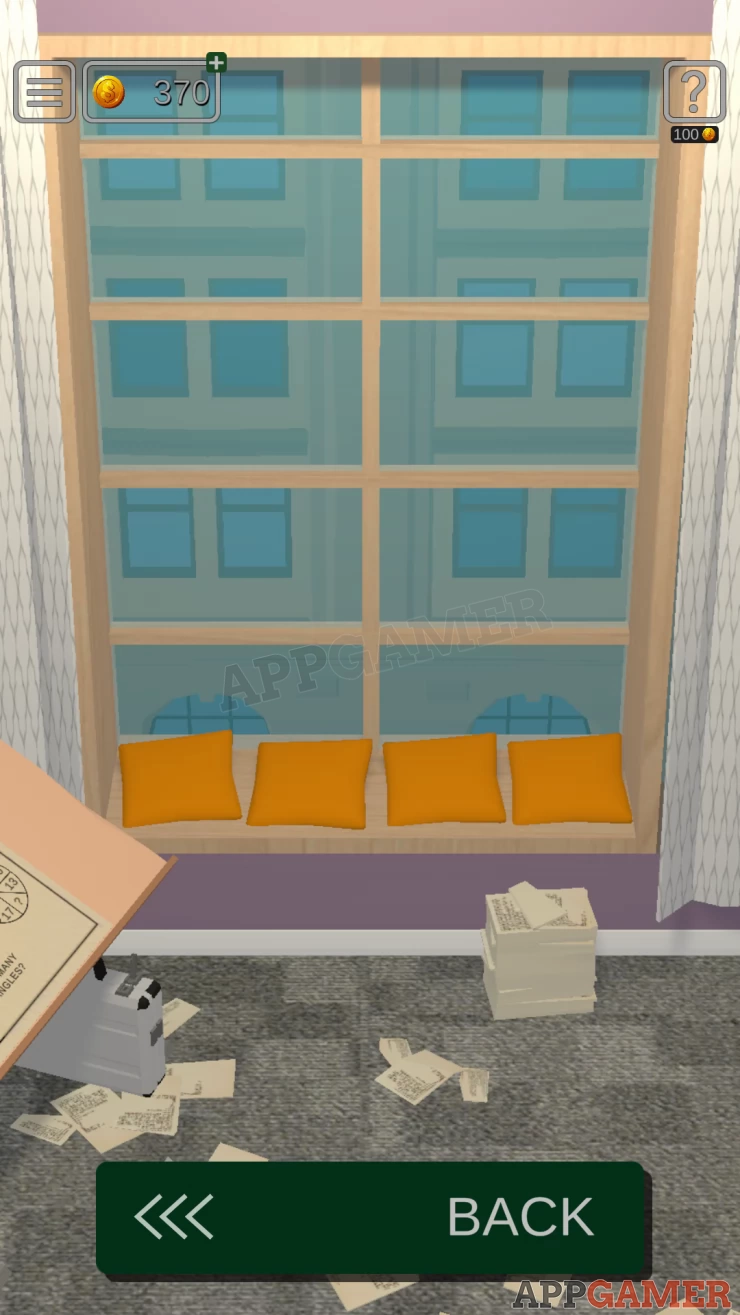
Tap each of the 4 cushions to flip them over, you will see 4 symbols.
Now view the 3D Printer that is to the left of the shelves.
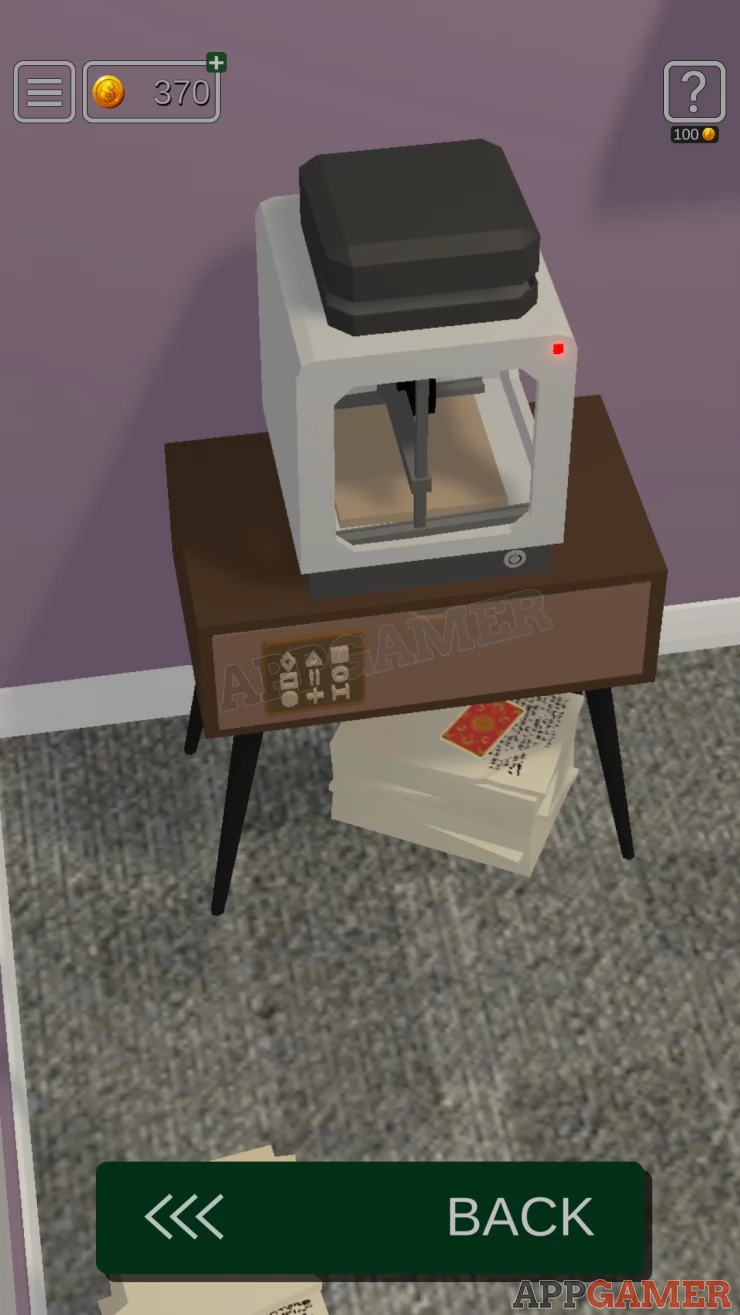
Collectible: on the papers under the printer.
View the drawer under the printer and use the 4 symbols to open it.

Code: +, Circle, Square, Triangle.Show
Collect the PLA Plastic from the Drawer. Then open the box on top of the printer and install the plastic.
Tap the button on the front to turn the printer on. Then return to the Desk and use the Computer to start the print.
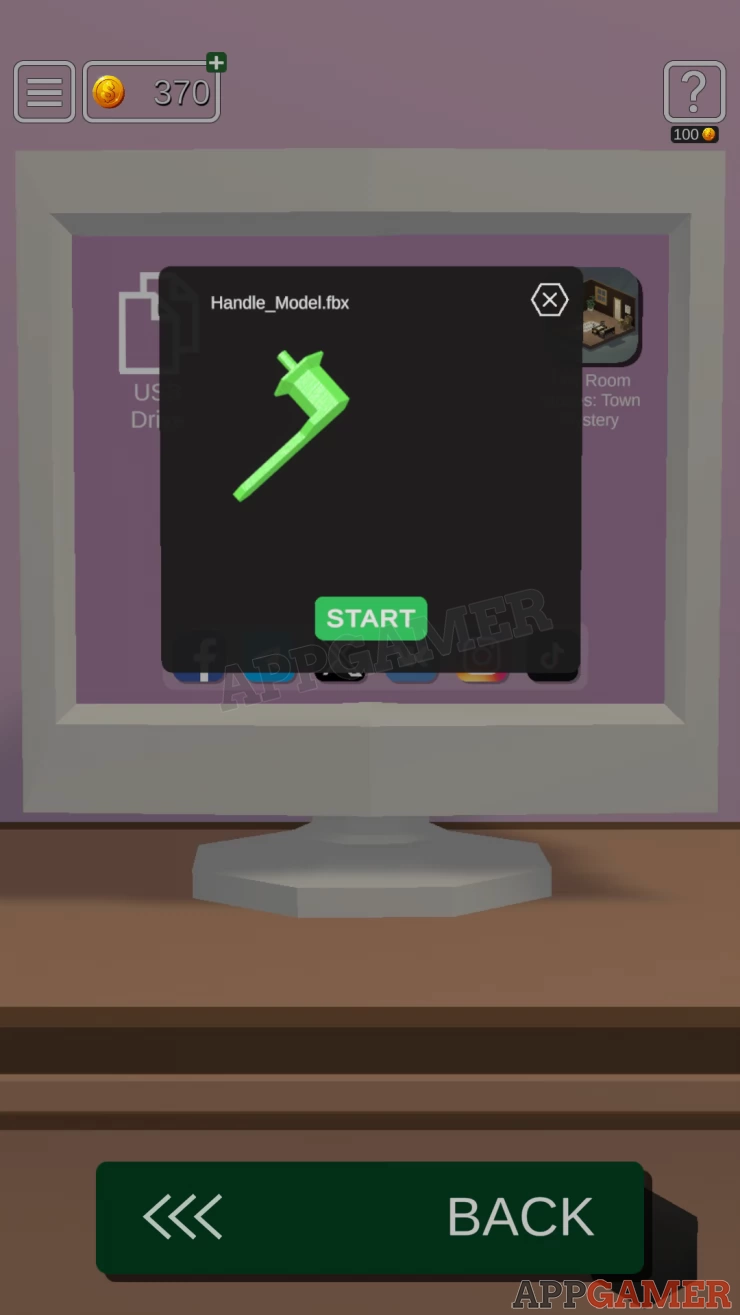
Collect the Door Handle from the printer.
Turn to the door and then you can view the door to add the Handle to it.
Collectible: View the piles of papers on the floor by the door, next to the desk. More the top piles to find it.
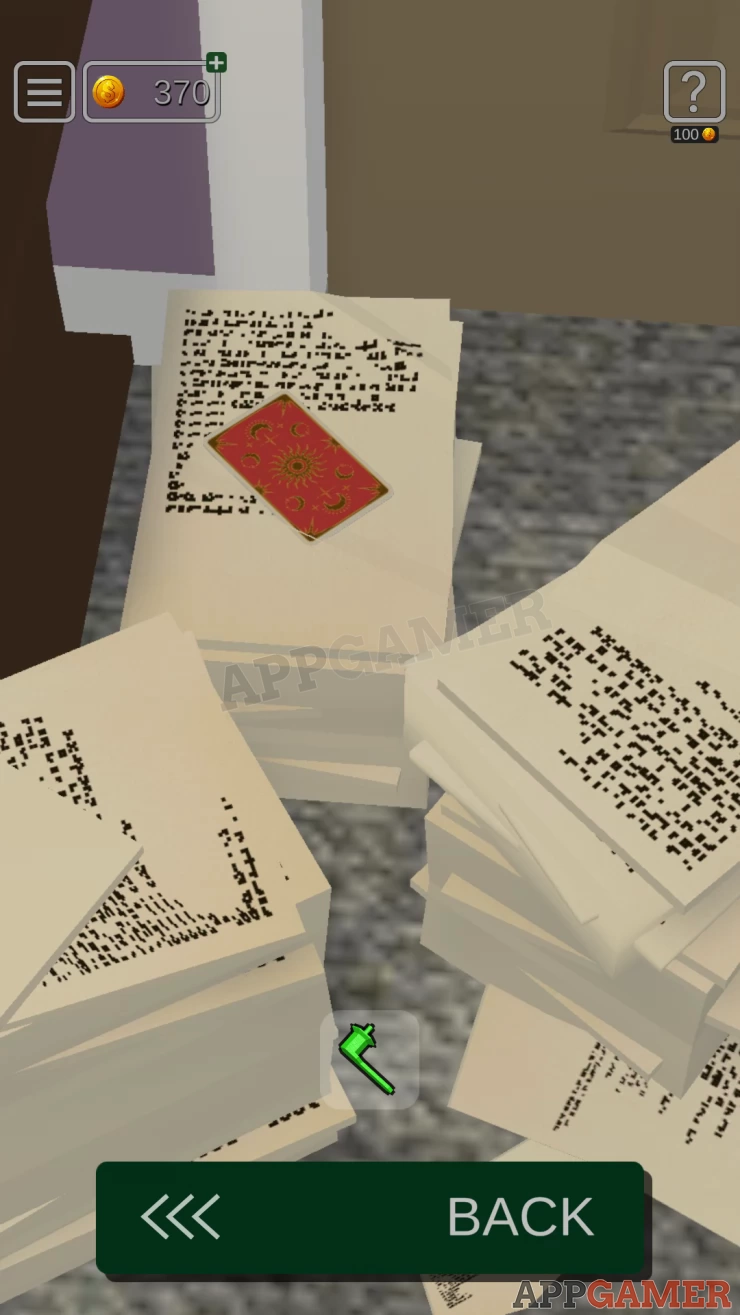
You can now open the door and escape.
Move on to Level 13

We have questions and answers related to this topic which may also help you: Show all
 With 20 years of experience in creating video game content for the internet and over 30 years as a gamer, Mark is now a passionate mobile App Gamer. Loving a challenge, he is always ready to get stuck in to both survival builders and puzzle solving games. He has been providing content for AppGamer since 2014.
With 20 years of experience in creating video game content for the internet and over 30 years as a gamer, Mark is now a passionate mobile App Gamer. Loving a challenge, he is always ready to get stuck in to both survival builders and puzzle solving games. He has been providing content for AppGamer since 2014.