Level 9: Remote Walkthrough
More 50 Tiny Room Escape
Continuing on in Act 1 of 50 Tiny Room Escape after completing Level 08, we move on to a studio apartment room with a bed and kitchen area.
Level 09 - Remote

First view the area on the left of the door.

Open the draw on the bottom left and collect a Charger.
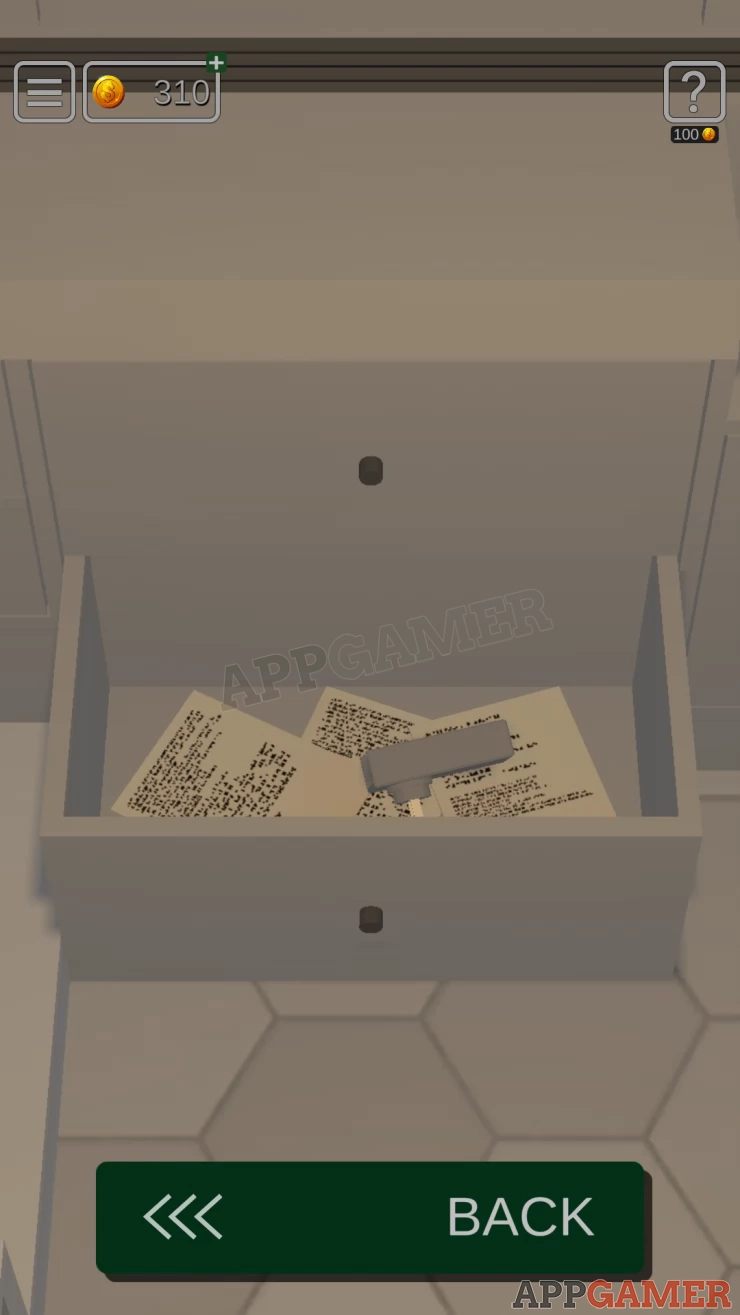
Then open the flap to the left of the sink and the cabinets at the top above the sink. Collect a Book (Hieroglyphs for Dummies) from the shelf to the left and Notice the numbers in the cabinets at the top.

Examine the book and open it for clues. Now view the locked fridge on the right. The padlock needs 4 characters.
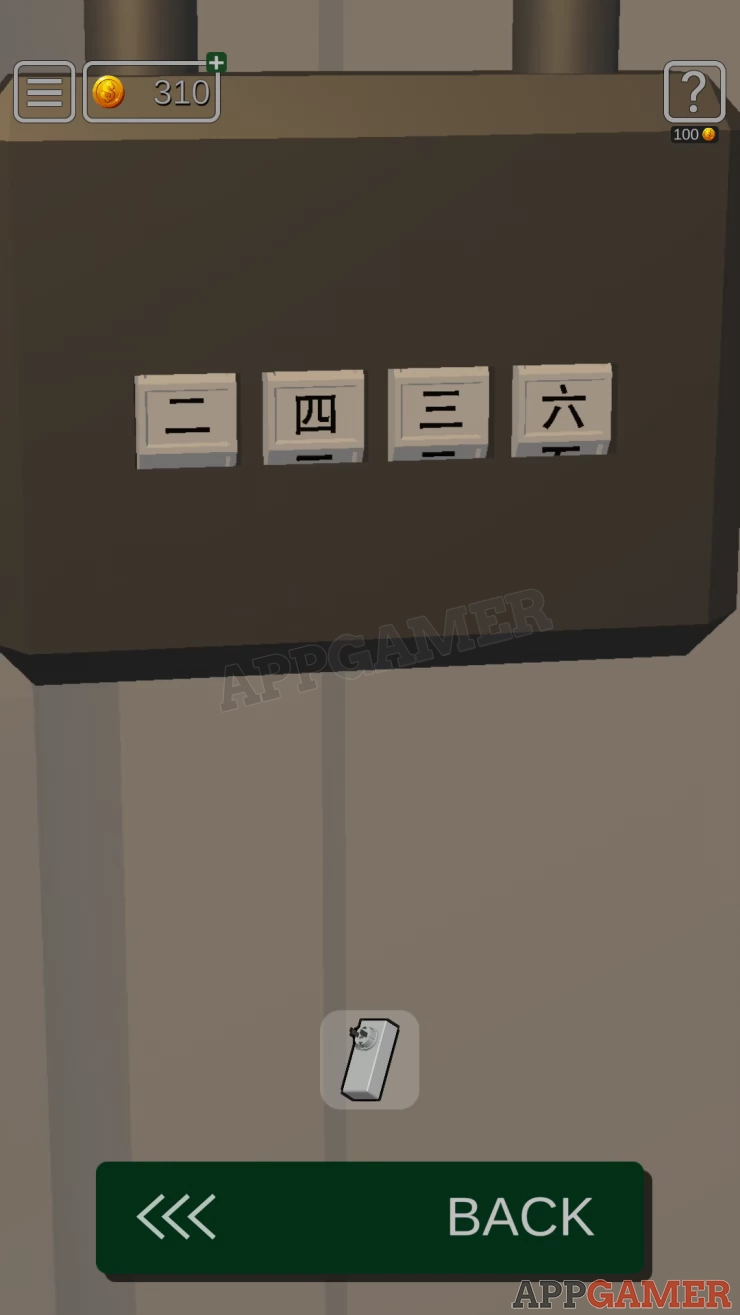
Solution: Use the Book to translate the 4 numbers into the correct symbols.Show
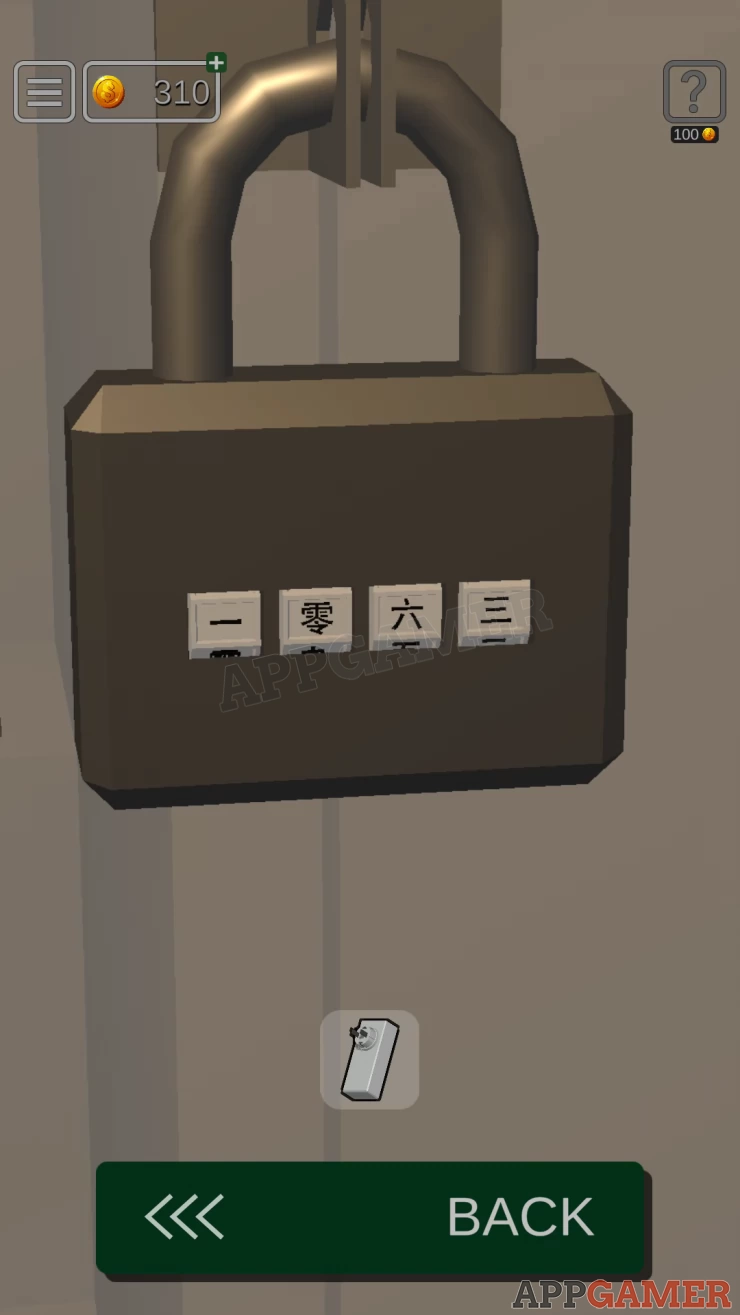
Open the fridge and collect a bottle of Pipe Cleaner from the bottom shelf.
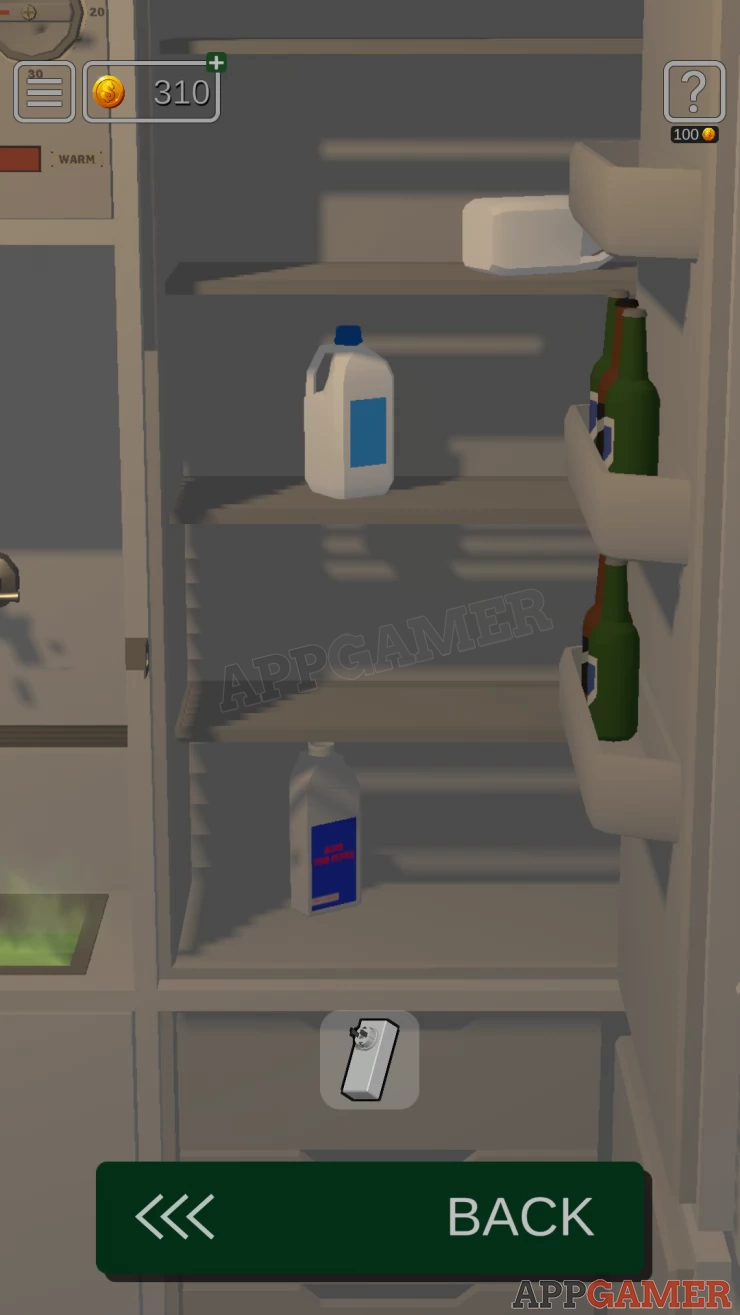
Next look in the compartment below the fridge.

Collectible: in the middle drawer
Turn to the right and open the door to the bathroom. Open the cabinet at the back and collect the Plunger

Next view the cupboards to the right of the bathroom and open the top Drawer to collect an Uncharged Remote.
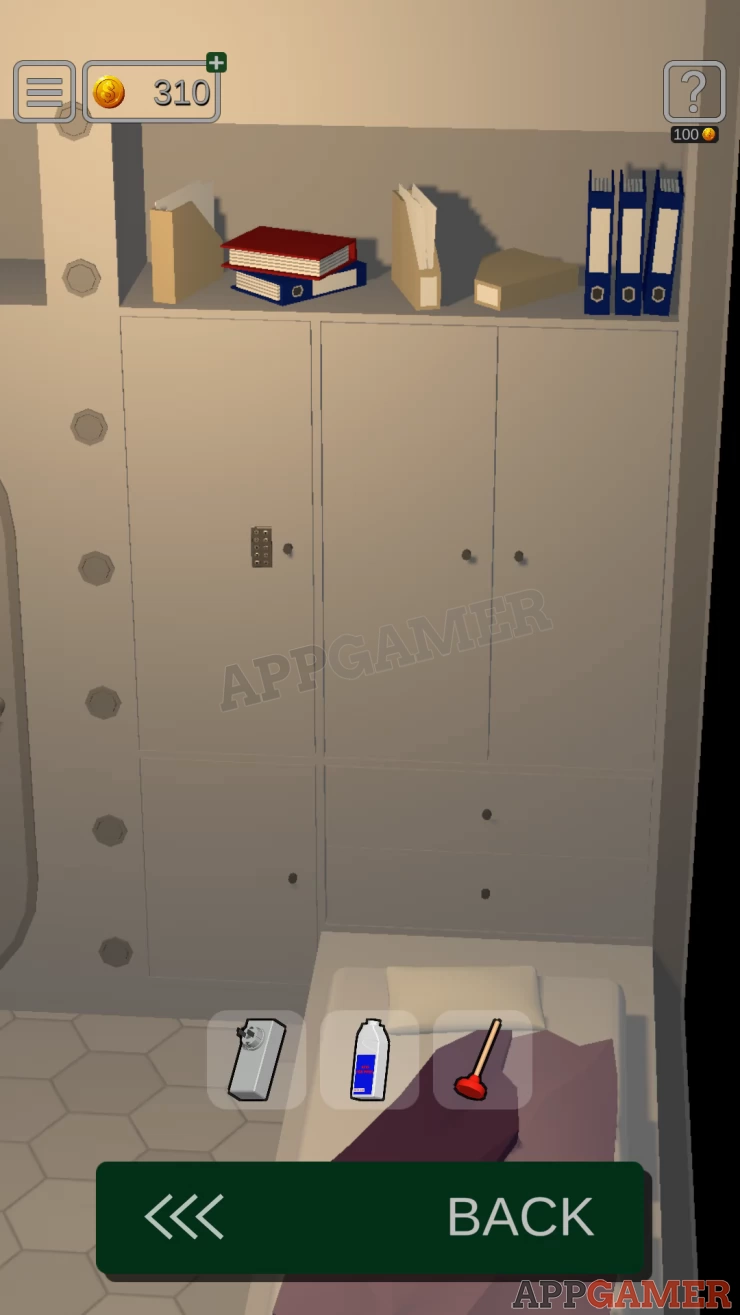
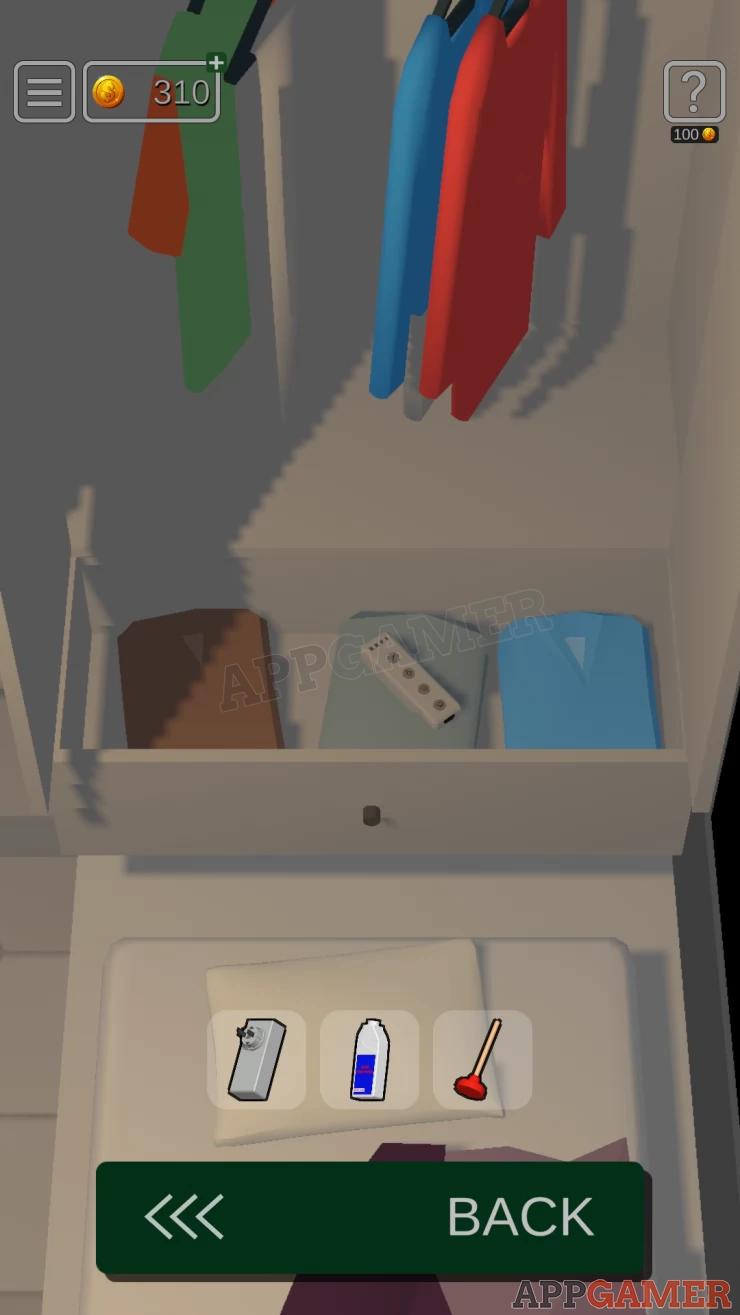
Turn to the right again and view the bed.
Collectible: in the large drawer under the bed.

Turn right again and view the power socket under the TV screen. Add the Charger to it and the remote.
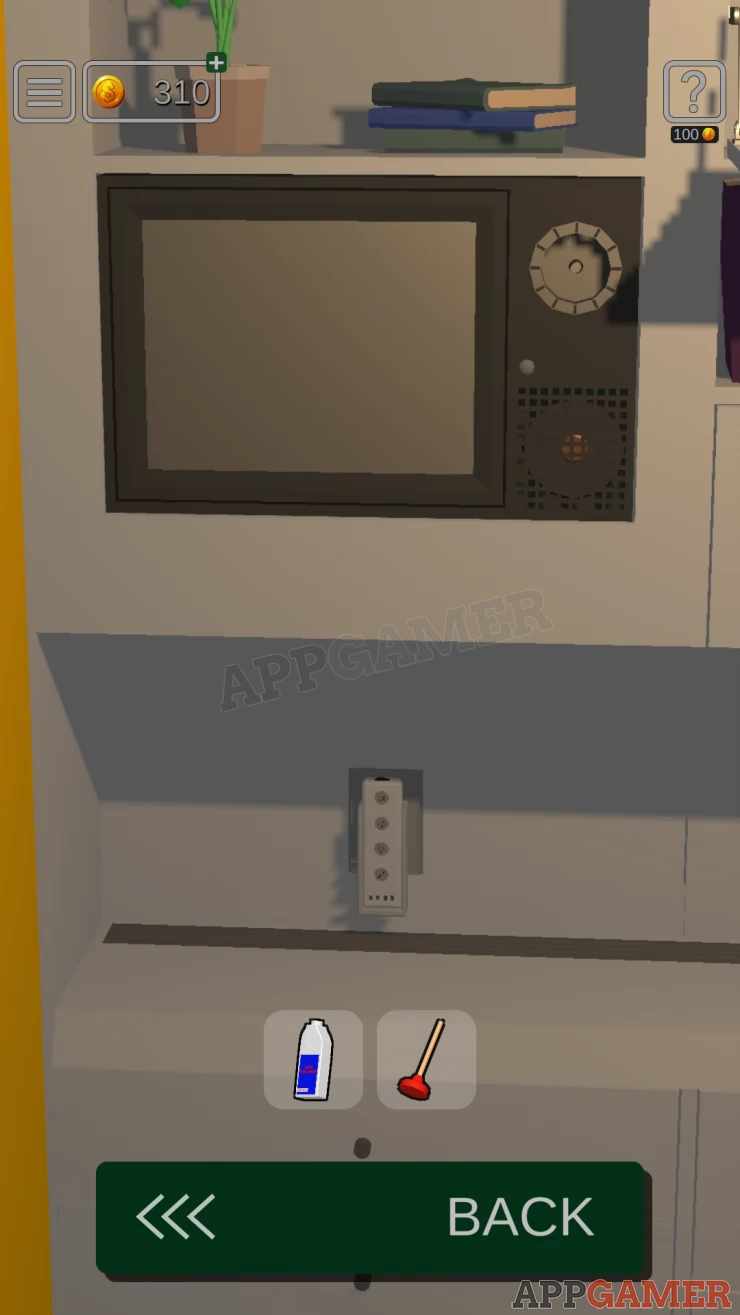
When it finishes charging collect the Remote.
Now view the Sink with the dirty water.
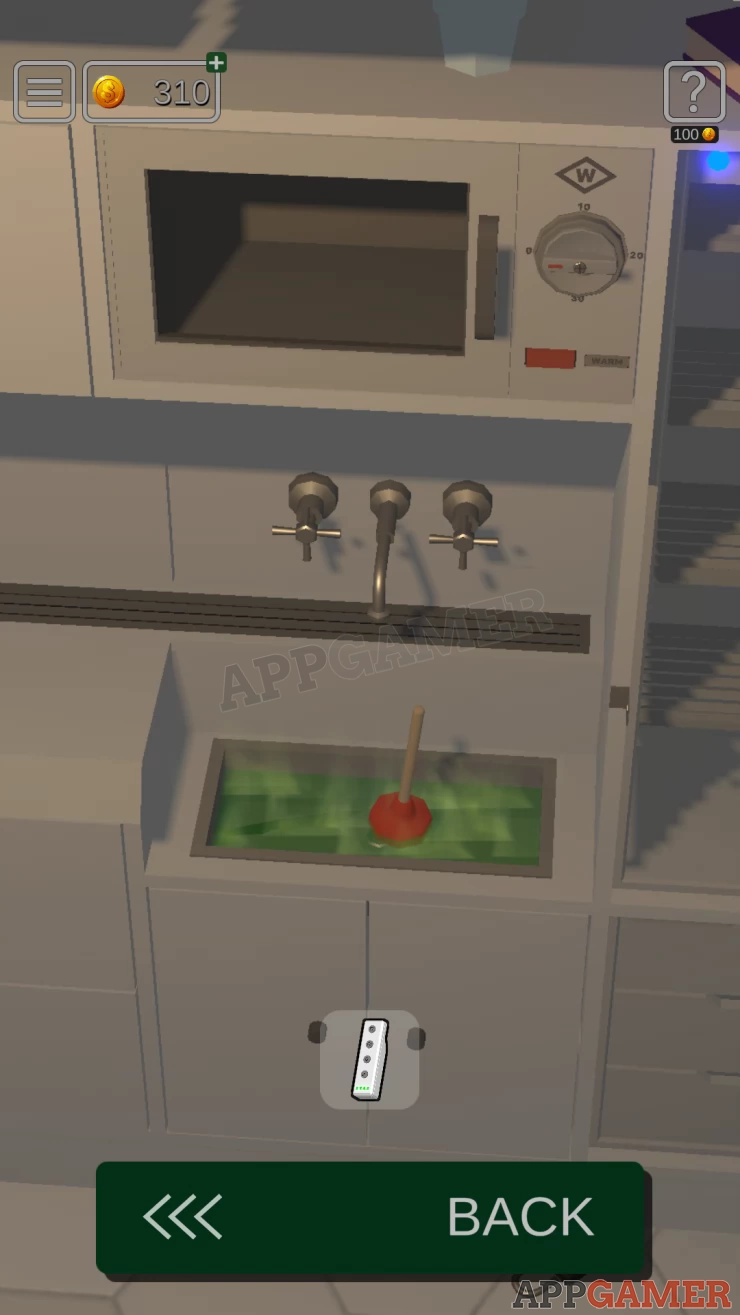
Add the pipe cleaner and then use the plunger to empty the sink. You can then collect a Knife.
Turn to face the cupboard again and use the Charged remote. Tap the steps button to reveal a ladder on the wall.

You can now view a tool box on the high shelf.

Open it to collect a Screwdriver.
Collectible: Turn the box over to find it underneath.
Turn left to the Main Door and view the electrical switch panel to the right of the door. Open it to find the controls. Tap the button on the left to tun on the TV Power.

Turn to the kitchen side and view the oven above the sink. Use the screwdriver on the circle control know to remove it and collect it. (Switcher)

View the TV screen on the left of this again and add the Switcher to it. Then use the Remote to turn on the TV. (top button)

Now tap the Switcher to change the channels one some you will see images. Note the people in each.

Turn back to the cupboards and view the one with the lock.

Solution: Count the people in the 4 images.Show
Code: 2462Show
Open it and examine the box inside. Use the knife to open it. Collect the paper.
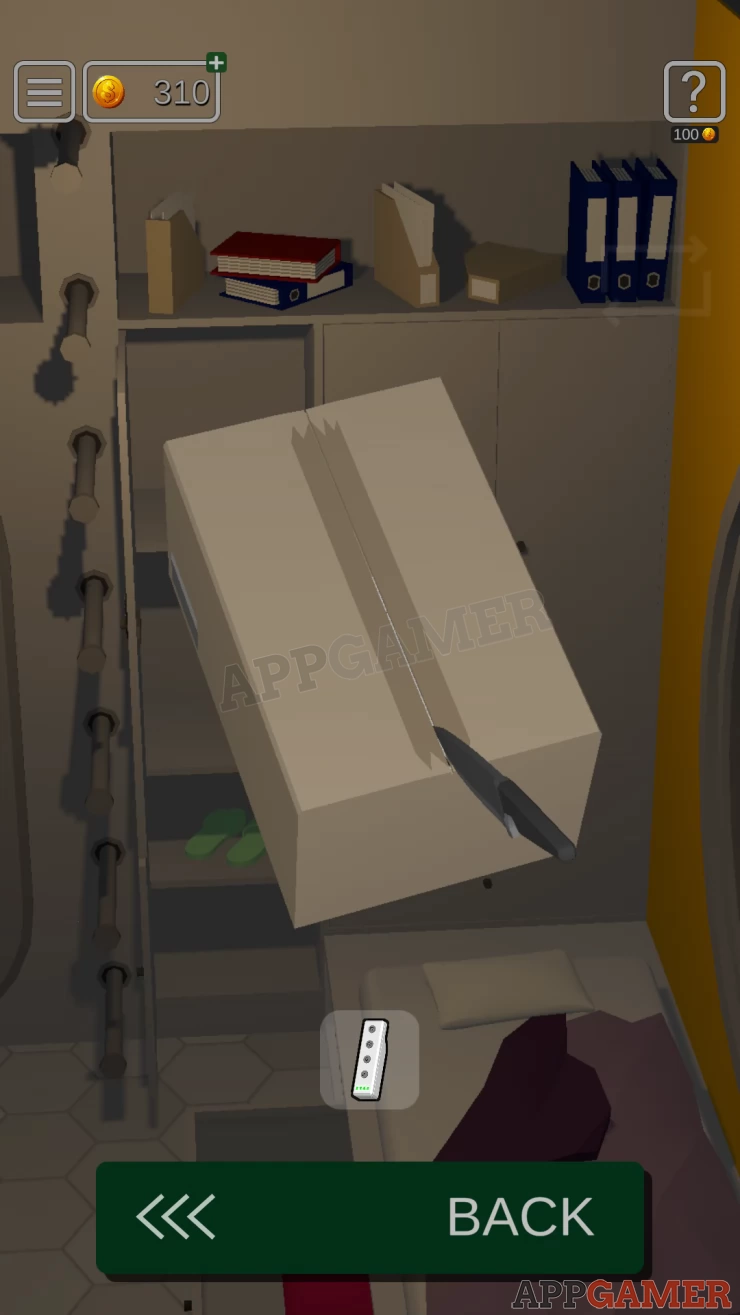
View the paper for a clue. View the electrical panel again and use the clue to make the correct setting so that you can turn the Ventilation Fan on.
Solution: It was a little bugged for me, the frequency wave form was not displaying. But you need to set the switches and the green button on the bottom right as shown.Show

You can then tap the Fan switch on the panel to turn on the fan power.
Now you can use the remove to turn on the ventilation fan. This will blow a key card out of the vent for you to collect.

Use the Key Card on the main door to open it and you can escape.
Move on to Level 10.
We have questions and answers related to this topic which may also help you: Show all
 With 20 years of experience in creating video game content for the internet and over 30 years as a gamer, Mark is now a passionate mobile App Gamer. Loving a challenge, he is always ready to get stuck in to both survival builders and puzzle solving games. He has been providing content for AppGamer since 2014.
With 20 years of experience in creating video game content for the internet and over 30 years as a gamer, Mark is now a passionate mobile App Gamer. Loving a challenge, he is always ready to get stuck in to both survival builders and puzzle solving games. He has been providing content for AppGamer since 2014.