Level 11: Insight Walkthrough
More 50 Tiny Room Escape
Continuing on in 50 Tiny Room Escape after completing Level 10, you are now in a workshop room with some strange puzzles to solve.
Act 2 : Camila
The game is split in to Acts that revolve around stories of different people who are stuck in different locations. You helped Peter escape the 10 rooms of Act I and now Act II involves Camila.

Level 11: Insight
Collectible: View the Lamp in the center of the room, it is on the side.

First view the shelves on the back wall.

Examine the Torch and open the front to collect a UV Lamp bulb from it.
Then view the blue Activity Book on the shelf. Look inside to see a clue that shows you how to follow a sequence of symbols.
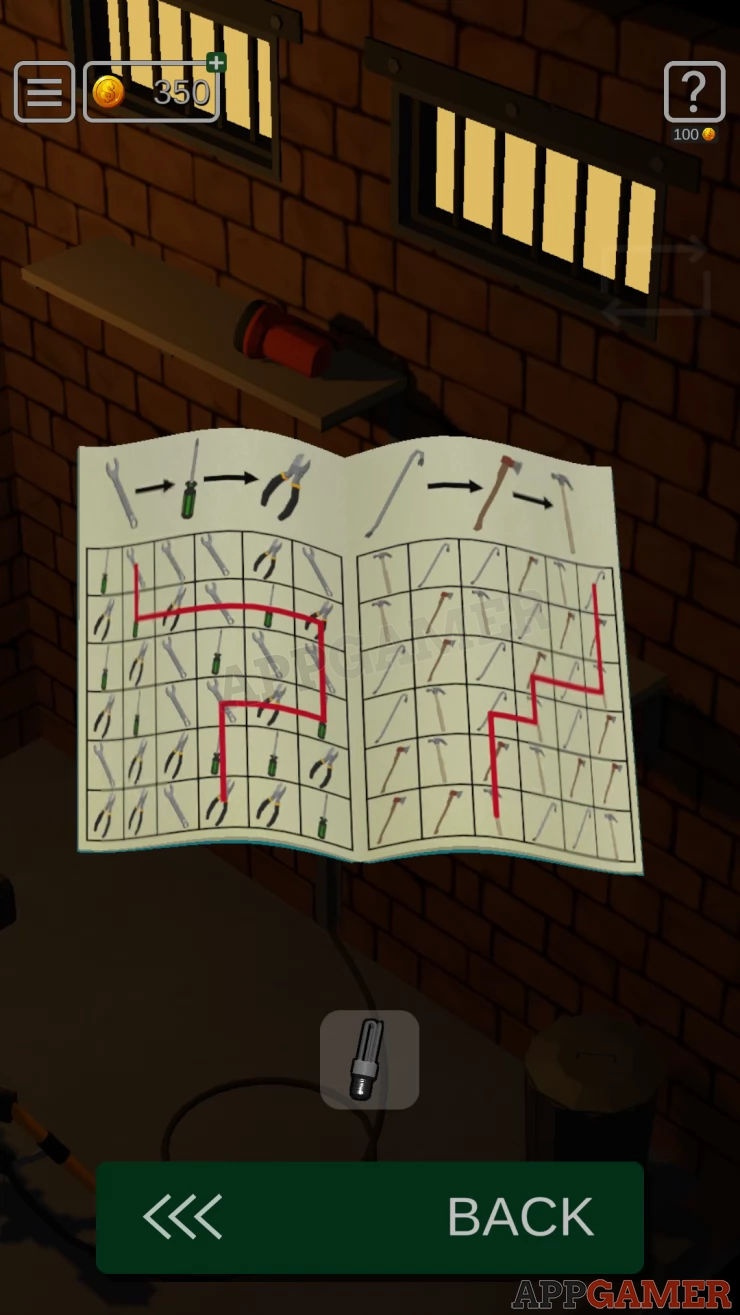
Turn to the left to see a desk on the opposite wall. You can view the blue prints on top for more clues.
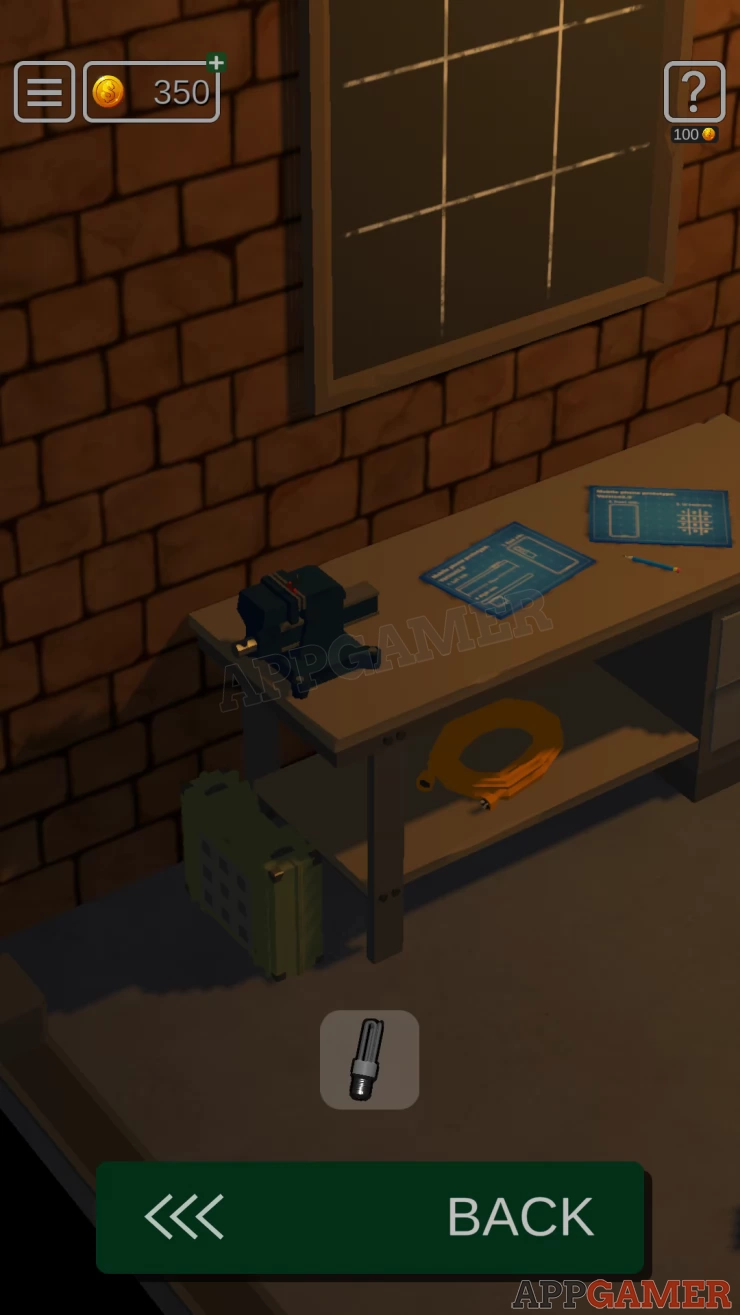
Collectible: on the back of one of the blue prints.
Then view the green case on the left. Look on the top to find a puzzle.

- Tapping one of the squares will turn on a light and also turn on the lights of the squares next to it.
- Each light can toggle on and off.
- This is a lights on puzzle where you need to get them all on at the same time
Solution: Tap the center, then tap each of the 4 corners.Show
Open the case and look inside to collect a Tripod Detail.
Turn to the left again and view the Lap on the tripod from this side.
Add the Tripod detail to the back of the pole and then tap it to raise the tripod up to a higher level.

Then view the side of the Lamp and open the panel so that you can add the UV lamp to it

Close it and then turn to face the back wall again, there is a switch panel on the wall below the shelves.
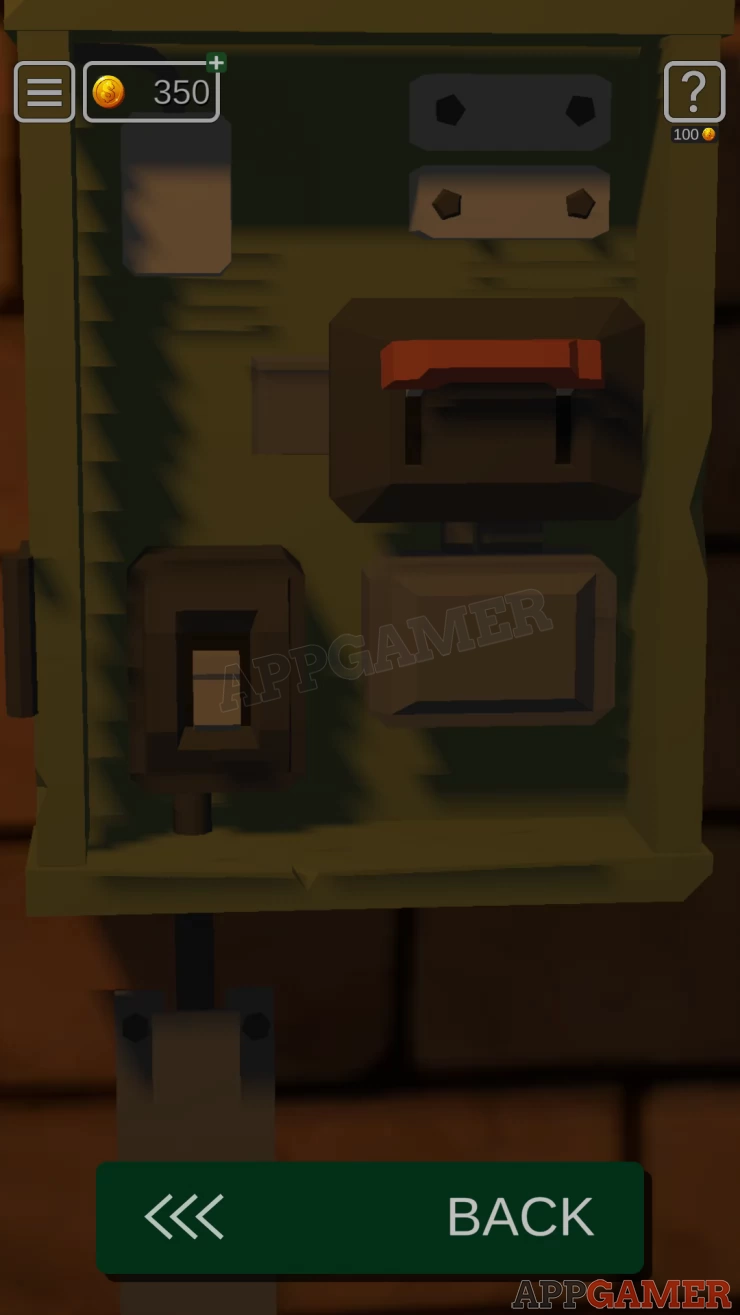
Tap both of the switches to run off the light and turn on the lamp.
You can now view the screen on the wall that the lamp is projecting numbers on to. This is another clue.
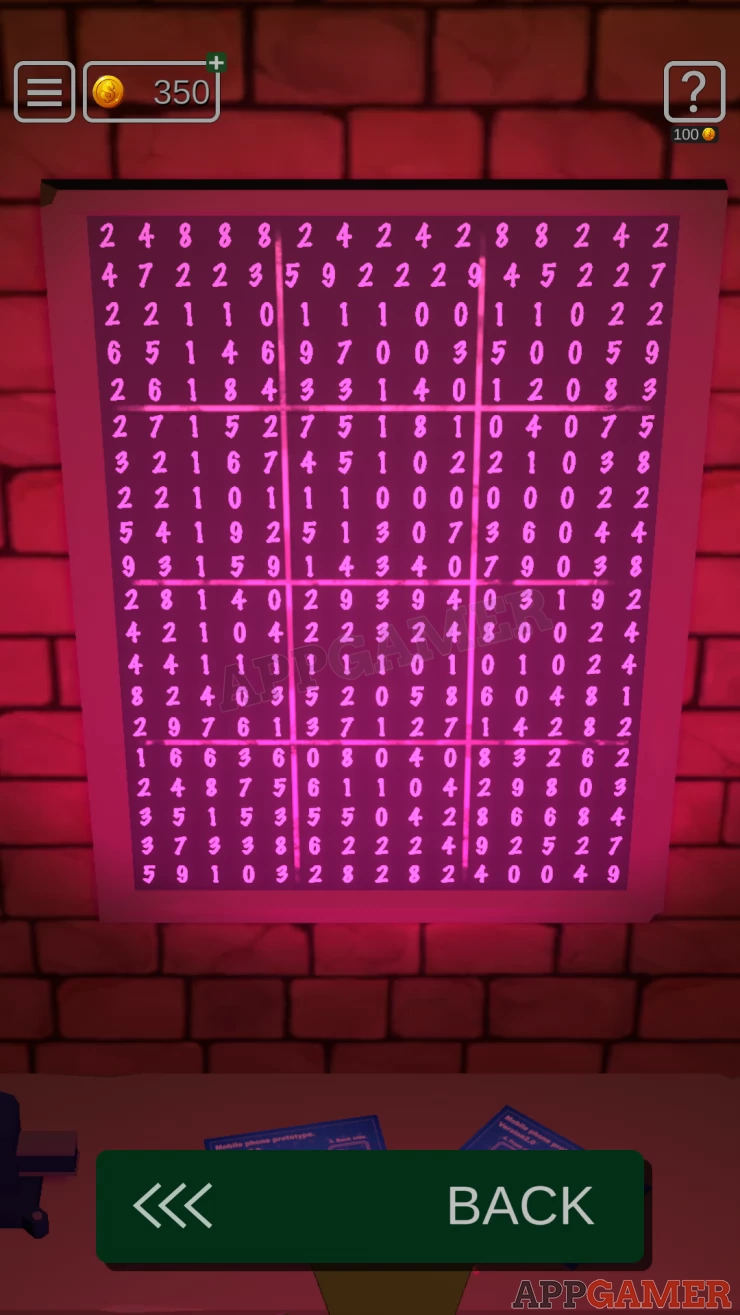
Turn and look at the 2 filing cabinets on the side wall.
Collectible: in the bottom right drawer.

There are 2 locked drawers, each with a 4 digit combination. And 4 number sequences on them. Use the clues found so far to solve this.
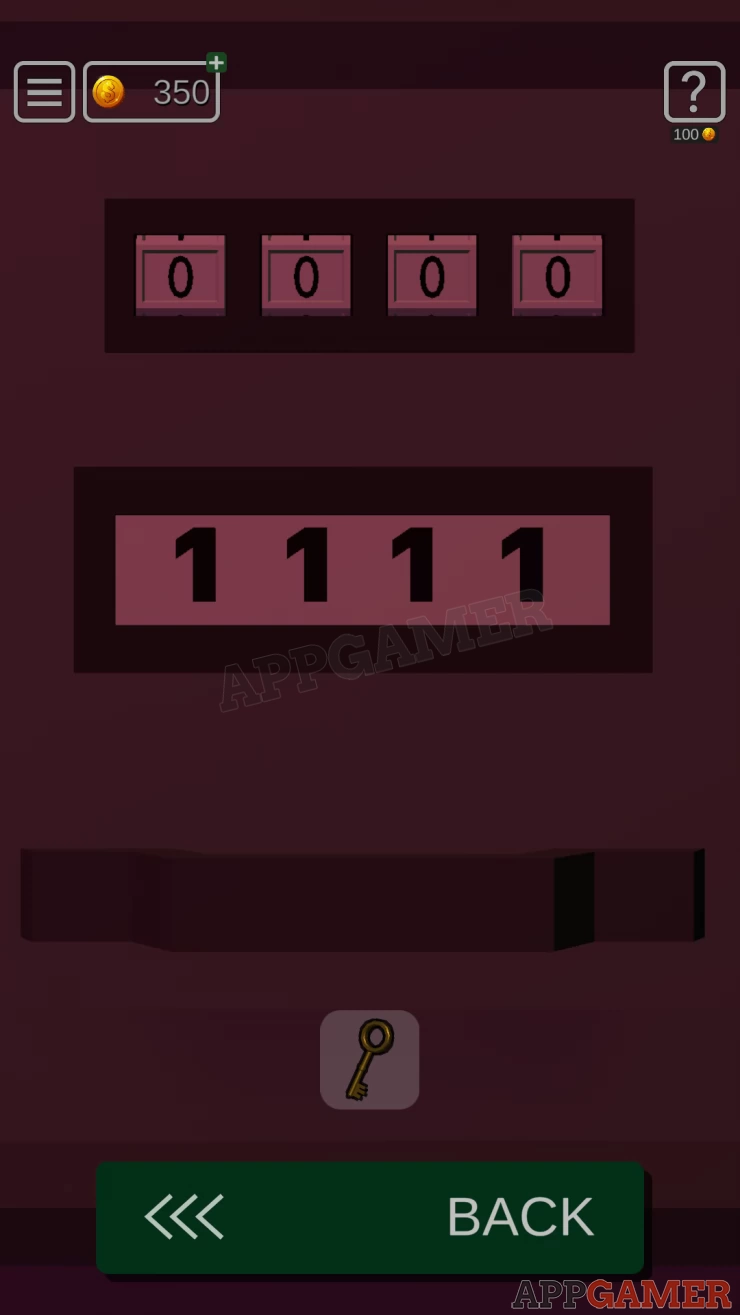
The left side drawers has the sequence 1101.
Solution: Look at the screen on the wall and find a sequence within the pattern that follows this. There will be a sequence that starts near the top left and continues 1101110111011101. It will move through 4 of the large suqare sections on the screen. The clue on the blue print tells us that we can assign numbers to each section according to the phone keypad layout. Top left is 1 etc. The 4 sections will then give you 4 numbers to open the Left drawerShow
Code: 1254Show
Collect the Key from inside
Repeat this process for the second drawer. This time the sequence is 1111.
Code: 1478Show
Collect the Vice Handle from inside.
Go back to the desk and view the vice on the left, add the handle to it and you can collect another Key.

Now use the key with the red top to open the top drawer on the desk. Collect the Wrench.

Now you can view the large doors on the left.

Use the key to open the padlock and then use the wrench to open the bolt at the top.
Open the doors and escape. Move on the Level 12
We have questions and answers related to this topic which may also help you: Show all
 With 20 years of experience in creating video game content for the internet and over 30 years as a gamer, Mark is now a passionate mobile App Gamer. Loving a challenge, he is always ready to get stuck in to both survival builders and puzzle solving games. He has been providing content for AppGamer since 2014.
With 20 years of experience in creating video game content for the internet and over 30 years as a gamer, Mark is now a passionate mobile App Gamer. Loving a challenge, he is always ready to get stuck in to both survival builders and puzzle solving games. He has been providing content for AppGamer since 2014.