How to change Servers
The Soul Guardian Guide
Playing online games can provide you a variety of features. In Soul Guardian, this game lets you play with other people as well since they can have their own characters. There can be instances where the game can be filled up with a lot of people, therefore having servers can help out with managing the population so it doesn’t get too crowded.
In this page, we’ll be checking what servers are as well as how you can switch on them. If you want to play with a friend online or meet somebody, then knowing which server can help you out. Let’s check the different features you can get from servers below.
What’s a server?
When playing online games, there are features called servers in order to host the population of certain players. If a game doesn’t have a variety of servers, then all players will be placed on one location, and it can get too crowded. Servers provide you with a place you can play so you can start out a comfortable place.
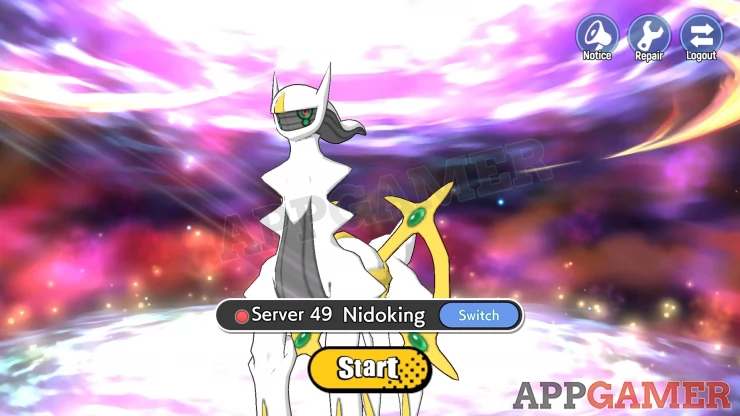
Some servers that are added are new, and you can begin playing there in order to have an even start with other players of the game. Old servers on the other hand, will have players who have started a longer time; therefore, they might be advanced in terms of their power and level. A Server's population can either be green, orange, or red which will show how crowded it is (Red being the most crowded).
When playing for the first time, a server is automatically selected for you at the log-in screen. Once you have chosen which account you want to play in, you’ll then choose your server and start. You still have the option on switching it out if you want.
Changing your current server
If you want to play with a friend, or perhaps you want to explore an older server, you can tap on the Switch button in order to move to a different one. From there, you can view the list of different servers that are available, and they have their corresponding numbers.
Note: You cannot transfer your account progress if you switch servers. You can however, log back in your previous server if you want. If you have created a character in different servers, you’ll find them under the “My Server” tab.
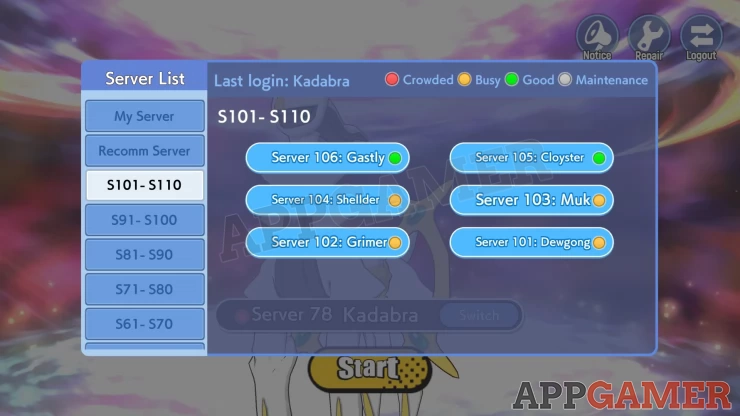
If you want a fresh start, you can tap on the Recommended Server, or perhaps check the in-game notice button in order to see what the newest server is. Hopefully you’ll be able to start on your adventure with some friends as well, and perhaps you can even form your own guild.
This concludes our page on How to change servers in Soul Guardian. We hope that this helps you in your gameplay, there are a lot of other features as well that you’ll find so don’t forget to continue with your game’s progress.
If you have any other questions, you can head to our Answers Page and check if there’s any information there that will be useful for you. Please feel free to leave us a comment down below as well, we’d love to hear from you!
We have questions and answers related to this topic which may also help you: Show all