How to Link your Account
More Tears of Themis
As you play Tears of Themis, you might wonder if there are different account options when creating one. Most mobile games allow you to start by creating a guest account and then link them later, however it is different in this game. You wouldn’t want to lose your game progress, so you will want to have your data stored on a specific account when starting out.
In this page, we’ll teach you how to link your account through the different options available in Tears of Themis. You’re provided with a choice of a variety of accounts to save your information. Let us check the steps below!
Steps to link your account
In Tears of Themis, starting your game will require you to download some data first. You’ll be asked to choose the voice pack you want for your characters, and then you will have to wait for the game’s log in screen to load. Once all data has been loaded, you’ll be asked to create an account.
Here, you’re asked to log in with a Mihoyo account, you can create one using the Register now button and then continue from there. However, you might be wondering if there are other options for linking. As you can see below the Log In button, you have account choices available. Follow the steps below.
1. Create your account by registering in Mihoyo. There are no guest accounts in Tears of Themis. However, you have third party account linking options for the following services:
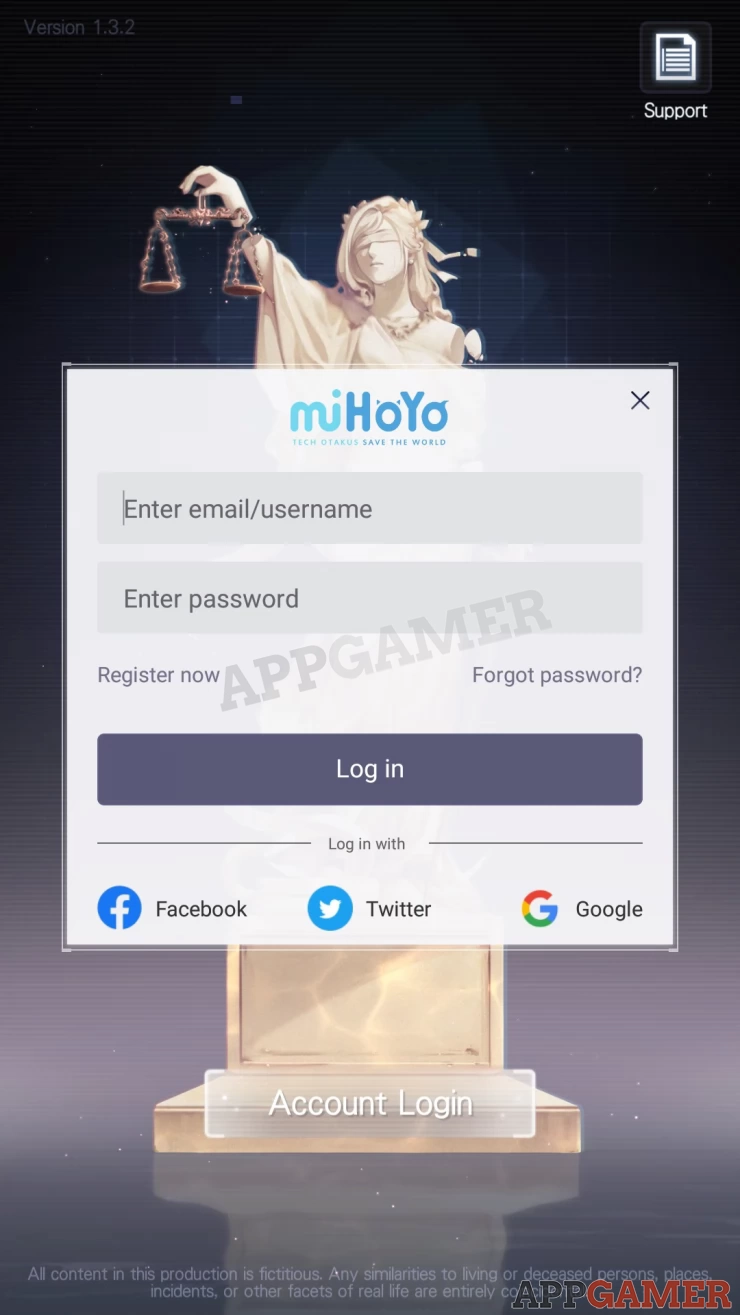
2. Once your account has been created, you will play through the game’s introduction story. You’re free to skip this and head to the main menu and continue playing.

That’s all there is when creating an account or linking it to a third-party service. Since there are no guest accounts, you won’t find an option to link it later.
It’s best to make sure to retain your account’s safety as well, so never share your account’s email and password. This concludes our page on how you can save your progress and link your account in Tears of Themis. We hope this information has helped you in order to keep your account safe. We shall be providing you with more guide pages so please don't forget to check our guide's menu.
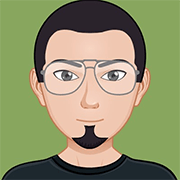 Anj, also known as 'Aryafortis' enjoys games from Nintendo consoles, as well as other genres that you can find on Steam, and on Mobile.
Anj, also known as 'Aryafortis' enjoys games from Nintendo consoles, as well as other genres that you can find on Steam, and on Mobile.