Character Customization
More Ni no Kuni: Cross Worlds
Ni no Kuni: Cross Worlds is an MMOPRG where players take control of a character they chose and explore the beautiful and vibrant world as imagined by Studio Ghibli and Level 5. As soon as you start the game, you’ll have to choose one of the five classes in the game. After that you can further personalize your chosen character using the available customization options. In our Character Customization guide we will briefly cover the different customization options available in the game.
Customization Overview
After selecting your class, it’s time to customize your character. Be careful of your choices! Any customization option you made here cannot be changed later. After this customization screen and starting the game, you’ll still be able to freely change your character's outfit and other costume pieces. However, if you want to change their build, skin color, facial features etc, you'll need to use an Appearance Change ticket. You can buy this ticket from the shop for 300 diamonds.During the course of the game, you can further customize your character’s outfits, hairstyle, hair decoration, appearance decoration, and facial decoration. You can access this screen by going to the Menu, tap Character, then tap Costumes. Some of the costumes are unlocked, purchased from the shop using medals, or obtained via Costume Summon, while others can be crafted using specific materials that you can obtain from the Costume Summon banner as well.

Character Creation Customization
First, you have to select one of the six available hairstyles and ten hair colors. In addition, you can also get a preview on any of the three costumes available. You can skip to the next pages if you want to retain the default appearances.

In the following screen, you have to select the eye color. There are two color wheels, representing each eye so it’s possible for you to set your character to have heterochromia should you wish to.

In the next screen, you can apply one of the six available facial decorations. These decorations vary from character to character. (The female characters have cute and blushing facial decorations that are not available to other male characters for example)
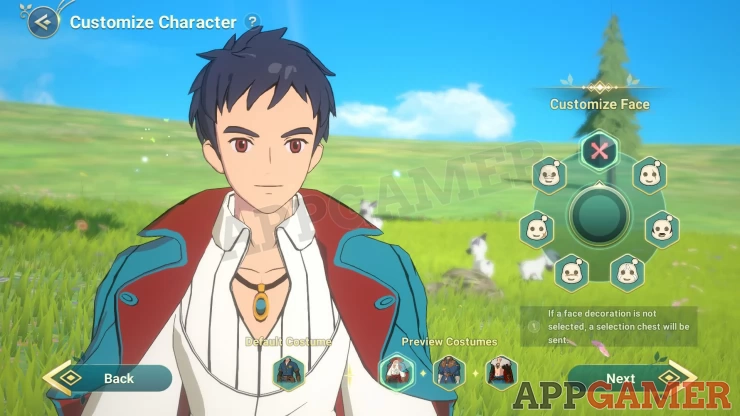
Next, you’ll be able to set your character’s build, height, and skin tone. The advanced setting will just allow you to play with some sliders but these are not separate settings; the dot in the body type sphere will move accordingly.

Finally, we’ll have to set the color scheme of your character’s default costume. Just select whatever you fancy since you won’t be wearing this costume for a while anyway. There you have it! After this screen, you’ll finally begin your journey.

That concludes our Character Customization Guide for Ni no Kuni: Cross Worlds. For more Ni no Kuni: Cross Worlds content, please check our other pages in this online guide for the game.
We have questions and answers related to this topic which may also help you: Show all
 Vhayste started writing free guides and walkthroughs in 2006 for several online gaming sites. He has written hundreds of guides covering games from a wide variety of genres across different platforms. He's an avid JRPG and mobile gaming fan, and regularly plays games on the PC, Steam Deck, PS5, and mobile platforms. He strives to continue making comprehensive and easy-to-follow guides for his readers.
Vhayste started writing free guides and walkthroughs in 2006 for several online gaming sites. He has written hundreds of guides covering games from a wide variety of genres across different platforms. He's an avid JRPG and mobile gaming fan, and regularly plays games on the PC, Steam Deck, PS5, and mobile platforms. He strives to continue making comprehensive and easy-to-follow guides for his readers.