Gem Management Guide
More Ni no Kuni: Cross Worlds
Ni no Kuni: Cross Worlds is an MMOPRG where players take control of a character they chose and explore the beautiful and vibrant world as imagined by Studio Ghibli and Level 5. Gems can be socketed to weapons, armor, and accessories to provide them with significant stat boosts. In our Gem Management guide we will discuss this feature in detail and how you can take advantage of it.
Gem Overview
Gems can be slotted to 4-star gear or above to provide them with significant stat boosts. There are five gem types, which are easily identifiable by their shape. They can only be attached to the slots of the same shape and can be extracted using a specific consumable tool (more on that later.)The gem slots available to an equipment is determined by the equipment’s grade (stars), as listed below.
| Equipment Grade | Available Slots |
|---|---|
| 4-star | 1 Gem Slot |
| 5-star | 2 Gem Slot |
| 6-star | 3 Gem Slot |
Gem Shapes or Types
As mentioned above, gems can only be attached to the slots of the same-shaped slots, which are fixed features of certain equipment types, as listed below. Different gems provide different stat boosts. At the same time, there are gem under the same type that provide different stat boosts (for example, Spade gems have Crit and Accuracy variants)| Equipment Type | Compatible Gem Shape | Stat Boost |
|---|---|---|
| Weapons | Spade | Critical, Accuracy |
| Helmet, Greaves (Boots) | Heart | Crit Resist, Evasion, |
| Body Armor, Gloves | Diamond | Critical |
| Accessories | Club | Evasion |
The Joker (Golden Jubilee) gems are somewhat special since they can only be attached in the third slot of weapon and accessories. Since the third slot is unlocked once an equipment reaches 6-stars, you’ll find yourself collecting a lot of Joker gems until you’re able to use them. As such, I highly suggest leveling them up anyway to prepare them for slotting. There are also two types of joker gems: the square one that boosts Crit and a teardrop version that boosts defense.
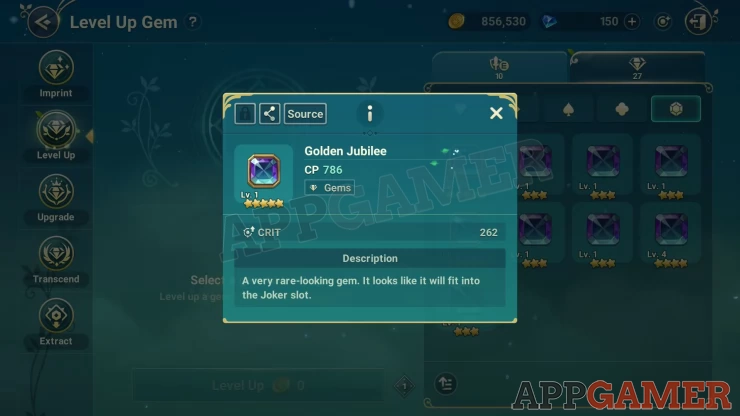
Imprinting Gems
Imprinting is the process of adding the gems to the equipment with a free/unlocked gem slot. To imprint a gem, select the gear with the empty slot then select the preferred gem that you want to slot in. Once imprinted, the gem’s stat boosts or bonuses are Take note that you can only imprint on equipment that you currently have equipped on the active character. So if you’re planning to imprint gems on weapons or gears owned by your other characters, you’ll need to switch to those characters.Also, as long as the weapons, armor, and accessories are worn by the same character on another equipment deck, you’ll still be able to imprint gems on them. You have to scroll down the list since the current equipment sets will be prioritized to be displayed.
Leveling Up Gems
You can level up gems using Gem Varnishes or other gems with the same shape, preferably with the lower rarity. You can level up gems up to LV5 and you won’t be able to improve the gem any further until you Upgrade the gem (see below). The higher the gem’s grade, the more fodder it needs to level it up.
Upgrading Gems
You can only upgrade 4-star and 5-star gems that reached max level (LV5). After upgrading, the gem will increase 1 rank (star) and its level will reset to 0. Don’t worry; even if the level has reset to 0, the upgraded gem’s stats are still considerably higher than a lower-ranked LV5 gem. Furthermore, you can continue leveling up a gem until it reaches max level again until you can upgrade it into a 6-star gem.
Transcend Gems
After a gem reaches 6-stars, the last step to increase it further is through Transcendence. However, the price for this step is too steep as it requires another 6-star gem as material. After successfully transcending a gem, its max level will be increased by 1. This will allow you to use level up materials to increase the gem’s level. You can transcend a gem until it reaches LV10.Since this process is also the same as Upgrading, all Transcending attempts will not fail. Transcending takes an awful lot of resources so attempt to do this only after maxing out the grade and level of all slotted gems.
Removing Gems
Extraction is the process of removing gems installed on equipment. You’ll need consumables called Extraction Tools that can be purchased from the in-game shop. The amount of Extraction Tools needed to remove a gem will depend on the gem’s grade. (Higher gem grade, more extraction tools needed)The process is straightforward; select the equipment you want to extract the gem(s) from, then use the Extract button. Extracting will not downgrade or have negative effects on the gem but since the consumables needed to perform it are uncommon, I recommend doing it only if you deem it extremely necessary.

That concludes our Equipment Enhancement Guide for Ni no Kuni: Cross Worlds. For more Ni no Kuni: Cross Worlds content, please check our other pages in this online guide for the game.
 Vhayste started writing free guides and walkthroughs in 2006 for several online gaming sites. He has written hundreds of guides covering games from a wide variety of genres across different platforms. He's an avid JRPG and mobile gaming fan, and regularly plays games on the PC, Steam Deck, PS5, and mobile platforms. He strives to continue making comprehensive and easy-to-follow guides for his readers.
Vhayste started writing free guides and walkthroughs in 2006 for several online gaming sites. He has written hundreds of guides covering games from a wide variety of genres across different platforms. He's an avid JRPG and mobile gaming fan, and regularly plays games on the PC, Steam Deck, PS5, and mobile platforms. He strives to continue making comprehensive and easy-to-follow guides for his readers.