Gems Guide
More Blade and Soul Revolution
In Blade & Soul Revolution, equipment plays a vital role in strengthening your character. Aside from the weapons and accessories your character can equip, you can also equip Gems to your weapons and accessories to further increase their stats and provide them with additional effects. In our Gems Guide, we will be discussing the details on how to use this feature to your advantage.
What are Gems?
These are different stones that can be socketed to weapons and equipment to increase their stats. This feature becomes available once you complete the quest [Act 1: Into the Woods - Chapter 35: Dreaming of Catching a Big Fish]. You can access Gems by tapping the main menu, select Item, then select Gem. You can also check the socketed gems in your equipment by opening your Character Info screen then selecting equipment.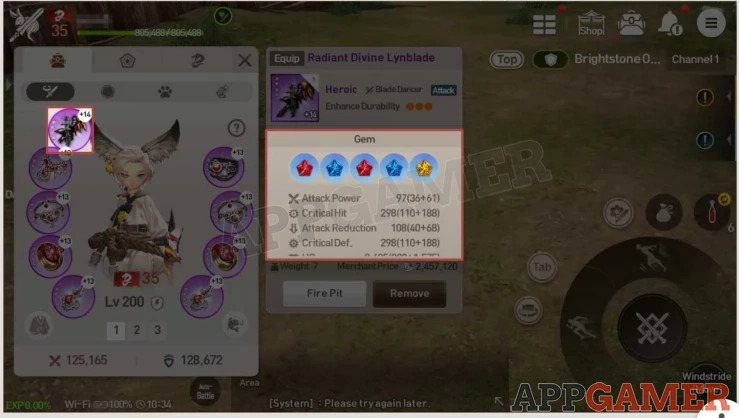
Gems can have bonus stats based on the equipment's enhancement level. For example, the same Gem in a +5 weapon vs. a +20 weapon will have different stats when equipped.
The type of Gem also determines the different options applied to the equipment. A Gem's grade and color determines its option. Double-check this before equipping. The Gem grades (from lowest quality to highest) are as follows: Normal / Refined / Superior / Radiant Superior / Heroic / Radiant Heroic / Legendary.

Gem Colors
The available options that a Gem can have will depend on its color, as listed below.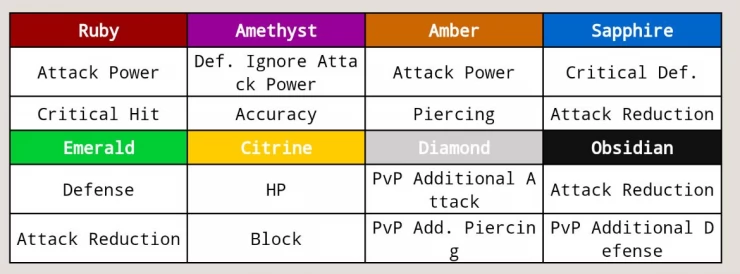
How many Gems you can Socket
The number of gems you can socket in an equipment will depend on the equipment’s grade, as listed in the table below. To equip a gem, the gem’s color must match an empty slot with the same colored outline. Rainbow Slots can accept gems of any color.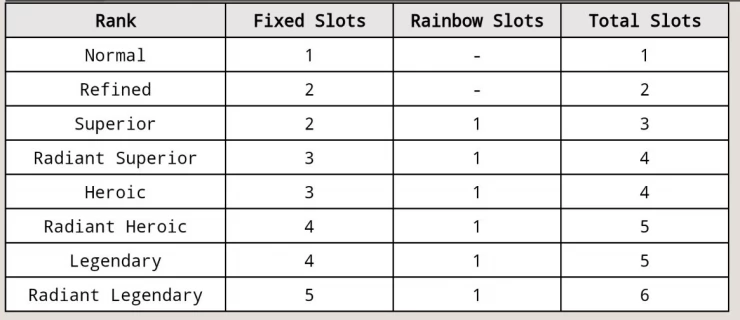
Managing Gems
This is the very first tab you’ll be in once you access the Gem option. Here, you’ll be able to manage, socket, and remove gems to your weapons and equipment. Please refer to the labeled portion of the screenshot for more information.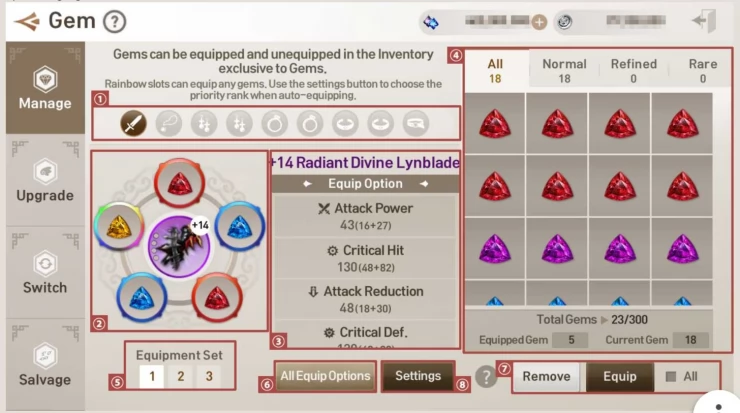
1. You can click on the various weapon and equipment icons to check what gems are socketed to them. Only the weapons and equipment currently equipped to your character will be displayed here.
2. This displays all the gems currently socketed to the selected weapon/equipment.
3. This portion will display the gem’s applied or increased stat values on the weapon/equipment.
4. This section will display all gems you currently have in possession, both socketed or not.
5. View your equipment and equip Gems by slot type.
6. Tap "All Equip Options" to view all worn equipment, equipped Gems, and their options list
7. Equip or remove Gems socketed to the pieces of equipment currently displayed on-screen. Select all to equip/remove Gems from all pieces of equipment.
8. Set the color and grade of the Gem that will be equipped to a Rainbow Slot. Select order settings to set eight colors to equip to the Rainbow Slot, ordered from first to eighth.
Upgrading Gems
Upgrading gems is basically the process of combining 3-6 gems of the same grade to create a single gem of a higher grade, with a low chance of obtaining a Radiant Gem. You can register Basic and Radiant Grade Gems as upgrade materials. You can increase the upgrade success chance by registering Radiant Grade Gems.When your upgrade attempt fails, you’ll lose all gems used as materials. However, you’ll obtain one of the following items instead: Gem Powder, Superior Gem Crystals, and Heroic Gem Crystals. Equipped and locked gems are excluded from the Upgrade All Gems option.
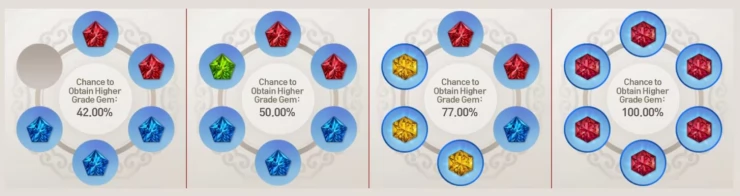
Switching Gems
This process allows you to change a gem to a different one. You’ll need a gem you’ll want to change, and a material that will be consumed after the process. Both gems must be at the same grade. The resulting gem won’t be the same color as the main or material gem. The stats attached to the main and resulting gem won’t be the same either.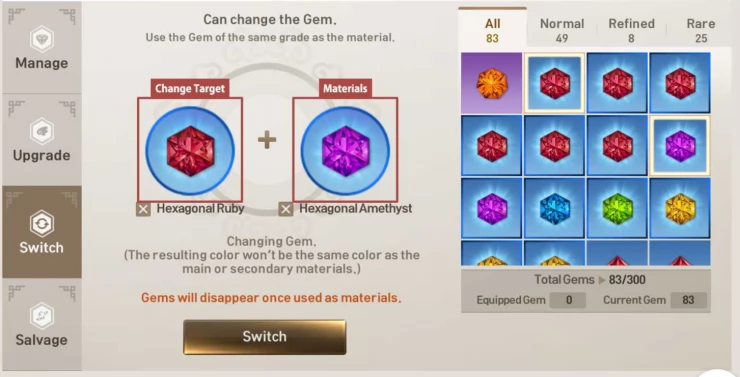
Salvaging Gems
This process allows you to destroy unwanted gems to convert them into different materials. Equipped or locked gems can’t be salvaged. Get Gem Crystals and Gem Powder upon Salvaging Gems.* Gem Powder is guaranteed regardless of grade when Salvaging Gems.
* Get Superior Gem Crystals when Salvaging a Gem that is Refined grade or higher.
* Get Heroic Gem Crystals when Salvaging a Gem that is Superior grade or higher.
That concludes our Gems guide in Blade & Soul Revolution. Please check out our other pages within the guide for more helpful tips and information about the game.
 Vhayste started writing free guides and walkthroughs in 2006 for several online gaming sites. He has written hundreds of guides covering games from a wide variety of genres across different platforms. He's an avid JRPG and mobile gaming fan, and regularly plays games on the PC, Steam Deck, PS5, and mobile platforms. He strives to continue making comprehensive and easy-to-follow guides for his readers.
Vhayste started writing free guides and walkthroughs in 2006 for several online gaming sites. He has written hundreds of guides covering games from a wide variety of genres across different platforms. He's an avid JRPG and mobile gaming fan, and regularly plays games on the PC, Steam Deck, PS5, and mobile platforms. He strives to continue making comprehensive and easy-to-follow guides for his readers.