Equipment Management Guide
More Blade Idle
Defeating enemies non-stop will test your hero’s strength in Blade Idle. There are a lot of methods for you in order to get stronger, such as improving on your growth, getting your hero upgrades, leveling up your skills, etc. Another way for you to become stronger is through the use of the Summon system in the game, which will let you acquire equipment of different types.
When checking your inventory and viewing the equipment section, you will notice that there are a lot of items listed, what can you do with all of the items you’ve acquired? In this page, we’ll be providing you with an Equipment Management Guide in order for you to learn more about the items that you have in your inventory. In order to become stronger, you must check your equipment from time to time and improve upon them. Let’s see which features you’ll find in your equipment inventory.
Types of Equipment
Aside from the equipment that you’ll find through loot from the different stages, one of your primary ways you get equipment is from the Summon section. With the Diamonds that you have, you will notice that you have options to summon weapons, as well as armor. The strength of equipment that can be obtained is based on the summon level available. Skins that you acquire from your Hero Upgrade challenges are also considered as equipment.
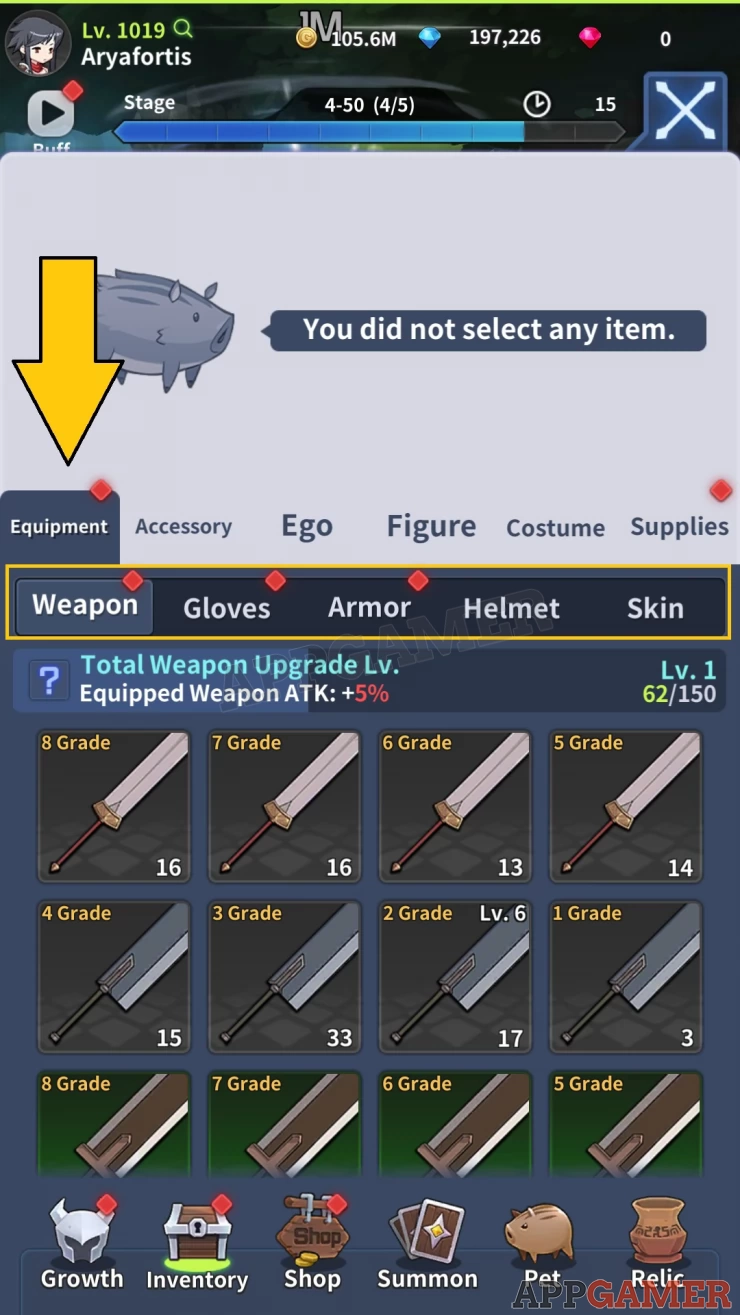
When checking the equipment section of your inventory, you’ll find that there are 5 tabs that are available: Weapon, Gloves, Armor, Helmet, and Skin. The first four tabs refer to your main equipment while your skin changes your hero’s look. Your main equipment can be managed the same way, while using the Skin tab will let you modify bonus stats for your respective skin.
Rarities and Grades
Your Weapon, Gloves, Armor, and Helmet all come in different rarities and grades. When summoning your equipment, you’ll be able to increase the summon level which in turn can provide you with better items. You will want to focus on having items that have better features as well, you can learn more about your equipment by checking their rarity, and grade.

With rarities and grades in mind, your end game equipment should be God (Red) rarity as well as Grade 1. These will provide you with the best stats that are available, you can also check the table below in order to learn more about all rarities and grades available.
| Rarity | Background Color | Grades |
|---|---|---|
| Magic | Gray | 8 to 1 |
| Rare | Green | 8 to 1 |
| Epic | Blue | 8 to 1 |
| Legendary | Purple | 4 to 1 |
| Mythical | Gold | 4 to 1 |
| God | Red | 4 to 1 |
Merging and Upgrading your Equipment
Weapons, Gloves, Armor, and Helmet equipment all have the same options available if you tap on each one that you have on your inventory. Aside from equipping the items that you have in order to boost your stats, you also have the option of merging and upgrading your equipment.
Skins and Bonus Options
When completing Hero Upgrade challenges, you can change your current hero title, increase your stats, as well as acquire a new skin for your look. Once you have the skins unlocked, they are treated as equipment and you can manage them under the skins tab of your equipment inventory. Take note that skins are different from costumes, since costumes will go over your skin.
When checking out the skins that are available, you will notice that they also come in different rarities from Magic to God. Each skin that you equip will provide you with increased stats, and you’ll want the latest skin you have unlocked equipped. Tapping on each skin will also let you know that you can use the “Change Option” button in order to reroll bonus stats.
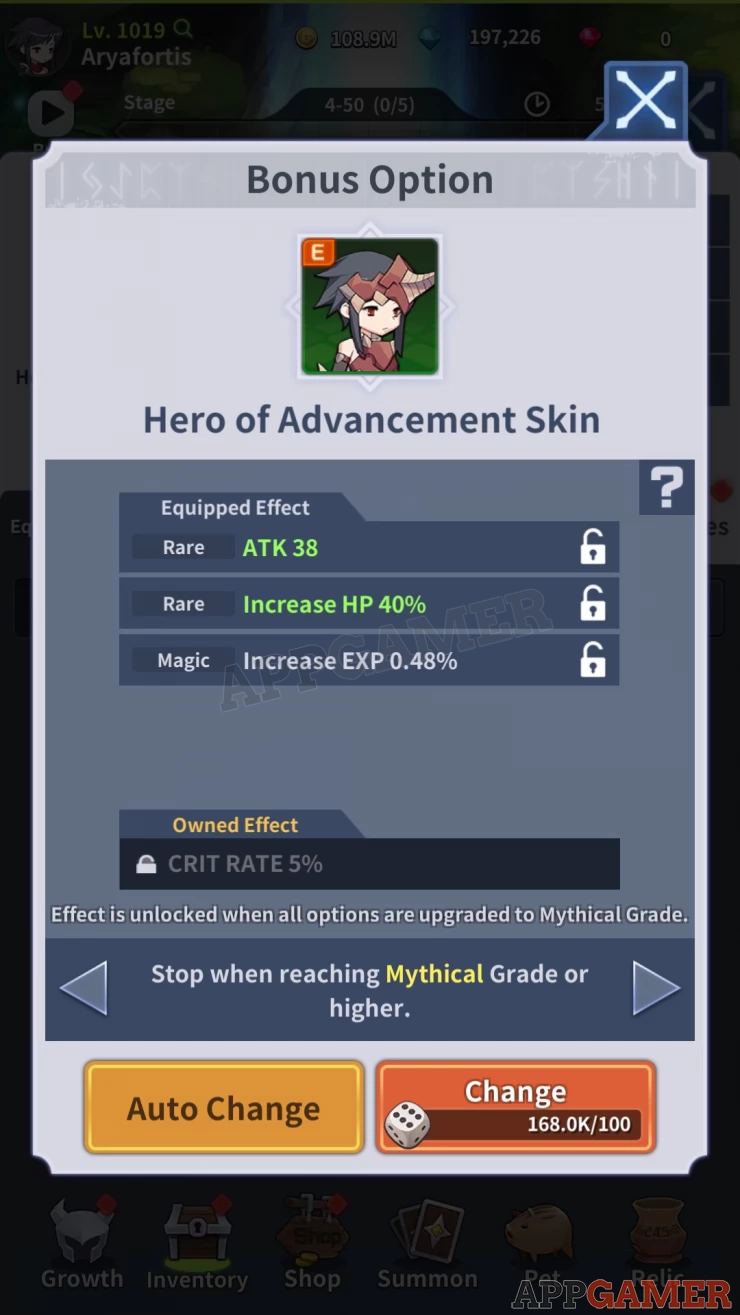
Rerolling your bonus stats will require an item called the “Option Enhance Stone” which you can get on your adventures as well as through events by exchanging them. By changing the stats of your skin, you can get different rarities for the options. You can unlock the owned effect of your skin which is an additional stat bonus once you have all options rerolled to mythical grade and above.
We hope that all of this information has helped you out in managing your equipment in Blade Idle. By using the Summon and Hero Upgrade features, you can work on getting better items in order to make in order to make our character stronger. Combine this with your daily dungeon runs as well so you can acquire the materials needed in order to make your equipment much better.
This concludes our Equipment Management Guide page in Blade Idle. Please feel free to check our guide menu since we'll be posting other pages regarding the game's features. You can check out our Answers Page as well to see if there's any information that can be useful for you. If you have any comments, please leave them down below. We'd love to hear from you!
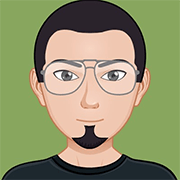 Anj, also known as 'Aryafortis' enjoys games from Nintendo consoles, as well as other genres that you can find on Steam, and on Mobile.
Anj, also known as 'Aryafortis' enjoys games from Nintendo consoles, as well as other genres that you can find on Steam, and on Mobile.