Blade Idle Beginner’s Guide (Part 1)
More Blade Idle
Blade Idle is an adventure RPG with Idle elements that lets you play one character who has discovered a legendary sword. You’ll then be thrown into battle, and you’ll be fighting waves of enemies through different stages. When starting out on a new game, things can be overwhelming since not much information is provided to you in Blade Idle in terms of a tutorial.
With that, we would like to welcome you to our Blade Idle Beginner’s Guide (Part 1). In this page, we’ll be providing you some tips on starting out in the game, as well as learning about the different features that you could be expecting when starting out. Soon enough, you’ll be able to take a grasp on how the game works, and you’ll be able to adjust your daily routine when playing.
Follow the main quests
Once you play Blade Idle for the first time, you’re going to be battling enemies as soon as possible. Your character will be attacking enemies automatically on a given stage, and they will progress to the next level as long as they are able to wipe out all opponents within a given time period. While all of this is happening, you can focus on the main quests that will display on the upper-left side of the screen.

By tapping on the quest, you will be able to know what activities you can do in order to start out with your routine. For example, some of the quests will require you to increase your hero’s HP, Atk, etc. which will teach you about stats. Other quests will require you to reach a certain level, learning and using new skills, as well as completing specific stages.
Start focusing on your hero’s growth
In Blade Idle, your character will keep on attacking non-stop on a current stage, and you will be able to progress to the next one as long as you’re able to wipe out enemies within the time limit. There will be instances where you’ll reach a stage where enemies are stronger now, and you’ll fail to clear it. Because of this, the stage setting will be turned to “Repeat” instead of “Breakthrough”.

This means that your hero will be repeating the current stage in order to start farming for EXP as well as other resources. While your hero is farming, you will have to focus on your character’s growth in order to make them stronger. Tap on the Growth button on the lower-left side of the screen, and you’ll find options to make you stronger such as increasing your level, as well as improving your stats such as HP and Atk. More stats will eventually be unlocked as you go forward.
Acquire your skills and assign them to the skill slot
Part of your hero’s growth will require you to learn skills and use them in battle. This can be part of your main quests in order to get rewards as well. Skills are added to skill slots, and you can eventually equip up to 5 skills in total. These skills can be tapped on your screen, and they will be used on your enemies that are within range. Soon enough, as you progress with the game’s stages, you’ll be acquiring more skills as well as enhancing them. Each skill has their own unique effects, so saving up skill combinations will be useful.

Once you have unlocked auto mode, your skills will be used immediately and repeatedly after they completed their cooldown. You can have a total of 3 sets of skill combinations that you can save. By reading up on your skills, you can swap on skill sets mid battle in order to provide you with an advantage for your fight.
Get your daily Buffs
In order to help with your progress, you can acquire buffs that will help you out for your progression. When looking at the upper-left side of the screen, you should see a Play icon that has the word “Buff” on it. Tap on this button, and you’ll be able to acquire buffs for Gold drop increase, EXP Increase, Attack Increase, and Movement Increase.

These buffs will activate once you have watched the specific ad that’s available. Since there are four buffs, you’ll have to watch 4 ads to activate all of them. A timer will then start which will be the duration for these bonuses, and you can re-watch the ads for more buffs up to a specific number of times daily.
Complete your Missions
Once you start progressing through the stages, you’ll be able to complete missions along your way. You should find the Mission button on the upper-right side of the screen, just below the menu button. Here, you’ll be able to find daily missions that can provide you with rewards for improving your hero, as well as repeat missions that will increase requirements for the same task.
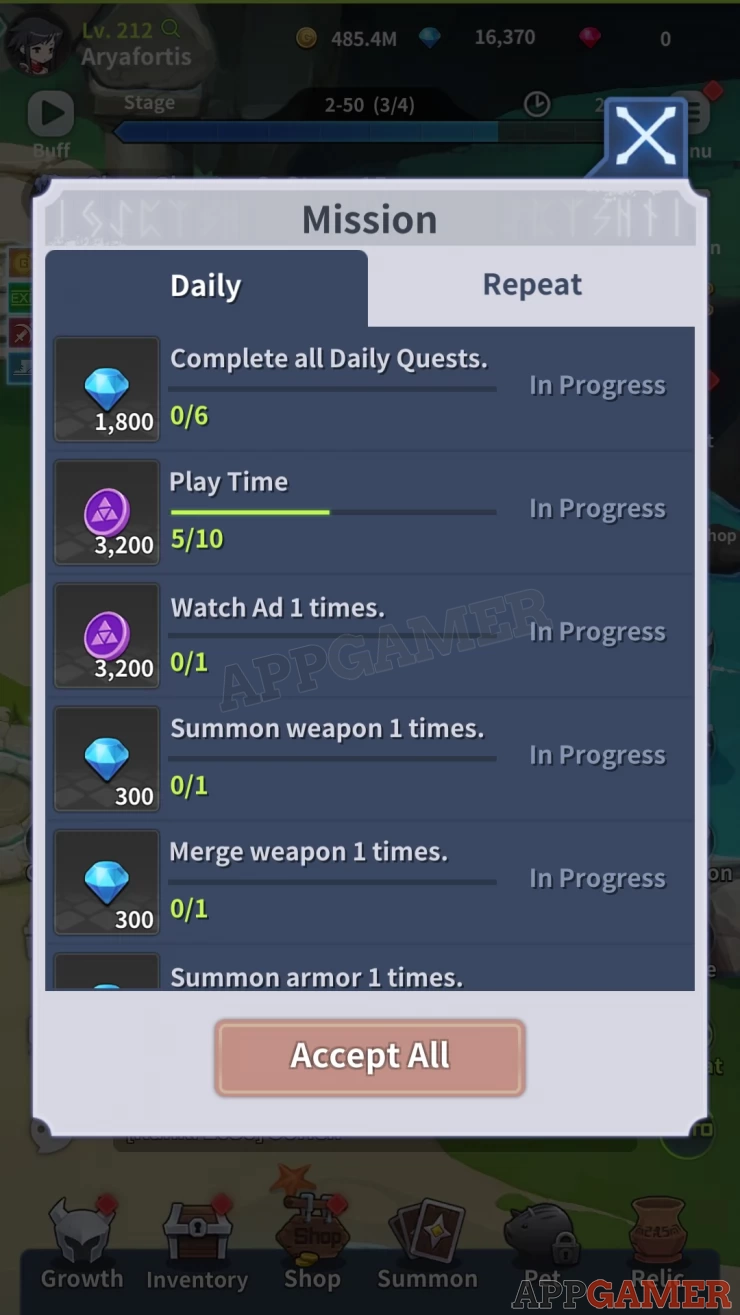
The resources that you can get from completing missions is important for your progress. You will need to level up your hero, improve your stats, as well as your skills. You will also be saving up Diamonds for a feature called Summon which is needed for you to acquire equipment in order to make you stronger.
Hopefully these tips will help you on getting started on your journey in Blade Idle. We are aiming to create more pages about this game alongside its other features that you’ll be encountering. Don’t forget to check our guide menu since we will be updating new pages. The information that we’ll provide hopefully will help you out with your gameplay.
If you have any more questions, you can check out our Answers Page and see if there’s any information there that will help you with your game, you can ask new questions there if you want. Feel free to leave us a comment down below as well, we’d love to hear from you!
We have questions and answers related to this topic which may also help you: Show all
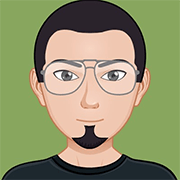 Anj, also known as 'Aryafortis' enjoys games from Nintendo consoles, as well as other genres that you can find on Steam, and on Mobile.
Anj, also known as 'Aryafortis' enjoys games from Nintendo consoles, as well as other genres that you can find on Steam, and on Mobile.