How Battles Work
More Undead World: Hero Survival
In Undead World: Hero Survival, battles versus different enemies will be the main point of gameplay in order for you to progress. With different heroes on hand, you’ll be able to set up their position, and use some tactics during battle.
In this page, we’ll be checking how battles work in the game, knowing what you can do when fighting enemies will be helpful especially if you reach harder stages. We’ll be checking the battle mechanics, what your heroes can do, as well as the other options that are available.
Battle Mechanics
In Undead World: Hero Survival, your battles will be done through the game’s main campaign mode. Other modes in the game that will require battles will follow similar mechanics as well. The main way you play is for you to compose a team of heroes (up to 5) with different roles as follows:
All of your characters will attack automatically and try to defeat the incoming waves of enemies. Your positioning of heroes is vital since you will want your Tank and Melee characters to be in the front lines, while the rest are at the back. Before starting a battle, you’ll get a preview of the power level of your opponents.

Timer: Battles have a specific timer that you must complete in order to consider the stage as successful. If you check on the upper right side of the screen, you’ll find the timer for the stage which is usually 1 minute and 30 seconds.
You’ll be able to complete the battle once all waves have been defeated, and if there is at least 1 hero left standing in your team. This is why defeating opponents as soon as possible is vital since you will want your team members to stay alive.
Faction Bonuses: In order to get the best HP and Atk Power possible for your team, you’ll want to consider the faction bonuses of your team composition. If you check the hexagon icon, you’ll be able to see the bonuses you can acquire when combining specific number of factions. Each hero in the game has a faction that they belong to which you can view at the Hero Index.
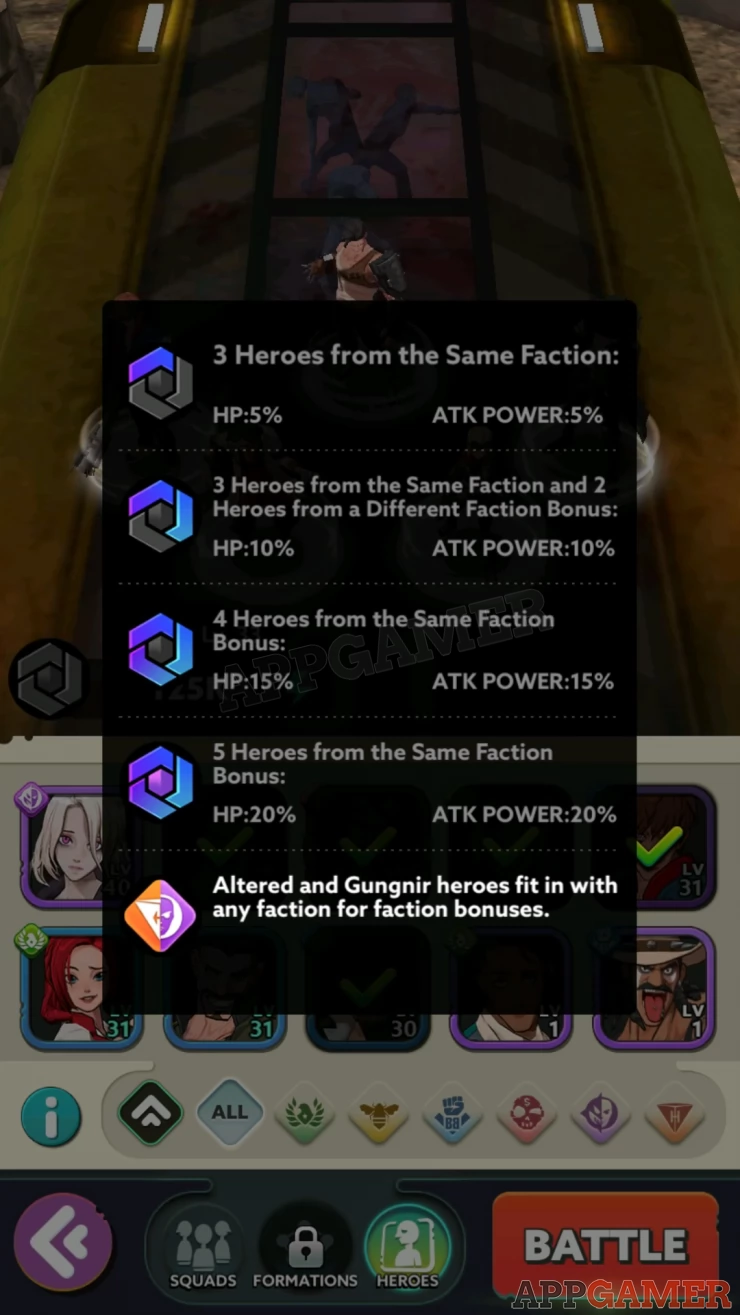
Using Ultimate Skills
Whenever you fight enemies, you’ll notice that there’s a bar below their HP that charges up throughout the battle. Once this bar becomes full, you’ll be able to unleash your hero’s Ultimate Skill. Each hero has a different ultimate, and they can provide a variety of effects such as attacking and doing crowd control, or even healing such as the ones from support heroes.
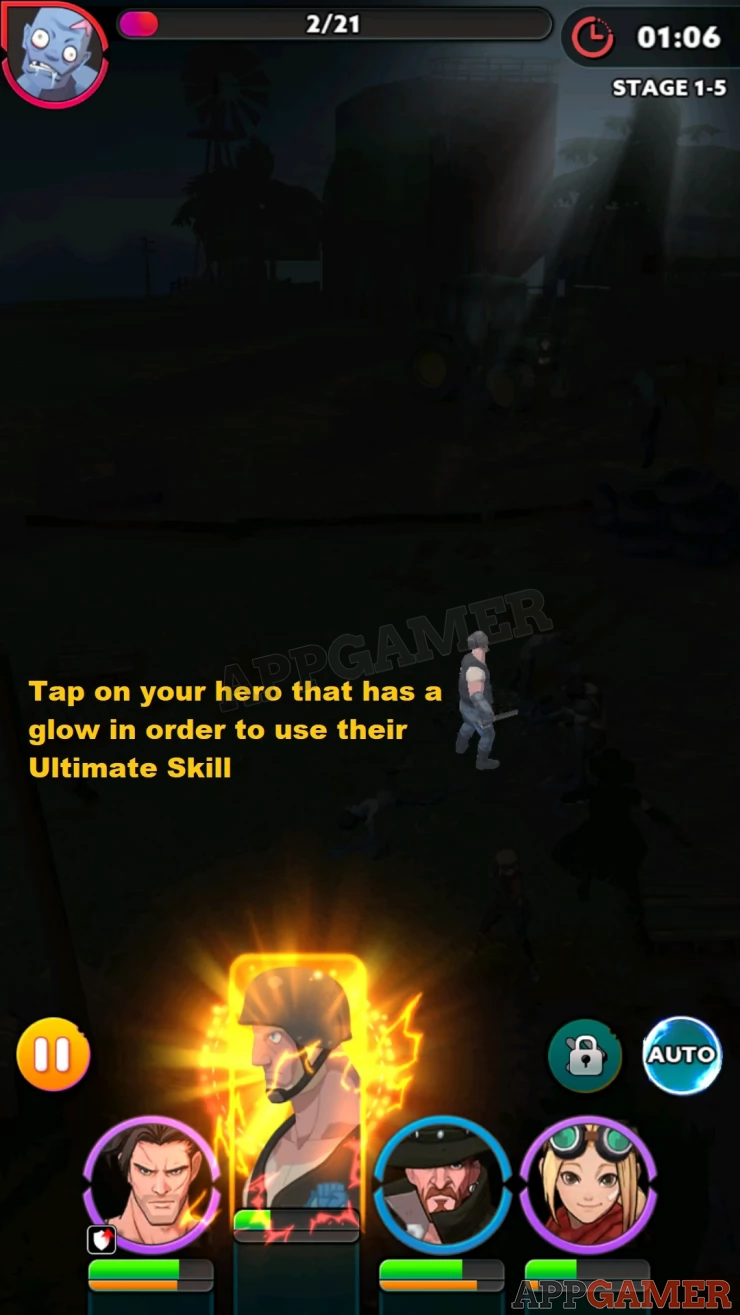
Once your Ultimate Bar is filled up, your character icon will flash yellow which you can tap in order to activate it. Your hero will then perform their skill, and then you’ll have to wait for the bar to recharge once more in order for you to use it again.
Additional Options
Once you have cleared Stage 1-3 and Stage 1-7 in the game’s campaign mode, you’ll be able to unlock the additional options on the lower right side of the screen of the battle. This will let you use the Auto Battle feature as well as the Fast Forward feature. This will let your heroes use their ultimates as soon as they can, and the battle will go on with increased speed.
These battle mechanics can carry over through other game modes as well such as the one you’ll find in the game’s adventure mode. In order to progress forward, you’ll have to focus on your 5 main heroes and provide your resources to them in order to make them stronger.
This concludes our page on how battles work in Undead World: Hero Survival. We’ll have other pages as well dedicated to the game’s features, so please don’t hesitate to check our Game Guide often. Soon enough, you’ll be able to get all of the modes available.
If you have more questions regarding the game, feel free to check our Answers Page for useful information. You can also leave us a comment down below, we’d love to hear from you!
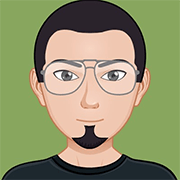 Anj, also known as 'Aryafortis' enjoys games from Nintendo consoles, as well as other genres that you can find on Steam, and on Mobile.
Anj, also known as 'Aryafortis' enjoys games from Nintendo consoles, as well as other genres that you can find on Steam, and on Mobile.