How to link your Account
More Dislyte
A lot of people who have phones nowadays have access to a lot of mobile game offerings on their devices. This means that they have limited time to check out which games will suit to their liking, so they’ll want to try out games first before deciding if they will want to continue playing or not. In Dislyte, playing the game will let you log in directly with a guest account from the start so you can get a feel of the game.
If you decide that Dislyte is your type of game, you might progress with your guest account and dedicate a bit of your time for it. If you want to save your account progress, then you’ll want to link your account to keep your data safe. In this page, we’ll be providing you with the steps needed to do this.
Steps on how to link your Account
Since Dislyte lets you log in immediately with a guest account, you’ll start off with the game’s story. You have an option to skip this, and go straight to the game and start with the tutorial. Complete the tutorial first, until you have access to the game’s main screen. You can then go to your profile by tapping on the icon on the upper-left side of the main screen.

Once your profile is open, tap on the Settings tab on the button then check the Service tab on the upper side. Here, you can find the Link Account button under account service. You can choose to use your email for your account, or you can use other services such as Facebook and Google (or Apple for iOS).
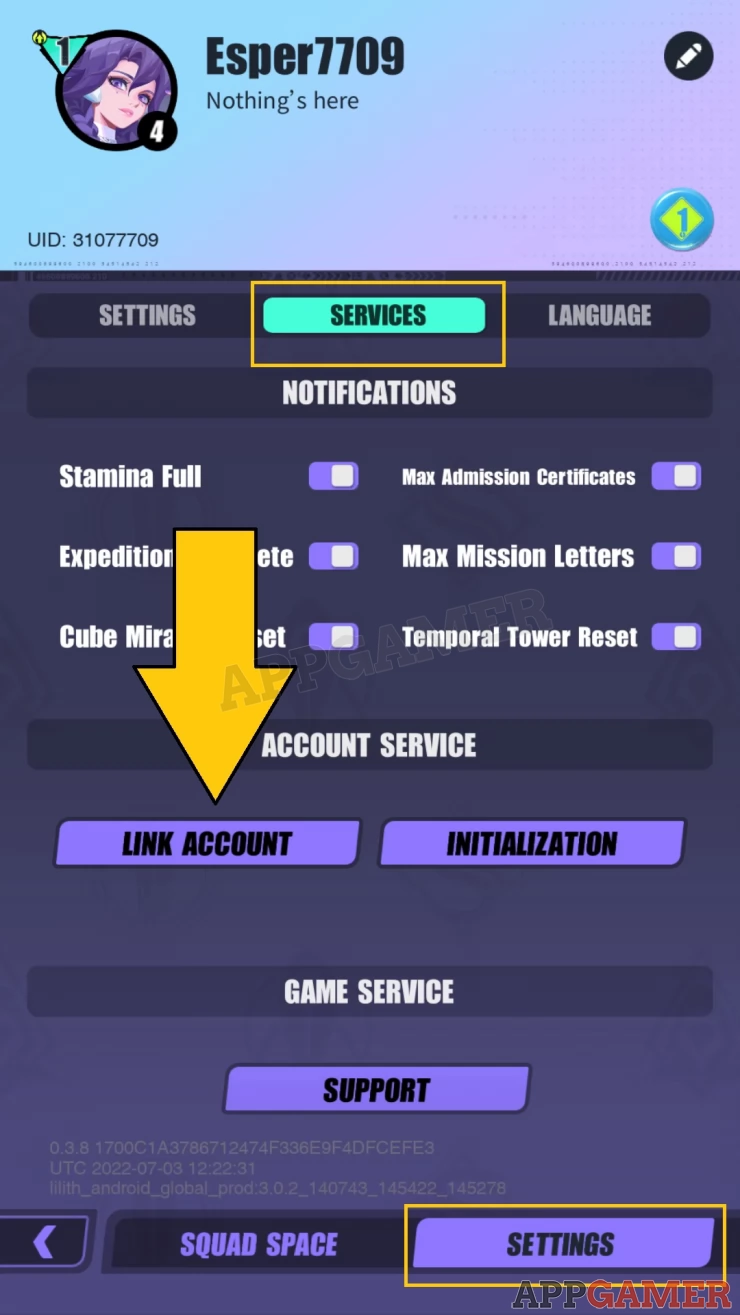
Once your game account has been linked, you can continue playing the game. You can also link your account to the other account options that are provided if you want. After linking, you’ll also have access to the switch accounts feature on the upper-right side.
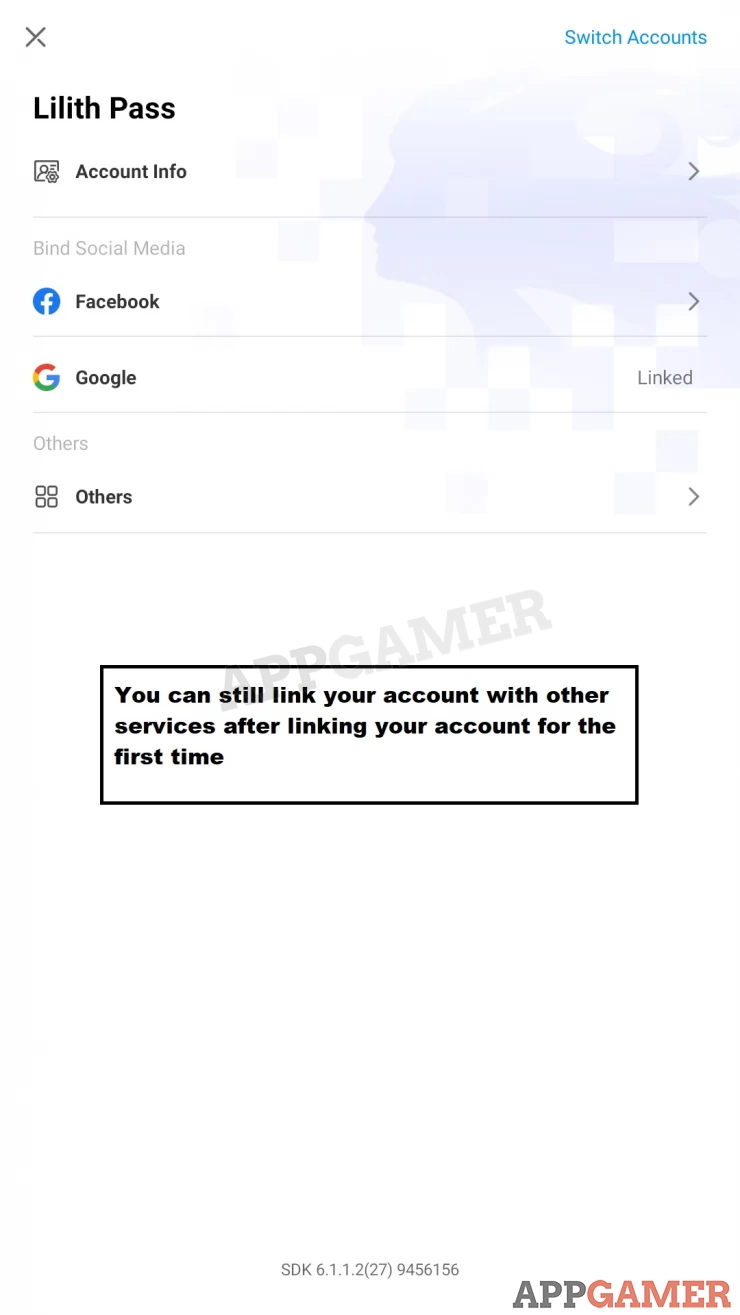
Logging across different devices
If you want to play your account through multiple devices, then it would be best for you to link your account to the third-party options. When doing this process, you will need to remember the limitations in terms of the account and device you are using.
Android devices can only play accounts that have Google Play or Facebook saves, while Apple devices can only play Apple ID or Facebook saves. So, if you want to play through different devices such as Android and iOS, the best account you can choose is Facebook for logging in.
This concludes our page on how to link your account in Dislyte. We hope that this information has helped you in keeping your account safe. Make sure that you never share your email and password to anyone since this will ensure the security of your account.
We will be having more guides regarding the game, so please make sure to check out our other pages. If you have any questions, you can head to our Answers Page to find any useful information. Feel free to leave us a comment down below as well, we’d love to hear from you!
We have questions and answers related to this topic which may also help you: Show all
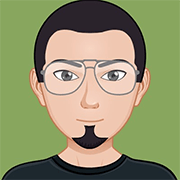 Anj, also known as 'Aryafortis' enjoys games from Nintendo consoles, as well as other genres that you can find on Steam, and on Mobile.
Anj, also known as 'Aryafortis' enjoys games from Nintendo consoles, as well as other genres that you can find on Steam, and on Mobile.