Dispatch Guide
More Artery Gear: Fusion
Artery Gear Fusion is a gacha mobile game featuring equally badass and attractive mech girls in a post-apocalyptic world overrun by murderous Puppets. Managing your fleet and army of AGs requires a lot of resources. That’s why gathering resources is a key part of the game’s resource management system. There are many methods of acquiring specific resources and materials in the game and Dispatch is one such method. In our Dispatch Guide, we will discuss how this system works and the advantages of using it.
Overview
Dispatch is Artery Gear’s means of getting “passive-income”. As the name suggests, you just need to send AGs on timed missions. Once the timer of said missions runs out, your AGs will return to you and you can collect the rewards specified for that mission. That’s basically the summary of how the whole system works but if you want to know more details, we suggest continuing reading below. To access the Dispatch screen, access the Fleet menu from the home screen. Next, tap the Exploration Ship to view the main Dispatch window.There are four mission areas to choose from, with individual missions exclusive to the area and consistent reward types. We will tackle each mission area in detail in their own respective sections. They are as follows:
* Logistics Base: Fund (coins)
* Variant District: Mutation Sample
* Exercise Base: Exercise Badge
* Outer Ground: Alliance Key Card
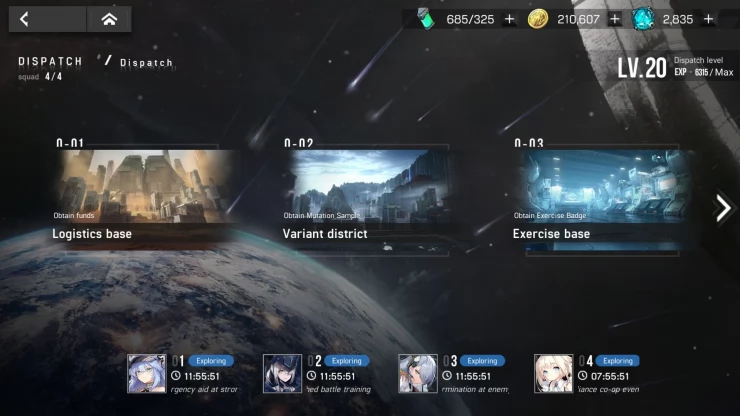
As mentioned above, the rewards you can get are consistent in each area. There are six mission levels (or difficulty) in each of the mission areas, increasing in completion time, dispatch requirements, but also increases the total amount of rewards for completing the mission. Meeting the bonus condition also increases the amount of rewards obtained. On the mission selection screen of the selected area, you can use Quick Deploy for the game to automatically select the best AGs for the job. If you want to manually select the AGs you’ll deploy, tap the “Get ready for set” button in the bottom-right corner of the screen instead.
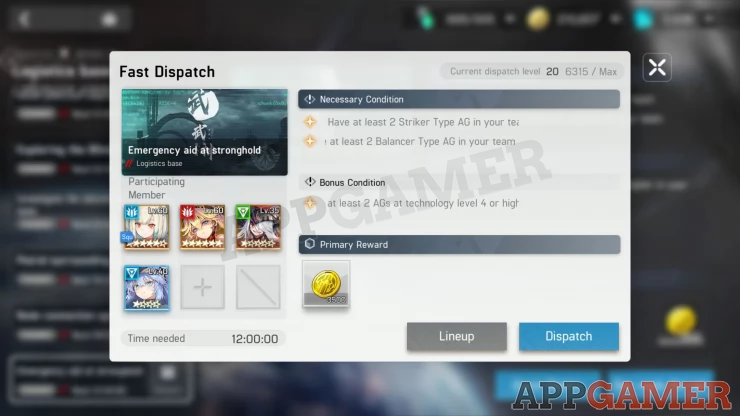
Not all mission types are immediately available by default because of the limiter called “Dispatch Level”. At a low dispatch level, you can only take easier missions with low requirements and faster completion times. As you clear more dispatch missions, you’ll earn Dispatch LV EXP to increase your dispatch level and unlock the more challenging missions.
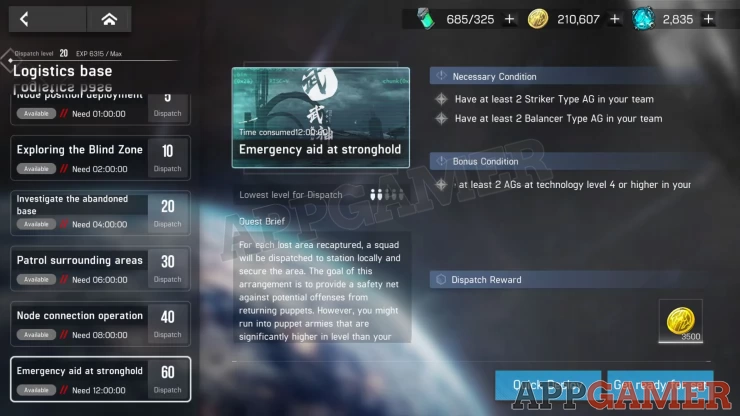
Logistics Base
This area contains missions that will award you with Funds (coins/credit). We will arrange the missions in order, from the shortest duration (easiest, low reward) to the highest (more difficult, higher reward).| Mission | Duration | Main Req. | Bonus Condition |
|---|---|---|---|
| Node position deployment | 1 HR | Have at least 2 Thunder Core AG in your team | Have at least 2 AGs at LV20 or above in the team |
| Exploring the Blind Zone | 2 HRS | Have at least 1 Healer Type + 1 Striker Type AG in the team | Have at least 2 AGs at LV25 or above in the team |
| Investigate the abandoned base | 4 HRS | Have at least 2 Crystal Core + 1 Molten Core AG in your team | Have at least 2 AGs at LV30 or above in the team |
| Patrol Surrounding Areas | 6 HRS | Have at least 2 Tactics type + 1 Guardian type AG in your team | Have at least 2 AGs at Tech LV3 or higher in your team |
| Node Connection Operation | 8 HRS | Have at least 2 Molten Core + 1 Crystal Core + 1 Thunder Core AGs in your team | Have at least 1 AG at Tech LV4 or higher in your team |
| Emergency aid at Stronghold | 12 HRS | Have at least 2 Striker Type + 2 Balancer Type AGs in the team | Have at least 2 AGs at Tech LV4 or higher in your team |
Variant District
This area contains missions that will award you with Mutation Samples. These samples are used for exchanging items in the Supply Shop > Sample Exchange section. Some of the items include daily energy, decoder chips, hiring agreements, fusing crystals, and upgrade materials. We will arrange the missions in order, from the shortest duration (easiest, low reward) to the highest (more difficult, higher reward).| Mission | Duration | Main Req. | Bonus Condition |
|---|---|---|---|
| Suppression of Riot | 1 HR | Have at least 2 Molten Core AG in your team | Have at least 2 AGs at LV30 or above in the team |
| Collection of wreckage sample | 2 HRS | Have at least 1 Tactics type and 1 Balancer type AG in your team | Have at least 2 AGs at LV35 or above in the team |
| Gathering Forging Element Material | 4 HRS | Have at least 2 Thunder Core and 1 Crystal Core AG in the team | Have at least 2 AGs at LV40 or above in the team |
| Rescuing the Survivors | 6 HRS | Have at least 2 Guardian Type and 1 Striker type AG in your team | Have at least 2 AGs at Tech LV4 or higher in your team |
| A grand feast of weaponry | 8 HRS | Have at least 2 Crystal Core, 1 Molten Core, and 1 Thunder Core AG in your team | Have at least 1 AG at Tech LV5 or higher in your team |
| Extermination at enemy territory | 12 HRS | Have at least 2 Healer type and 2 Balancer type AGs in your team | Have at least 2 AGs at Tech LV5 or higher in your team |
Exercise Base
This area contains missions that will award you with Exercise Badges. These badges can be exchanged for valuable items in the Supply Shop > Badge Exchange section. Some of the items that you’ll get are backup energy, decoder chips, 5-star AGs, AG conscription orders, casting parts, and more. We will arrange the missions in order, from the shortest duration (easiest, low reward) to the highest (more difficult, higher reward).| Mission | Duration | Main Req. | Bonus Condition |
|---|---|---|---|
| Fraternity between guns and swords | 1 HR | Have at least 2 Crystal Core AGs in the team | Have at least 2 AGs at LV40 or above in the team |
| Exchange of combat techniques | 2 HRS | Have at least 1 Healer Type and 1 Guardian Type AG in your team | Have at least 2 AGs at LV45 or above in the team |
| Strategic run-in guidance | 4 HRS | Have at least 2 Molten Core and 1 Thunder Core AGs in your team. | Have at least 2 AGs at LV50 or above in the team |
| Commander’s trial | 6 HRS | Have at least 2 Tactics type and 1 Striker type AG in your team | Have at least 2 AGs at Tech LV5 or higher in your team |
| Battle of the Round Table | 8 HRS | Have at least 2 Thunder Core, 1 Molten Core, and 1 Crystal core AG in your team | Have at least 1 AG at Tech LV6 or higher in your team |
| Pitched Battle Training | 12 HRS | Have at least 2 balancer and 2 guardian type AGs in your team | Have at least 2 AGs at Tech LV6 or higher in your team |
Outer Ground
This area contains missions that will award you with Alliance Key Cards. These cards can be used to exchange for items in the Supply Shop > Alliance Supply section. Some of the items that you’ll get are backup energy, decoder chips, 5-star AGs, AG conscription orders, 3* to 5* Ahlfors, etc. We will arrange the missions in order, from the shortest duration (easiest, low reward) to the highest (more difficult, higher reward).| Mission | Duration | Main Req. | Bonus Condition |
|---|---|---|---|
| Legacy from the eras past | 1 HR | Have at least 2 Crystal core AGs in the team | Have at least 2 AGs at LV40 or above in the team |
| A mysterious request | 2 HRS | Have at least 1 Healer type and 1 Guardian type AG in your team | Have at least 2 AGs at LV45 or above in the team |
| Rumo stops at the wise | 4 HRS | Have at l;east 2 molten core and 1 thunder core AG in the team. | Have at least 2 AGs at LV50 or above in the team |
| Praise the unknown tomorrow | 6 HRS | Have at least 2 tactics and 1 striker type AG in the team | Have at least 2 AGs at Tech LV5 or higher |
| Alliance co-op event | 8 HRS | Have at least 2 Thunder Core, 1 Molten Core, and 1 Crystal Core AG in the team | |
| Homeland and letter on a feather | 12 HRS | Have at least 2 balancer type and 2 guardian type AGs in the team | Have at least 2 AGs at Tech LV6 or higher in the team. |
Collect and Dispatch
This option can be accessed from the home screen, in the lower-left corner. As the name of the feature goes, you can conveniently collect the rewards of all completed missions then send the teams out again on the same missions (hence, same rewards) at a click of a button. This is great if you’re already set with the existing missions and teams. If you want to modify your team lineup and/or select a different mission, you should access the Dispatch screen normally. Otherwise, you’re free to recall a mission that’s freshly dispatched without issues.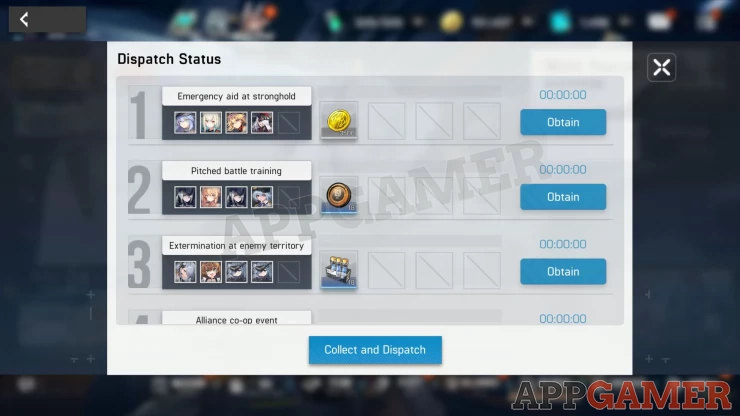
This concludes our Dispatch Guide for Artery Gear Fusion. For more Artery Gear Fusion content, please check out our online guide and related articles.
We have questions and answers related to this topic which may also help you: Show all
 Vhayste started writing free guides and walkthroughs in 2006 for several online gaming sites. He has written hundreds of guides covering games from a wide variety of genres across different platforms. He's an avid JRPG and mobile gaming fan, and regularly plays games on the PC, Steam Deck, PS5, and mobile platforms. He strives to continue making comprehensive and easy-to-follow guides for his readers.
Vhayste started writing free guides and walkthroughs in 2006 for several online gaming sites. He has written hundreds of guides covering games from a wide variety of genres across different platforms. He's an avid JRPG and mobile gaming fan, and regularly plays games on the PC, Steam Deck, PS5, and mobile platforms. He strives to continue making comprehensive and easy-to-follow guides for his readers.