Gear Attribute Guide
More Artery Gear: Fusion
Artery Gear Fusion is a gacha mobile game featuring equally badass and attractive mech girls in a post-apocalyptic world overrun by murderous Puppets. Aside from strengthening your AGs individually, they’ll also need to rely on sophisticated gear and parts to further enhance their combat power. Each gear has their own set of attributes and understanding them will allow you to properly outfit your AGs with the gears that will work well on them. In our Gear Attribute Guide, we will quickly discuss the various attributes you’ll find in various gear pieces.
Your AGs can equip up to six different gear pieces. Each piece of gear in the game has two components; Main Attribute and Auxiliary Attribute. We will cover them in their own separate sections. As mentioned above, we will be discussing the attributes of gears in this page only. Please check out our dedicated Gear and Equipment Guide for more details about gear development and enhancement.
Main Attributes
This is the key attribute found in gears and what will be immediately applied to the AG. Most of the main attributes are fixed and will depend on the type of gear, as listed below:| Gear | Main Attribute |
|---|---|
| Weapon Systems | ATK (Fixed) |
| Power | HP (Fixed) |
| Shield | DEF (Fixed) |
| Propulsion | SPD (Variable) |
| Aiming Component | Crit Chance, Crit Damage (variable) |
| Amplifier Component | Status ACC, Status Resistance (variable) |
As you can see, the attributes for weapons, power, and shield systems will always be ATK, HP, and DEF respectively. For the other remaining parts, the main attribute might differ but there are exclusive attributes that will only appear on specific gears. For example, the Crit Chance or Crit Damage attributes are EXCLUSIVE only to the Aiming Component parts. At the same time, since these attributes are not fixed, you’ll find Aiming Components with other non-crit attributes. That said, it’s always desirable to get high-quality gear with their exclusive variable attribute rolled as their main attribute.
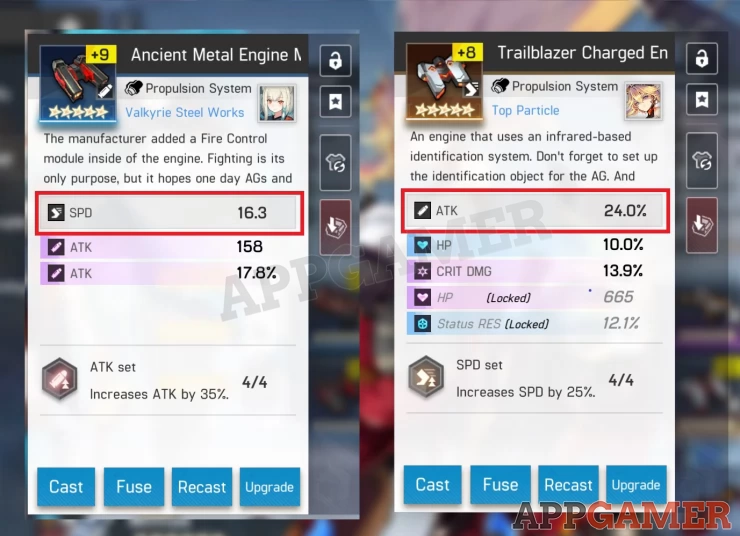
Auxiliary Attributes
These are the secondary attributes that are randomly assigned to a piece of gear as soon as you get them. Aux attributes are determined the moment you obtain the gear and no additional attributes will be added even if you upgrade the gear. Even if you see the attributes in a gear, they’ll be locked by default. To unlock them, you’ll need to level up the gear. The aux attributes will be unlocked in order, from top to bottom, once you have leveled up the gear to +3, +6, +10, and +15 respectively.
These are also color-coded, designating their rarity. The better the quality (color), the higher the attribute’s value will be. The colors are Green, Blue, Purple, and Gold - with green as the lowest quality and gold the highest. The gear’s quality will also determine the number of aux attributes it can carry. A gold gear can have up to four random attributes with varying quality. Take note that attribute quality is not affected by the gear’s quality. That’s why even gold gears can have blue aux attributes or blue gears can have gold aux attributes.
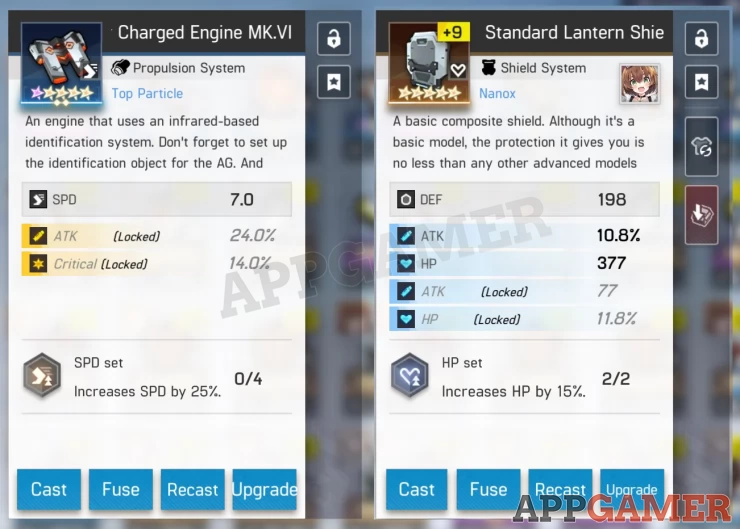
Attribute Transfer
There’s a way to transfer attributes from gear to another. To do this, you have to access your Fleet menu from the home screen then launch the Science Vessel screen. From there, you can then designate the primary gear (where you want to transfer the aux attributes TO) and material gear (where the aux attributes will be coming FROM). The material gear will disappear at the end of the process so make sure you don’t use a gear that you’re not willing to lose.If the aux attribute of the primary gear has more affixes than the material gear, the affixes for the aux attribute on the material gear will be applied instead. So if your primary gear has four attributes and the material gear has two, then your primary gear will have two of the transferred attributes and two empty slots after the transfer. You have to review these changes carefully to avoid overwriting your primary gear accidentally. This process requires both funds and Gear Fusing crystals to complete.
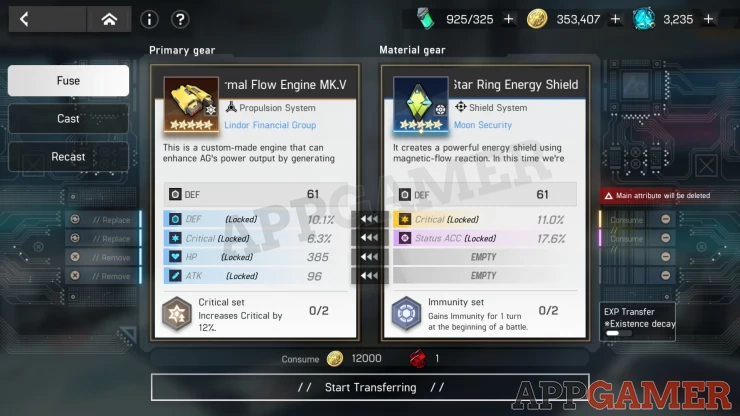
Casting and Recasting
Same with the Fuse function (Attribute transfer), you can launch these processes in the Science Vessel of your Fleet menu. However, Casting and Recasting are only available for 6-star gold gears or above so even in case you don’t have those high-tier gears yet, at least you’ll know that these options exist to further improve your gears’ attributes.Casting is the process of upgrading a random non-gold attribute on a gear to the next level. (e.g. Blue to Purple, Purple to Gold) You can’t get more than 3 gold attributes on a gear through this process. You’ll also need special items called Casting Parts for every Casting attempt.
Recasting allows you to “refresh” the selected gear’s list of attributes to randomly get aux attributes within the same level or quality. Thankfully, you can lock up to 3 attributes that you don’t want to get reset by this process. Finally, when the Recasting Gauge reaches 100%, you can use that 100% to get a selected attribute on your next recase attempt.
Set Effect
This is the last attribute you’ll see in the bottom of a gear information window. This attribute is permanent and identifies the set the gear belongs to. Basically, this attribute will get activated if you equip your AG with gear pieces that belong to the set. Depending on the gear set, this effect becomes available after equipping 2-pieces or 4-pieces of the gear belonging to the gear set. We will discuss this further in a separate page.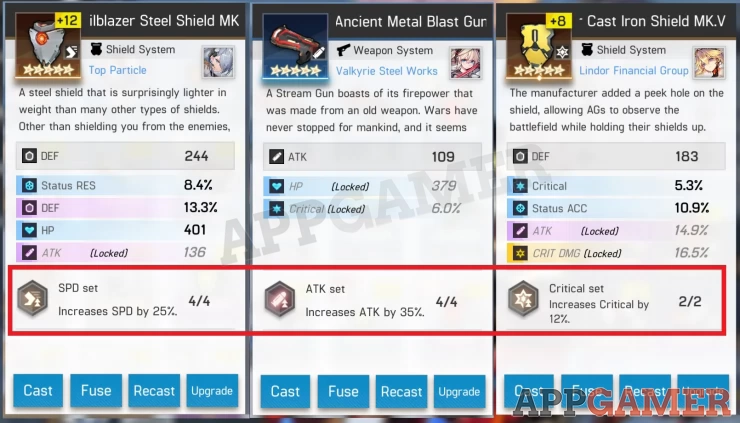
This concludes our Gear Attribute Guide for Artery Gear Fusion. For more Artery Gear Fusion content, please check out our online guide and related articles.
 Vhayste started writing free guides and walkthroughs in 2006 for several online gaming sites. He has written hundreds of guides covering games from a wide variety of genres across different platforms. He's an avid JRPG and mobile gaming fan, and regularly plays games on the PC, Steam Deck, PS5, and mobile platforms. He strives to continue making comprehensive and easy-to-follow guides for his readers.
Vhayste started writing free guides and walkthroughs in 2006 for several online gaming sites. He has written hundreds of guides covering games from a wide variety of genres across different platforms. He's an avid JRPG and mobile gaming fan, and regularly plays games on the PC, Steam Deck, PS5, and mobile platforms. He strives to continue making comprehensive and easy-to-follow guides for his readers.