Autoplay Rewards
More Ace Defender: Dragon War
Some games provide you with features that can give you rewards for free with a specific timer. In Ace Defender: Dragon War, you also get the same bonuses through the Autoplay rewards. You might notice that some features in the game will require you to reach specific account levels, so acquiring Lord EXP is needed.
In this page, we’ll check the benefits of logging in the game daily and claiming your Autoplay rewards. If you’re aiming to make your heroes and your account stronger, then you must not skip out on this feature. Let’s check what the rewards can provide for you.
What are Autoplay Rewards?
After playing through the initial stages in Ace Defender, you’ll be able to go to your home screen which is the Expedition tab. You’ll notice that there’s a Chest at the middle part of the screen that you can tap. This is the Autoplay Rewards feature, and here you can claim the following rewards for free:
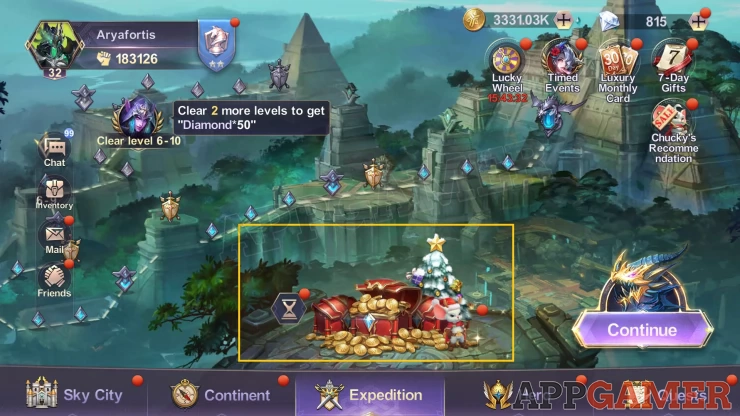
You’ll notice that a lot of these items are needed in order to help level up your hero, as well as increasing their level cap through breakthrough. Autoplay rewards are generated at a specific rate, and you’ll be able to view your item production per hour for your Gold, Lord EXP, and Hero EXP.
Autoplay rewards are saved up over time, and you can keep up to 14 hours’ worth of Autoplay rewards. Make sure to claim these items in order for you to level up your account as well. Try claiming your rewards twice daily to make sure you keep on generating rewards.
Note: Autoplay income rewards can also be affected by your current VIP level
What happens if I forget to claim my Autoplay Rewards?
Since the Autoplay Rewards generate up to 14 hours’ worth of items, the timer will stop once it hits the 14th hour. If you don’t claim your rewards, it will remain in this section until you get them manually. If you forget to claim the items for a couple of days, you will lose out on resources in order to help make your heroes stronger.

Not only that, but you will be delaying your account level up which is needed for you to unlock other features in the game. Creation Essence is also acquired through Autoplay Rewards and you’ll need this in order to unlock more slots at the Shared Crystal feature.
Quick Autoplay Feature
You’ll notice that there’s an hourglass icon next to the Autoplay Rewards feature. This provides you with Quick Autoplay, and this will provide you with 2 hours’ worth of Autoplay Rewards. You can claim this two times a day, but be careful! The first redemption is free, but you will use 50 Diamonds for the second redemption.
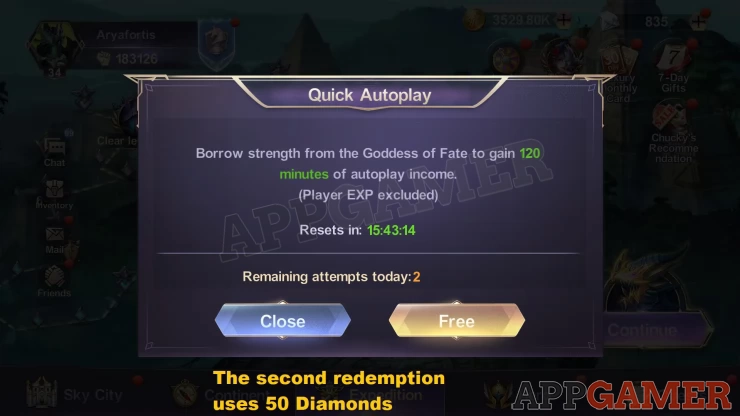
Only claim the Diamond option if you really need the Autoplay rewards. If not, save up your Diamonds for summoning heroes through the Tavern instead. Over time, you’ll be able to claim your rewards each day, and level up your account to increase your resource production.
This concludes our page on Autoplay Rewards in Ace Defender: Dragon War. We hope this information has helped you out, we’ll have more pages regarding the game so please check our guide menu. If you have any other questions, feel free to check our Answers Page. You can also leave us a comment down below, we’d love to hear from you!
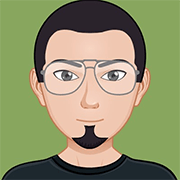 Anj, also known as 'Aryafortis' enjoys games from Nintendo consoles, as well as other genres that you can find on Steam, and on Mobile.
Anj, also known as 'Aryafortis' enjoys games from Nintendo consoles, as well as other genres that you can find on Steam, and on Mobile.