How to link your Account
More Ace Defender: Dragon War
Keeping your account’s data safe is very important if you’re playing games with online elements. If you play Ace Defender: Dragon War, a lot of progression can be made in your account. Therefore, if you want to keep the characters that you have, you will need to link your account so you can have your progression saved. When starting out, you’ll get to play using a guest account which means that your data is only saved on your current device, and it can be erased if you delete your data.
If you want to be able to access your account’s progress, you’ll need to choose a variety of options for logging in. This way, you’ll be able to make sure that your account is safe. In this page, we’ll provide you with the steps on how to link your account in Ace Defender: Dragon War
Steps on how to link your Account
When playing the game for the first time, complete the tutorial in order to learn about the game’s mechanics. You will be automatically asked to press certain menus, so keep continuing until you have access to the Expedition section of the game. From there, you can tap on your profile icon on the upper-left side of the screen.

Tap on the on the settings tab, and you’ll find various buttons that you can choose from. You will choose the third button with the human icon and this will bring you to the User Center.
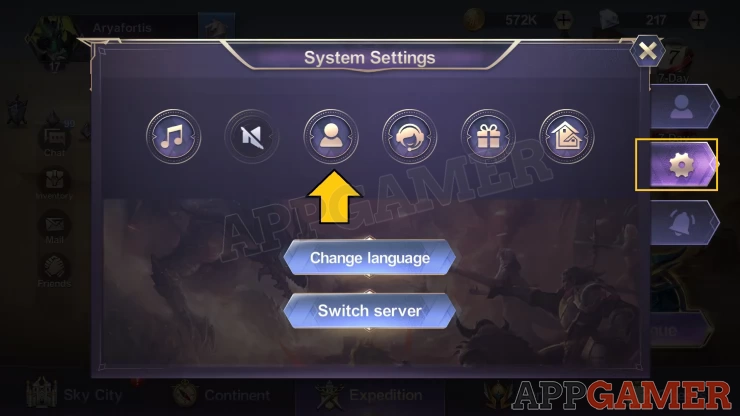
From there, you can choose to Bind or Switch your account. If you want to save your account data for the first time, choose the Bind Account option. You’ll be provided with account options such as using your Email, Facebook, and Google account (or Apple). Once you have finished binding, your account data is safe.

Logging across different devices
If you’re playing Ace Defender: Dragon War on another device and you want to access your data, finish the game’s tutorial once again until you have access to your settings section. Head back to the User Center and this time use the Switch Account button instead, you can then log in using the account you have bound your data to.
Take note though that Apple accounts cannot be accessed through Android devices. If you want to play on multiple devices, you can link your account to another third-party option such as Facebook or your Email since they can be accessed on both operating systems.

This concludes our page on how to link your account in Ace Defender: Dragon War. We hope that this information has helped you in keeping your account safe. Make sure that you never share your email and password to anyone since this will ensure the security of your account.
We will be having more guides regarding the game, so please make sure to check out our other pages. If you have any questions, you can head to our Answers Page to find any useful information. Feel free to leave us a comment down below as well, we’d love to hear from you!
We have questions and answers related to this topic which may also help you: Show all
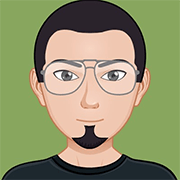 Anj, also known as 'Aryafortis' enjoys games from Nintendo consoles, as well as other genres that you can find on Steam, and on Mobile.
Anj, also known as 'Aryafortis' enjoys games from Nintendo consoles, as well as other genres that you can find on Steam, and on Mobile.