Safeguard / Transfer your game
Zero City: Zombie Shelter Survival Guide
When playing Zero City: Zombie Shelter Survival you might find that you need to transfer the game to another device or you might want to be able to also play it on a different device. Even if not then tis a good idea to link your game anyway as it will mean you can easily recover it if you have a problem with the device you are using.
Link Game
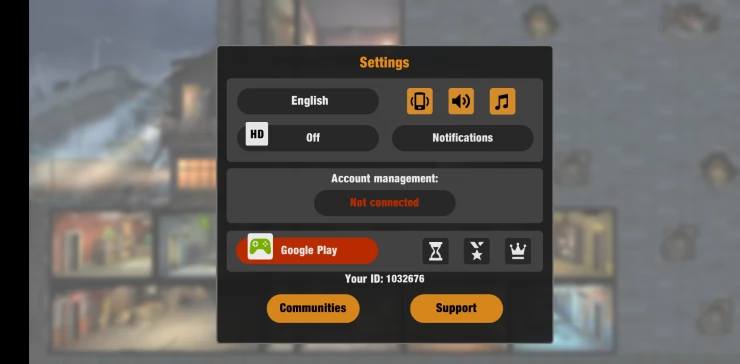
You can link your game to your app store account (eg google play) or to a facebook account. To do this you need to go to the Settings menu which is the Cog icon on the lower right of the main screen (at your shelter). In the center of this screen is the option for Account Management. If the text there says 'Connected' then you have aleready linked your game, you can tap on it to see which account you have linked to.
If the text still says 'Not connected' then tap on it and choose the account type you want to link with. Your game can only be linked to one external account and you cannot link a different game state to the same account. Remember that you also cannot unlink the game fro your external account so if you set up a separate game play through you will have to use a different account.
Once the game is linked you can then go to a different device with the game installed and log in with the same account there to restore your progress.
If you have any more questions for Zero City please check the Answers Page to ask it there.
We have questions and answers related to this topic which may also help you: Show all