Never After Beginner's Guide (Part 2)
More Never After
Once you’re able to get a hang of the initial activities you can do in Never After, you’ll be exploring new places and start working on your character. You might be wondering what’s next in store for your adventure in order to progress and become stronger.
In this page, we’ll be continuing our Beginner’s Guide for Part 2. Here, we’ll be providing you with more tips on what you can do in the game in order for you to know what you can do each time you log in. Your character and partner’s strengths will help determine the areas you can reach in the game, so let’s see what improvements you can reach for when playing.
Claim your free gifts
As you play Never After, you’ll be going through the game’s main quests and uncover the stories it has to offer. When playing for the first time, you will notice that some menu icons will start appearing on the upper-right side of the screen. These items will only appear once you reach specific levels, however one of them that you must check out often are the free gifts that you can acquire.

Once you find a gift icon, a timer will start counting down. All you have to do is to wait for the timer to finish, and you’ll be able to claim the gift provided. This can give you a variety of items such as Silver, so don’t forget to claim it in order for you to start waiting for the next gift.
Use the Auto Potion feature
When battling enemies, you’ll eventually have fights that can become challenging due to their increasing strengths. There might be instances where your HP is starting to go down, and you might forget healing yourself. There’s actually an option that you can toggle in order for you to use your potions automatically.
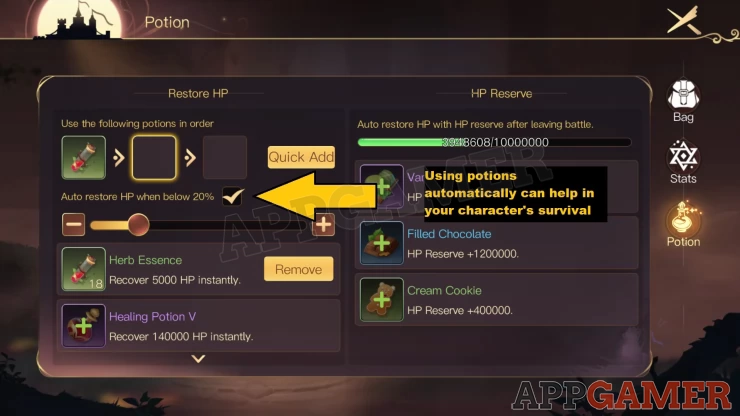
Open your bag menu and then check the potions tab. You should be able to find a check mark there that will let you use potions automatically. Set the HP percentage required in order for you to be able to trigger its use. You can add different types of potions that can be used in order if you wish, this will be handy in keeping up with your survival.
Lower the number of visible players on the screen
Since Never After is a MMORPG, there will be other players in the game as well that will play alongside you. If you want to play at your own pace, you might find that having other players on the screen can be quite distracting. By opening the settings menu, you’ll be able to check your game’s general settings such as adjusting your graphics.
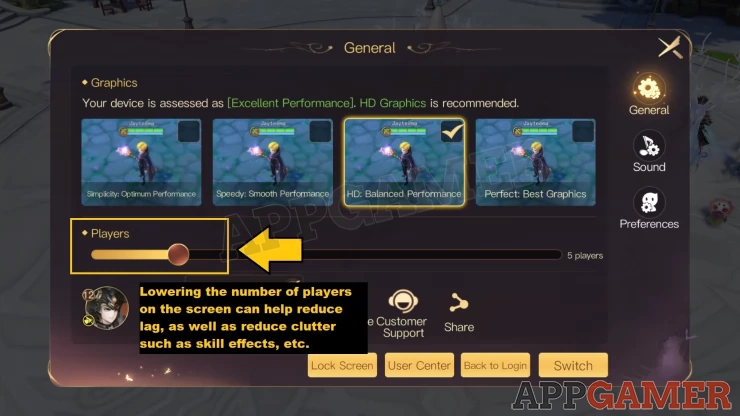
Below that, you’ll find a Players option that lets you adjust how many other players you’ll be able to view on your screen. By reducing this to zero, you can focus on your own character instead. This can help reduce the clutter on your gameplay such as multiple players using skills of their own, and might even help reduce lag.
Rank up your Peerage and claim your Daily Allowance
As you progress in the game’s story, you’ll be able to unlock a feature on your profile called Peerage. By tapping on your profile icon, you can view the Peerage tab at the bottom. Think of Peerage similar to titles, and this will be based on your story progression, as well as your current BR.
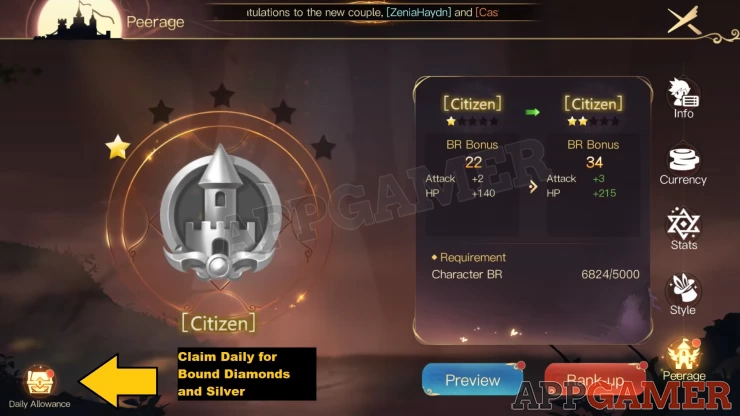
Increasing your BR can be done by leveling up, improving your equipment and skills, and more. Once you have reached the required BR, you can rank up your peerage’s stars. This can provide you with bonuses to your stats which will definitely be useful when progressing. Not only that, but you can also use the Daily Allowance and Preview buttons in order to claim rewards. A red dot will appear on these buttons if there’s something to claim, and you can get useful items such as Diamonds and Silver.
Continue quests to unlock features
Once you get the hang of the gameplay, you’ll be going through a lot of the game’s main quests in order to progress with the story. Completing these quests unlock some of the game’s features such Skills, Partners, Gear, Castle, and more. Aside from that, completing main quests can provide you with EXP that will help you level up your character.
Some features in the game will only unlock when reaching specific levels. For example, reaching level 20 will let you unlock clans in order for you to join groups of other players. You can check a preview of the next unlockable feature by tapping on the icon just above your main quests. This will also provide you with redeemable rewards such as Diamonds once you are able to get the required level.
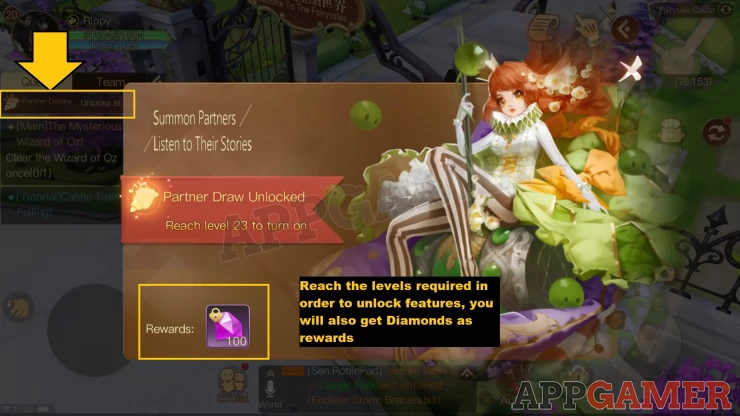
Other important features that you’ll have to get soon are Partner Summons as well as Class Promotions. As such, don’t forget to get as much EXP as you can each day in order for you to keep moving forward. Soon enough, you’ll also be able to unlock all menu items that will help in your journey.
This concludes our Never After Beginner’s Guide (Part 2). We hope that the activities listed here will help you out with your daily routine in order to progress through the game’s content. Once you get a hang of how to Never After each day, you’ll know which menus to check in order to progress forward. We’ll be having more pages as well regarding Never After, so please don’t forget to check our guide menu.
If you have any more questions, you can check out our Answers Page and see if there’s any information there that will help you with your game, you are free to ask your own question if you wish. You can leave us a comment down below as well, we’d love to hear from you!
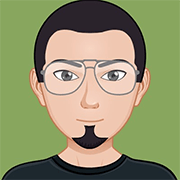 Anj, also known as 'Aryafortis' enjoys games from Nintendo consoles, as well as other genres that you can find on Steam, and on Mobile.
Anj, also known as 'Aryafortis' enjoys games from Nintendo consoles, as well as other genres that you can find on Steam, and on Mobile.