Class and Sub Class Change Guide
More Forsaken World: Gods and Demons
There are many classes to choose from in the game, and there are Sub Classes under each one that provide you with variations of skills as well. You might get bored with one class and you’d like to try another, but you don’t want to create a new character to repeat back from scratch. Is there a way for you to change classes in Forsaken World: Gods and Demons?
Thankfully, not only is there a class change feature, but you also have a way to change your current sub class if you want to try out the other one. Here, we’ll be discussing the method on how to achieve this, so let’s get started!
How to change your Class
Perhaps you’ve been playing a Warrior for quite some time, you have been dealing DPS in close range, helping out others by taking damage from enemies. You’d want to try out something new for a change, you’ll wonder what’s it like to cast spells, or perhaps shoot arrows. It’s time for a class change right?In this game, Class changes are made through the Rebirth System. This feature is only available once you have reached level 98 in the game. In order to access this feature, you’ll have to click your profile icon on the upper left side of the screen in order to open your character’s stats.
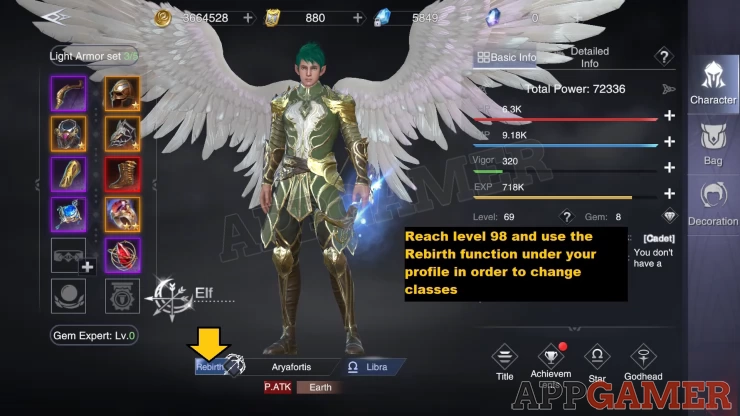
The Rebirth button is available on the left side of your character name. This will require a Rebirth Scroll which can be obtained in the Cross-Server boss battle, or through the game’s auction service. Once you have this item, just use the rebirth button and follow the process to choose a new class.
Take note though that it’s not easy to get a Rebirth Scroll. If you don’t like the class that you change into then it will be hard to turn it back unless you have a spare scroll at hand. If possible, you can test out other characters instead if you decide to create a new character. It shouldn’t take you one day to reach level 60 and test out the skills in the game.
How to change your Sub Class
What if you still want to play your main class, but you’d just want to switch your Sub Class instead? For example, Warriors who became Paladins will be focusing on tanking and protecting others thanks to their sheer survival, perhaps they want to focus on their DPS instead and turn into a Hexblade?Sub Class change is available in the game thankfully. Simply open the Skills Menu and check the “Class” tab on the right side. This will bring up the Sub Class interface that shows the available ones for your current class. Even if the tab says Class, it’s actually referring to your Sub Class so don’t worry about it.

There are two buttons you can check if you want. The Trial button lets you test out the skills of the sub class you want to look at, and then you can choose the other button to change it. However, take note that the first sub class change is the one that’s free. Some can be refreshed through a timer, but this can be updated with an item in the future.

Remember that before changing to your Sub Class for the first time in the game, you get to have trial access to both sub classes before choosing. It would be best for you to test them out in order to save your sub class changes in the future. Regular class change scrolls will require a high level reached as well, so you’ll want to check our guide below to help you reach this:
We hope this guide has helped you with your class changing! More guides will be provided to you in our pages so please check out the guide menu on the right-hand side. You can also head to our Answers Page if you want to submit a question of your choice. Please don’t hesitate to let us know if you also have tips and tricks that you can share as well!
We have questions and answers related to this topic which may also help you: Show all
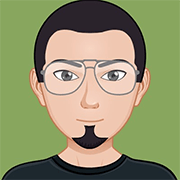 Anj, also known as 'Aryafortis' enjoys games from Nintendo consoles, as well as other genres that you can find on Steam, and on Mobile.
Anj, also known as 'Aryafortis' enjoys games from Nintendo consoles, as well as other genres that you can find on Steam, and on Mobile.