What's in the home screen?
Bus Simulator: Ultimate Guide
Company Name and Driver
On the upper left side of the screen, you’ll find the logo that you’ve chosen, as well as your bus driver’s name.

Offers
When you’re in the main page, you’ll have a view of your current bus. You should find an offer to the left side of the screen, if you purchase it with real money you get a new bus design, 100.0 K Money, and the removal of ads.
You can get free money as well by taking the offers on the right side. These can range from subscribing or following their different social media platforms, listening to some music, watching ads, etc. Offers may change every now and then as well.

Settings
On the lower right side of the screen, you can adjust the settings for the following:
Music
Sound FX
Language (Over 10 options)
Quality (Low, Medium, High, Ultra)
Driver’s Hands (Viewable or not)
Camera (Default view: Outer, Inner, Top, or Front)
Control (Buttons, Gyro, Steering Wheel)
GPS Voice (On or Off)
Vibration (On or Off)
Restore Purchases
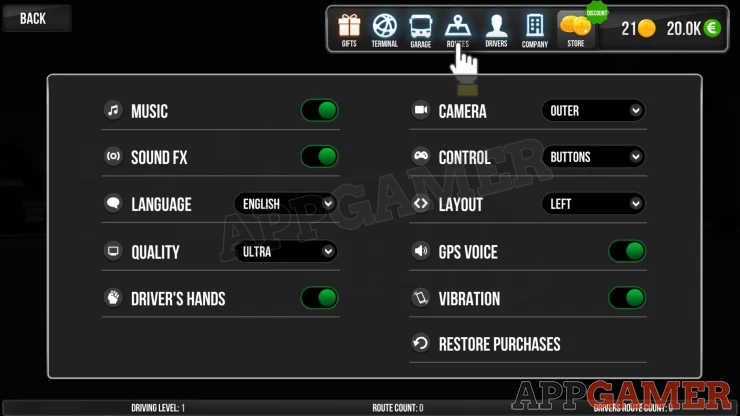
Leaderboards
To the right side of the settings button is a world score section that lets you view your placement. The score can be viewed depending on a period of time, or for your overall score.
We have questions and answers related to this topic which may also help you: Show all