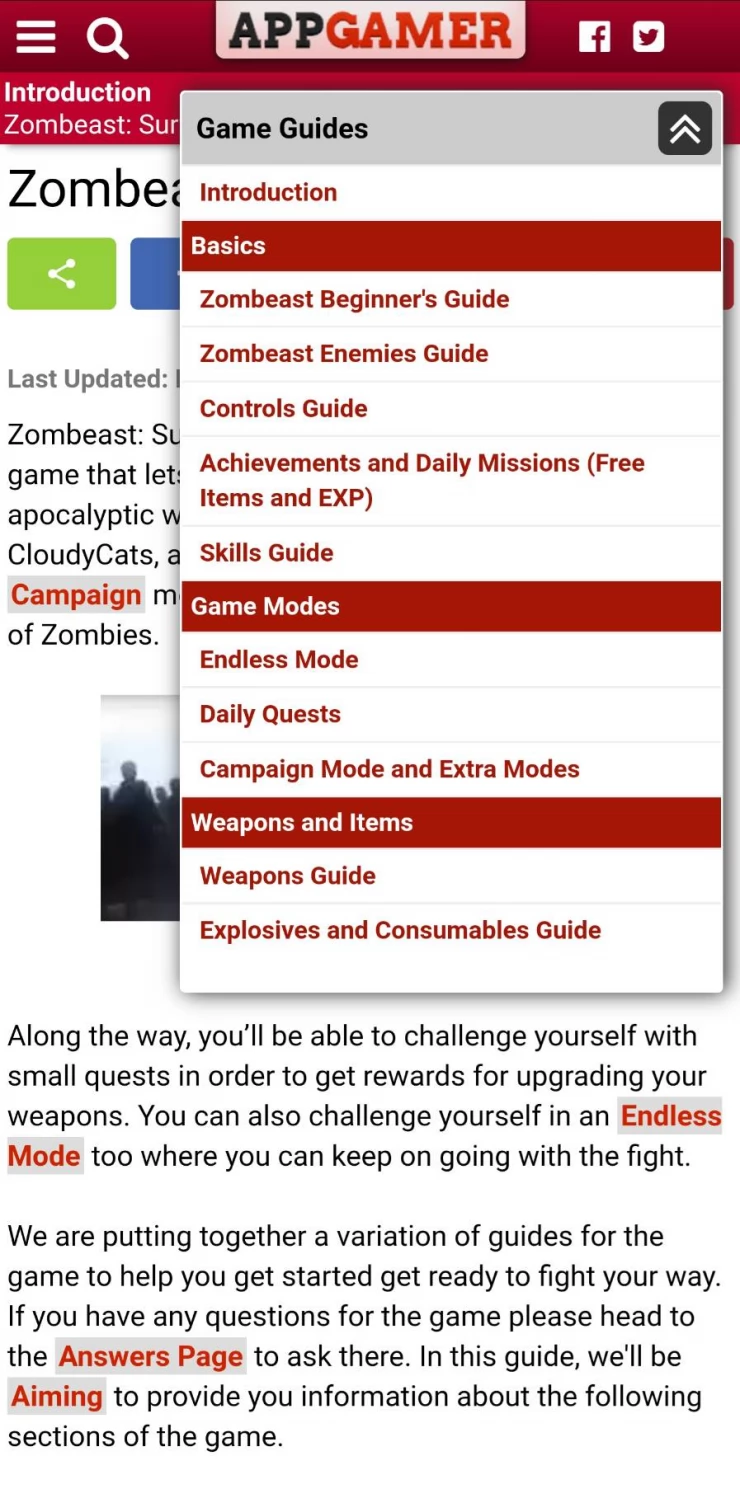Zombeast: Survival Guide
Zombeast: Survival Zombie Shooter Guide
Zombeast: Survival Zombie Shooter is a first-person game that lets you take on waves of enemies in a post-apocalyptic world. The game is brought to you by CloudyCats, and you’ll be able to play through a campaign mode where you can take out different kinds of Zombies.
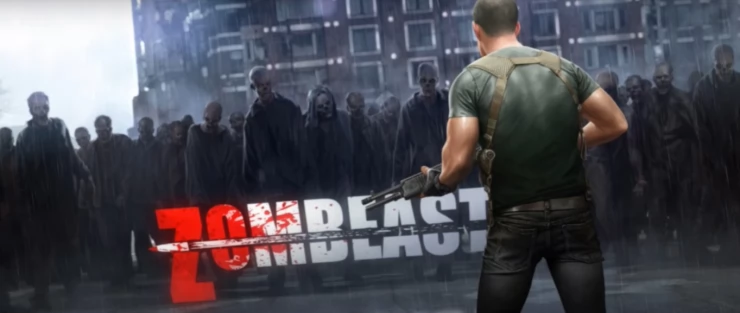
Along the way, you’ll be able to challenge yourself with small quests in order to get rewards for upgrading your weapons. You can also challenge yourself in an endless mode too where you can keep on going with the fight.
We are putting together a variation of guides for the game to help you get started get ready to fight your way. If you have any questions for the game please head to the Answers Page to ask there. In this guide, we'll be aiming to provide you information about the following sections of the game.
Beginner's Guide
If you don't know where to start, you can check our Beginner's Guide in order to learn about the basics of the game. This can include which tasks you can do, and which features you'll have to check in the game to get started.
Enemies Guide
There are a variety of enemies in Zombeast, and each have quirks in terms of their strengths and weaknesses. We have compiled the list of available zombies that you can fight in our Enemies Guide so you can familiarize yourself with which weapons you can use for your mission!
Skills Guide
Your character not only uses the weapons in order to clear out zombies, but you have different skills that you can increase in order to make your success rate higher for your missions. In our Skills Guide, you'll find the functions of each skill, how to gain skill points, and more.
Weapons Guide
Starting off with two guns, you'll have to continue and unlock the rest in order to get stronger and have more upgrades. Our Weapons Guide shows you which weapons types there are, as well as how you can unlock them respectively.
We have more guides available on the right side through our menu, so please check them out. If you have any questions, you can head to our Answers Page and send them there!
Browsing on mobile?
You can scroll down to see the table of contents or tap the menu on the upper-right corner.