Hidden Escape: Murder Mystery 2 - Chapter 4 - Inside the Scene Index Walkthrough
More Hidden Escape: Murder Mystery2
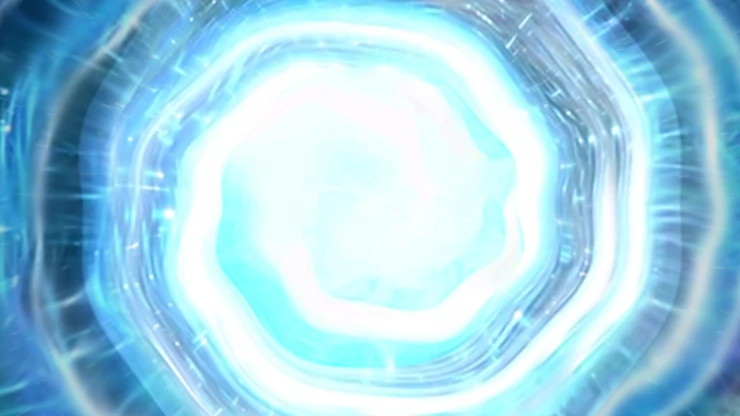
This is our guide to Chapter 4 - Inside the Scene Index for Hidden Escape: Murder Mystery 2 is a puzzle adventure game from Vincell Studios. Mallory and Mark continue their adventures and investigate a futuristic murder.
After helping to upgrade the Chronos Headset in Chapter 3 you have agreed to continue your investigation into the future murder. Now you head back into the VR world to examine a new scene index for more clues.
Chapter 4 - Inside the Scene Index Walkthrough
As you enter the VR world your vision is blurred due to anti-Chronos technology. You need to adjust the display to clear this.
There are 3 movable layers of the image. Tap and drag the hand symbols to align them with the correct background image.
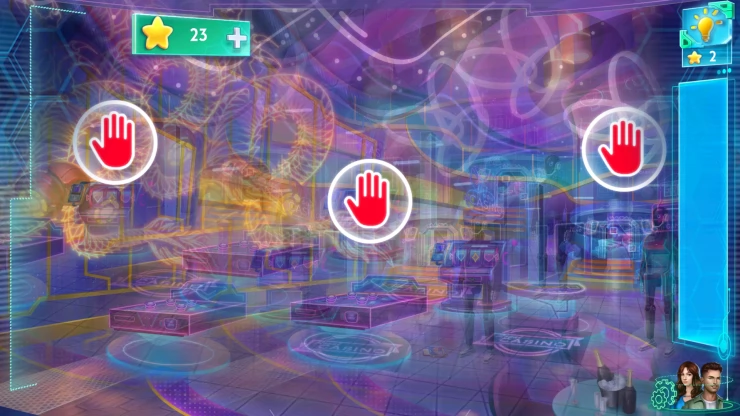
Once done you can continue to access the Casino. First you need to register yourself.
Tap 3 times to set the fingerprint, then proceed to a Face recognition input. You need to configure the image to look like the suspect identity from the ID you found.
You can tap the image on the ID on the top right to view it for help.

Set all of the items and tap confirm to continue. You are Frank

Now you will need to platy some games. Tap on the machine that the robot moves to. Use the casino access card on it to begin.
Casino Games
Just tap the handle to spin until you win $300

Once done collect the 2 Red casino chips. Now move to the next machine (on the left).

Add the chips to this to play. Follow the instructions to set up the bumpers so that the ball will reach the green circle.
After the tutorial there are 2 levels to complete.
Solutions: Show


You will collect 3 blue chips Now move to the third machine. Black jack. Place your chips on the table to begin.
If you do not know how to play blackjack read the instructions.
You need to play until the AI dealer runs out of money.

Once done collect the yellow 'Display remover' from the center of the floor. Then use it on the glowing tile 'Pixel piece' on the floor next to it to collect it.
You can then view the first casino machine again to find another pixel piece to collect in the same way.

Next tap on the door at the back center of the room. to view it. You need to add the 2 pixel pieces to it to complete the render of the door.
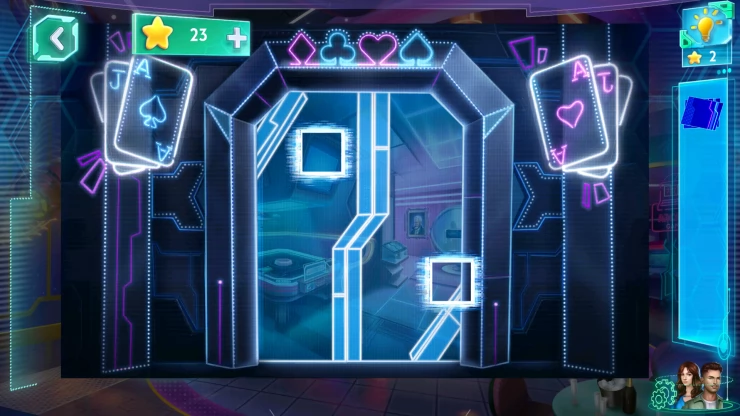
The door opens and you can go through.
Office

Collect the Pod access card from the table on the left. Then use this on the Sleeping pod door with the silhouette in it. You then need to enter a pass code.
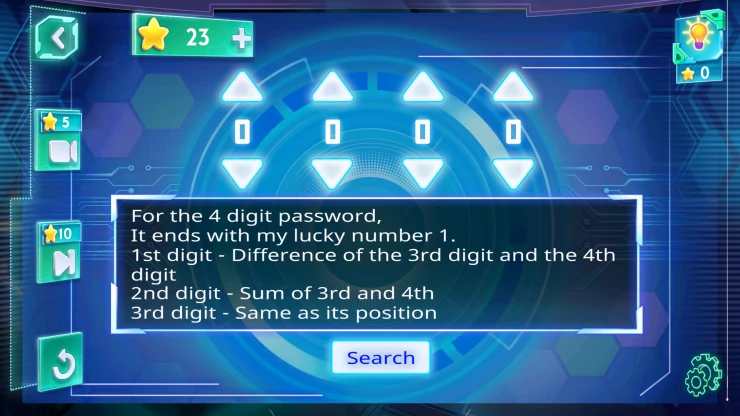
Follow the clues on the screen to get the correct code.
Solution: 2431Show
After the hologram figure emerges from the pod look inside. Move the cushions around to find a Tablet and also a Data Disk.
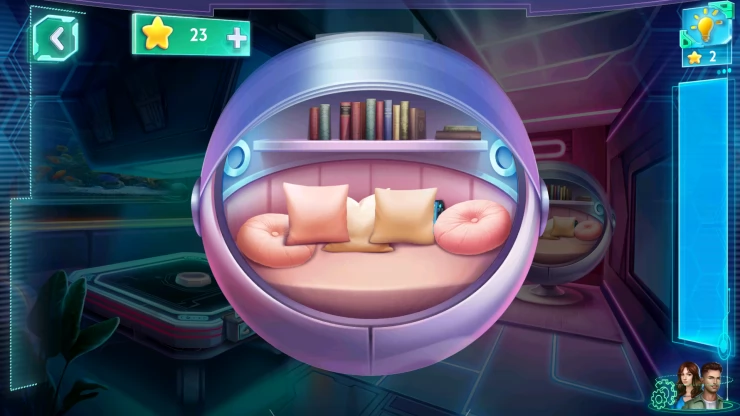
Next tap on the table on the left of the room again and add the Data Disk to it. This opens a puzzle
Data Disk Puzzle

Add the segments to the 2 circles to complete them
Solution: Show
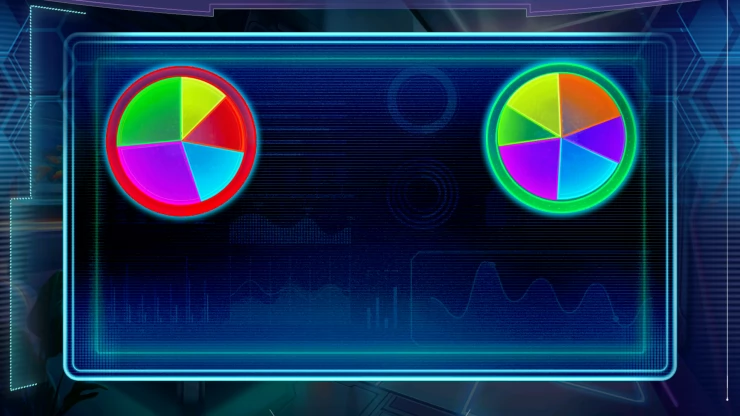
You will then collect the Wireless Key. Now view the small display case with the pipe in it. Use the wireless key on it to open it and collect the Smoke pipe.

Next view the painting at the back of the room. Add the pipe to this and it will open to reveal a safe box and another puzzle.
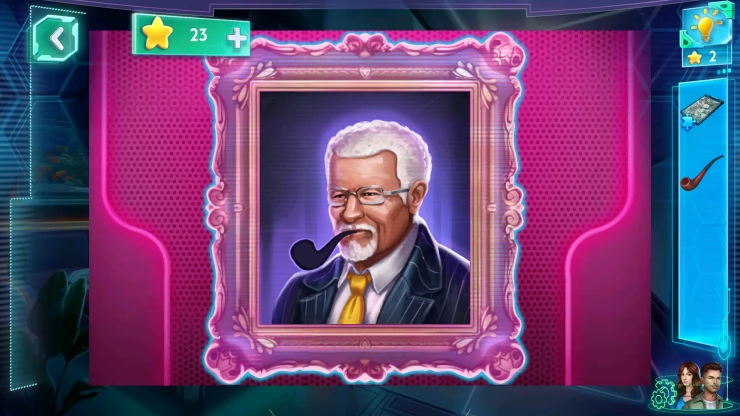
Safe Puzzle
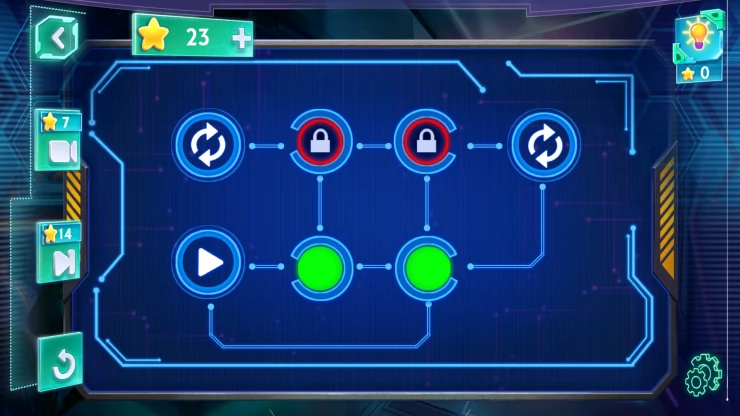
- Tap the arrow buttons to rotate the circles around the locks
- You need to clear a path from the red locks to the green circles.
- When a path is clear you can tap the play button to move the lock.
- Watch the video below for help

Collect the Chip from the safe. Next view the tablet in your inventory. These is a puzzle to solve.
Tablet Puzzle
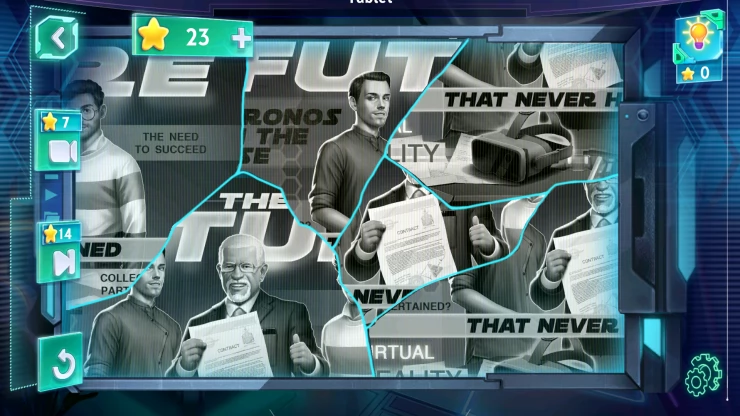
- Drag the sections of the image around to make them fit.
- When you find the correct location for a piece it will lock and colorize.
Solutions: Show
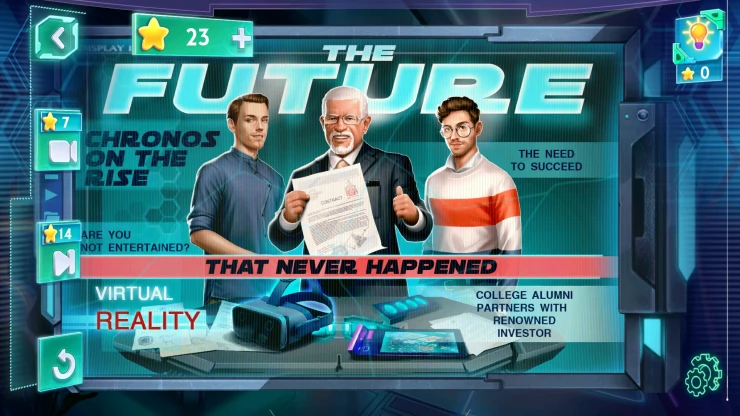
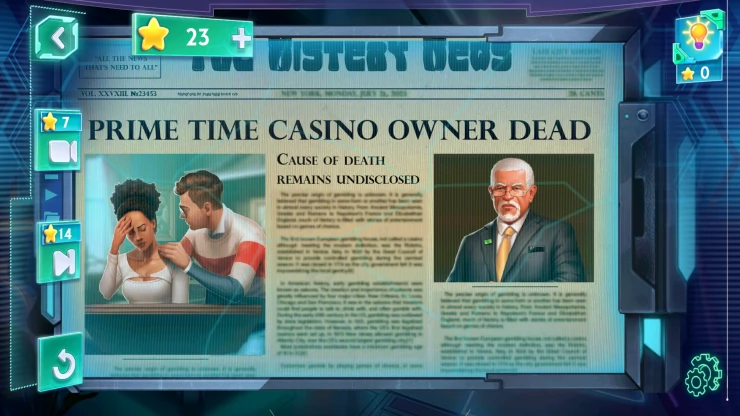

Once complete you have access to watch the CCTV recordings, the data will then be copied to a flash drive. And the table will be back in your inventory.
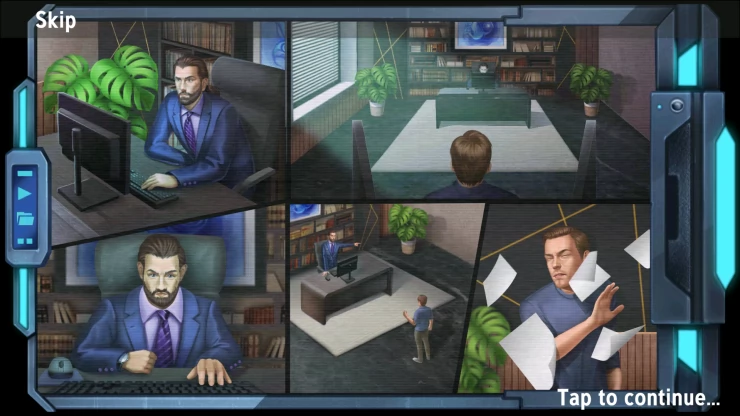
Select the tablet again and add the Chip to it. You collect the Table again. View this for more clues and the data will be copied again.
This completes Chapter 4. Chapter 5 is in development so come back once it is released for more help.
We have questions and answers related to this topic which may also help you: Show all
 With 20 years of experience in creating video game content for the internet and over 30 years as a gamer, Mark is now a passionate mobile App Gamer. Loving a challenge, he is always ready to get stuck in to both survival builders and puzzle solving games. He has been providing content for AppGamer since 2014.
With 20 years of experience in creating video game content for the internet and over 30 years as a gamer, Mark is now a passionate mobile App Gamer. Loving a challenge, he is always ready to get stuck in to both survival builders and puzzle solving games. He has been providing content for AppGamer since 2014.