1. The Control Scheme
World of Tanks Blitz Guide
If you have read strategy and WTGs in the past and for other games, you may assume you already know what this part is about, since a lot of guide writers include a basic controls guide as a normal part of the guide creation process.
This is NOT that.
What this is, to be polite about it, is a mixture of information about the unique control scheme that is found in the game, and some useful advice on how to obtain useful skills and progress in terms of mastery of the controls in the game.
Make no mistake about this: mastering the controls for Blitz is critical to success. Hell, half the battle in the game comes down to not simply understanding how to use the game play screen touch interface, but also building reflex memory so that you can engage the controls without having to think about what you are doing.

The controls in the game have three basic concerns that you should be aware of...
First: You must grok how to hold the iPad.
If that sounds funny to you, chances are you have either not played this game much yet, or more likely you have yet to learn how much of a difference it will make in using the game control scheme the way that the wizards who engineered it actually intended for you to use it!
So let's start with that.
Pick up your iPad and hold it in both hands, so that your hands are positioned at the bottom corners with your thumbs on top - so that your thumbs become the active controlling digits.
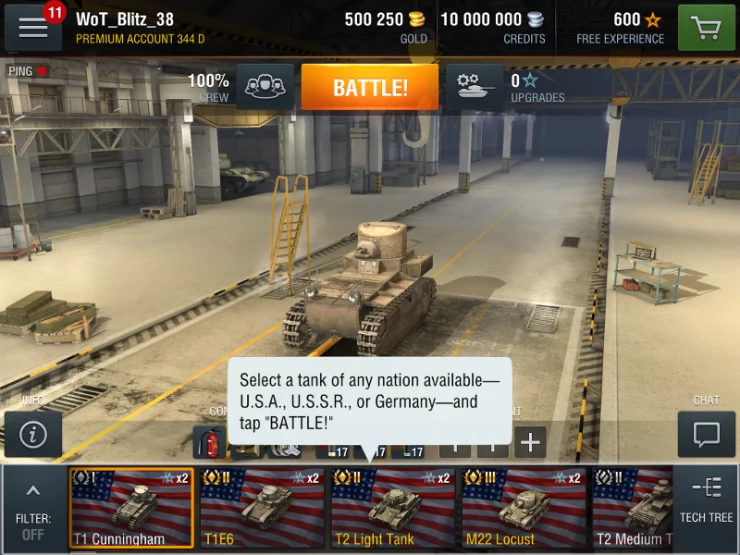
The most common mistake that new players make in using the movement control is to tap it - not only does that effectively eliminate fine control for your tank, it actually makes it more difficult to drive! What you want to do is have your left thumb solidly pressed onto the control and then slide it in the direction you want to turn in, not lift and tap.
By using direct and constant pressure you will find that the tank is much easier to control, and more important, that it will over-steer a lot less this way.
While the right-thumb controls take some getting used to, once you become familiar with the layout you should find it very easy to change shot type, fire your gun, and adjust the camera view without having to take your hands out of the standard hold.
The Menus and Buttons of the Game ScreenOn the game screen there are just a few really important bits you need to be aware of - first there is the garage slider - which is located along the bottom of the screen and includes every tank you own in your garage.
The first thing you need to do before you go into battle is pick your whip! Swipe the slider until you get to the tank you want, then tap it and it will be selected. You know it is selected when its image appears in the center of the screen.
Above the slider is the load-out for the selected tank. This shows you what Consumables, Ammunition, and Equipment you have selected and loaded. If any of the smaller boxes are empty it means you don't have anything selected for that slot - so tap the slot to fill it.
The Battle Button
When you are ready and you have equipped your ride as you like, all that is left is for you to tap the large orange button in the center near the top of the screen that says "BATTLE!" and the game will then link you to a Random Battle Match.
You will know that it is doing so because the display changes to a list of the available players / tanks / tank types and a countdown timer begins to run. You see the number of players in the queue.
Once a sufficient number of players and variety of tanks are added, you see the map screen briefly then the match begins.