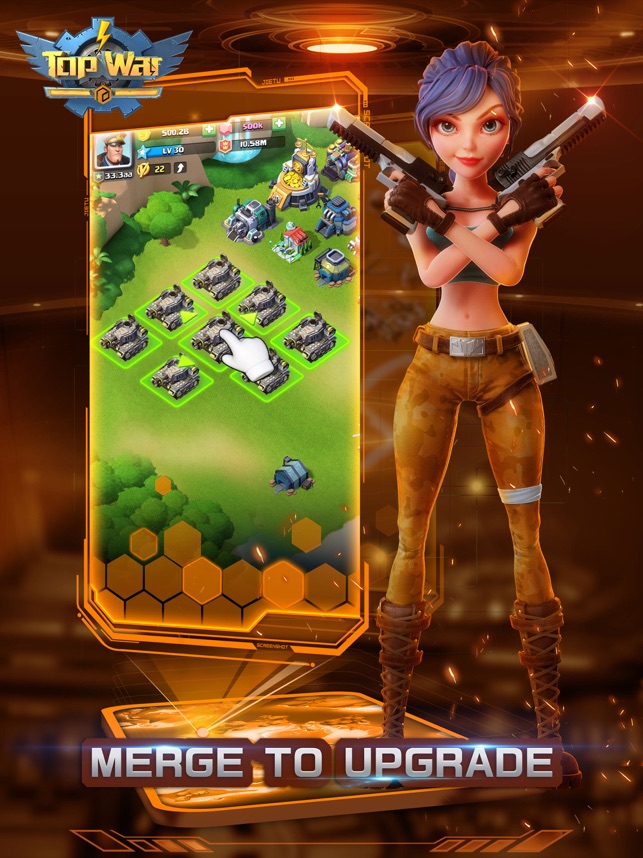Top War: Battle Game Tips
Top War Battle Game is a cross between a merging game and a long term base builder sim. We take a look at what the game is all about and offer some of our best Top War Battle Game tips aimed at helping players out that are getting started in the game.
Top War Battle Game Tips
There's a lot to do in Top War Battle Game, so having a plan of the best actions to take and when to make them will maximise the progress in the game quickly. Read on for our best Top War: Battle Game tips.
1. Keep Building and Merging
Take the opportunity to build and merge whenever you can. When you start the game you'll need to level up your barracks and gold mines, and you do this by building loads and merging them. You'll also need certain materials to help with the upgrade process when you reach new milestones, so keep an eye on your tech research chests, and look our for opportunities to get more upgrade materials on the map such as battling the Dark Legion on the map or attacking Warhammer.
2. Clear More Space
The more space you can clear in your base, the more space you'll have to build armies and buildings for merging and upgrading.
3. Follow your Task List
At the bottom of the main game screen there is an exclamation mark (!), that will list the latest tasks you should complete. This list gives you a good idea of what to do next in order to pick up some easy rewards. Most of these will involve creating higher level barracks or gold mine, merging a higher level unit, clearing space on the map, or defeating a new level of dark forces on the map. So keep churning through these to get more research materials, shards and coins.

4. Unlock a second march
It can be frustrating to have a single march, and while you can pay to unlock another march, you can also get a 2nd march for free. To do this you'll need to upgrade the main Tech in the HQ to level 25.
5. Check for Events
In most games events that occur sporadically or regularly in a game can often bring some great and relatively easy rewards. Check the events tab in the game to see what's going on now.
6. Check your inventory and open chests
There is no sense in leaving chest in your inventory, you may as well open them up and get what is inside so you have the usable materials. To do this, tap your bag icon, then go through your chests and open them all to get what's inside.

7. Unlock your Arsenals and Get Components
When you reach level 14 you will unlock the Arsenal upon clearing a zone, this will allow you to start adding buffs to your units, it's a great feature to strength your units for battle. When you reach other level milestones more slots become unlocked so you can apply more buffs to your troops. Like buildings and troops you can also merge components. You can also unlock suppress and equipment in your arsenal too once you have reached certain levels to power up your units even more.
8. Upgrade you Heroes
Tap the officers hat to go to the heroes menu then tap your best hero to see if he can be upgraded or promoted. Using your upgrade and promotion resources is important so you will strength your whole army in battle.

9. Join a Clan
Joining a clan, even if you don't intend to interact with other people in the game is a good thing to do generally because you'll get all sorts of clan bonus rewards that you would not get if you were playing with no clan. As you progress in the game, look for more active clans for better rewards.
10. Collect Your VIP Rewards
Even VIP 0 players get a reward, so don't forget to tap the VIP icon daily to claim your VIP bonus. In Top War Battle Game, VIP points can only be purchased, so if you want to get off level 0, you'll have to part with some cash.
11. Tap the Activities Tap for More Rewards
The activities tab is located to the left of the task list icon (the exclamation mark). This will list the activities that are currently available for you to participate in based on your level and reset every day. Completing these activities is a great and easy way to get free rewards in the game.
If you need specific help with the Top War Battle Game, you can ask a question to the community here on AppGamer, they may be able to help:
Top War: Battle Game Updates

Top War: Battle Game FAQs
We have 30 questions and 11 answers for Top War: Battle Game. View Them
Before you can join a different alliance you'll need to leave the one you are currently in, to do this, tap the hands icon on the main game screen, tap settings, then tap the Leave Alliance link. You'll then leave your current alliance, and then simply tap the hands icon again to look for a new alliance if you want to.
Joining an alliance is super simple, just tap the hands icon at the bottom right of the screen, this will then give you a list of alliances you can join. Some alliances have minimum levels, so if you are not at the minimum specified level, you won't be able to join that alliance. You can also use the search tool to look for a specific alliance or you can create your own.
How to transport closer to my alliance?
On joining a new alliance you will be offered the chance to be teleported to that alliance's area, so you can do it that way. Generally you should get a pop up on the screen asking if you want to move closer to your alliance base, if you have an alliance move item you can use it. You maty also have in your inventory a world move icon in case you want to move anywhere else on the map.
Basically you'll need to keep merging your troops to higher levels and making more of them. You should also increase as much as you can your heroes levels too. These are the two things that affect CP, or combat power, in Top War.
Can an inactive alliance leader be removed?
Yes. The leader needs to be inactive for 5 days to be dismissed by a R4 member. The R4 member who dismissed the leader will take over that position.
Ask a question for Top War: Battle Game
Top War: Battle Game Reviews
Latest Review:
Not bad. Pay to dominate but not bad. It's fun to try to compete with big $$$ players and still have a fighting chance at times
2.6 / 5.0