Chapter 1 - Jun Hao
More Hospital Escape - Room Escape Game
Chapter 1 of Hospital Escape is a tutorial level where you will have many prompts to let you know what to do and learn how to play the game. You can skip some of the tutorial prompts if you are familiar with the game play style.
You enter the mind of your first patient, Jun Hao.
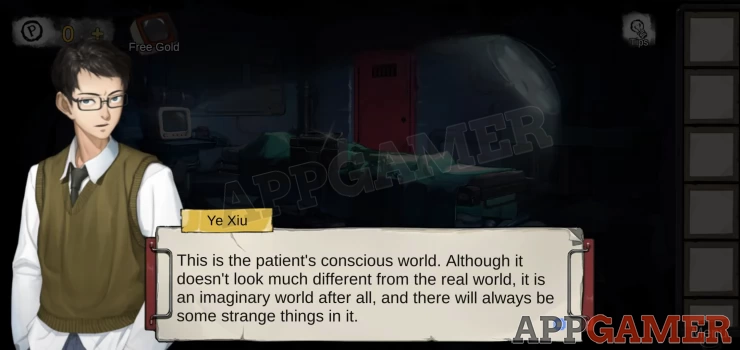
The objectives are to find the body of the patients consciousness, then discover the clues to let you help them .

Click on the recorder on the bed to get the key.
Use the key on the glass cabinet on the right to open it.

Drag the pill box on left to the right and then tap to collect Half a door handle.
Next tap on the monitor on the left of the room for a clue.

Tap on the box on the right of the monitor for a lock.
Enter the number 473 to open it.
Collect another Half a door handle.
You can now combine the two half of the door handle in the inventory.
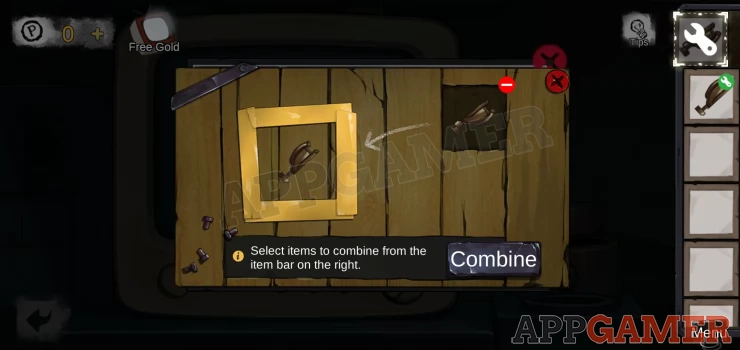
Tap the red door and use the handle on it to open it.
Go though to the next room.

Talking to the patient will bring up dialog options that you need to choose the correct responses to. We can look for clues to help us know what to say.
There will also be a collectible item in the room to find (Deformed object or deformation)
Tap on the post on the left of the room to collect a doctor’s badge (deformed object).
Collect the photo from the ground for a clue
Then tap to read a newspaper from the desk for another clue.
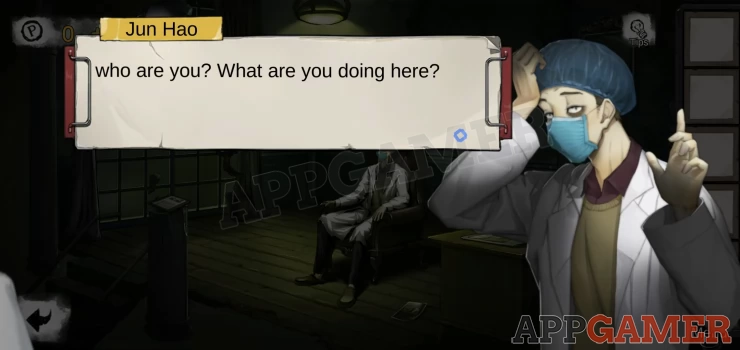
Now click on the patient and start the dialogue. You need to choose options to improve their consciousness. If you choose the wrong ones the level will decrease and you will fail.
Some options are only unlocked after getting previous options correct and others will unlock as you upgrade your character.
If you fail you will be able to try from the case file that appears at the end. Go to the Medical History tab on the right and tap the photo to try the dialog again. Or Choose Retreatment to replay the level.
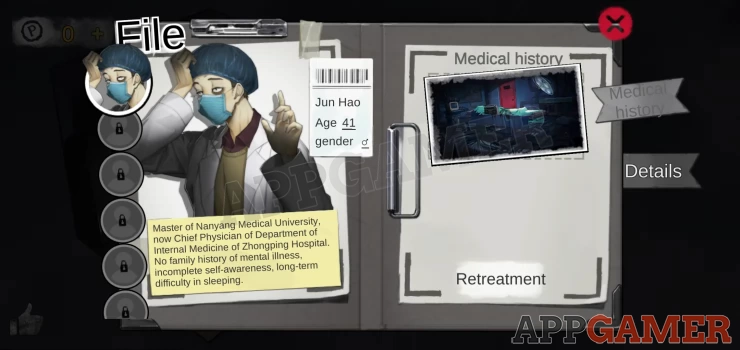
Solution: To clear this chapter you need to follow these choices: Tell About Photos Appease PragmaticShow
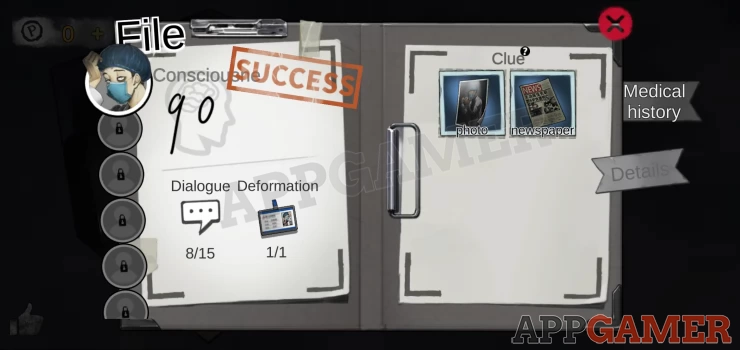
Once done exit the File screen to view your character. You can see your current stats, achievements and organize your schedule.
The phone rings with details of your next patient. Tong Wei - Go to Chapter 2.
We have questions and answers related to this topic which may also help you: Show all