Mudol 2 Guide
More Hero Blaze: Three Kingdoms
Hero Blaze: Three Kingdoms is an idle-RPG with vertical shooter and P2E mechanics through their own tokens and economy. $Mudol2 is the game’s digital token that can be transferred to your digital wallet, exchanged for Mudol Stones, or staked for influence over the game’s future. In our Mudol 2 Guide, we will cover the basics of the game’s own P2E environment and you can take advantage of it.
Mudol 2 Overview
The game describes this token as both a utility token and governance token with the following uses:* Can be converted to Mudol Stones, which in turn can be used to purchase premium in-game items
* Stake in the official global website to earn voting rights(vMUDOL)
Mudol Stones can be earned by completing in-game tasks and can be converted to Mudol2. For more information about this process, please refer to our dedicated page for this topic.
Mudol 2 Redistribution
The token’s distribution and cycle has its own set of technical processes which can easily confuse most players not familiar with play-to-earn ecosystems. Thankfully, the game has its own documentation for those who want to read through this topic directly from the developers themselves.
Basically, to keep the token’s worth up, number kept in circulation are closely monitored and limited. The total accumulated MUDOL Stones used inside the game are automatically exchanged to $MUDOL2 everyday at 00:00(KST, UTC+9). Here’s a quick chart of the actual distribution rate:
| Category | Distribution Rate |
|---|---|
| vMUDOL Holders | 47.5% |
| Play to Earn | 47.5% |
| Burn Address | 5% |
To summarize the chart:
* 47.5% are distributed to vMUDOL Holders that staked in the official global website. This serves as their reward for their contribution to governance and helping maintain the value of $Mudol2 token.
* 47.5% are returned to the play-to-earn pool, which can be earned by the playerbase.
* 5% are burned or destroyed to keep the token supply limited and the token’s value stable.
Additionally, the Mudol Stones owned by an account that has withdrawn or closed will be exchanged for the token as part of the daily automatic exchange schedule 00:00(KST, UTC+9). The full amount of these converted stones are redistributed back to the play-to-earn pool.
How to Exchange Mudol 2
To exchange your Mudol2 tokens, you’ll need to do some extra steps. Please refer to the instructions below.1. Access the Global Site, and tap the Exchange tab.
https://heroblaze3kd.io/exchange
2. Login to using your bound login method (Gmail, Apple, or Facebook)
3. Tap the Connect button which will allow you to connect your Metamask or BSC account.
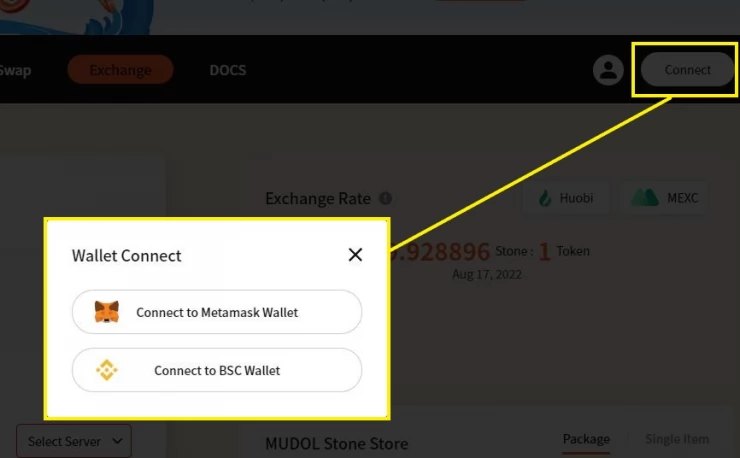
If you have installed the Metamask wallet extension on your browser, make sure that you’re logged in to your wallet.
4. Next, you can switch the network to Modul EN. Don’t worry since you can freely switch between your existing networks.
5. Next, select the account that you have to use on the site. If you don’t have other accounts to switch to, just press Next.
6. Finally, tap Connect and your account will be connected.
From the exchange window, you can click the Huobi or MEXC buttons to see the actual exchange rate of the token.
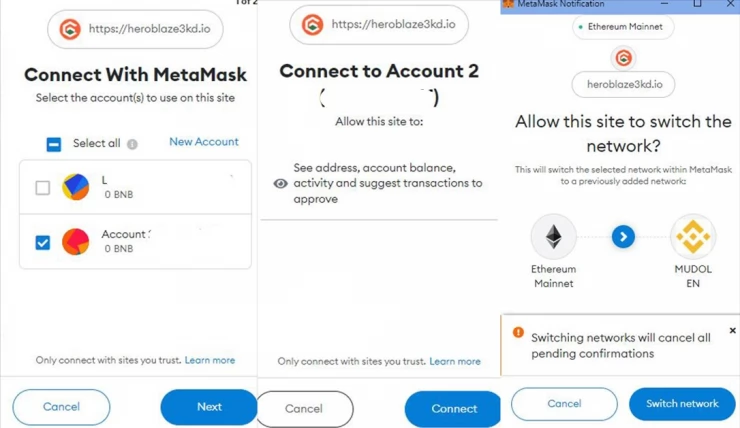
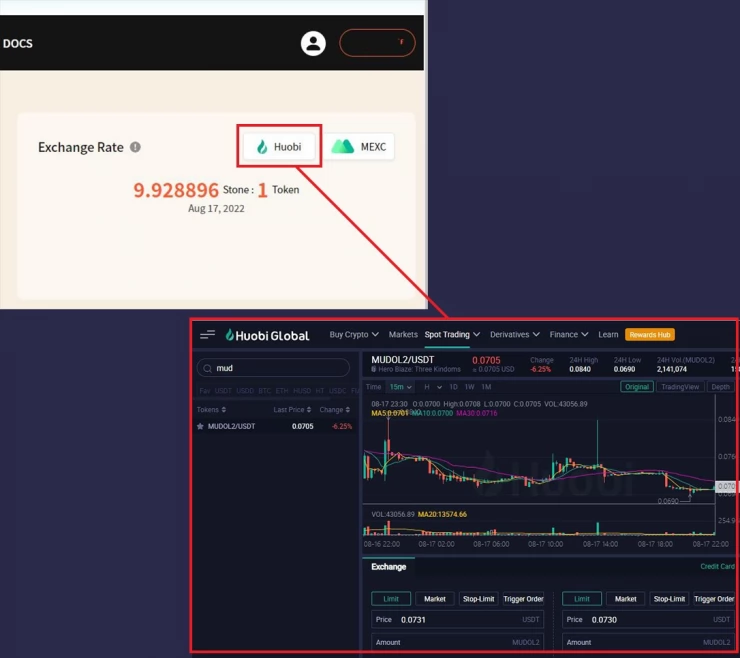
If you don’t have a Metamask wallet, you can do the following:
1. Download the extension, and install it on your browser
2. Select the option to set up a new wallet then enter your preferred password.
3. Next, take note of the passphrase or security words that will be displayed on the screen. This is very important since anyone can steal your wallet’s content if they know these series of words. Keep it in a secured online and offline location!
4. Next, enter the passphrase as you see them in order and you’re done!
That concludes our Mudol Stones Guide in Hero Blaze: Three Kingdoms. Please check out our online guide for the game and other articles for more Hero Blaze: Three Kingdoms content!
 Vhayste started writing free guides and walkthroughs in 2006 for several online gaming sites. He has written hundreds of guides covering games from a wide variety of genres across different platforms. He's an avid JRPG and mobile gaming fan, and regularly plays games on the PC, Steam Deck, PS5, and mobile platforms. He strives to continue making comprehensive and easy-to-follow guides for his readers.
Vhayste started writing free guides and walkthroughs in 2006 for several online gaming sites. He has written hundreds of guides covering games from a wide variety of genres across different platforms. He's an avid JRPG and mobile gaming fan, and regularly plays games on the PC, Steam Deck, PS5, and mobile platforms. He strives to continue making comprehensive and easy-to-follow guides for his readers.