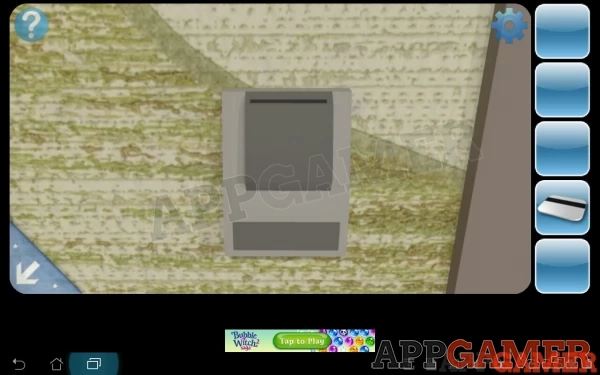Room 3
Can You Escape 2 Guide
Room 3 or Level 3
This room has 3 views, the left and right views are accessed by tapping the arrow to the bottom left and right of the main view screen. These views let you see more objects around the room.

To the left side of the room (and in the left view) there is a small puzzle box and a wooden chest. A card slot to the left of the exit door. And to the right side of the door is a picture on the wall and in the right side view, a bottle, a side table and a hole in the wall to operate a moving box.
Step 1: In the main view tap on the picture to the right of the door. This is a map. In the top left corner is a colour wheel, tap on this to get a closer look, and tap again to activate the animation. The hand will move around and land on 4 colours in sequence. Pink, Light Blue, Red, Dark Blue.
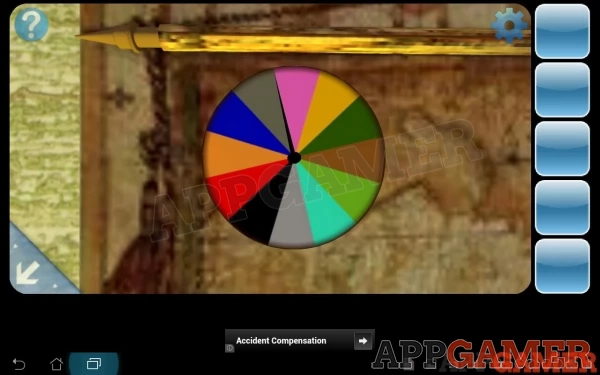
Step 2: Tap to the left to get the left room view. The tap on the wooden chest to the right of this view.
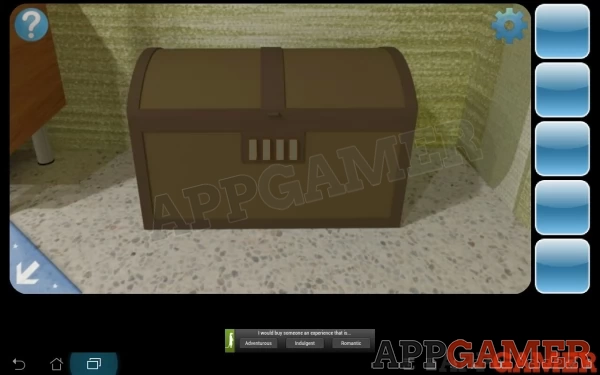
Tap again on the 4 button in the center to get a closer look and let you interact with them. Tapping each one will cycle through colours. You need to set the 4 colours to the sequence show above in step 1. Then the box will open letting you retrieve a section of a Ying Yang symbol.
Step 3: Return to the left room view and click on the small puzzle box to the far left. This has a jumbled up image on it that you need to fix.
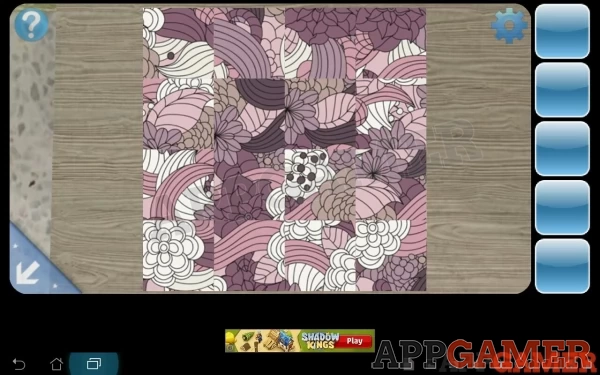
Tap each piece to rotate it so that all pieces match together and form a complete image. The box will then open and you can tap the handle inside to save it in your inventory.
Step 4: Go to the right side room view and tap on the bottle to the lower left of the sofa. This will show the label with the number on it: 1867
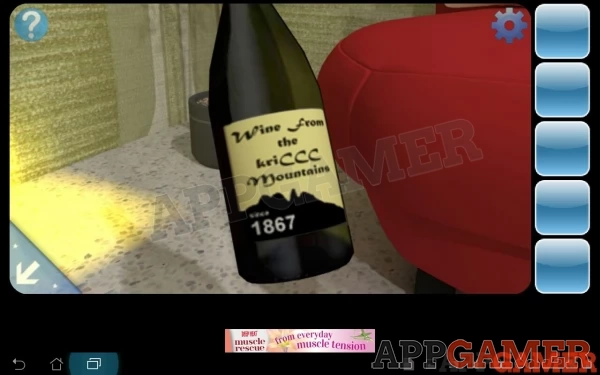
Step 5: Also in the right room view tap on the side table to get a close view of the code entry. You need to enter the code above to open the draw. But this is complicated by the buttons controlling different inputs.
Tapping the first button will increase the first number display.
Tapping the second button will increase the first and third number displays.
Tapping the third button will increase the second and forth number displays.
Tapping the forth button will increase the forth number display.

Method: from the initial setting **** do the following.
Tap button 1 until the first display shows 6.
Tap button 4 until the forth display shows 0.
Tap button 2 until the first display shows 1 (third display should now show 6)
Tap button 3 until the second display shows 8 (forth display should show 7)
The draw will open when the number is correct and you can retrieve the second piece of the ying yang symbol.
Step 6: In the right side view, select the handle in the inventory and tap on the hole to the far right.

This will place the handle in the hole. Tap it again to use the handle to lower the box from above. You can now tap on the box to view it closer.

Select each of the 2 symbol pieces in the inventory and tap the box to place them. The box will open and inside will be a keycard. Tap this to take it.
Step 7. Return to the main view and tap the small card reader to the left of the exit door to get a close view. Select the keycard in the inventory and tap the card reader again to place the card in the slot.
You can now return to the main view and the exit door will be open.