Level Guide 61 - 70
More 100 Doors: Escape from Work
100 Doors Escape from Work is another top escape room game from Peaksel Games. Makers of the similar 100 Doors Escape from Prison and Escape from school.
Having completed Levels 51 - 60 you can now find the walkthroughs of levels 61 - 70 here.
Level 61 Walkthrough

View the small plant on the right to ind a pyramid piece.

Then tap the purple coat by the door to view it and find another pyramid piece in the pocket.

Next view the low drawer unit on the wall. Solve the puzzle by settings the correct number of lights to open the drawer.

Solution: Look at the shapes on top and count the corners (on the top face).Show
Code: 0 5 4Show
Collect the third pyramid piece. Now place the 3 piece on the pyramid base on the round table.

View the exit door code lock.

Solution: The clue for the numbers is the number of holes in the pyramids or different sizes. The largest has all levels, the next plargest has only 3 levels etc.Show
Code: 8 4 3 1Show
Exit the room
Level 62 Walkthrough

First view the white board on the right. Tap the papers that are stuck there to remove them and find some clues. And collect the box cutter.
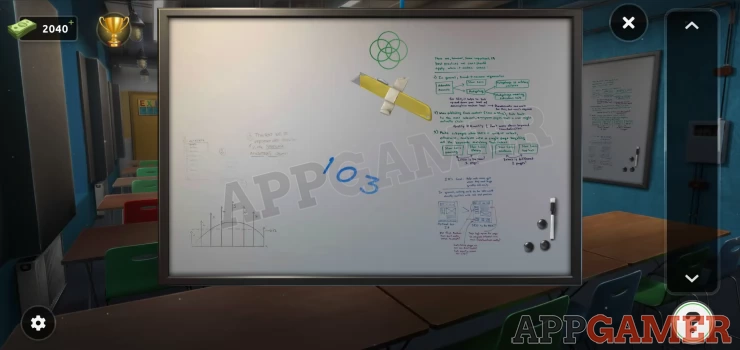
Next use the box cutter to open the cardboard box on the table.
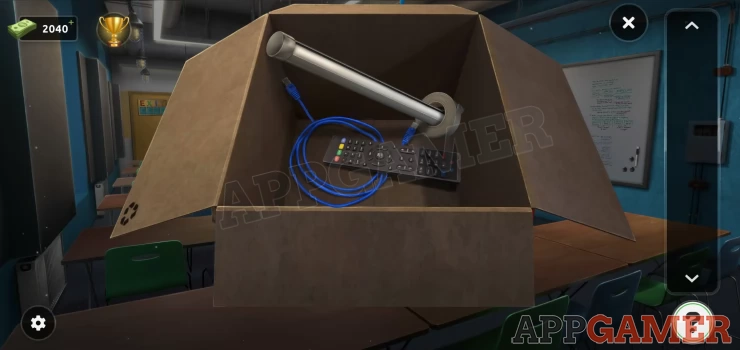
Collect the remote control and the tube light. Now view the remote control and enter a number from the board (103).
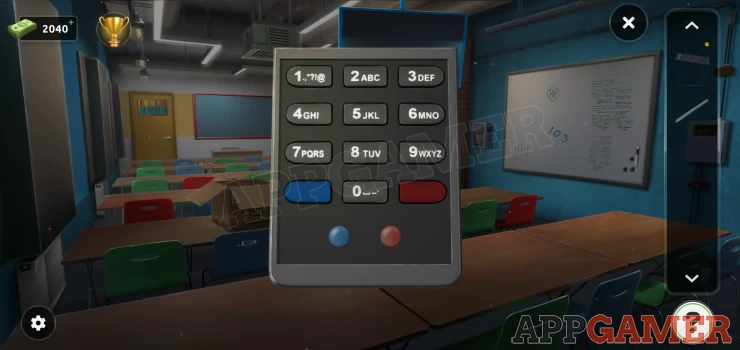
This will turn on a screen with another clue. A shape. Next view the black board on the right wall.
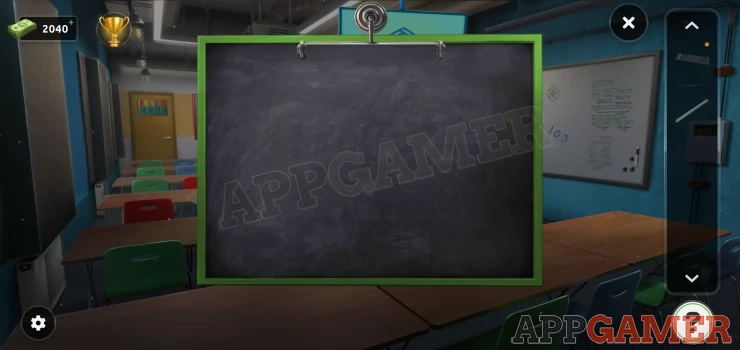
Add the tube light to it to light up another clue. A shape and a number.
Show

Now use the remote control again and type in the new number, 367. You will see another colored symbol on the front screen.
You can now view the exit door puzzle.
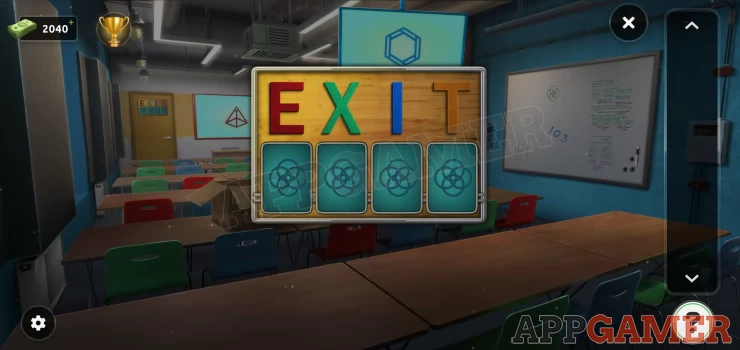
Solution: The EXIT sign has 4 colors, match these to the clue symbols you have found and set them on the code entry.Show
Code: Show
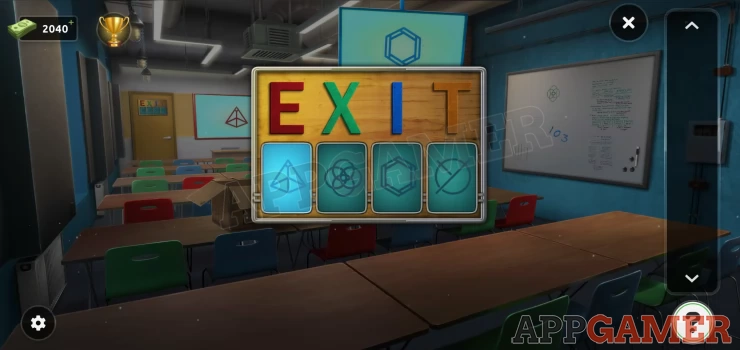
Exit the room.
Level 63 Walkthrough

View the blue box on the table on the left , you need a 3 digit code to open it. Notice the clue the images of trees.
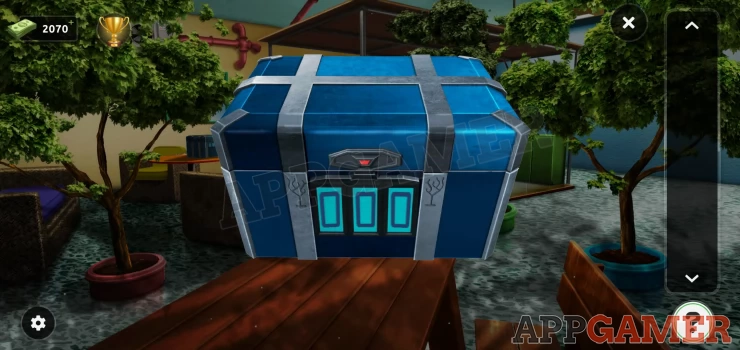
Solution: Count the branches on each tree.Show
Code: 413Show
Collect a red lever and a battery pack. Now view the laptop on the table and add the battery pack to it to charge it so that it turn on. You will see a clue.

Now view the exit door puzzle.

Add the red level to it and then use the clue from the laptop to solve this.
Help: Note that the numbers on the bottom of the graphs on the laptop are in the wrong order. You need to get the correct order and set the levels accordingly.Show
Solution: Show

Escape the room.
Level 64 Walkthrough

First tap the pillow on the orange chair on the left to move it and find a key. Then also collect the knife from the fruit bowl on the right.
Next view the desk toy on the small green table. Tap to start the balls moving.
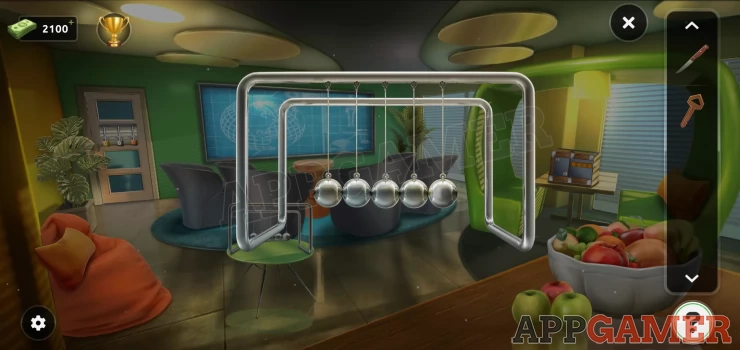
You will see a sequence of 4 colors. Then view the box on the square table on the right of the room.

First use the knife on the panel on the left to remove the cover and find a second key.
Then use the clue from above to set the correct color sequence on the 4 lights on the right panel.
Solution: Purple Green Yellow Blue.Show

Collect the third key. Now view the exit door and use the 3 keys to open it.
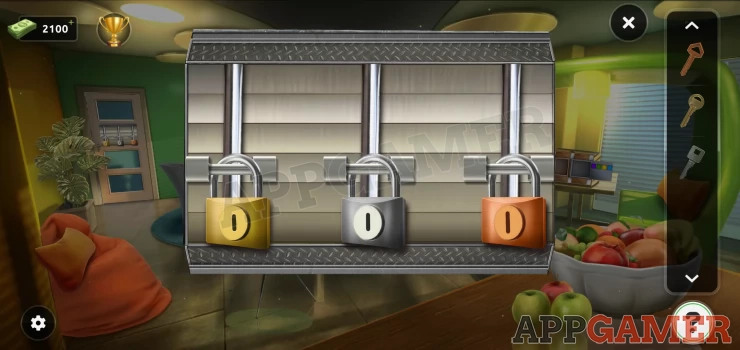
You now have another puzzle. There are 3 dials on the left to set and a clue on the right.

Solution: Find the symbol from each dial in the clue on the right and follow the line from it to find the direction it should be pointing, then set the dial.Show
Do this for all 3 dials and then tap on the panel to move it to the left. Revealing more dials. Set these also.
Once they are all done the door will open. Escape the room.
Level 65 Walkthrough

First collect a yellow button from the long table on the right. Then tap to view the laptop on the small table. Open the laptop.
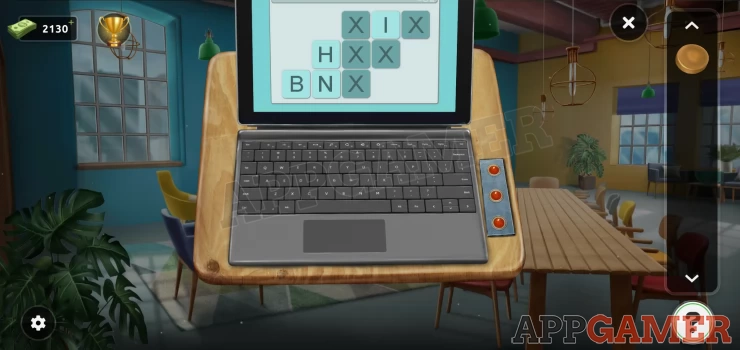
Collect the panel with 3 red lights from the right and then we need to solve the puzzle on the screen.
Tap on the keyboard to highlight the letters on the keys. This is the clue.
Show
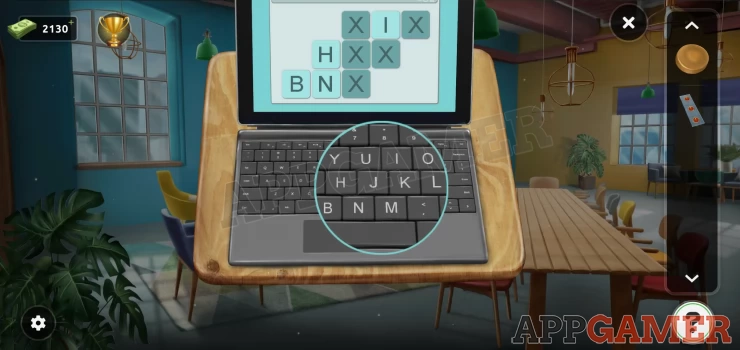
Solution:
U I O H J K B N MShow
This will then highlight 3 letters on the top row as the next clue. Now view the exit door, add the button and lights to it to activate it.

Use the clue from the laptop to tap the correct patterns of buttons.
Solution: Tap the buttons in a U shape, Then an I shape and then finally an O shape.Show



Escape the room.
Level 66 Walkthrough

Tap on the glass shelves of the book case on he right to open them, you can then see a collection of books.
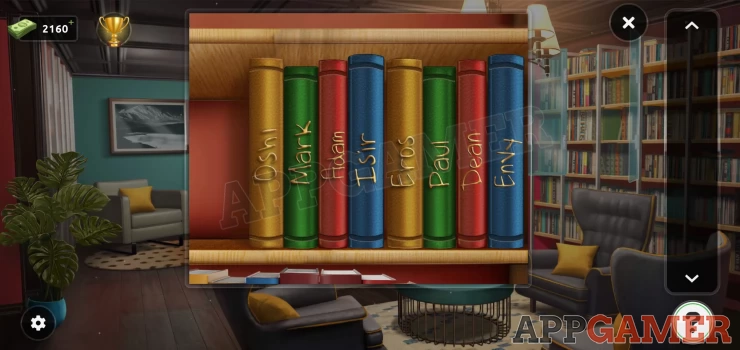
The clue for the exit door is here. You can tap on the exit door and enter the code to open it.
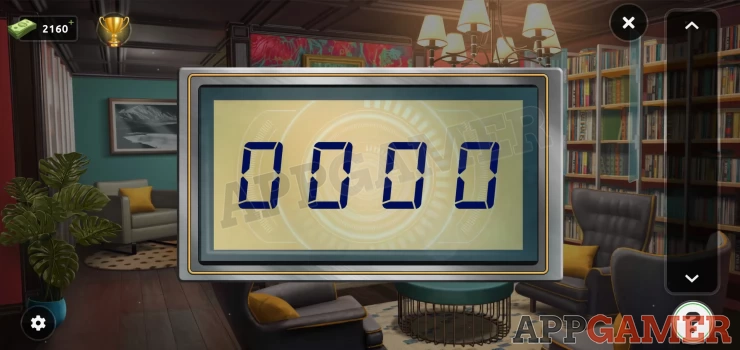
Solution: This is a very simple puzzle although hard to spot as it is different from any other we have seen. The code is simply hidden in one of the names on the books. Look at the first book on the left and rotate it.Show
Code: 1450 (upside down of OShI)Show
Exit the room.
Level 67 Walkthrough

First collect a magnet from the stairs on the left, then use it on the coin that you can see between the glass on the side of the stairs. (You will collect coin 1 of 8). Then tap the loose panel in the floor at the bottom of the stairs to open it and find another coin (2 of 8).
Next tap the picture on the wall by the window to knock it down and find another coin. (3 of 8)
Collect some scissors from the right side of the blue sofa and use them on the stitched fabric of the yellow sofa to get another coin (4 of 8). And then take the tweezers from the square foot stool and use them to collect another coin stuck in the back of the blue sofa (5 of 8).

Collect another coin from under the foot stool (6 of 8), one more from the white chair (7 of 8) and the final one from the pot plant on the right.

Now view the puzzle on the exit door and add the 8 coins to it.

You need to use the controls in the center to move the coins around and arrange them in the correct order.
Solution: From the clue on the screen you need to spell out NEW YORK starting at the top.Show

Exit the room
Level 68 Walkthrough

First collect a hammer from below the table on the back left. Then tap to view the single wall cabinet on the right above the sink. It has a glass front.

Use the hammer on it to break the glass and collect some scissors and also a brown square button. Now view the pot of roses on the bar.

Use the scissors on these to cut then and collect a short black connector.
Then view the pink bag on the stool and collect from it a screen.

Now view the exit door.

Add the brown button to the bottom right and then tap the broken connector in the center and the broken screen to remove them. Add the ones you have collected.

This is now a timing puzzle.
Solution: You need to tap each button to start a timer on the display above and then tap again to stop it when the number reaches the same as the one shown initially. I.e. tap the left button to stop it on 2.0.Show

Once you have set all 3 numbers correctly the door opens and you can escape.
Level 69 Walkthrough

View a monitor on the left desk to see an animation playing. Watch the square as it moves and notice the 2 red dots in the center of 4. You can also view the other monitor on the left, it shows the same.

Then view a monitor on the right desk, This has a similar animation but the colors and the red dots are different.

Now view the exit door puzzle. You need to set 4 colored circles.
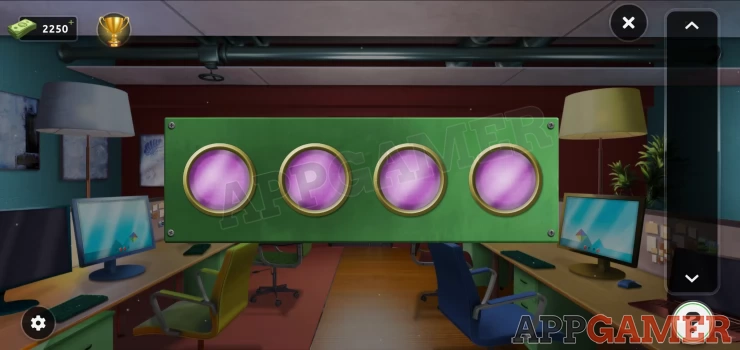
Solution: From the left side monitors we see the cube line up in the center with red and blue next to the center dots. On the right we see yellow and green and the outside dots.Show
Code: Green Red Blue YellowShow
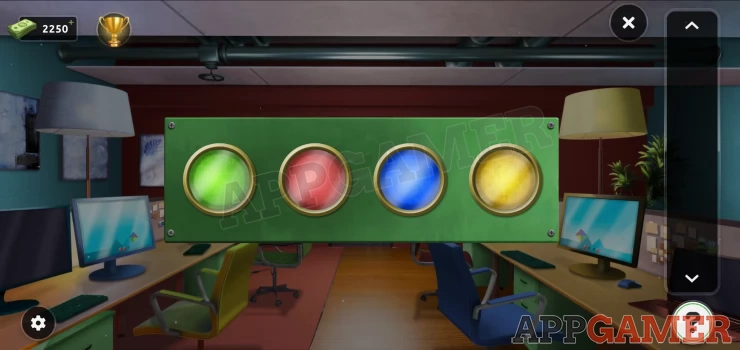
Escape the room.
Level 70 Walkthrough

Collect a screwdriver from the table on the left. Then tap on the exit door to see a panel.

Use the screwdriver to remove the panel and find a puzzle.
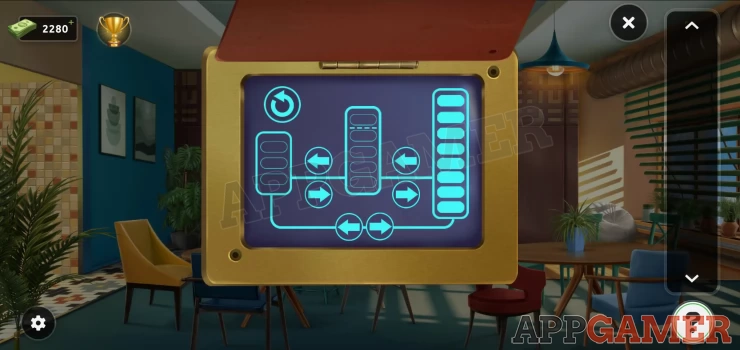
To solve the puzzle you need to use the arrow to move the lights between the 3 columns and end up with exactly 4 in the center one.
If you have trouble with this watch the video below to see how to do it.

Once done the door will open. Escape the room
That completes levels 61-70. Move on to complete levels 71 - 80
We have questions and answers related to this topic which may also help you: Show all
 With 20 years of experience in creating video game content for the internet and over 30 years as a gamer, Mark is now a passionate mobile App Gamer. Loving a challenge, he is always ready to get stuck in to both survival builders and puzzle solving games. He has been providing content for AppGamer since 2014.
With 20 years of experience in creating video game content for the internet and over 30 years as a gamer, Mark is now a passionate mobile App Gamer. Loving a challenge, he is always ready to get stuck in to both survival builders and puzzle solving games. He has been providing content for AppGamer since 2014.