Monopoly Go Vaults Guide
Vaults are an important part of Monopoly Go, but from time to time the vault rules change so it's good to have a guide that will be kept up to date with all of the latest vault offerings on Monopoly Go, how many stars you need to get a vault, how you actually get the stars for vaults, and which is the best vault to get in terms of value from stars.

What are vaults, and how to find them
Vaults are special reward boxes that you can open if you have a certain amount of stars (basically duplicate stickers), you can find vaults by heading to your album and clicking on the small vault icon in the bottom right.
In the current format of the game, there are three vaults to choose from as follows:
- Orange Vault - 250 Stars. Contains 170-230 free dice rolls and one three star pink sticker pack
- Blue Vault - 500 Stars. Contains 300-420 free dice rolls and one four star blue sticker pack
- Pink/Gold Vault - 800 Stars. Contains 425-575 free dice rolls, one four star blue sticker pack and two five star purple sticker packs
The most important thing to remember about vaults, is only buy the most expensive one. There is so much more value in the pink/gold 800 star vault than the others.
If you are wondering what are stars and how to get them, well basically they are duplicate stickers, here is everything explained about stars in more detail.
What are stars and how to get them
Stars are just a conversion of duplicate stickers. You get one star for each star value of every sticker that you have as a duplicate, except gold stickers, their star value is worth double the amount of their star value.
So while you may be cursing your luck by getting yet another duplicate gold sticker, at least you know you'll be pulling in a good number of stars to help you towards your next pink/gold vault.
How to select which stickers to trade for a vault
Once you have enough stars for a vault, and hopefully, you've read the above and are going for the best vault available because it offers the best value, you then have to select which stickers you would like to exchange for the vault.
You can have the game choose the stickers for you, or you can go through and select the stickers yourself.

The easiest method is to have the game select the stickers for you, then you just go through and adjust any that you want to change by tapping the sticker and selecting plus or minus.
But do check through, as sometimes you may be surprised to see some of your best duplicate stickers selected for the vault trade. We've seen this mentioned many times by people complaining that their best four and five star stickers were used instead of one star stickers, and do understand that once you select these duplicate stickers and click on the exchange button the selected duplicate stickers will be gone.
When checking through the stickers selected to trade be aware that you are seeing those stickers in the order of the quantity of the same stickers that are being traded, not their star value. So you will have to give a thorough check to be sure you are not exchanging any duplicates that you want to keep.
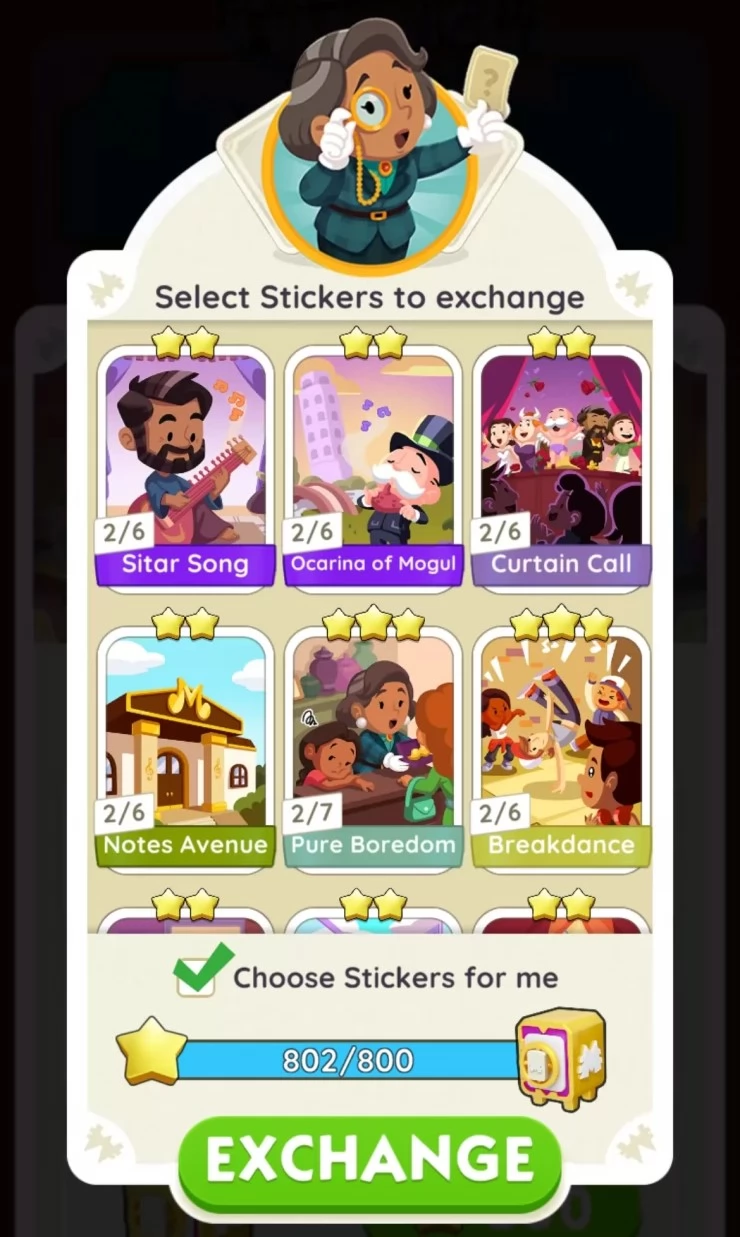
Although it costs 800 stars to get the best vault, you should really wait until you have a bit more than that so you can save your best and most tradable stickers, such as any five or four star stickers, you don't really want to give them up in a vault exchange.
If you need extra stickers to make a few extra stars for a vault, head to our forum and just ask for some, or make a trade with a four star sticker for stars. It's a lot easier to get a lot of low value stickers than it is to get a single five star one, so don't use them in vault exchanges as they will come in handy for trading.
You may as well trade any duplicate gold stickers though, especially if they have already come up in a Golden Blitz, as it's not too likely they will be featured in a Golden Blitz again so you may as well benefit from the double stars that they offer and trade them in.
Using the exchange function on an album reset
One nice trick from last season that was good for when you completed an album was that you were able to put some stickers in an exchange with a friend, make sure that is one that you trust, then when you complete the album, they can decline the exchange and you will get the stickers returned back to you, giving you a nice head start to your next album. Whether or not this trick has been patched in the Making Music season, I don't know yet.
Stars carry over to a new album within the same season
Another thing that you may not know, is that when you clear an album, your remaining stickers are deleted, but their star value remains. So while these duplicate stickers cannot be used in your new album, you do get to keep their original star value, which is really useful to get more vaults.
This is indicated by the two numbers when trading, for example if you are trading for the pink/gold vault in the prestige album after clearing the first album in a season, then any stickers you had left over from clearing that first album are converted to stars.
So if you had 800 stars after completion of the first album in a season, then you would see 0/800 and not be able to select any stickers to trade but you could still make the exchange and all of your stickers will be grayed out showing 0/1 indicating that you cannot pick these stickers, not that they are being used for a trade.
Vault time limits
While you can trade for as many vaults as you have stars, you can only make one exchange of stars for a vault every 24 hours. So if you have stacked a load of stars and are planning to hit a load of vaults at the same time, you won't be able to.
What happens to leftover stickers at the end of a season?
In previous seasons, you are given a vault depending on the number of stars you have. You only get one vault, and any stars left over are then erased from the game. So if you have 600 stars at the end of a season, you'll be given the blue vault at the start of a new season which costs 500 stars, and the 100 stars you have left, well then just get deleted.
If you are at the end of a season, then it's best to start exchanging for vaults in good time before the end because of the one vault per 24 hours rule, just remember to save the cost of the most expensive vault in stars, so you get given that vault at the start of the new season. Another idea is to just give some stickers away! If you have too many and you will lose them anyway at the end of a season, you may as well give some away to your friends or random people on our forum that may need a particular sticker or are collecting spare stickers for stars. You never know, they may remember you when the next season starts and pay you back!
Thanks to Dextrousgoat69 and Ginatey in our Monopoly Go forum for giving us the idea for this article and for some of the tips on this page.