How to play multiple accounts
More KonoSuba: Fantastic Days
Thanks to the variety of options to link your account in KonoSuba: Fantastic Days it is simple to play with multiple accounts. This is a quick guide to setting them up and switching between them.
With each account you set up you can of course reroll to look to get the best selection of characters, but even if you don't and are happily playing through on the game you can easily start a new one at any time as long as you have already linked the current one to an external account.
You can follow our guide to linking your account to make sure you have done this correctly. If you want to set up multiple account we would recommend using the option to link to a Nexon account to back each up. You can set up a new account each time as long as you use separate email addresses.
Once a game account is links in this way to an external account you can then log into it from any other device running the game. You can also now log into different accounts from one device.
To switch the current game to any other one follow these steps.
- Tap on Menu in the lower right to open the main menu screen.

- From here select the Data Transfer option
- If you are logged into a linked account you will now only see the option to Sign Out. Do this.
- You will be returned to the game title / start screen.
- Here you can now log in to any other account, OR you can start a new game as either a guest or using any other (unused) log in option.
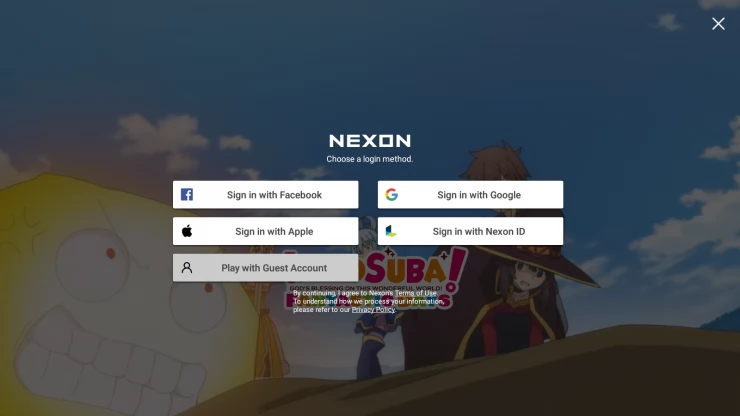
We hope this guide is helpful. Please check out the other guides or head over to the Answers Page if you have any further questions.
We have questions and answers related to this topic which may also help you: Show all