Alliance Hall
Call of Antia: Match 3 RPG Guide
In Call of Antia, playing through the different game modes such as the Campaign and Explore areas lets you fight different battles in order to test out your teams. Not only that, but the game also has online elements wherein you can actually interact with other players in the game. Once you have cleared stage 5-1, you’ll be able to gain access to the Alliance feature where you can create or join one.
In this page, we’ll be checking the Alliance Hall which is one of the different features that the Alliance can provide to you. Joining an Alliance lets you perform some activities with other players, so let us check what you can expect.
What is the Alliance Hall?
Once you have created or joined a guild, tapping on the Alliance interface will show your Alliance’s tower. Here, you’re provided with some simple features that you can check out. At the top of the tower, you’ll find the Alliance Hall.

Tapping on the Alliance Hall will provide you with the basic information of the alliance. This includes the Name, Continent, Alliance ID, Language, Tier, and Level. The Alliance message is posted there, as well as the list of members, including their contributions to the Alliance. The Log will show you the players who have joined and left the Alliance.

You can check each player in the Alliance to see their profiles such as their ID, Power, Server, Campaign Progress, and even their Prime Heroes. If you’re aiming for specific team members, you can browse the teams of the higher leveled players so you can have an idea how they formed their team.
Manage Feature
Only Alliance Leaders and Co-Leaders can manage the members of the Alliance such as kicking them out due to inactivity. If you tap on the Manage button, you can actually tap on “Promote” in order to send a suggestion to the leader if you want to become Co-Leader.
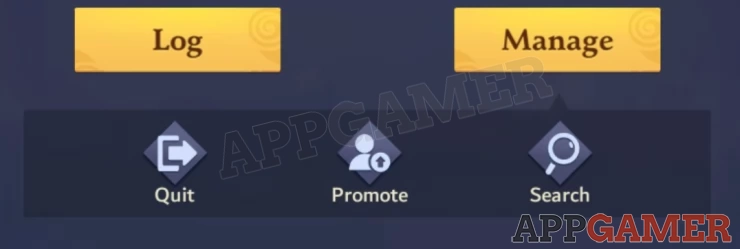
If the Alliance that you have joined seems to be inactive, you can use the Search function to check out other alliances, then you can quit your current Alliance from the manage section as well. One of the reasons you’ll want to join an active alliance is for participating in the Alliance War.
Checking the Alliance Hall will provide you an idea regarding if an Alliance is active or not. Check the contributions of the Alliance members or check if the players go online often or not. This way, you’ll be able to decide whether to move to another Alliance, or if you’ll create your own.
This concludes our Alliance Hall page in Call of Antia. We hope this information has helped you out, we’ll have more pages regarding the game so please check our guide menu. If you have any other questions, feel free to check our Answers Page. You can also leave us a comment down below, we’d love to hear from you!
We have questions and answers related to this topic which may also help you: Show all