How to save your Brixity game
More BRIXITY
Brixity is a fun game that you will be playing for some time as you expand your city and build the many fabulous creations or make your own. Saving your game to back it up or to let you play it on a different device is essential to make sure you don't lose your progress.
When you start playing you will have a guest account for the game which will keep the progress on your device but if you lose the device or it stops working, or if you find you need to reinstall the game at any time then your game progress will be lost and is not recoverable. Even by the in game support.
How to Back Up Your Game
Backing up the game is done by linking it to a DevPlay account to register the game progress with the developers. There are several options here that the game allows including:
Or linking with any of the following:
To Link your game you will need to have completed the initial tutorial to the point that you can access the main menu (3 lines icon i the top right) and go to the Settings screen.
Next tap on the About tab at the bottom and you will see your Player Info on the left.
Follow the options to login to any of the options available and your game will be linked.

Recovering Your Game
Once you have linked your game in this way you can then recover it later or load it on to another device. When you install the game on a new device then it will look for any matching DevPlay account details, this should let you log straight back into the existing account.
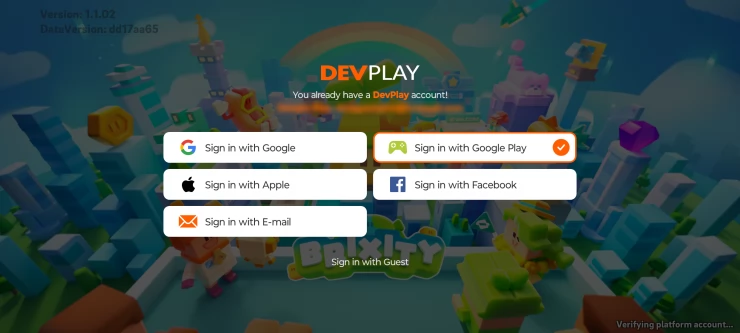
If you do have any issues with your game once it has been linked that you can return to the Settings and the 'About' screen to contact the game support for more help.
We have questions and answers related to this topic which may also help you: Show all
 With 20 years of experience in creating video game content for the internet and over 30 years as a gamer, Mark is now a passionate mobile App Gamer. Loving a challenge, he is always ready to get stuck in to both survival builders and puzzle solving games. He has been providing content for AppGamer since 2014.
With 20 years of experience in creating video game content for the internet and over 30 years as a gamer, Mark is now a passionate mobile App Gamer. Loving a challenge, he is always ready to get stuck in to both survival builders and puzzle solving games. He has been providing content for AppGamer since 2014.