Hints & Tips
Battle Fleet 2 Guide

Welcome to the App Gamer Unofficial Tips & Hints Guide for the mobile RTS / Strategy game Battle Fleet II - the game for iOS that offers players the opportunity to apply their own tactics, strategies and aims for winning the naval war of the Pacific.
You will find the following information, hints, and tips to be of particular use in both playing Battle Fleet II and winning the battles you find yourself in!
1. Ship Replacement PortsAs you progress through the game it will be necessary to build replacement ships for your different fleets. These may ONLY be built at the following Ports (those sectors with the Anchor Icon):
- Australia (US)
- Hawaii (US)
- Hokkaido (JP)
- Japan and Korea (JP)
- West USA (US)
After taking battle damage, your ships will temporarily fight with reduced efficiency - making any light repairs immediately and heavier repairs as the next turn completes.
After the next turn equipment like a gun turrets and other kit are fully repaired, however if heavy turrets or the hull are badly damaged or destroyed, the only way to restore these is to seek out repairs in a port that is equipped for repairs.
To repair your ship(s) you need to have them sail to a port sector that contains the Anchor Icon and then leave them in port for one full turn.
You can verify that the ship has in fact been repaired by accessing the list of ships in the sector and noting its status indicator, which if the ship has not been repaired and is damaged, will say “DAMAGED” there.
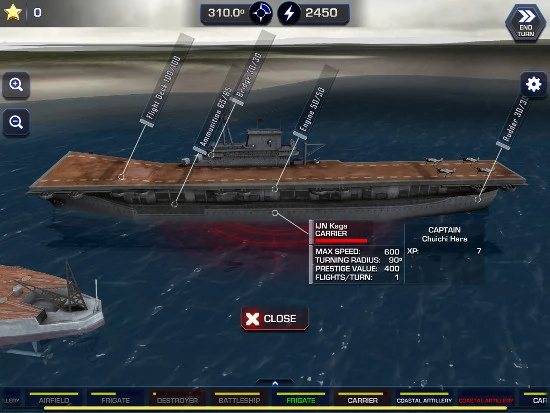
The selection of vessels available begin with the frigate - a lightly-armored coastal patrol boat - and ends with the massive Aircraft Carrier which arguably contributed disproportionately to the allied victory in the Pacific thanks to its vareity of fighter, bomber, and fighter-bomber aircraft.
The following are the vessels that you can select from in Battle Fleet 2's single-player campaign mode:
(1) Frigate (Cost = 100 Prestige Points)
HP = 100 / Turning Radius = 100 / Max Speed = 900 / Turrets = 3
(2) Destroyer (Cost = 200 Prestige Points)
HP = 150 / Turning Radius = 120 / Max Speed = 1000 / Turrets = 5
(3) Cruiser (Cost = 300 Prestige Points)
HP = 250 / Turning Radius = 100 / Max Speed = 800 / Turrets = 7
(4) Battleship (Cost = 500 Prestige Points)
HP = 350 / Turning Radius = 90 / Max Speed = 700 / Turrets = 10
(5) Aircraft Carrier (Cost = 400 Prestige Points)
HP = 300 / Turning Radius = 90 / Max Speed = 600 / Turrets = 3

While your fleets and the individual ships that are part of them are your primary strength in battle, depending upon the individual port you may find that there are shore-based forces as well.
You cannot always tell which sectors have additional shore units just by deciphering the icons on your map though that can help... For example ports or sectors with the airplane icon.
Tapping on the flag for the sector will reveal a detailed listing of the additional shore-based resources - which can include the following:
Airfield: A full-service airfield with 5 (or more) fighters or bombers.
Coastal Artillery: Shore-mounted large naval guns of a size similar to those mounted on the main batteries of Battleships.