Hints and Tips for Samsara Game
- Cheats & Tips
- Review
- Game Guide
- Answers
- Add Me
- Updates
Samsara Game is a multi dimension puzzle game from JaffaJam. The beautiful graphics and pleasant atmosphere of the game make it a relaxing experience with no time limits or penalties for mistakes. You can take your time and experiment with seemingly simple yet challenging levels.
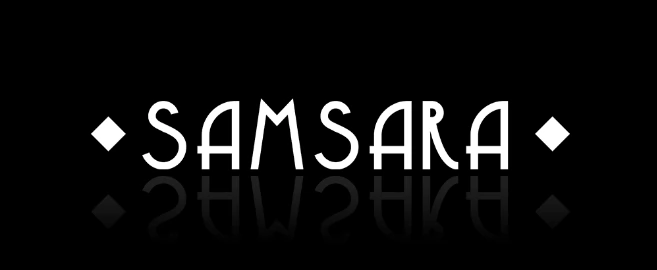
Help Zee navigate each small level by completing a safe path from the start to the exit portal. The game is free to play with no ads to bother you. There is the option to buy hints and if you enjoy it then there is an add on pack for a very low price with extra levels.
Help and Hints
The game itself is very simple. Drag and place the blocks that are available in each level to place them. Tap to rotate them.
Blocks can be placed overhanging empty areas but must balance with a solid block (not steps) on the support.
Blocks placed in the upside-down dimension (with the dark blue background) will also result in a mirrored block appearing in the real world.
Steps can be used to move up or down a level and can also work when rotated to a vertical position.
Zee will move in one direction but can be made to turn around by placing any block in the way. Some levels will require you to move in the opposite direction.
If you have trouble visualizing the path and placement when Zee is in the upside down dimension and therefore upside down on the screen, you can invert the game screen by tapping on the menu icon in the top left and choosing the Inverse Level option.
If you need help at any time you can buy hints in the game which will place blocks for you to help you get through levels.

We hope this guide to playing Samsara Game was helpful. If you have any further questions please head to the Answers Page.
Samsara Game FAQs
We have 6 questions and 4 answers for Samsara Game. View Them
No, inverting the level when playing only flips it over and can help if you have trouble with levels where Zee is upside down. It doesn't change the game mechanics or alter the level at all.
Yes you can. In the level screen you can tap on any of the 8 unlocked levels in the current section you are in. You can also swipe left and right to move to the other sections of levels to find ones you have completed. You can also start the whole game again to play from the beginning. Tap the menu icon to find the Reset Game option.
Why do pieces reflect sometimes and not others?
The game has 2 dimensions. The real world and the dark upside down. Placing blocks in the upside down dimension (dark blue) will produce a mirrored block in the real world dimension. Blocks placed in the real world do not give a mirrored version upside down though.
How do you make your character run the other way?
Zee, your character will turn around if they run into a wall / block. If you need them to move in the opposite direction place a block to stop their progress.
Ask a question for Samsara Game
Samsara Game Reviews
Played this game? Be the first to rate it.
