Getting Started
Royal Blood Guide
Congratulations! You have just successfully downloaded the game from your app store. However, you'll have to still patch the game a whooping 1.78GB before you can actually start playing the game. During this period, you'll see some great introductory videos showcasing the 4 different classes in the game. Mind you, what you see in the introductory video is not the actual in-game graphics, so try to level out your expectations.
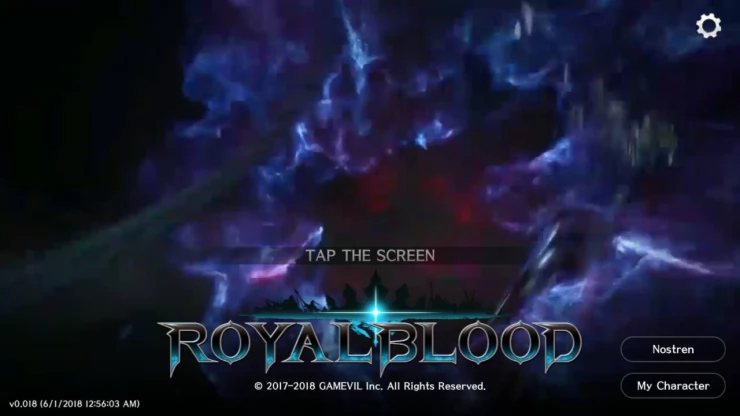
As soon as the game completes patching up, you'll finally be able to create your very first character. But before you even get to that, you'll first be required to pick a realm, and a class. If you are familiar with races in some other MMO titles like RF online, selecting a "Realm", is very much similar to this concept.
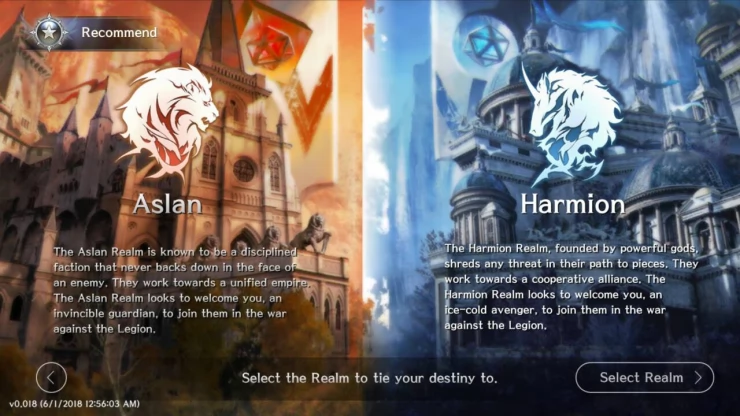
Basically, your realm define your race, and you won't be able to interact with characters/players in the other realm except during realm battles. Be careful as the realm you choose will be permanent for all your characters in the game. By default, the game suggests a Realm for you, to basically even out the number of players in each Realm. Nonetheless, you are free to pick any of the two realms and are as follows:
Aslan
The Aslan Realm is known to be a disciplined faction that never back down in the face of an enemy. They work towards a unified empire. The Aslan Realm looks to welcome you, an invincible guardian, to join them in the war against the Legion.
Harmion
The Harmion Realm, founded by powerful gods, shreds any threat in their path to pieces. They work towards a cooperative alliance. The Harmion Realm looks to welcome you, an ice-cold avenger, to join them in the war against the Legion.
Actual Character Creation

You may create a total of 4 different characters in the game, although you are limited to only one character per class. When creating the actual character, a menu will give you several customization options but not that much. Among the options you can have a changing facial features, removing or changing headgear, and changing your basic animoji (animated character emoticon).

Once you tap the "Create Character" button, you'll be required to input your desired character name. To save you time from trying, there is a nifty "Check Availability" button that will check for you the character name you picked for availability. As with any other open world game, your name is the easiest way for people to get a hold of you so you might want to think of something that is both easy to remember, easy to type, and of course, something that'll suit your preference. Once you're all set, you can finally check the option to "Start Game" and enter the world of Royal Blood.
