Extra Pack - Level 1
Polyescape - Escape Game Guide
This is the walkthrough for level 1 of the extra pack in Polyescape. This pack is available to purchase in the game. This page will guide you through the actions needed to escape this level.
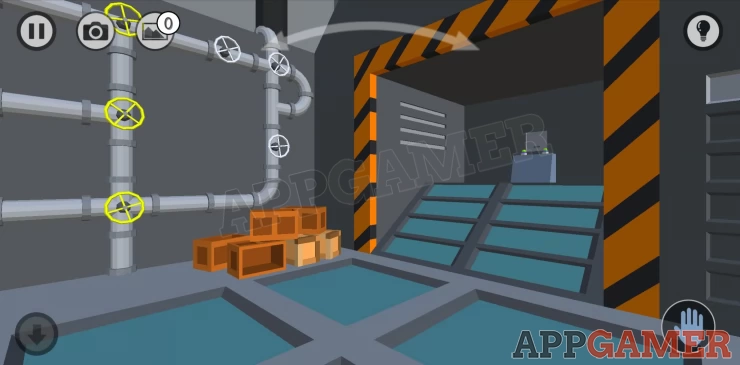
Level 1 takes place in some sort of factory or maintenance room. There are are pipes on the walls and several clues to find.
Take a note of the pipes and the coloured valve wheels on them.
First Look to the right of your initial view to see a pattern of squares on the wall with some highlighted. Remember this pattern.

Rotate the view to the left to see more pipes (red valves) and some red barrels.
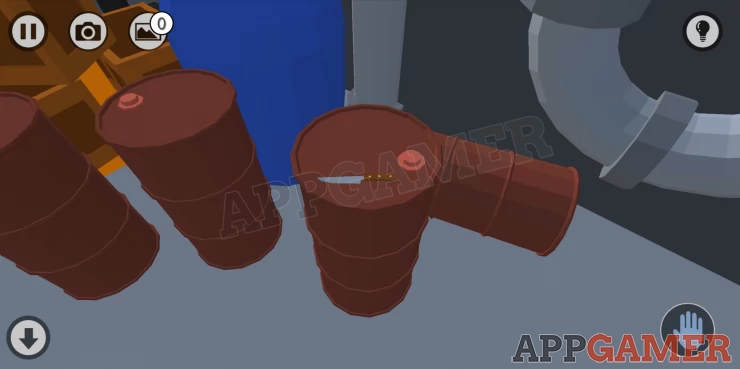
Tap the barrels to view and collect a knife.
To the right of the barrels is a door. Tap to view the puzzle lock.
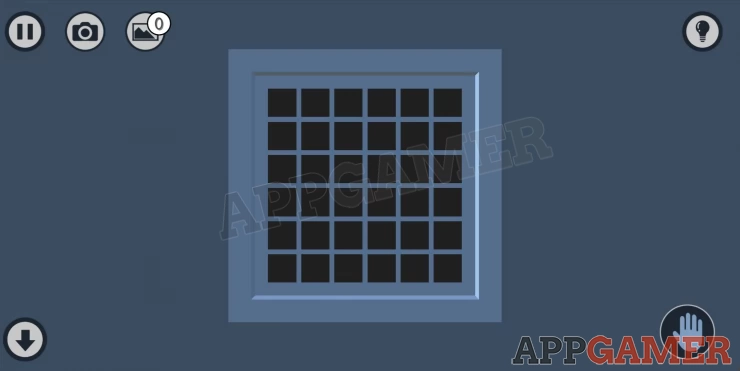
This is a grid similar to the pattern seen above. Unlock the door by setting the same pattern. It is made difficult as tapping one square will highlight a different one.
Hint: Each button controls the square that is diagonally opposite (e.g. top left controls bottom right)
Set the pattern to open the door.
Show
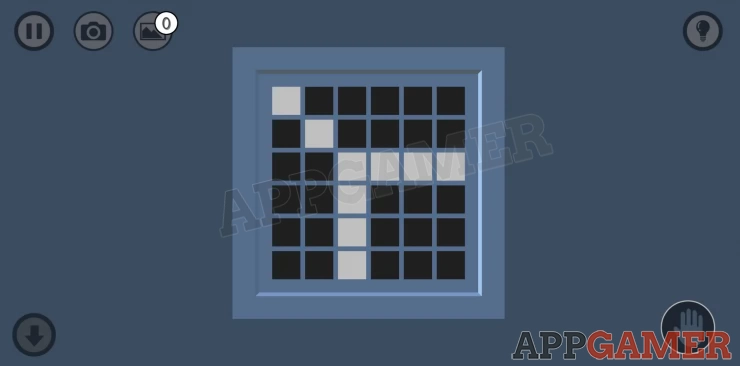
Move through the door to see ramps to a top area and a lower area.

First go down to the lower area. Here are more pipes to view and on the right within the green valve pipes is a small panel.
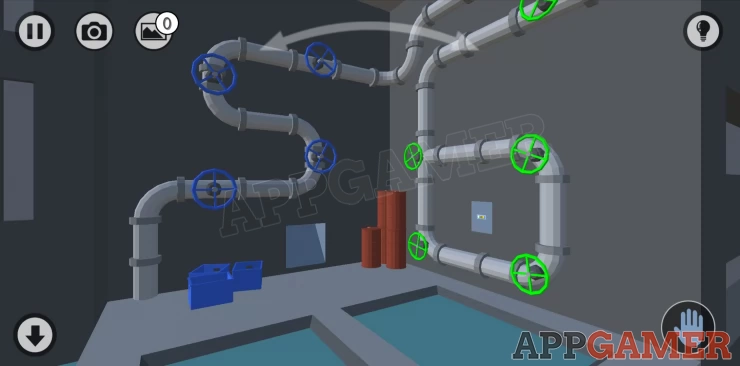
View this panel to find a 5 digit code entry. With colours for each digit. Use the clues above to open this.
Hint: There are 5 sets of valves in the same colours.Show
Solution: Each set of coloured valves are arrange in a way to show numbers. Check the layout of the valves to get the code.Show
Code: 76785Show
Open the safe and collect a Gear
Back up and now move up the ramp to the top area.

On the right is a gear box and a switch. Tap to view this.
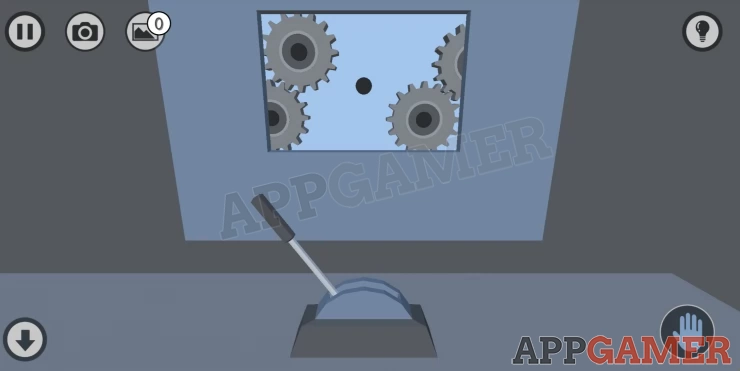
Use the gear on the bit to place ti and then use the switch to start the machine.
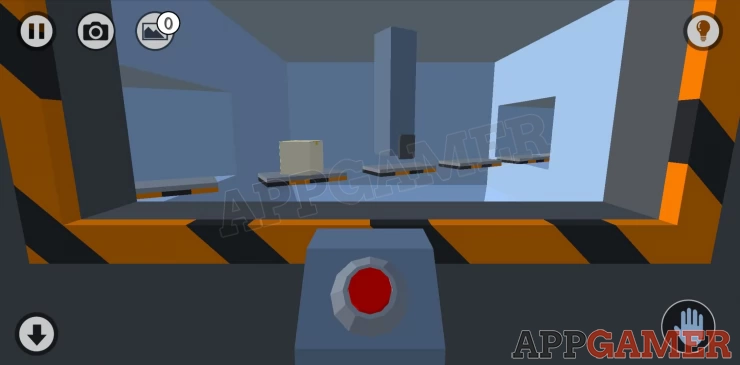
You will see a conveyor and a red button. Press the red button when the box passes the column to push the box off the conveyor.
Back up and return to the lower area to find the box waiting to be collected.
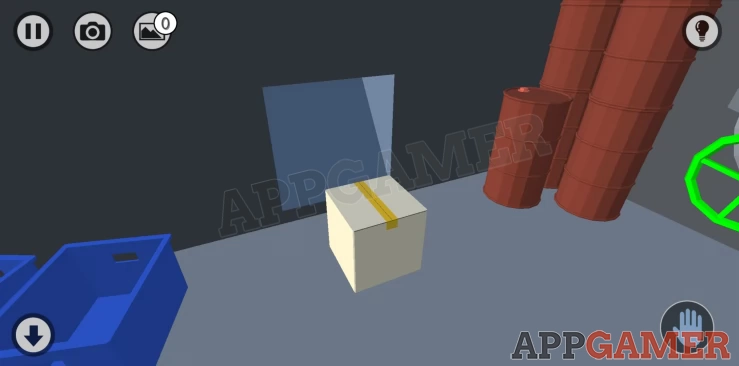
Take this and combine it in your inventory with the knife to open it. Then dismantle the unsealed box to collect a crank handle.
Back up back to the starting point and look for this area with the ramp.
Tap to view the top are and see the stand with the coloured items, There is 1 missing. Remember the design of the items.

Next back up and look to the right to see this area.

Tap on the pillar and use the crank handle on it to place it. You can now turn the handle and lower the path ahead. Tap to move over to this manufacturing area.

Tap on the screen art the top and then tap on the red handle on top of the control panel to collect it.

Next use the dials to let you make a new replacement item for the 1 missing above.
Hint: Note the colour wheel in the top left. You need to set the 3 dials to the right colours to create the object needed.
Solution: Tap the dials to positions for the colours. Purple, Green and Yellow.Show

Then tap the button to make the object.
Collect the item from the conveyor and return to the other room.
Place the item and you will be able to collect a hammer head.
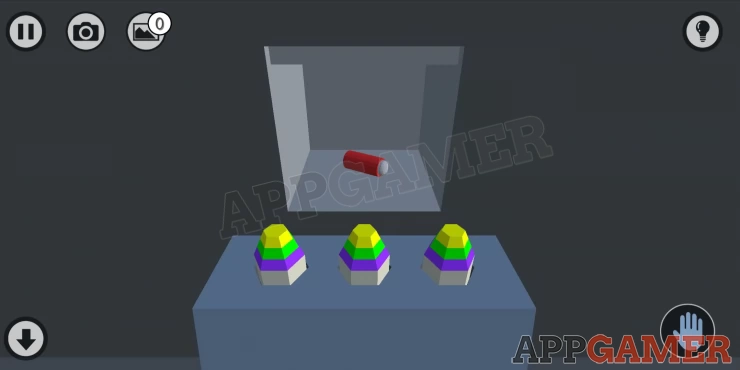
Combine the head and the handle in your inventory to make a hammer.
Now go back through the door and back down the ramp to the lower area. Then look to the left to see a bridge to another door.

Pass over this and look to the left to see a glass box with a button. Use the hammer on this to break the class and then tap the button to open the final door. You can now exit the level

You can now move on to Extra Pack - Level 2. If you have any questions for this level of the game please head to the Answers Page to ask there.
We have questions and answers related to this topic which may also help you: Show all