Basic Pack - Level 7
Polyescape 2 - Escape Game Guide
This is the walkthrough for level 7 of Polyescape 2. This page will guide you through the actions needed to escape this level.
In this level you are in a fruit themed set of rooms. In this first pink room there is a fruit stand ahead

Tap to view the fruit stand and notice the different types of fruit. On the right tap to collect a 'Citrus Slice' (orange).
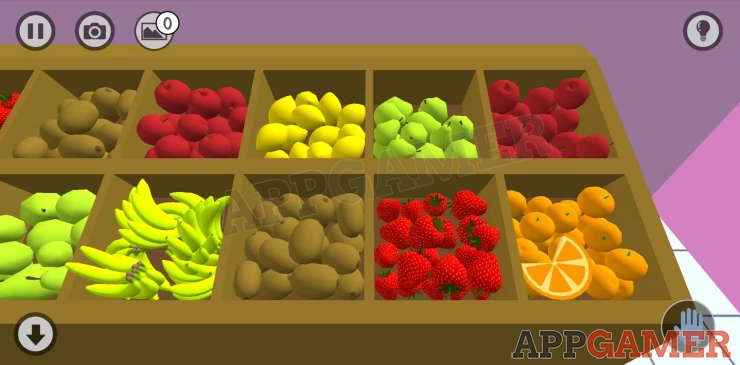
Back up and rotate the view to the right to see a red door and on the right a panel.

View the panel. There are 8 fruits shown the 4 apples can be tapped to change them.
Hint: Change the fruit to match the layout seen in the fruit stand.
Solution: Show
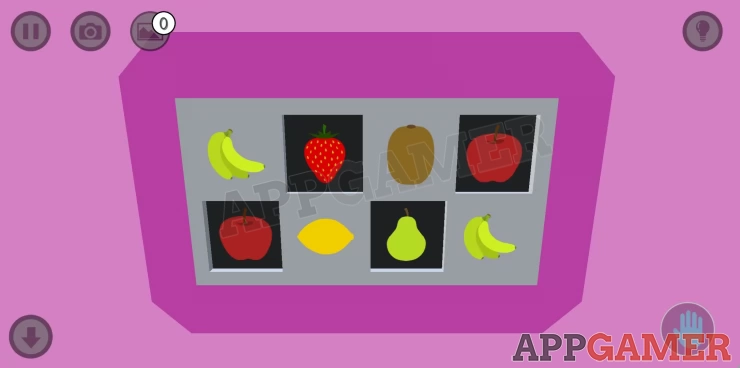
The door will open and you can move through into the yellow room.

First rotate the view to look behind you.

On either side of the door are sets of 5 wheels that you can move On one is the letters for LEMON and on the other the letters for GRAPE.
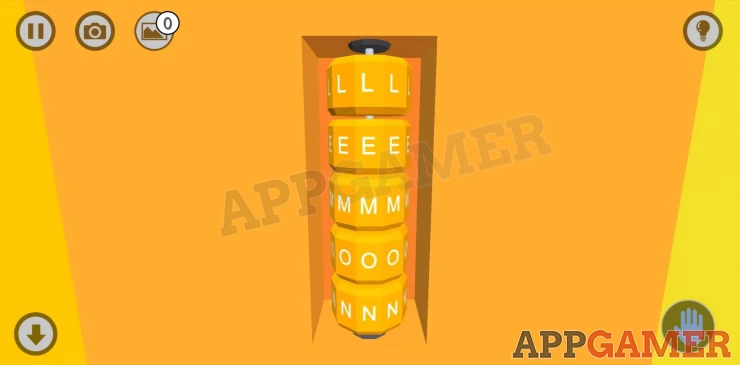
Spin the wheels to find numbers associate with each letter
LEMON = 14506 GRAPE = 73284Show
Now rotate the view back again and tap on the orange table to the left. Collect the Citrus slice from the stool.

Tap on the red box with the word APPLE. Enter the code to open it.
Hint: Get the numbers from the letter clues above.Show
Solution: 28814Show
Collect the banana.
In your inventory dismantle the banana to find a Flash Drive
Now tap on the computer that is on the green table on the other side of the door.

Use the flash drive on the computer to insert it. You will now see a green mango appear on the screen.

Tap this to see the MAN-GO puzzle.
Hint: use the numbers from above again to get an answer to a sum.Show
Solution: MAN - GO => 526 - 70 = 456Show
The door opens.
Before moving through to the nest room look to the right at the shapes / letters on the wall. (Similar to DOCU)
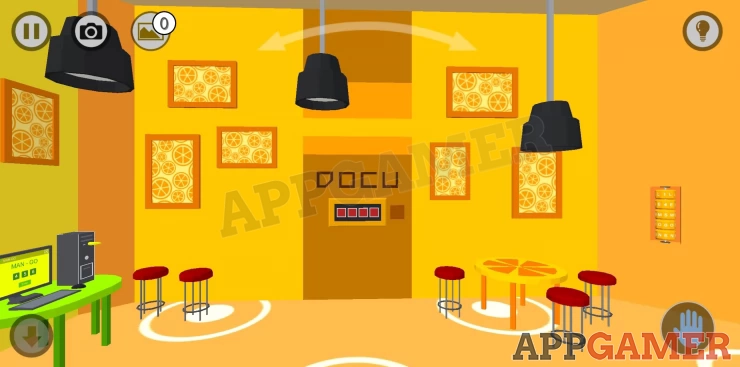
Move through into the Green room.

Ahead of you is a set of wall shelves with a multicoloured background. Tap to view this and collect another citrus slice.

Notice the shapes of the shelves match the shapes seen in the previous room.
Find the colours from each of the 4 matching areas of the shelves and return to the previous room.
On the DOCU panel tap to enter the colour code.
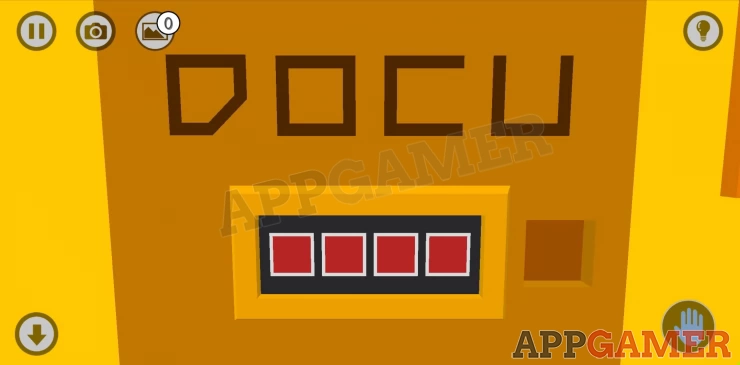
Solution: Yellow, white, red black.Show
Collect a Coin
Go back to the green room and look to the right to see a pattern of green squares on a wall.

Then look to the left wall to see a puzzle panel.
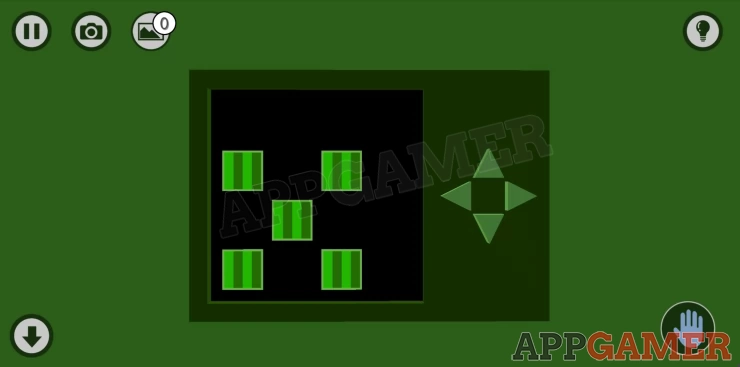
For this puzzle you need to use the arrows to move the green blocks to match the patterns seen opposite. But when you tap to move them they will all try to move in the same direction.
You can tap on any black space to place a grey square to block the movement of individual green squares.
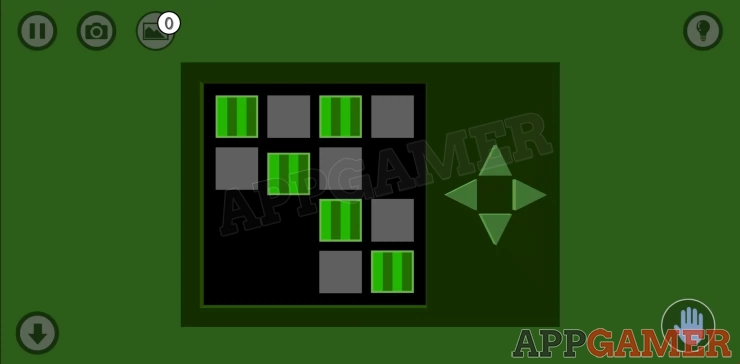
Once you have them all in the right place a panel will open on the opposite wall.
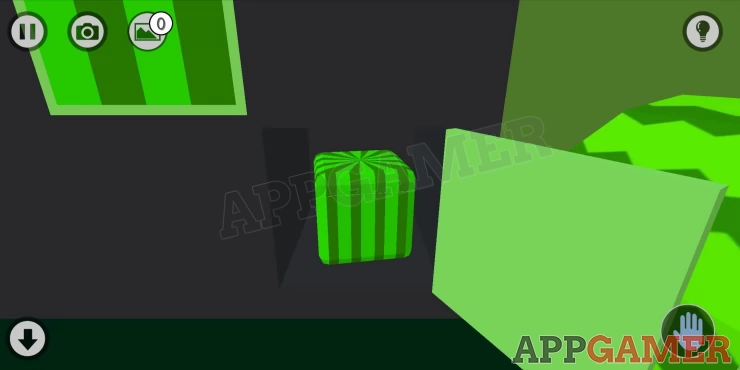
Collect a Watermelon box.
Combine this with the coin to open it. Then from the box dismantle it to collect a flat fork.
Return to the first (pink) room and look to the left.

Use the fork on the 3 hole socket to the left.
Collect a fourth citrus slice.
Now go to the yellow room. Tap on the computer again and from the main screen tap on the citrus slice logo. On this screen you can see a pattern of slices on 3 panels.
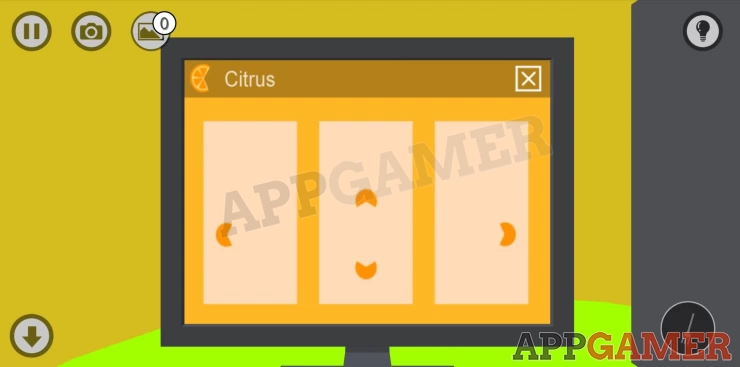
Back out of the computer and look to the left wall to see three panels with slice shapes.
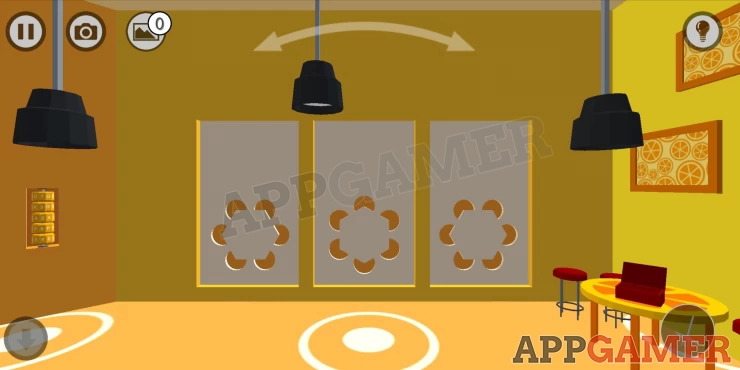
Tap to view each panel and place the 4 slices to make the pattern seen on the computer screen.
Show
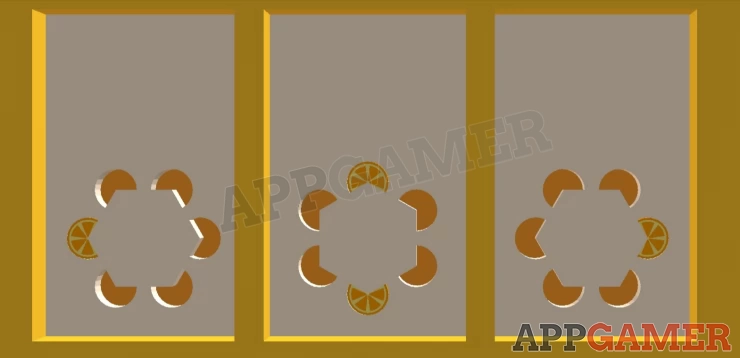
The center panel opens and you can now exit the level.
You can now move on to Level 8. If you have any questions for this level of the game please head to the Answers Page to ask there.
We have questions and answers related to this topic which may also help you: Show all