Angel Status Screen
More Idle Angels
Idle Angels is an Idle-RPG where you can collect and form a combat party with attractive heroines to defeat various enemies, bosses, and other game content. The core of your party are your angels. These alluring combatants need to be regularly leveled up, awakened, and equipped with the best possible gear for them to be consistently combat-effective. In our Angel Management guide, we will discuss the various aspects of improving their individual performance.
You can view your angels by tapping the Angel button on the bottom menu. From there, you can view all your angels in the Index tab. The Fashion tab will allow you to browse through the various enticing alternate outfits or skins for all angels in the game. Finally, the Temple tab allows you to register angels you have summoned for the first time and update the ones you already have to gain attribute bonuses that are applied to all angels. We will cover the Temple and Fashion tabs on their dedicated pages so for now, let’s focus on what you can see on the individual stat screens.
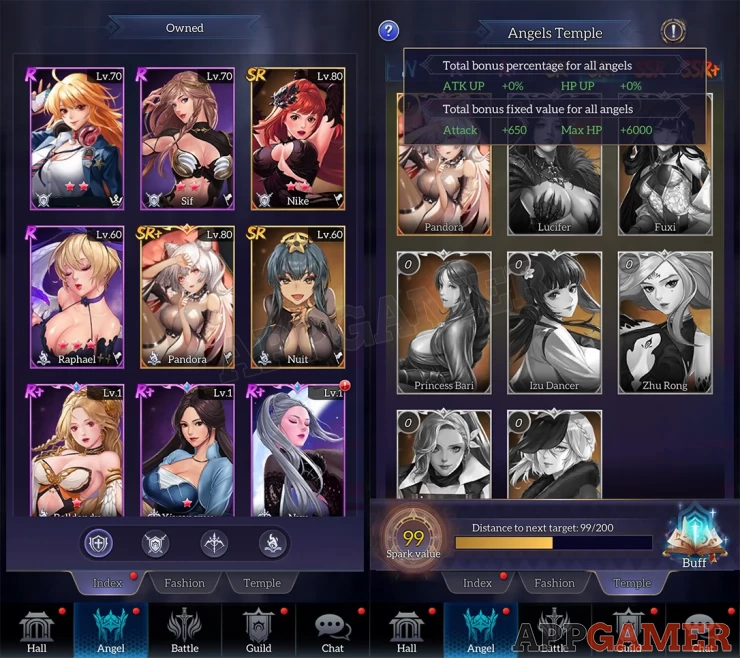
In the main Index screen, you’ll see all the angels you owned. You can sort them by their class (Warrior, Mage, Archer). Select an angel you want to manage and you’ll find the screen below. There’s a lot of stuff here so let’s break them down.
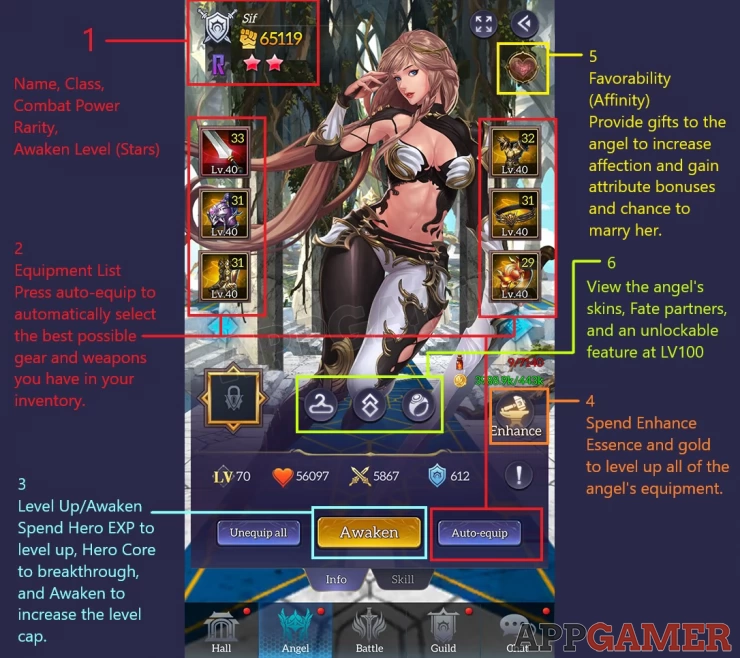
1. In the top left corner, you’ll find the following information:
* Angel’s Name
* Angel’s Class: All angels in the game belong to one of the three classes: Warrior, Archer, and Mage. Each class has an advantage and weakness against another, which forms the triangle (Warrior > Archer > Mage > Warrior). Using this example, a Warrior will deal 20% more damage to an Archer but the Warrior will deal 10% less damage when attacking a mage.
* Her individual combat power. This is affected by many factors, like level, awakened level, equipment, equipment enhancement, etc.
* Angel’s rarity
* Awaken Level (Stars) The angel’s stars determine her level cap and skill level. You must awaken your main angels so you can level them up further.
2. Equipment and Auto-Equip
Each angel has one weapon slot, 3 armor slots, and 2 accessory slots, bringing the total equipment slot to six. Press the Auto-Equip button in the lower-right to automatically select the best possible gear you have. If there are better gears available, the Auto-Equip button will have a red dot. The Unequip All button in the lower-left portion of the screen is also a convenient way of stripping all equipment from the angel after removing her from the party.
3. Level Up/Awaken
Spend Hero EXP to level up the angel. After reaching a certain level, you’ll have to “breakthrough” by spending Hero Cores and Hero EXP. Finally, each angel has a default level cap. You have to Awaken the angel to increase her level cap. Awakening can be done by collecting the angel’s Shards, which is only produced when you get a duplicate copy of the angel after Summoning.
Spend Enhance Essences and Gold to level up all of the angel's equipment. Enhance Essences can be collected passively from idle battles, purchased from the shop, or clearing the Sky Tower.
5. Favorability
This will take you to the next screen where you can give gifts to the angel to increase her Favorability (affinity). She’ll gain permanent attribute bonus upon reaching certain Favorability points. “Fantasy Promise” allows you to marry the chosen angel once she reaches 2000 Favorability Points and you own a Magic Star Ring (premium item purchased from the in-game shop).
6. Skins, Fates, and unlockable LV100 feature
* View the angel's skins or alternate outfits, including details and shortcuts on how to get them. Aside from the superficial benefits, “Angel Fashion” have practical uses in the form of considerable stat boosts when the angel is wearing them.
* Fate Bonus - The angel will gain bonus attributes as long as you acquired their close allies. These other angels don’t need to be in the same line up; as long as you have them, the Fate attribute bonus will take effect.

That concludes our Angel Management Guide for Idle Angels. For more Destiny Girl content, please check our other pages in this online guide for the game.
We have questions and answers related to this topic which may also help you: Show all
 Vhayste started writing free guides and walkthroughs in 2006 for several online gaming sites. He has written hundreds of guides covering games from a wide variety of genres across different platforms. He's an avid JRPG and mobile gaming fan, and regularly plays games on the PC, Steam Deck, PS5, and mobile platforms. He strives to continue making comprehensive and easy-to-follow guides for his readers.
Vhayste started writing free guides and walkthroughs in 2006 for several online gaming sites. He has written hundreds of guides covering games from a wide variety of genres across different platforms. He's an avid JRPG and mobile gaming fan, and regularly plays games on the PC, Steam Deck, PS5, and mobile platforms. He strives to continue making comprehensive and easy-to-follow guides for his readers.