Chapter 1
More Adventure Escape: Framed
This is our full walkthrough for Part 1 of Adventure Escape: Framed for Murder, another great escape room game from Haiku.
The first chapter begins with a short tutorial section to get you used to the game so you will get prompts with instructions.
Look through the peephole in the door to see a dead body.

Open the box on the table to collect the fingerprint powder.
Zoom in on the keypad on the door and use the dusting powder to see the fingerprints.
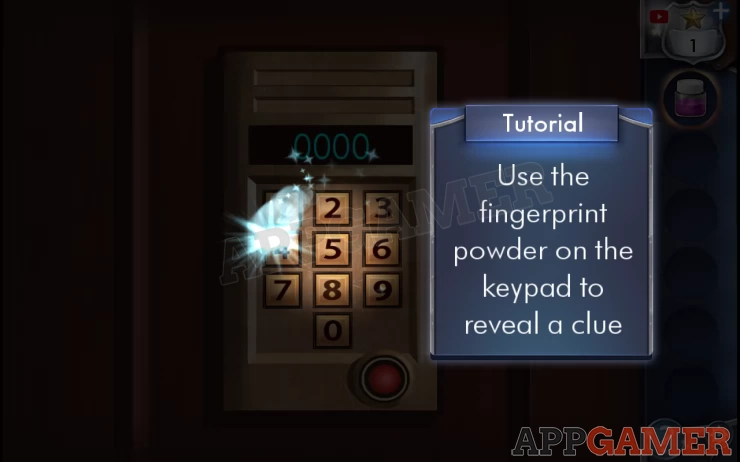
Follow the hint and get the code by starting with the darkest print and go to lightest.
Code: 8493Show
Use this to unlock the door.
Star: Before heading through the door there is a star on the light at the top.
Enter the office.

Star: On a spotlight, top left.
First collect the cane from the left of the sofa and gloves from the box at the back.
Then from the far left shelf open the kit and collect Forceps.
Tap to view the desk to the left to see a clue on a paper.
Show
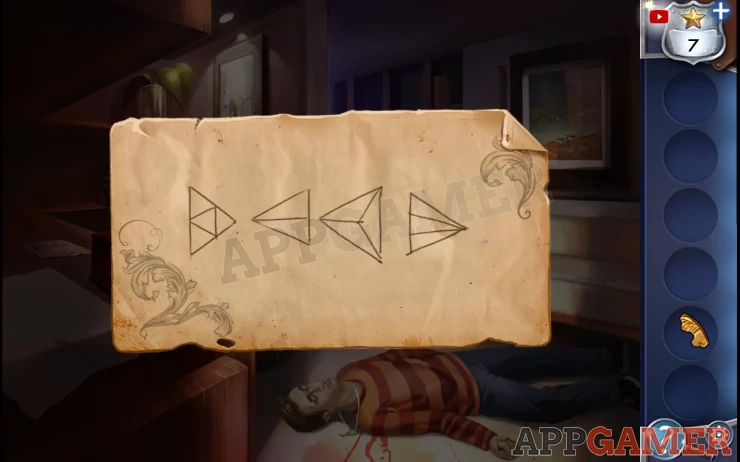
Then tap the wooden box on the table to see a puzzle.
Hint: Tap the 4 circles to rotate them.
Solution: Match the triangle shapes on the dials to orientation of the ones on the clue above.Show
Use the gloves to view the weapon in the box.
From the bottom right of the office scene tap to collect a piece of jewelry.
Use the cane to reach another piece of jewelry from under the couch.
Use the forceps to get another piece of jewelry from the floor vent at the back of the room.
Now use the gloves on the dead body to view a broken necklace.
Add the 3 pieces you have collected.

You now need to arrange the pieces to remake the jewelry.
Once complete you get the name Caesar
Now tap on the painting above the sofa. You find a box with a puzzle lock.
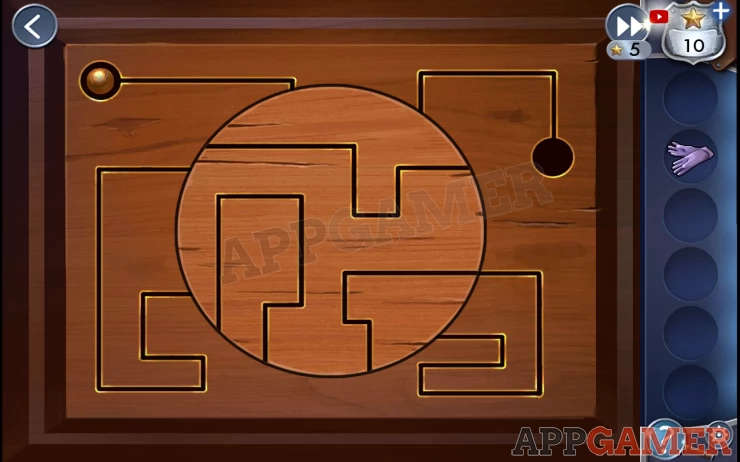
Hint: slide the ball along the track with your finger and rotate the center to move it around the board. Move the ball through each section until you reach the hole to the right.
The box is full of Cocaine and money. You need to now head over the the security office to find the spare key.
Outside the security office.

Pick up the ladder. Then tap the tool bag on the right to collect a Utility knife.
First place the ladder under the tree. You can then use the utility knife to cut down the broken tree branch, on the right.
Now use the knife again on the branch to let you collect a 'sturdy branch'.

Collect the ladder again and place it below the security office window on the left. Use the sturdy branch to open the window.
Tap the open window to enter the office.

Tap on the power extension on the floor to unplug the fand and then tap again to collect the extension cord.
Then tap on the notice board to collect a magnet
Tap on the desk drawers to collect the key
Then tap the drawer again to open it and take the key card from inside.
View the file on the desk. tap the papers to view them until you reach a clue.
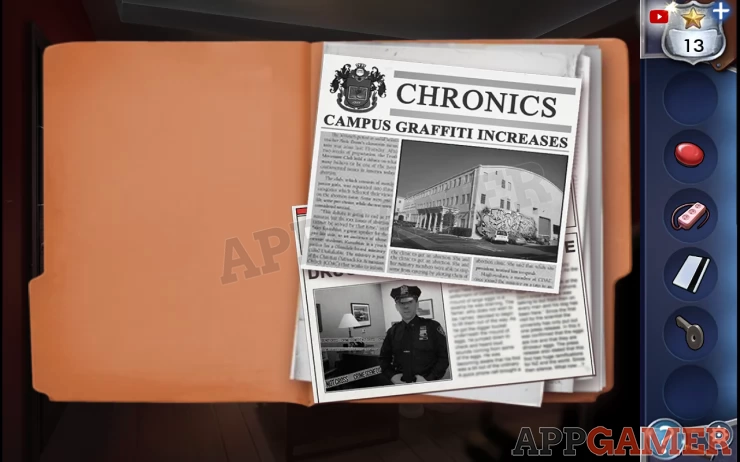
Show
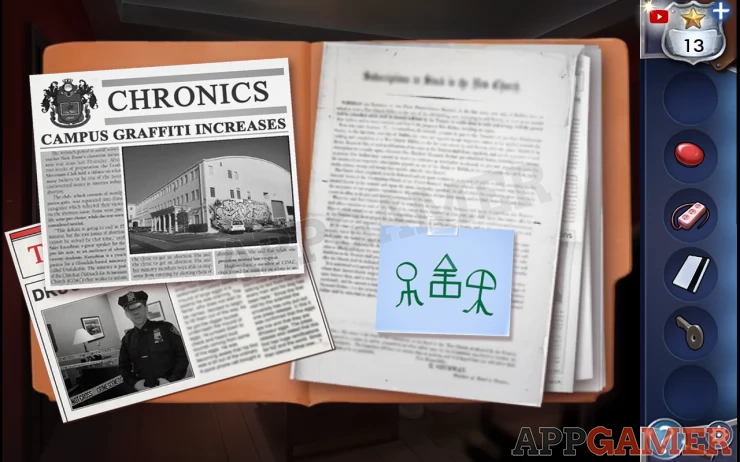
Use the key on the cabinet on the right to open it.
Collect the 'key card printer' and the power cord.
Place the key card printer on the desk. Use the power cord on it to attach it and then use the extension cord on it as well to plug it in to the power.

Try to use the key card that yo have with the printer. It won’t work because it is already coded. The card will be on the desk. Use the magnet on the key card to wipe it. Collect the card again.
Now use the key card again on the printer. This is a puzzle.

Hint: Use the 3 blue buttons to select shapes to create 1 composite shape in the green square.
Solution. Create and store the 3 symbols from the file on the desk.Show

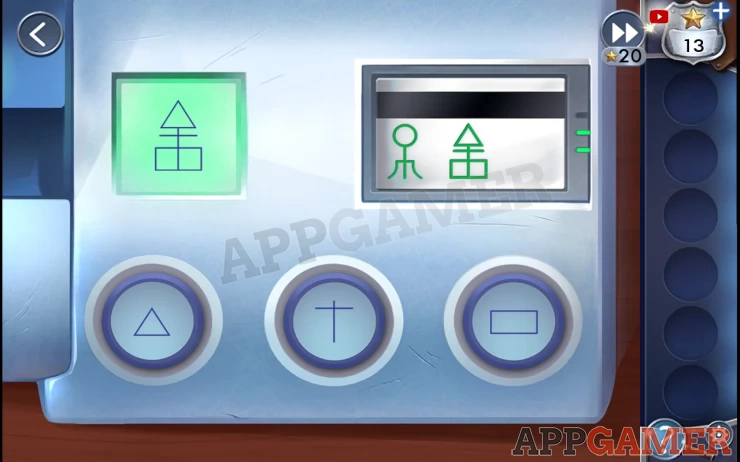

Take the key card.
Use the key card on the door on the right. Enter the Campus Security Director’s office.

Star: top right of the noticeboard to the left of the door.
From the left of the desk collect the bottle of water and a magnifying glass.
On the right of the desk tap to open the box and take the ruler.
Open the second drawer and collect some glue.
Vie the framed photograph and use the magnifying glass on bottom right writing Congratulations! 5/20Show
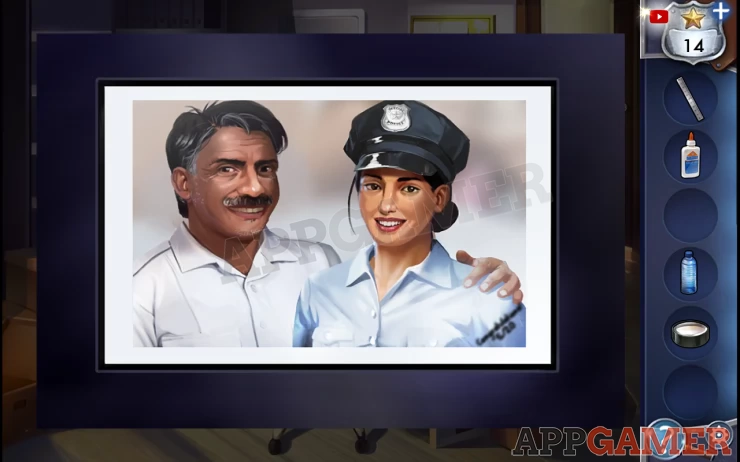
Finally view the objects on the shelf below the photo for a clue.
Show

To the left of the objects is a drawer with a puzzle lock .
Hint: Tap to change the shapes on each of the squares. Match the clue from the shelf.
Solution: The objects on the shelf fit into shapes on the board below them. Show
Code: Show

You get a sealed envelope.
Now add the water from the bottle to the kettle on the desk. Tap it to make it boil and there will be steam.
Use the sealed envelope on the steam

Now use the ruler on the envelope on the desk. Once done you will then need to use the glue to reseal the envelope. Collect it and place it back in the drawer
A paper will fall to the ground, collect this.
“Congratulations class of 2014.”
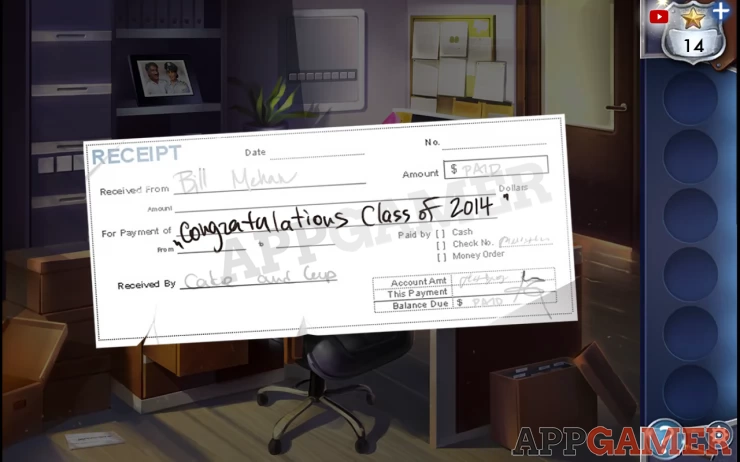
Now tap on the cabinet in the wall above the desk. This has an 8 digit code.
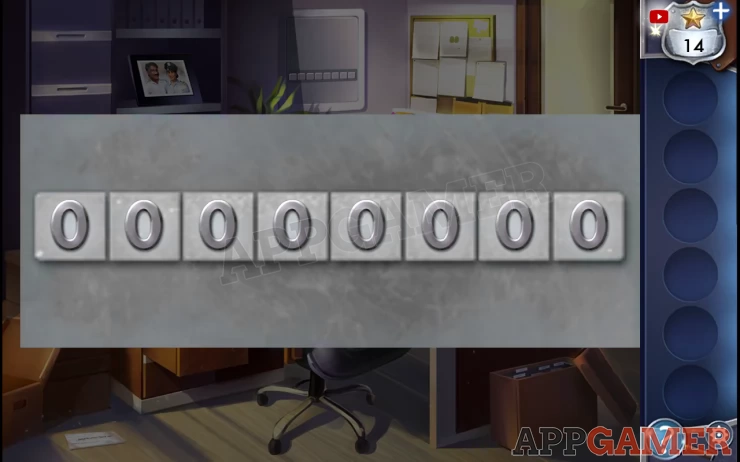
Solution: The date from the photo and the year from the check gives us the code. 05/20/2014.Show
Code: 05202014Show
Now the key cabinet is open but we have to find which key is the spare one for Sylvia’s office.

Hint: there are 21 keys. they are all in pairs except the spare key we need.
Solution: Tap matching pairs to remove them. Until there is one left.Show
Once you have the correct key that will end Part 1. Move on to Part 2.
We have questions and answers related to this topic which may also help you: Show all