Home Screen
The Idolmaster Cinderella Girls Starlight Stage Guide
The Home screen is the initial page that you'll see upon logging in. The idol you've set in the center position of your main team will appear here though you can switch your home screen background between various idols in your main team.
Let's discuss the menu you'll find in this screen from the top left.
Player Level
You'll earn EXP by completing Lives or performances with your idols. As you increase in level, your max stamina increases, your friend limit increases, unlock upgrade options to some equipment in your room, etc.
Stamina
Each song that you can perform during lives require a fixed amount Stamina per difficulty. Stamina is restored at a rate of 1 per 5 minutes. You can also instantly recharge by spending valuable Star Jewels. Additionally, leveling up will fully restore your Stamina gauge for free.
Coins/ Money
You need to spend coins when training your idols to increase their levels or buying expensive furniture and other stuff you can use to personalize your own office/ room.
Star Jewels
This is the game's premium currency. You can earn them through events or promotions, daily login rewards, completing character backstories, story chapters, or spending real cash to buy them.
Zoom Out / Clear Menu
These options allow you to get the full view and clean view of your current idol, allowing you to bask in her wondrous illustration.
Tips / Events
If there are ongoing events, you can select them from this menu button. Additionally, there are also helpful tips that you can get there as well but since they're in Japanese, you may not be able to understand them right away.
Idol Dialogue
This button makes your idol speak when pressed.
Highlights
This serves as a quick link to any active events, offers, and updates in the game. You can also find the Panel Objectives here.
News / Events
You'll find current promotions, mini-events, or limited offers from this button
Opens up the Friend screen where you can accept Friend Requests from other players, edit your profile message, or search for specific producers/ players.
Gifts
Items you got from daily login rewards or song milestones get dropped here. The maximum number of gifts this menu can hold is only 100. Make sure to empty this by receiving all gifts regularly.
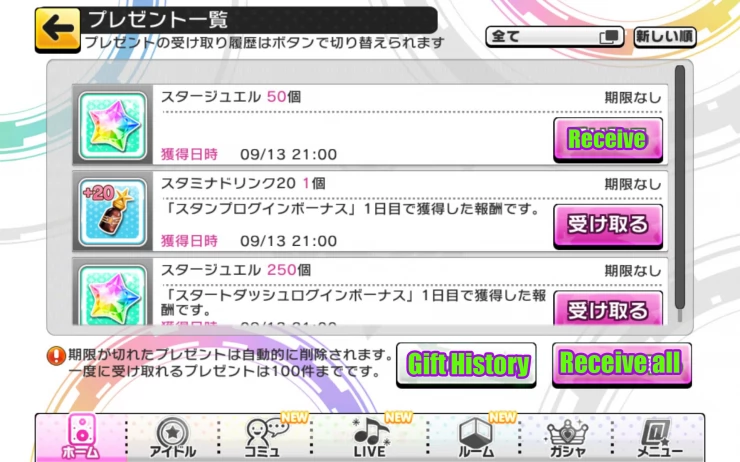
We have questions and answers related to this topic which may also help you: Show all
